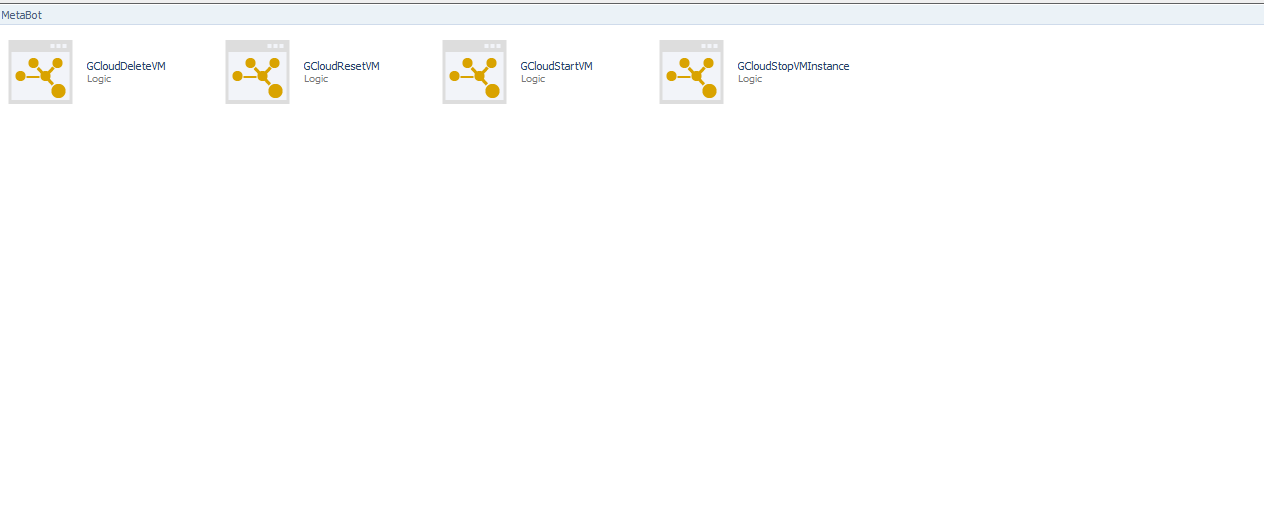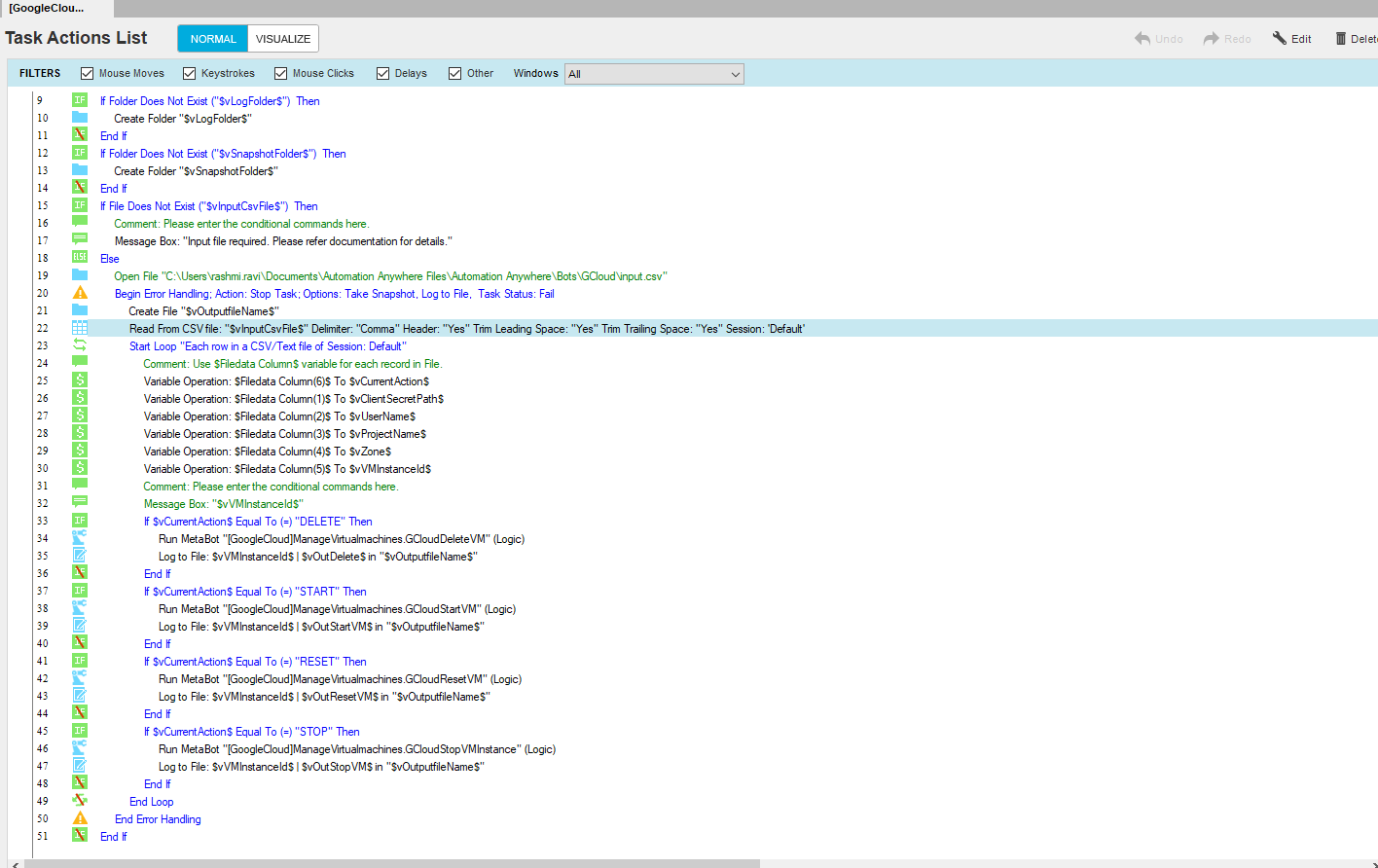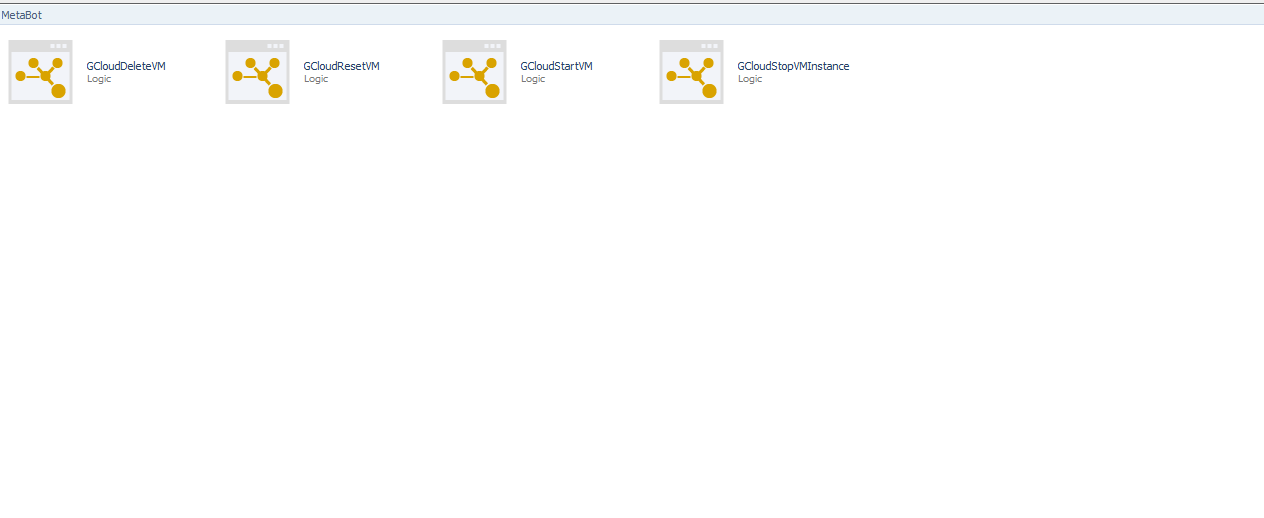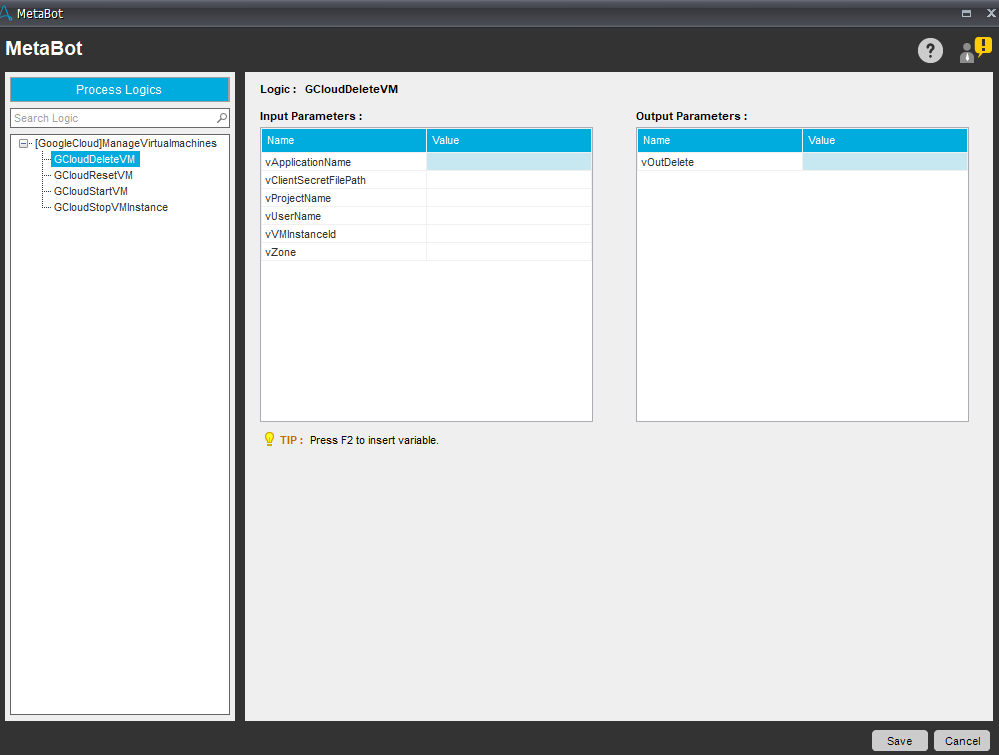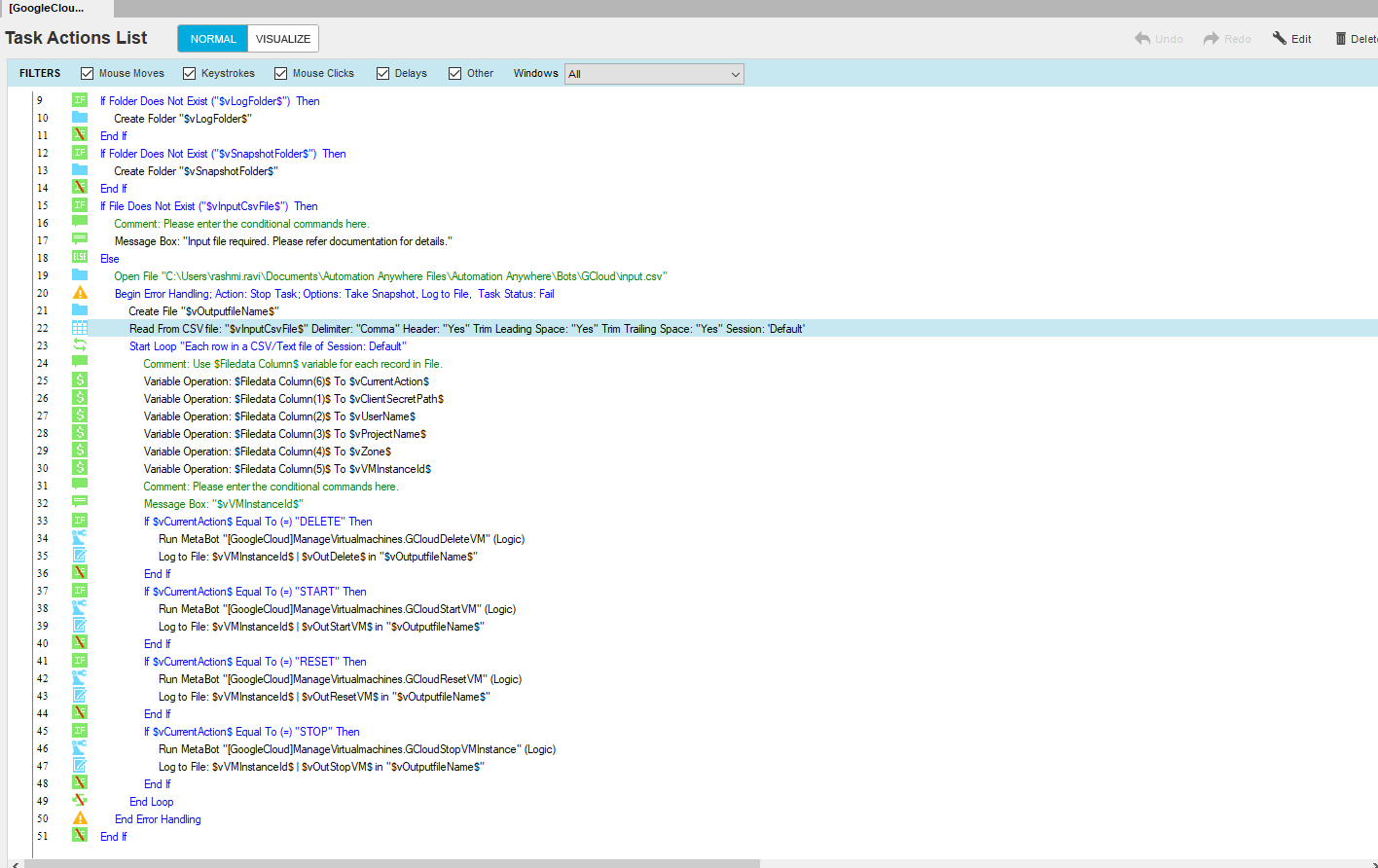Manage Multiple Google Cloud Virtual Machines
This bot can start, stop, reset or delete Google Cloud virtual machines.
Top Benefits
- Quick and seamless Integration with Google Cloud Compute Engine
- Easy to use and integrate in new or existing tasks without any technical supervision
This Bot is designed to manage virtual machines on Google Cloud:
- Start Virtual machines
- Stop Virtual machines
- Reset Virtual machines
- Delete Virtual machines
All fields marked * are mandatory. Extract the zip file and copy the Bot Store folder in "My Task" and any metabot if applicable in "My Metabots" on your local Automation Anywhere repository.
Free
- Applications
-

- Business Process
- Information Technology
- Category
- Productivity
- Downloads
- 61
- Vendor
- Automation Type
- Bot
- Last Updated
- January 22, 2021
- First Published
- August 3, 2018
- Platform
- 10.5
- Support
-
- Community Support Only
- Pathfinder Community Developer Forum
- Agentic App Store FAQs
- Bot Security Program
-
 Level 1
Level 1
Setup Process
Install
Download the Bot and follow the instructions to install it in your AAE Control Room.
Configure
Open the Bot to configure your username and other settings the Bot will need (see the Installation Guide or ReadMe for details.)
Run
That's it - now the Bot is ready to get going!
Requirements and Inputs
- Follow all the pre-requisites required for Google Cloud: https://cloud.google.com/compute/docs/api/prereqs
- Inputs: An input CSV file, an Error Folder, and a Log Folder