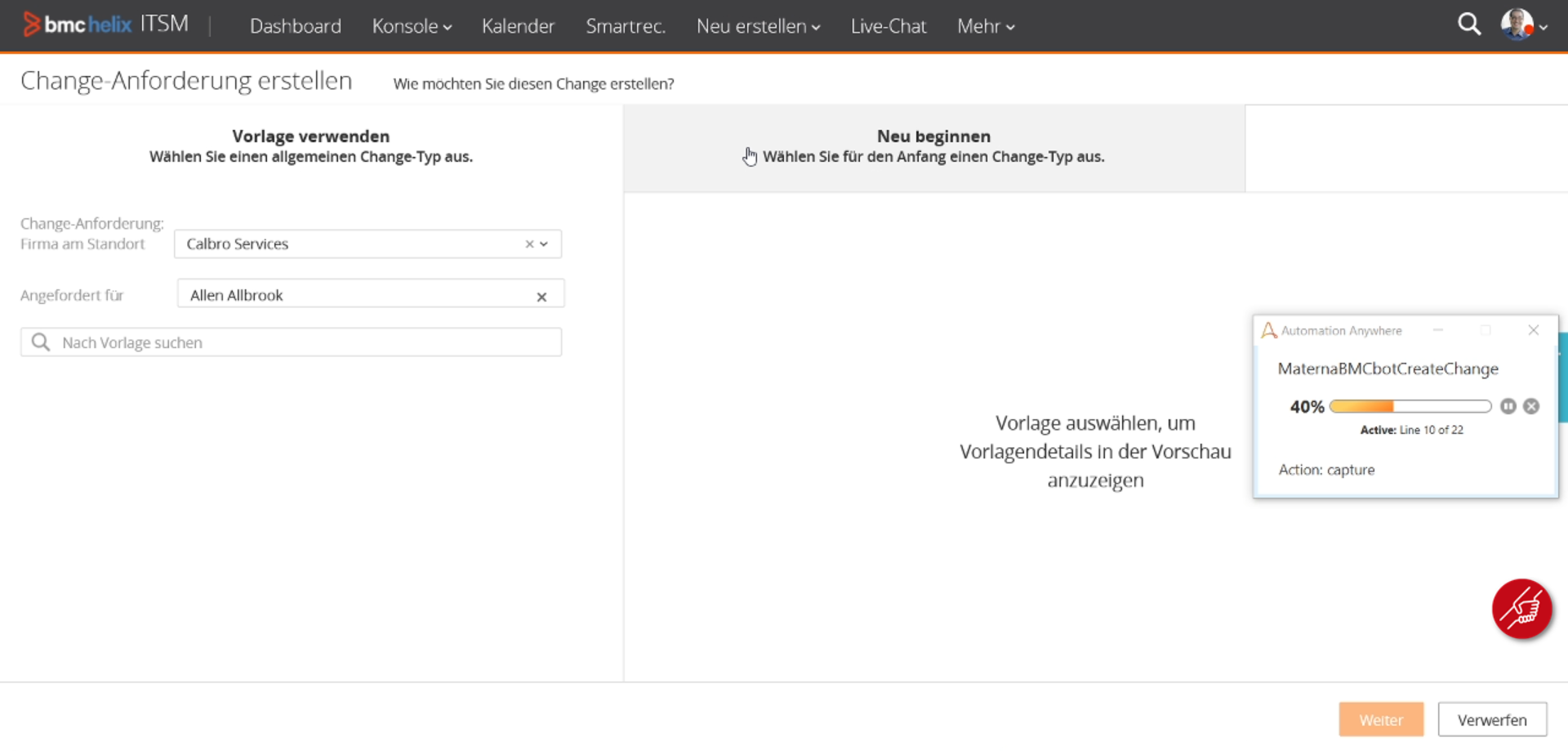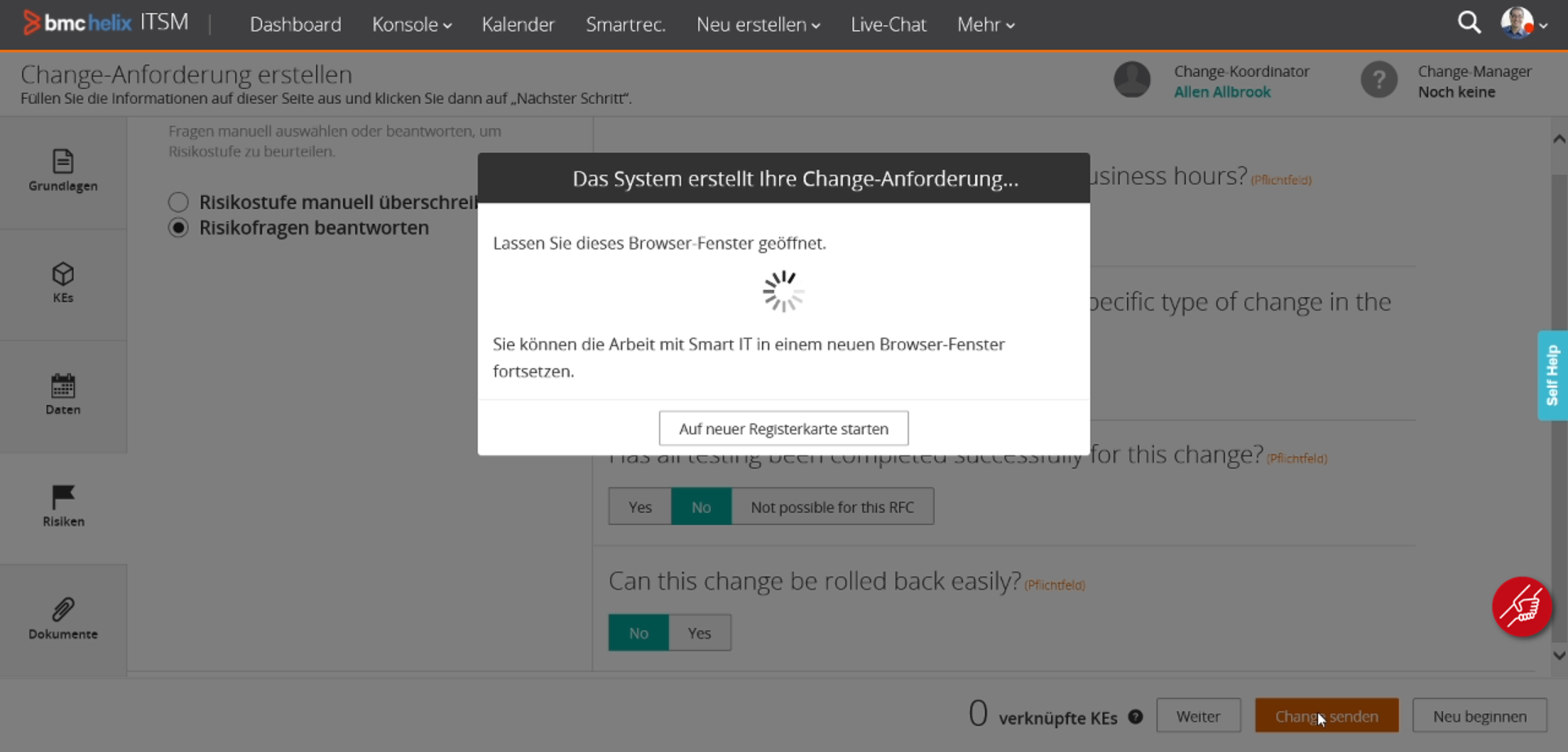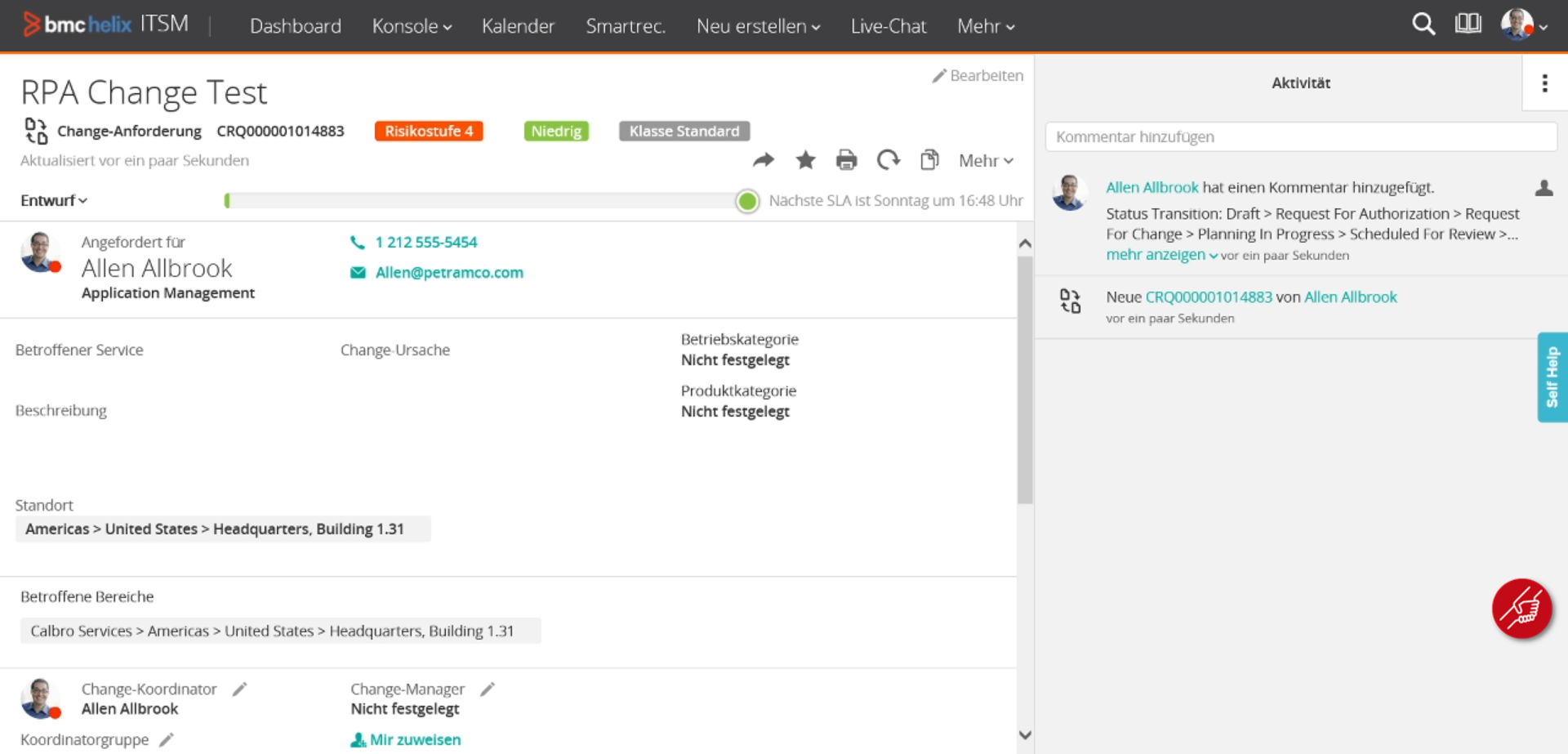Materna Create Change Bot for BMC Helix Smart IT
This bot creates a quick change request in BMC Helix Smart IT
Top Benefits
- Save time creating change requests
- Fast creation of change requests
- Full automatic login and creation
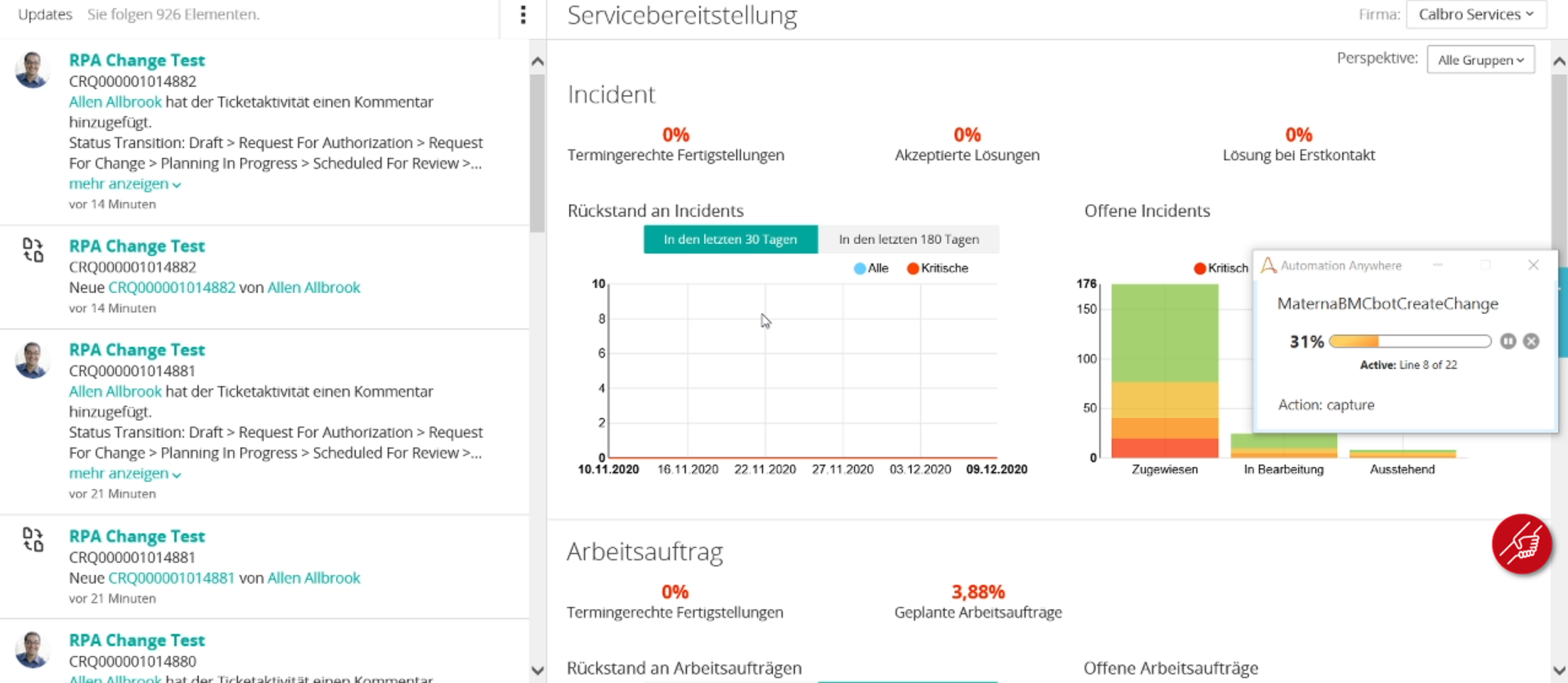
Tasks
- Autologin to Smart IT
- Fast creation of change requests
Do you need to create change requests quickly but you have to launch Smart IT all the time manually? The Materna Create Change Bot will do this for you! This bot is able to start BMC Smart IT, log in with credentials, and create a change request. This bot saves a lot of time and you could just customize the created change request.
Free
- Applications
-

- Business Process
- Customer Service & SupportInformation TechnologyOperations
- Category
- Productivity
- Downloads
- 17
- Vendor
- Automation Type
- Bot
- Last Updated
- July 2, 2021
- First Published
- July 2, 2021
- Platform
- Automation 360
- ReadMe
- ReadMe
- Support
-
- Community Support Only
- Pathfinder Community Developer Forum
- Agentic App Store FAQs
- Bot Security Program
-
 Level 1
Level 1
Setup Process
Install
Download the Bot and follow the instructions to install it in your AAE Control Room.
Configure
Open the Bot to configure your username and other settings the Bot will need (see the Installation Guide or ReadMe for details.)
Run
That's it - now the Bot is ready to get going!
Requirements and Inputs
- BMC Helix Smart IT
- Itsm