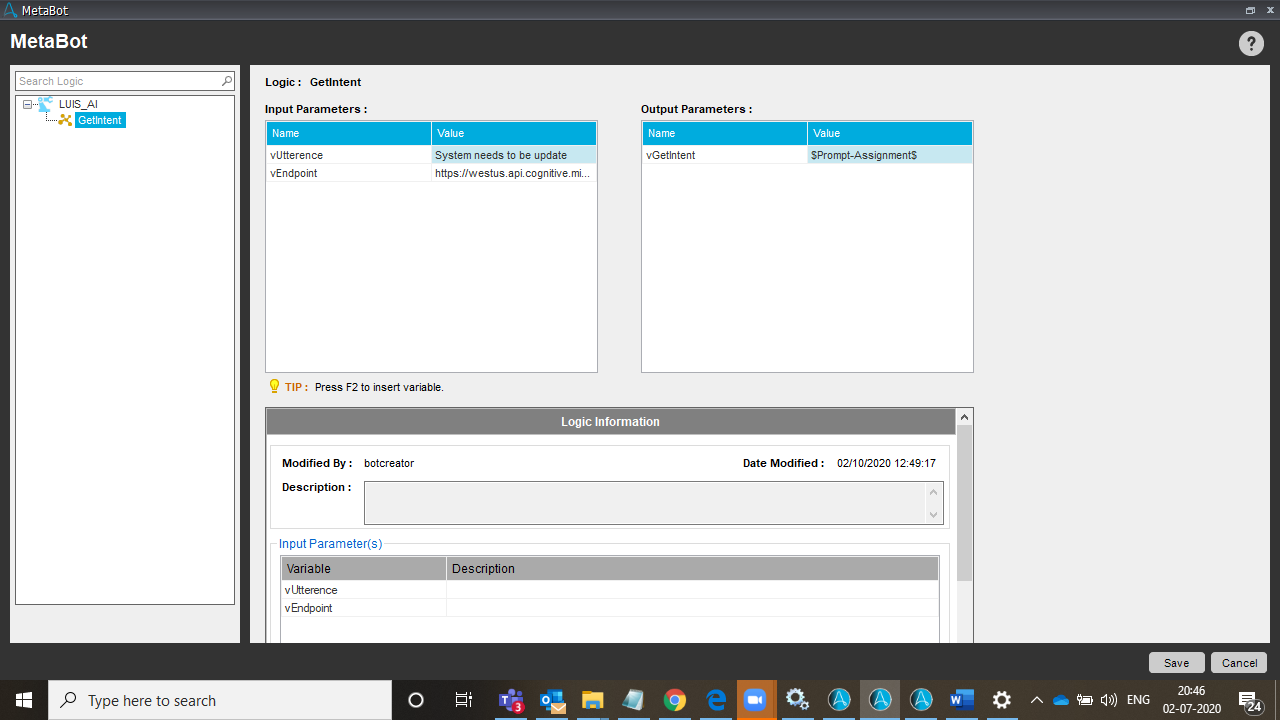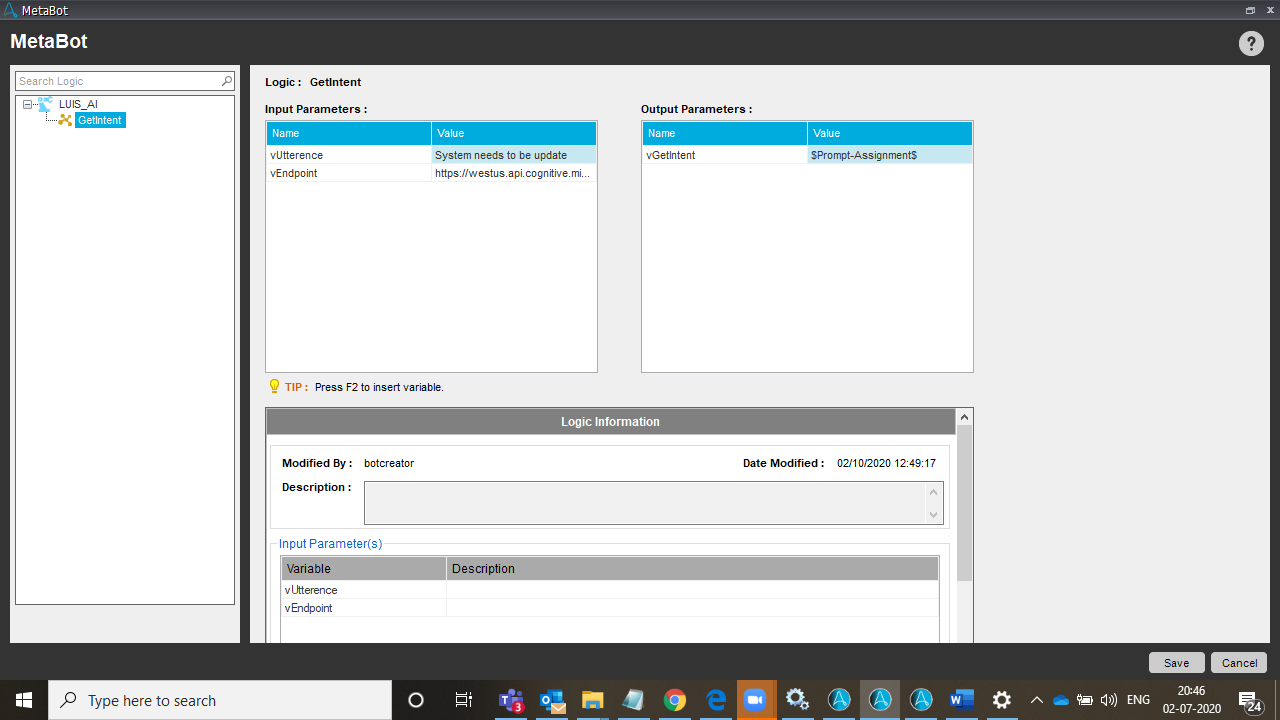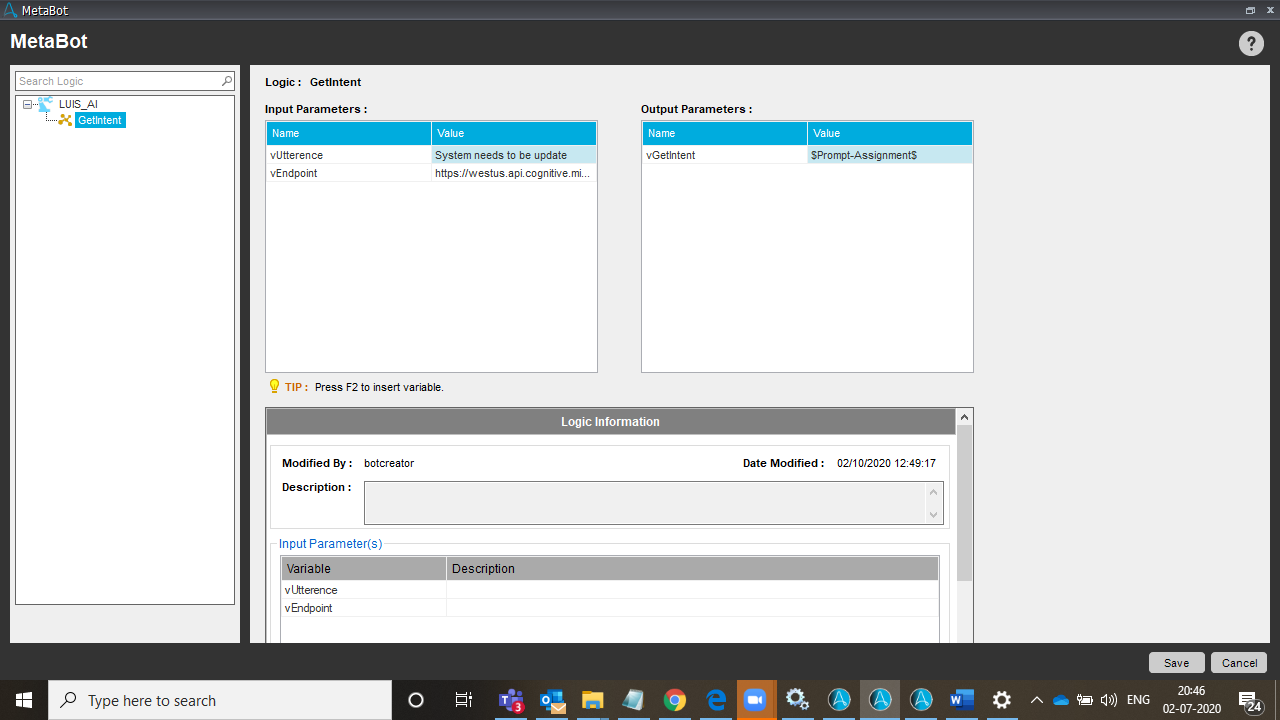Microsoft LUIS NLP
Identify the possible intents and other entities based on natural language processing
Top Benefits
- Fast and efficient way of implementing AI
- Integrated Microsoft LUIS AI with Automation Anywhere
- Enables bots to intelligently respond to human requests
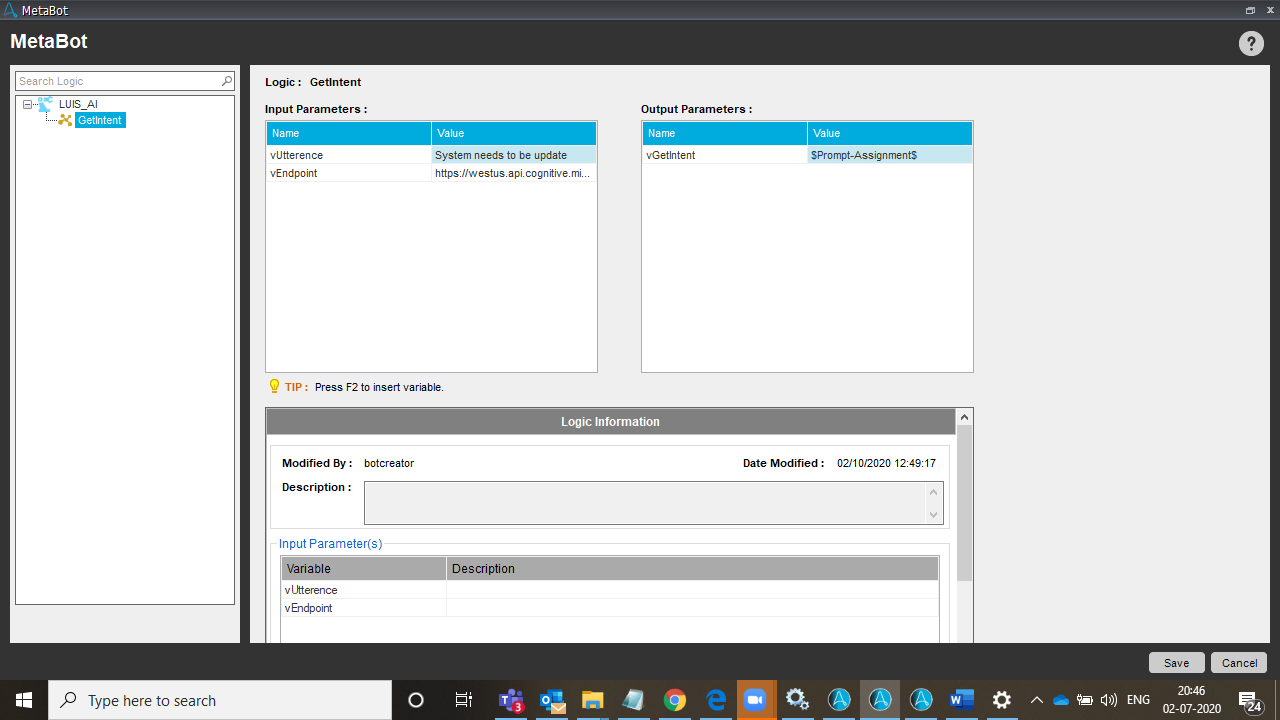
Tasks
- Inside the task bot, the LUIS metabot is called
- Metabot has logic that based on input text and the LUIS endpoint
- The possible intent types will be returned as a result of the processing along with additional entities
Integrate Microsoft LUIS natural language processing (NLP) with Automation Anywhere. After registering for an account at https://www.luis.ai/applications, create an application name in addition to providing training data for the LUIS instance.
Once the training is complete, users get a public URL that has the content type as JSON. Inside the included taskbot, we have the metabot logic where users will need to pass the public endpoint URL and input text.
The task bot will automatically be able to identify the type of intents that were found in the input text as well as any additional entities that the LUIS model was able to determine. This offers a great solution for a bot to not only understand but respond accordingly to requests made in natural human language.
Free
- Applications
-

- Business Process
- Customer Service & SupportInformation Technology
- Category
- Artificial Intelligence
- Downloads
- 29
- Vendor
- Automation Type
- Bot
- Last Updated
- December 17, 2020
- First Published
- July 2, 2020
- Platform
- 11.3.4
- Community Version
- 11.3.1
- Support
- Bot Security Program
-
 Level 1
Level 1
Setup Process
Install
Download the Bot and follow the instructions to install it in your AAE Control Room.
Configure
Open the Bot to configure your username and other settings the Bot will need (see the Installation Guide or ReadMe for details.)
Run
That's it - now the Bot is ready to get going!
Requirements and Inputs
- Register and login to https://www.luis.ai/applications