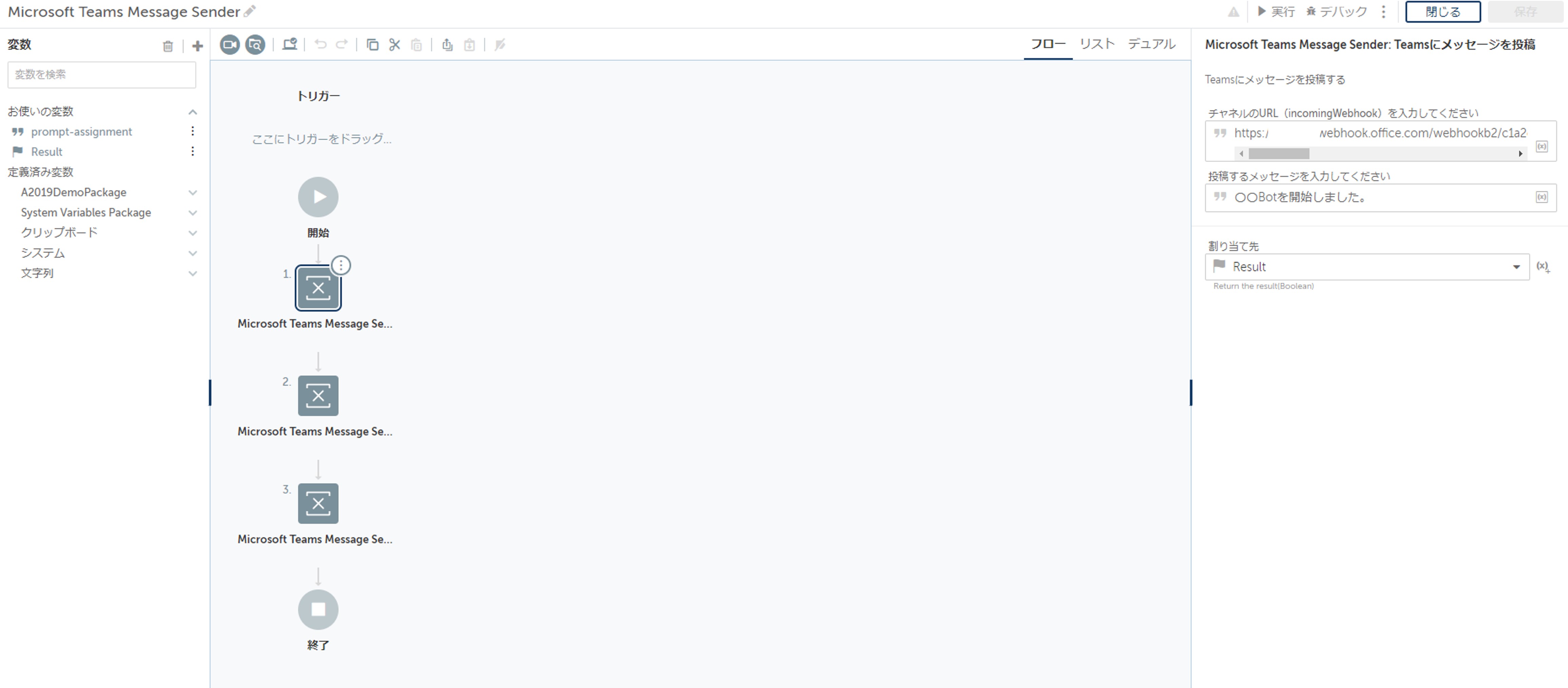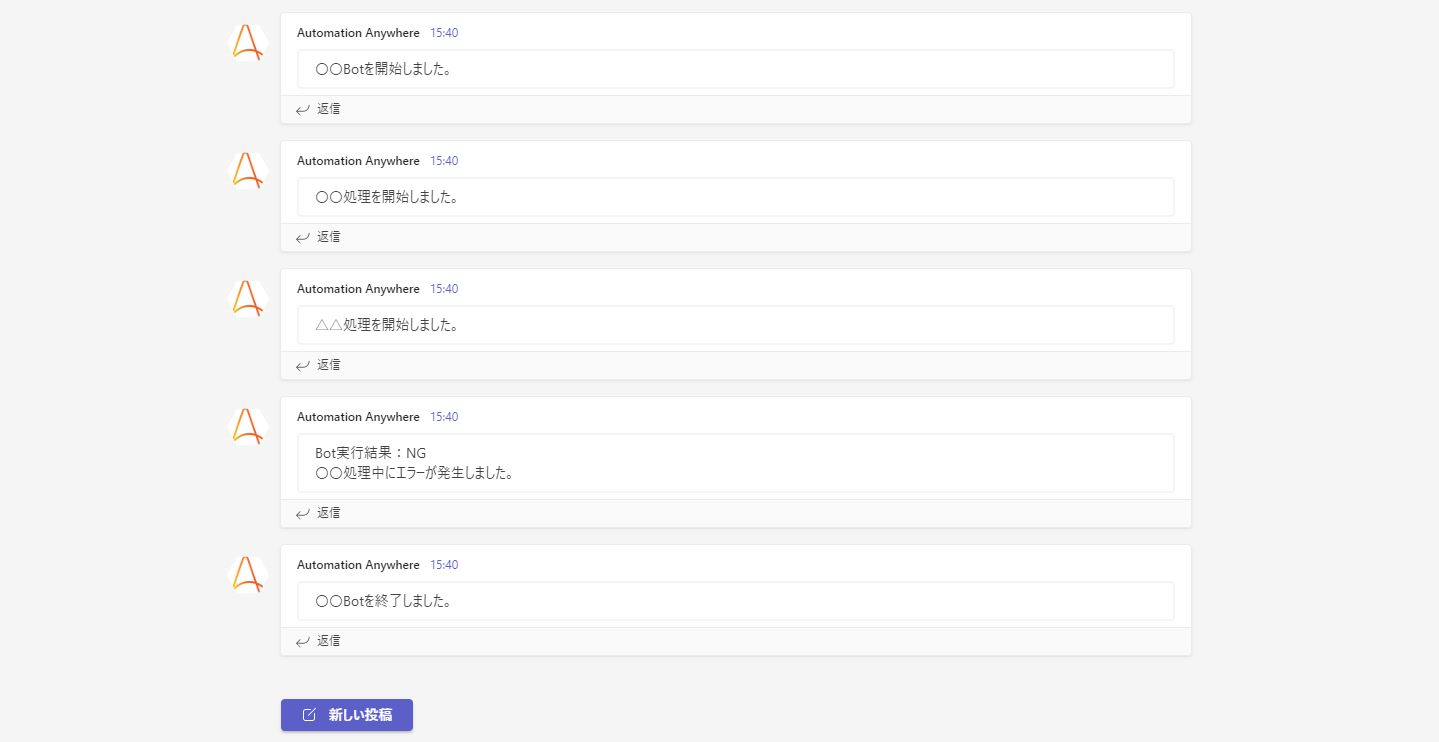Microsoft Teams Message Sender
You can use this Package to post messages to any Teams channel
Top Benefits
- You can post from Bot to Teams
- By changing the URL, you can send a message to any channel
- Efficient notifications can be achieved by sorting posts according to the operation model
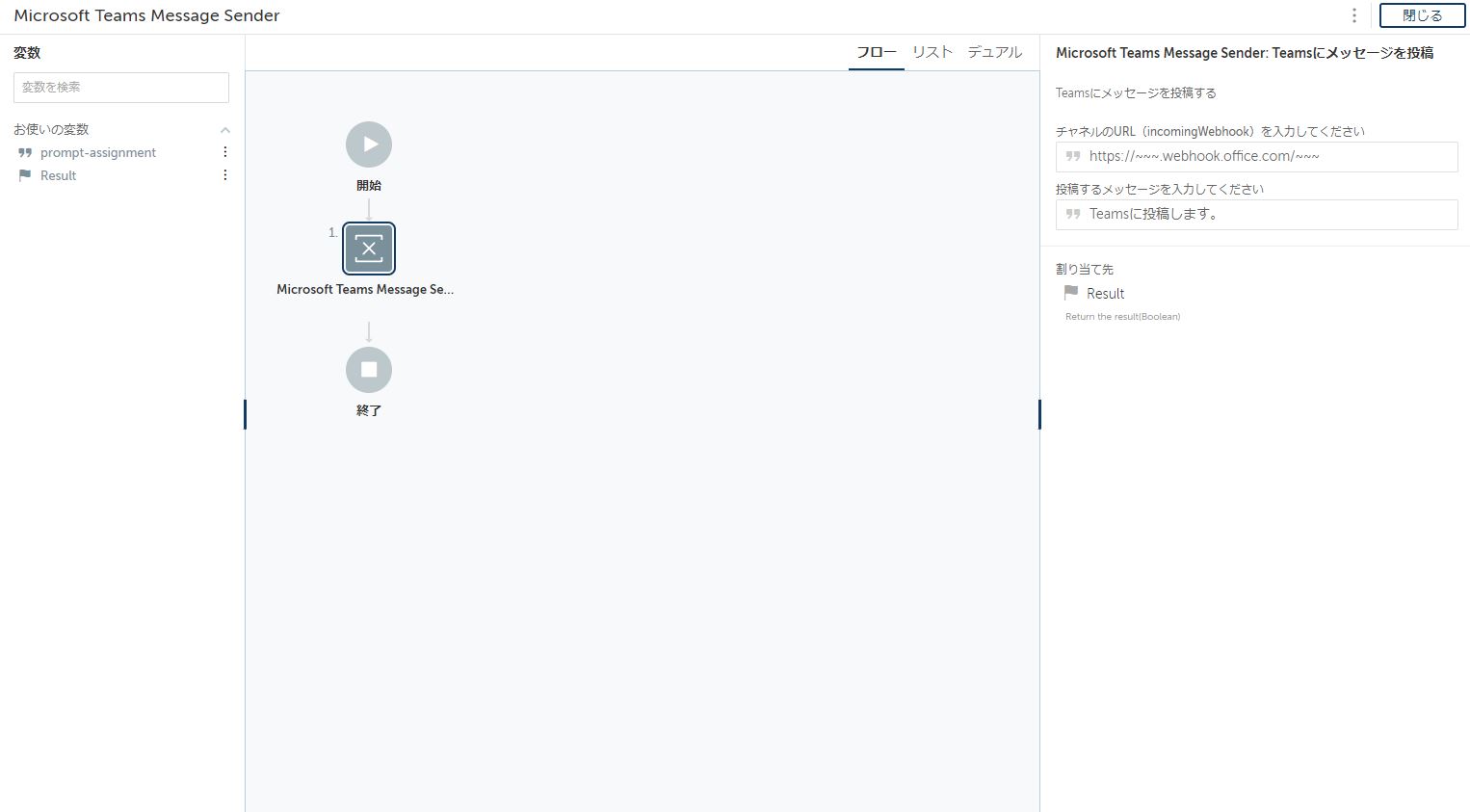
Actions
- Post a message to Teams
Post a message to Teams.
To use this Package, please follow the steps below to set up an "Incoming Webhook" connector in Teams.
◆ "Incoming Webhook" setting procedure
① Select a connector from other options for the channel you want to post
② Click Configure "Incoming Webhook"
③ Click Create after uploading the name and image at the time of posting
④ Get the issued URL
By setting the URL obtained above and the message you want to post in the action package, you can easily post to Teams from the Bot.
Free
- Applications
-

- Business Process
- Information Technology
- Category
- Collaboration
- Downloads
- 296
- Vendor
- Automation Type
- Package
- Last Updated
- May 19, 2022
- First Published
- February 8, 2022
- Platform
- Automation 360
- ReadMe
- ReadMe
- Support
-
- Community Support Only
- Pathfinder Community Developer Forum
- Agentic App Store FAQs
- Bot Security Program
-
 Level 1
Level 1
Setup Process
Install
Download the Package and follow the instructions to install it in your AAE Control Room.
Configure
Use the Package in a bot, configure keys and other credentials the package will need (see the ReadMe for details.)
Run
That's it - now the Package is ready to get going!
Requirements and Inputs
- All instructions updated on readme file