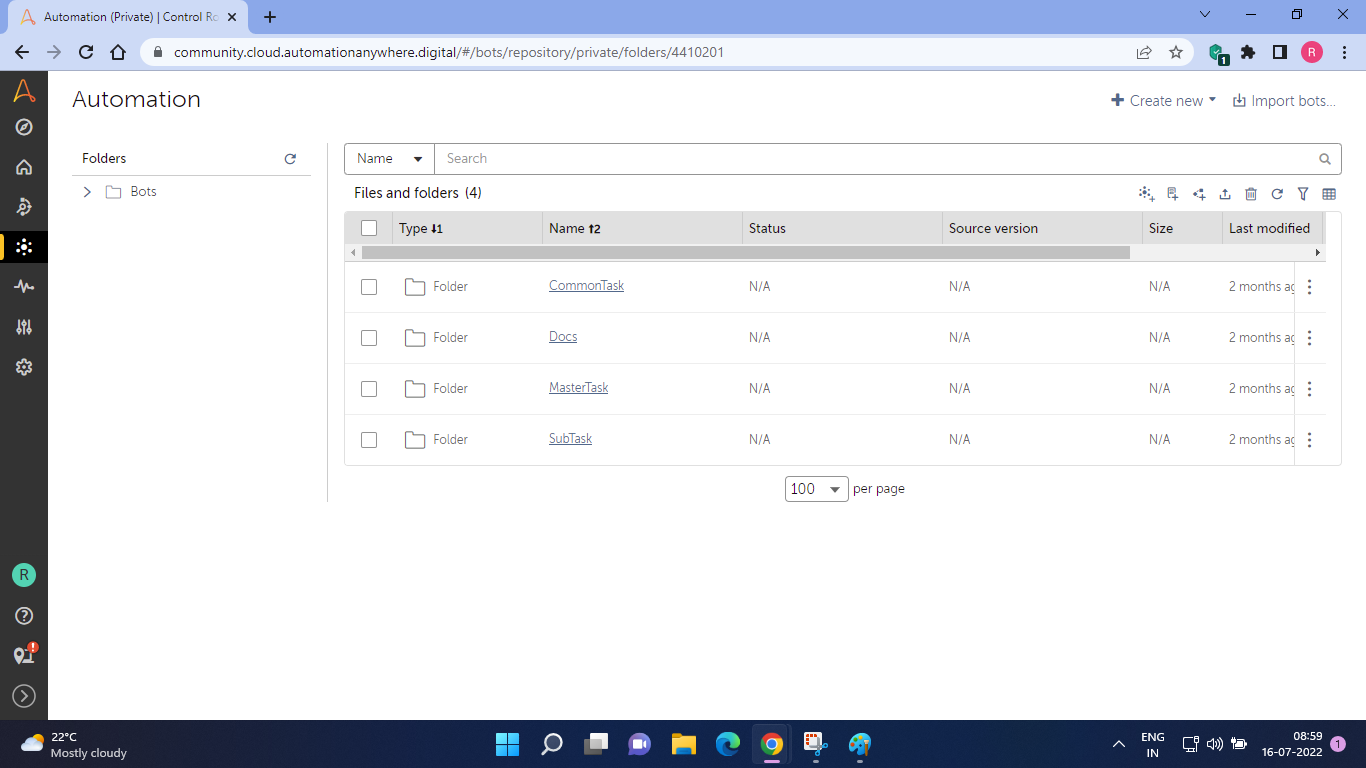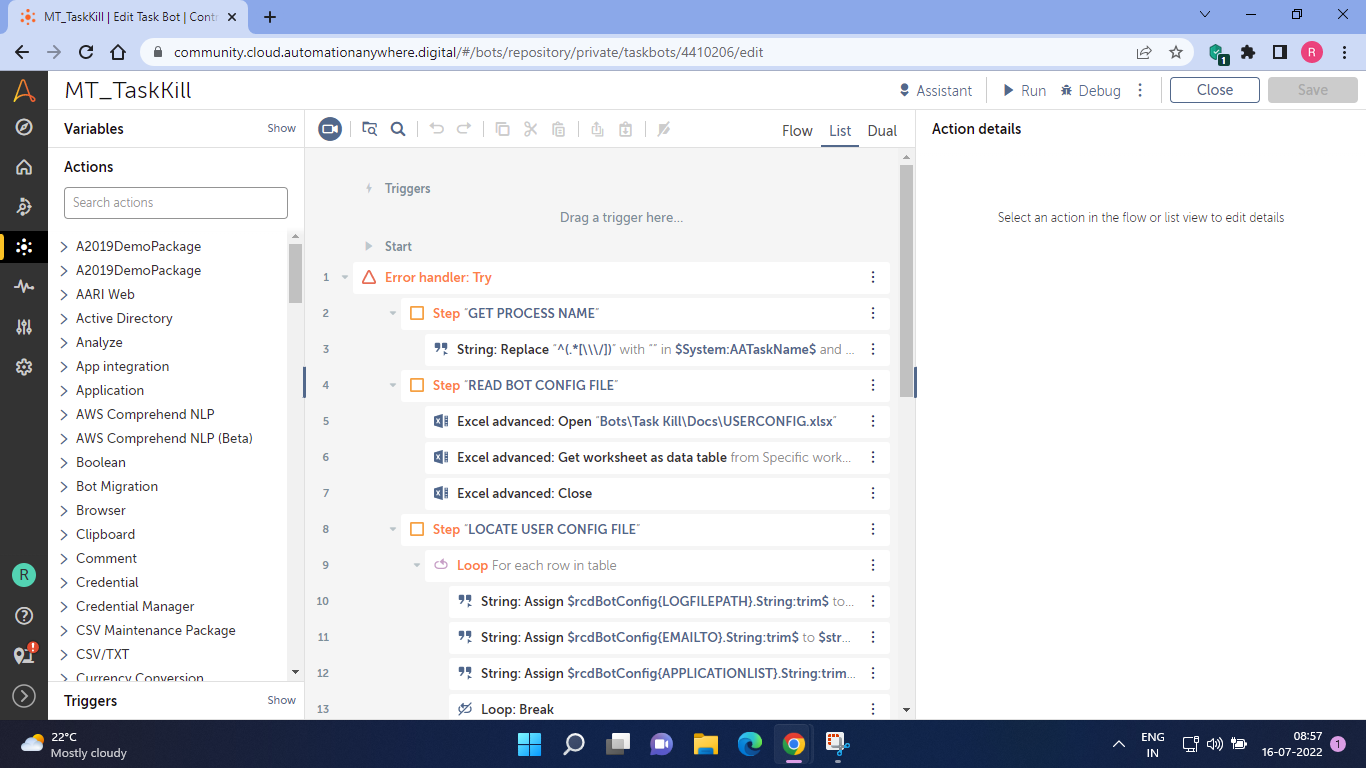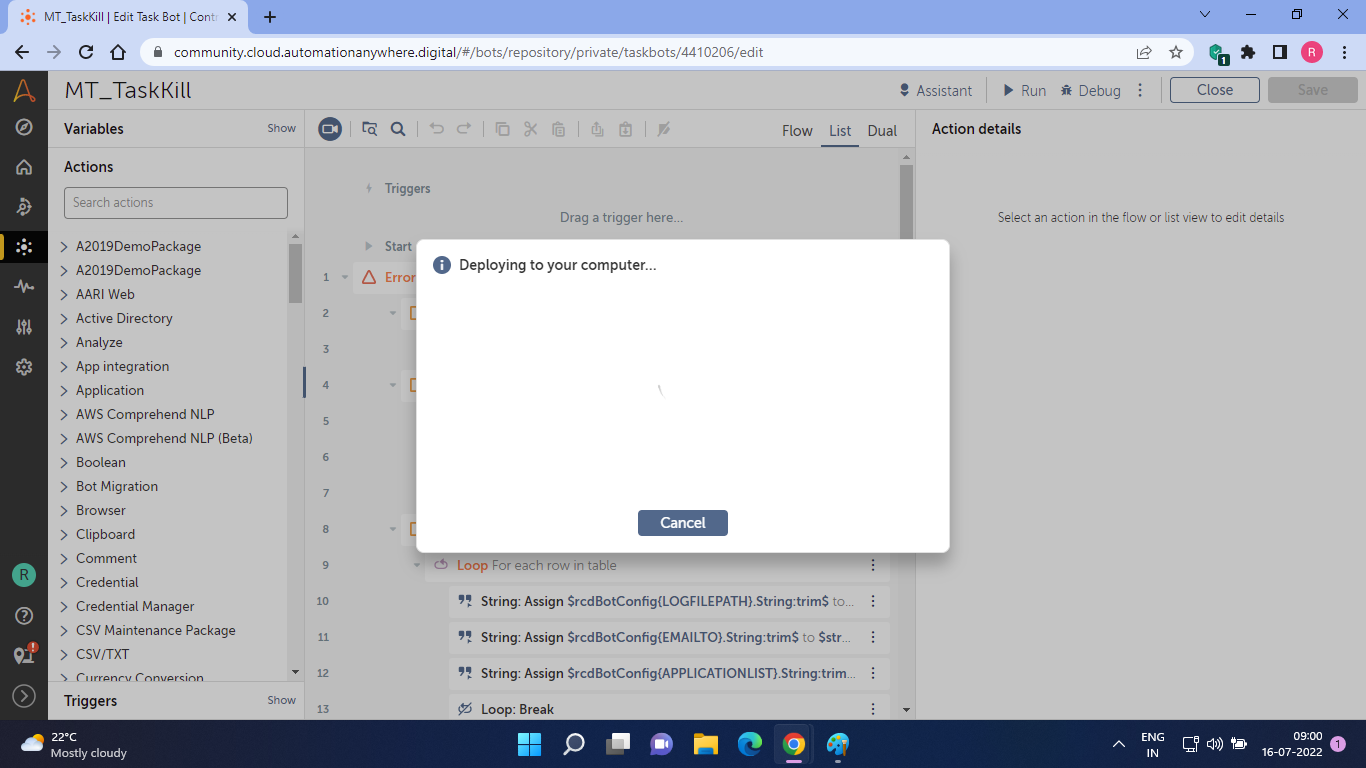MT End Task bot
The bot takes data from the user config and ends the list of applications provided by the user
Top Benefits
- End Task made easy and efficient
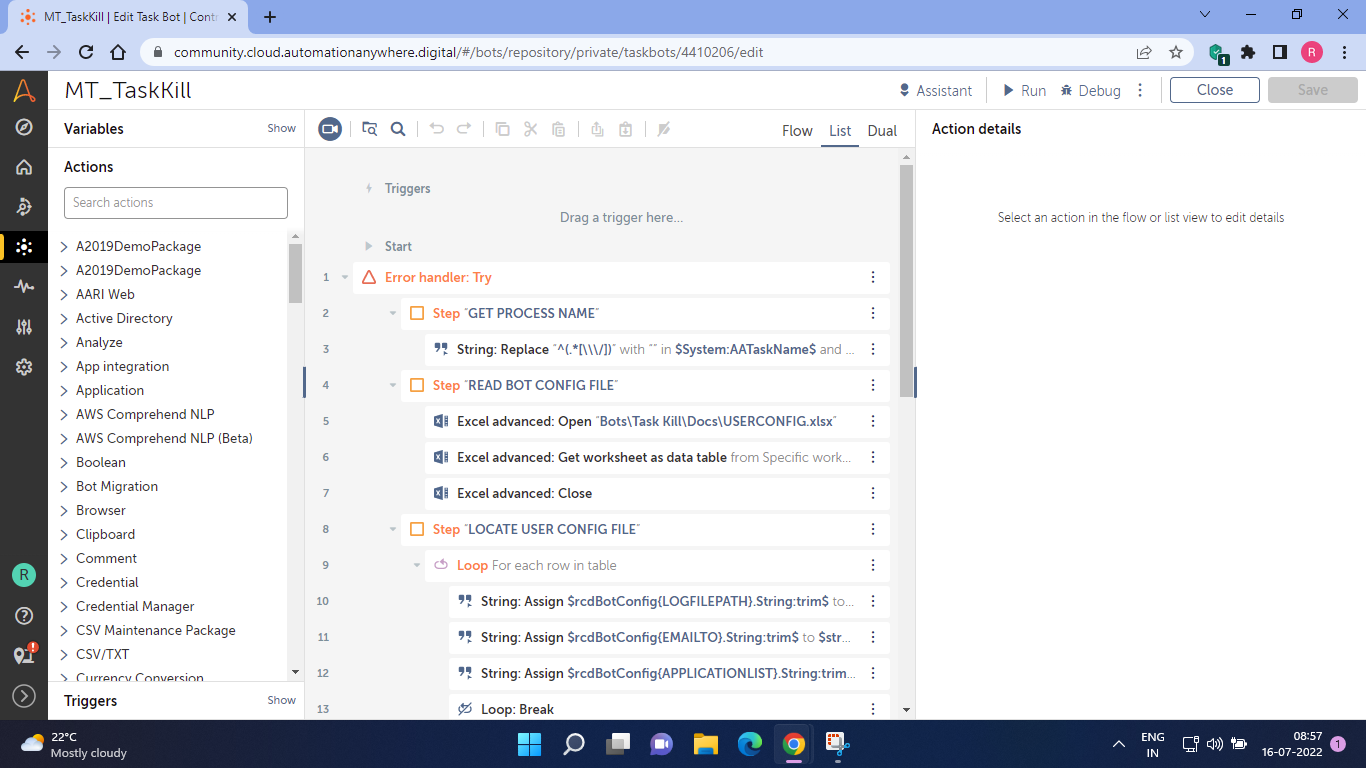
Tasks
- Log to file
- End tasks
- Send Notification
The MT End Task bot takes data from the user config and ends the list of applications provided by the user. It will also send the bot start notification and log to file.
The input for the bot is separated by comma values and the user should provide a keyword using the exact name of the application, such as Excel, Notepad, and Internet Explorer, etc.
The output of the bot ends the specified applications and sends a notification.
Free
- Applications
-

- Business Process
- Information Technology
- Category
- Utility
- Downloads
- 62
- Vendor
- Automation Type
- Bot
- Last Updated
- July 18, 2022
- First Published
- July 18, 2022
- Platform
- Automation 360
- ReadMe
- ReadMe
- Support
-
- Community Support Only
- Pathfinder Community Developer Forum
- Agentic App Store FAQs
- Bot Security Program
-
 Level 1
Level 1
Setup Process
Install
Download the Bot and follow the instructions to install it in your AAE Control Room.
Configure
Open the Bot to configure your username and other settings the Bot will need (see the Installation Guide or ReadMe for details.)
Run
That's it - now the Bot is ready to get going!
Requirements and Inputs
- Log message
- Email server details
- Log folderpath