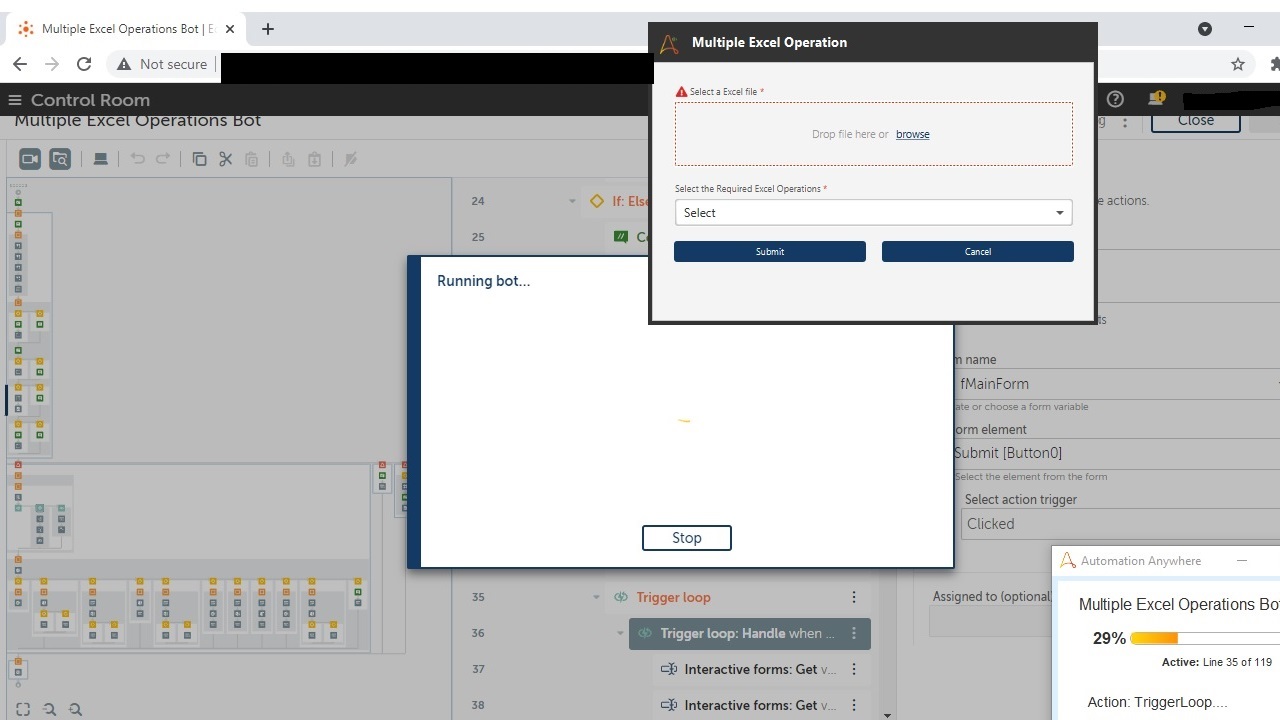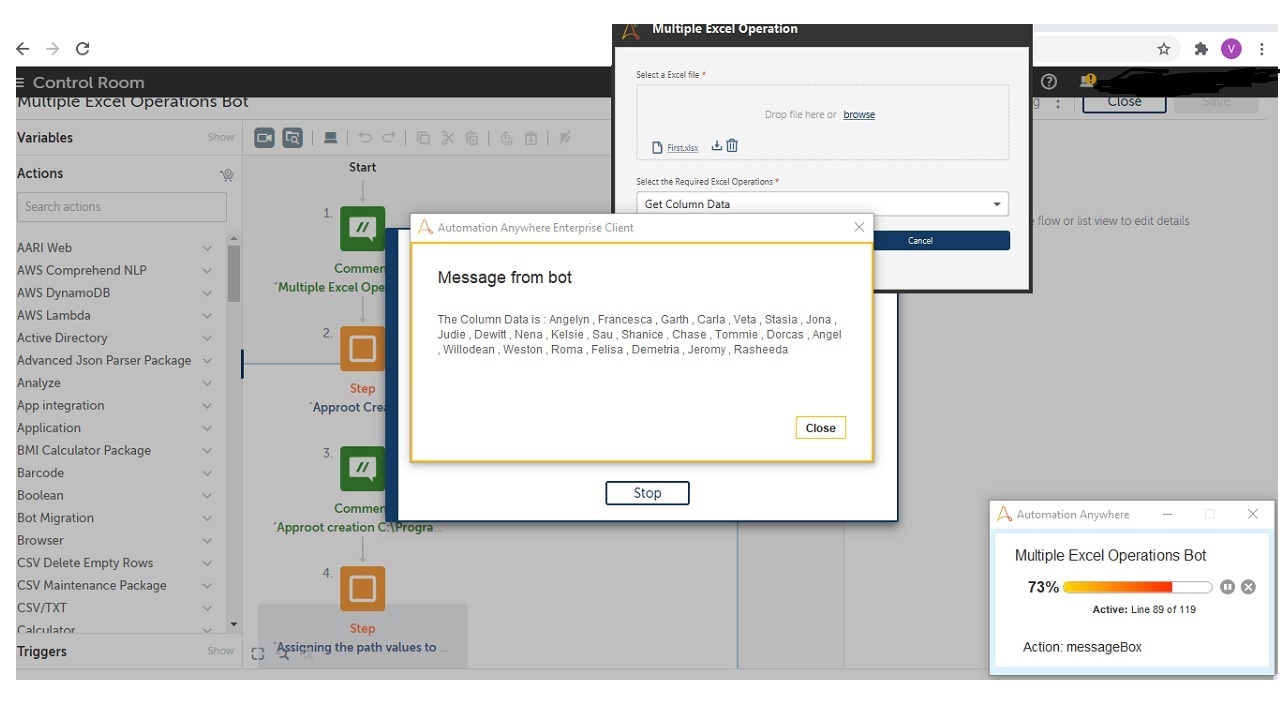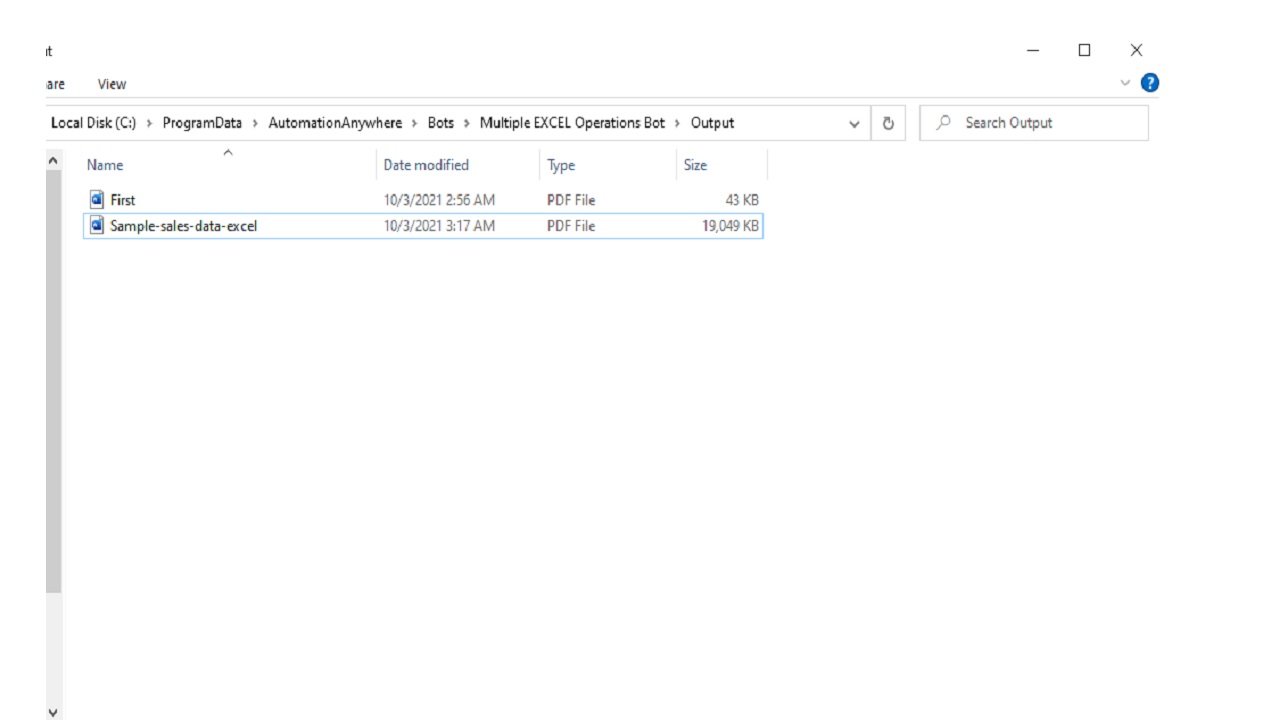Multiple Excel Operations
This bot is used to perform multiple Excel Operations in a user-specified Excel file
Top Benefits
- Performs ten different types of Excel operations
- Provides error free data output
Tasks
- This bot performs the following Excel operations, Excel to PDF, Get number of worksheets
- Find content, Get Single cell
- Get worksheet name, Get number of rows
- Get Column Data, Get Row Data
- Get Cell color, Read cell Formula
This bot performs various Excel operations including:
- Excel to PDF conversion
- Get number of worksheets
- Find content
- Get Single cell
- Get worksheet name
- Get number of rows
- Get Column Data
- Get Row Data
- Get Cell color
- Read cell Formula
The user can choose the required excel operation from an interactive form. For Excel to PDF conversion, the output file will be created and stored in the output folder. The other actions output will be displayed in a message box.
Free
- Applications
-


- Business Process
- Customer Service & SupportInformation TechnologyOperations
- Category
- Cognitive AutomationInsightsUtility
- Downloads
- 183
- Vendor
- Automation Type
- Bot
- Last Updated
- October 6, 2021
- First Published
- October 6, 2021
- Platform
- Automation 360
- ReadMe
- ReadMe
- Support
-
- KLOUDPAD Mobility Research Pvt. Ltd.
- Mon, Tue, Wed, Thu, Fri 9:00-17:00 UTC+0
- +914844858910
- development@cloudsys.co.in
- Agentic App Store FAQs
- Bot Security Program
-
 Level 1
Level 1
Setup Process
Install
Download the Bot and follow the instructions to install it in your AAE Control Room.
Configure
Open the Bot to configure your username and other settings the Bot will need (see the Installation Guide or ReadMe for details.)
Run
That's it - now the Bot is ready to get going!
Requirements and Inputs
- Automation 360 setup to run in your machine
- Bot creator license
- MS Office / WPS Office Input - Any Excel File