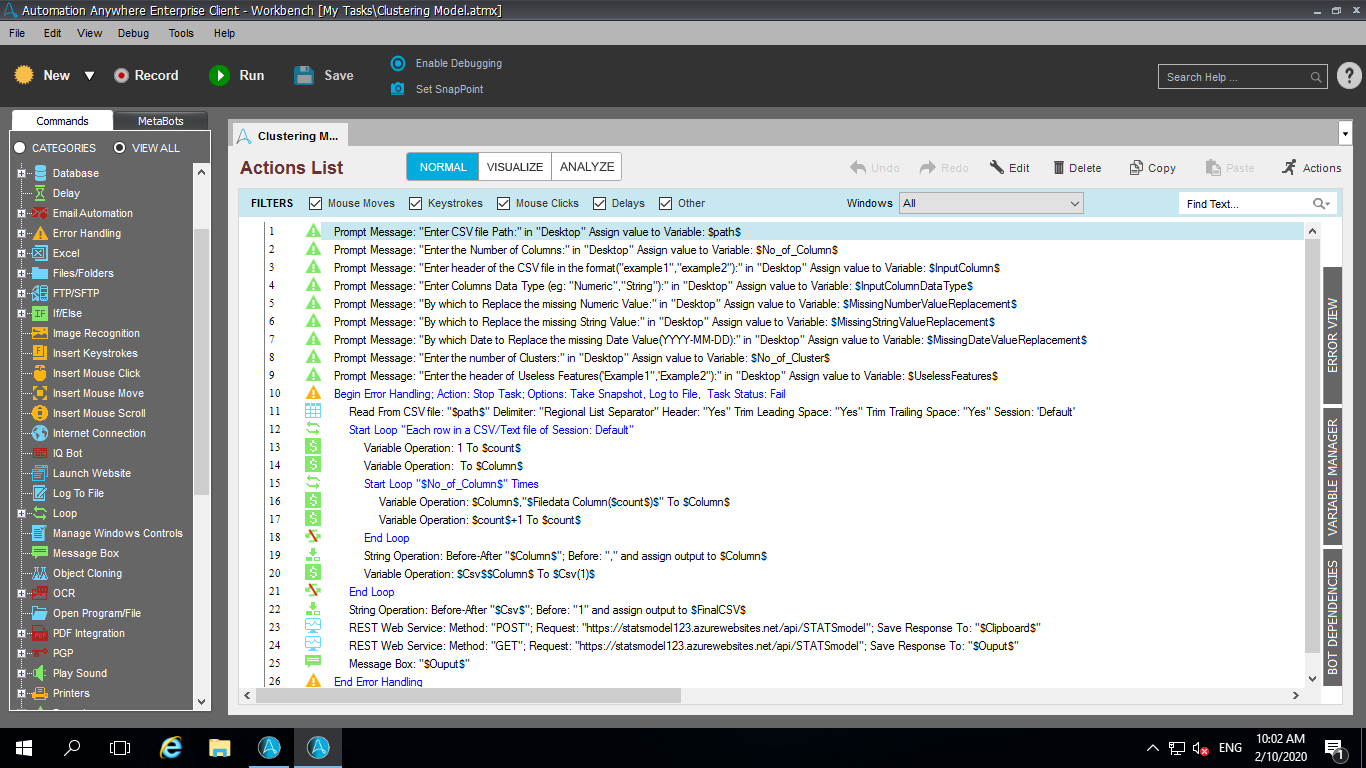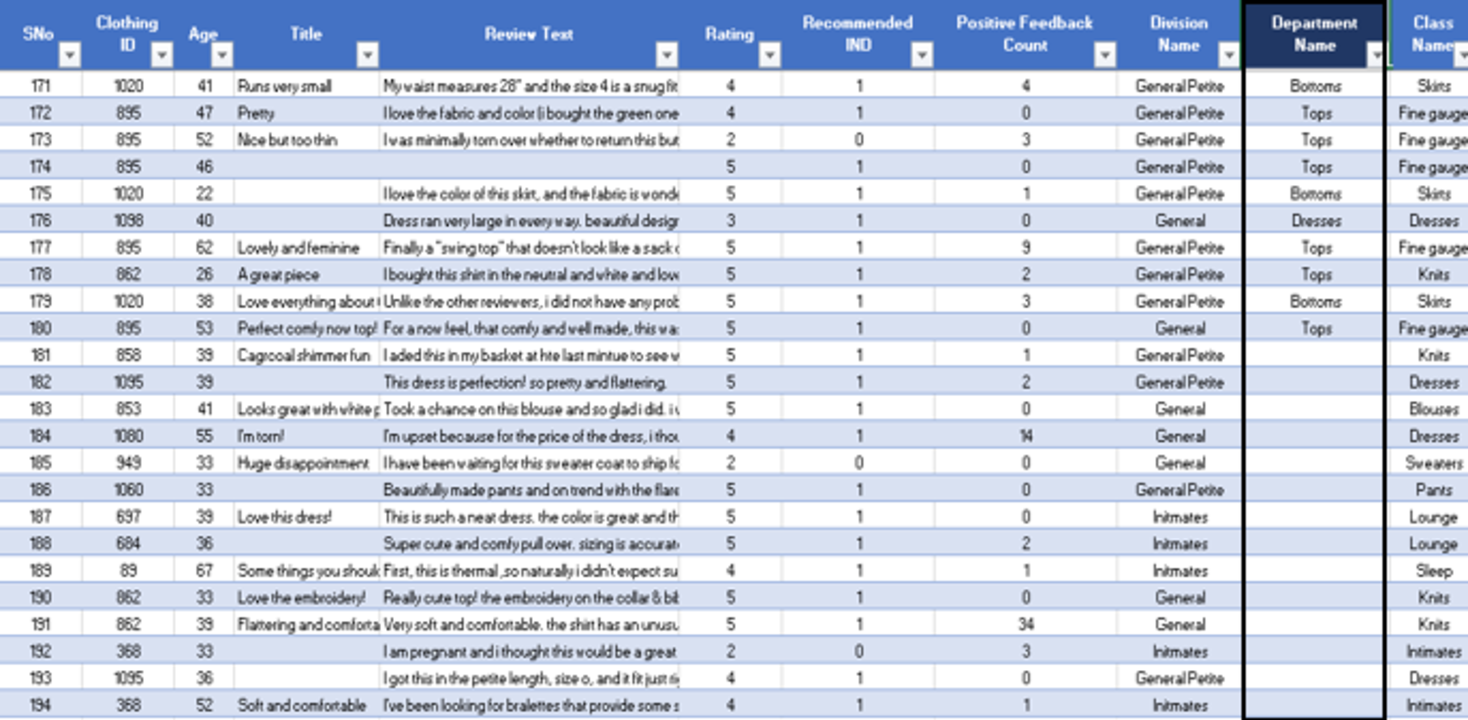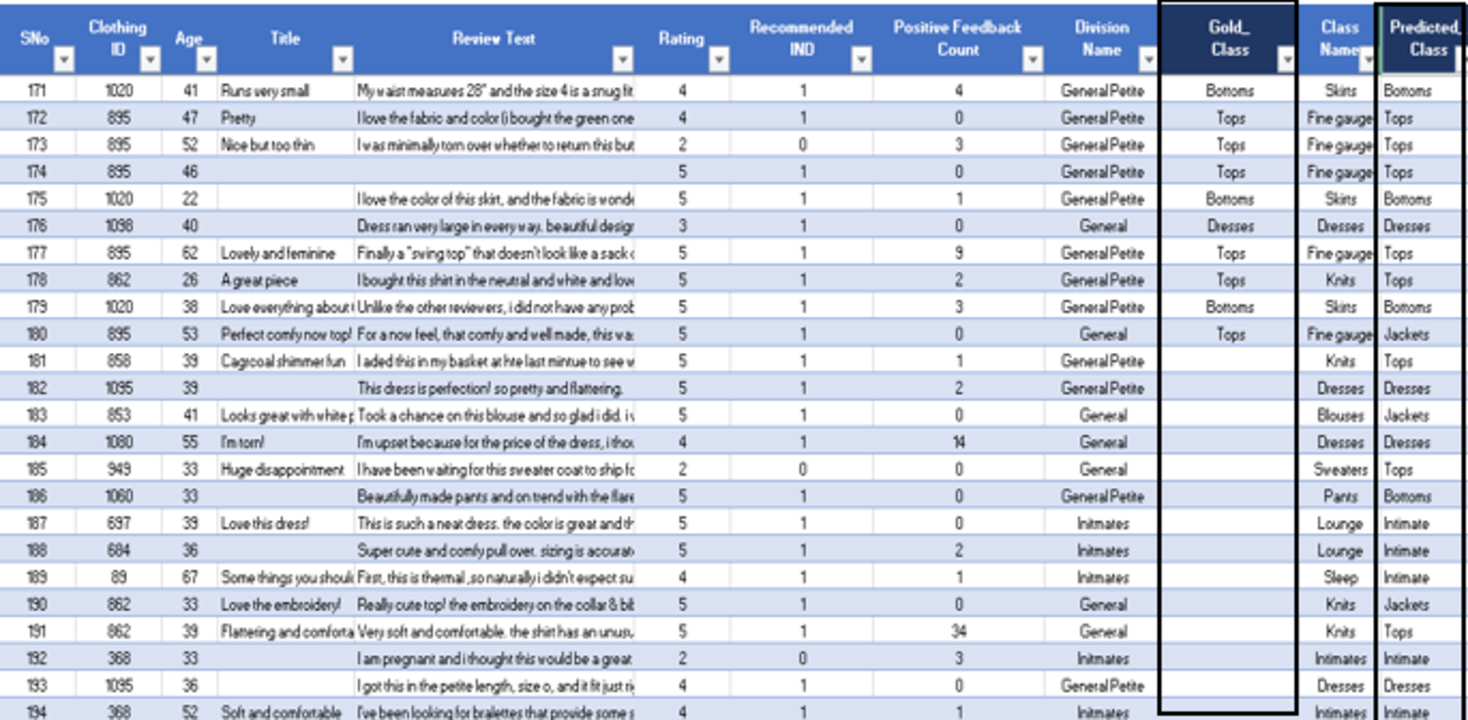Naive Bayes Model
This bot performs text classification and real-time predictions of various analytics problems using Naive Bayes as a Machine Learning model.
Top Benefits
- No ML skill required: Anyone with business understanding of data can create workflow and execute model.
- Ease of use: Model is easy to setup, highly scalable, fault tolerant (Each request is independent of another request).
- Zero Maintenance: Model is provided as SaaS using serverless function architecture of Azure.
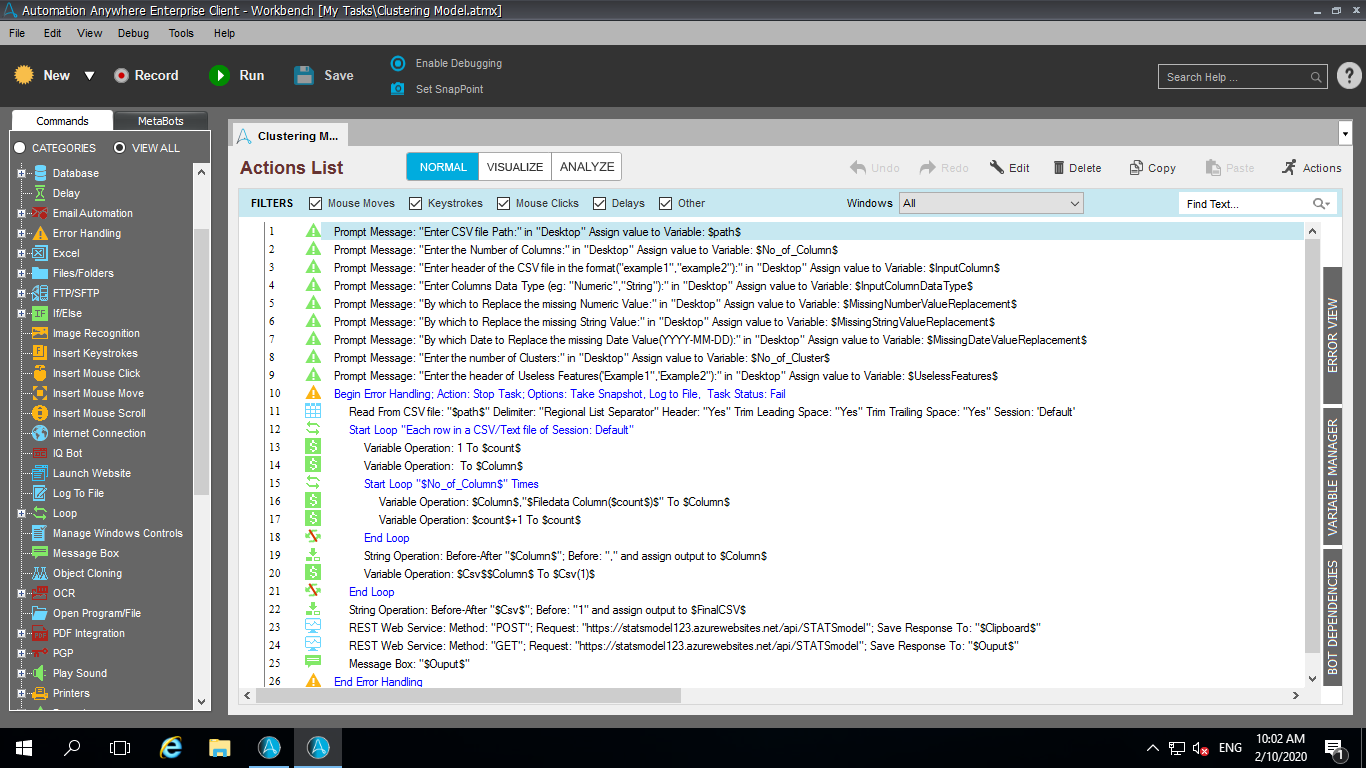
Tasks
- As Naive Bayes is superfast, it can be used for making quick predictions in real time.
- Naive Bayes algorithm enables fast, highly scalable model building and scoring.
- Naive Bayes algorithms are mostly used in sentiment analysis, spam filtering, recommendation systems etc.
- The Bot takes in the CSV file and performs the Naive Bayes-based classification and output in an Excel file.
The Naive Bayes Model bot enables bot developers to quickly perform text classification and make real-time, data-driven predictions. The sample dataset contains information about women's clothing i.e. which type of clothes women mostly wear, and is a sample dataset for an e-commerce company producing and selling clothes. Using the Naive Bayes Model bot, they are able to predict the department of the clothing based on the review, clothing ID, and other review details.
Output: the result in the form of the Microsoft Excel
Using the included dataset, we are predicting the type of dress women mostly like to wear. The pictured predictions have been output with some of the different features described :
§ Gold_Class: This column is taken as the predicted target based on preference
§ Predicted_Class: This tells us the predicted type of the women cloth that she likes to wear i.e. Tops, Bottoms, etc based on preference
Provided the predictive class for effective decision making
Free
- Applications
-

- Business Process
- Finance & AccountingSales
- Category
- Cognitive AutomationInsightsProductivity
- Vendor
- Automation Type
- Bot
- Last Updated
- November 20, 2020
- First Published
- June 26, 2020
- Platform
- 11.x
- Community Version
- 11.3.1
- Support
-
- Nextgen Invent Corporation
- Mon, Tue, Wed, Thu, Fri 9:00-17:00 UTC+0
- 508-753-1512
- bot.support@nextgeninvent.com
- Agentic App Store FAQs
- Bot Security Program
-
 Level 1
Level 1
Setup Process
Install
Download the Bot and follow the instructions to install it in your AAE Control Room.
Configure
Open the Bot to configure your username and other settings the Bot will need (see the Installation Guide or ReadMe for details.)
Run
That's it - now the Bot is ready to get going!
Requirements and Inputs
- Path: Path of the CSV file.
- NoOfColumn: Number of Columns in the CSV file.
- InputColumn: Header of the input columns of the CSV file.
- InputColumnDataType: Data Types of the input column (Available datatype: Numeric, String, Date).
- MissingNumberValueReplacement: The value you have to replace given the missing number values.
- MissingStringValueReplacement: The string you have to replace given the missing string values.
- IgnoreColumns: header of the Columns which you have to ignore in the model.
- PredictionColumnName: Header of the Column on which you want to predict.