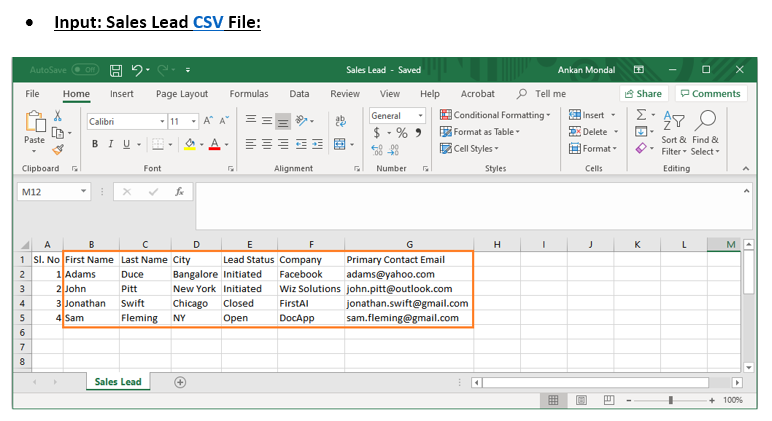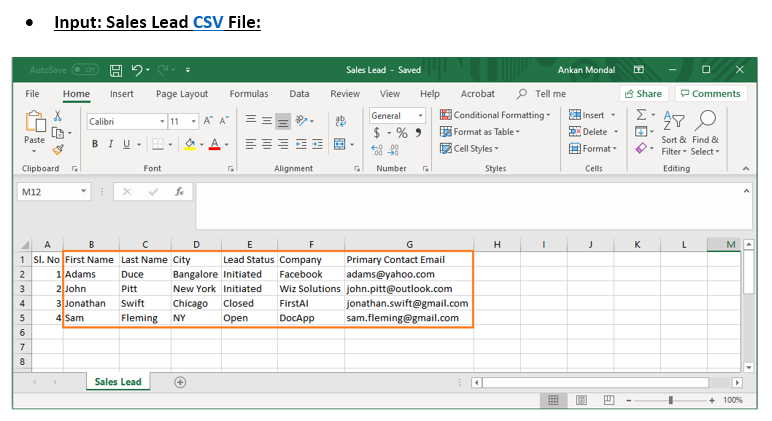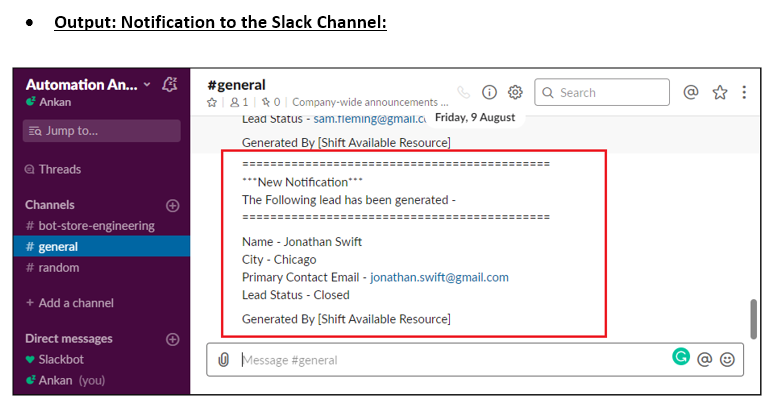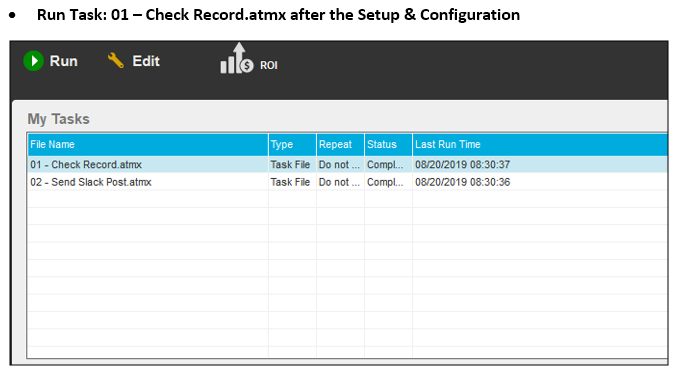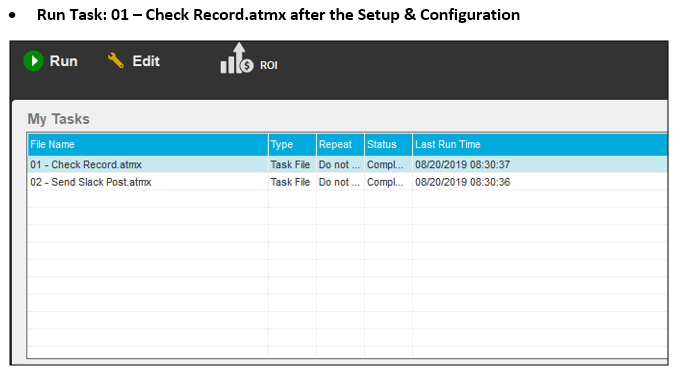Notify with Slack on Record Update
This Bot reads Sales Lead Information from a CSV Template based on Filter Conditions and other configurable parameters (as explained below) and sends a notification to a designated Slack Channel. Configurable Parameters Filter conditions are as below: (1) Filter based on Column Value, (2) Customize the column position and (3) Flexibility to select the required data from the Input File (CSV Template)
Top Benefits
- Stay auto-updated with Notifications via Slack on any record changes.
- Saves time, efforts for monitoring purposes.
Customizable Template Notification to Slack Channel
Automation Anywhere provides a Product Documentation portal which can be accessed for more information about Automation Anywhere’s products and guidance on building bots and Digital Workers. Link - docs.automationanywhere.com The "Build" section of the portal includes these sections: • Getting Started - information on building bots recommended practices (including use of the Credential Vault) • Build Advanced Bots - details on MetaBots and the approach to integrating code into them • Build Digital Workers - high-level architecture
Key Use Case: This bot can be used for - Sales Lead Generation/Modifications updates via Slack Channel Examples of other use cases include: • Send Notification on Slack with New Member Onboarding • Send Notification on Slack with Payroll Updates • Send Notification on Slack with Leave Balance Updates. This bot can be used for - Sales Lead Generation/Modifications updates via Slack Channel
Examples of other use cases include:
• Send Notification on Slack with New Member Onboarding
• Send Notification on Slack with Payroll Updates
• Send Notification on Slack with Leave Balance Updates
Free
- Applications
-

- Business Process
- Sales
- Category
- Productivity
- Downloads
- 95
- Vendor
- Automation Type
- Bot
- Last Updated
- April 29, 2021
- First Published
- August 26, 2019
- Platform
- 11.3
- Support
-
- Community Support Only
- Pathfinder Community Developer Forum
- Agentic App Store FAQs
- Bot Security Program
-
 Level 1
Level 1
Setup Process
Install
Download the Bot and follow the instructions to install it in your AAE Control Room.
Configure
Open the Bot to configure your username and other settings the Bot will need (see the Installation Guide or ReadMe for details.)
Run
That's it - now the Bot is ready to get going!
Requirements and Inputs
- Software’s needed - Slack WebApp AA Enterprise Client 11.x AA Enterprise Control Room 11.xAccounts/License needed – Slack Account. AA Enterprise License
- Inputs: Sales Lead Data in a CSV Template