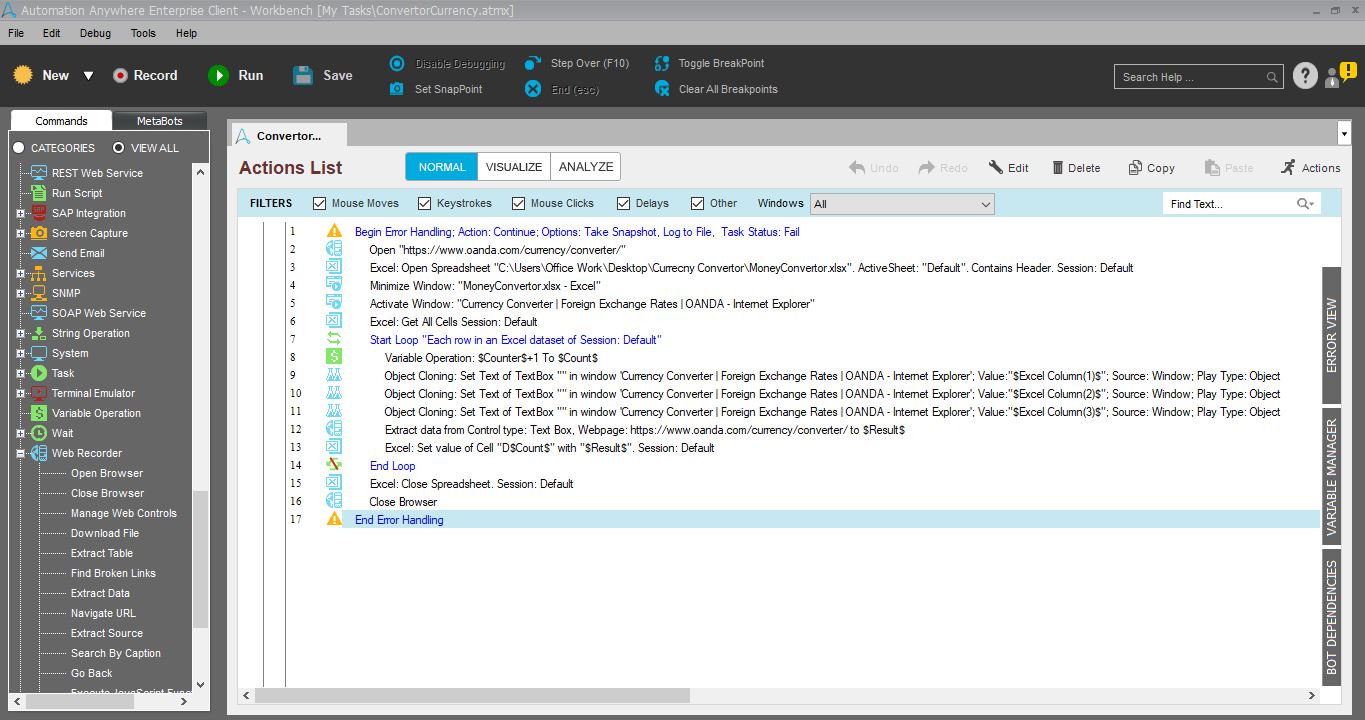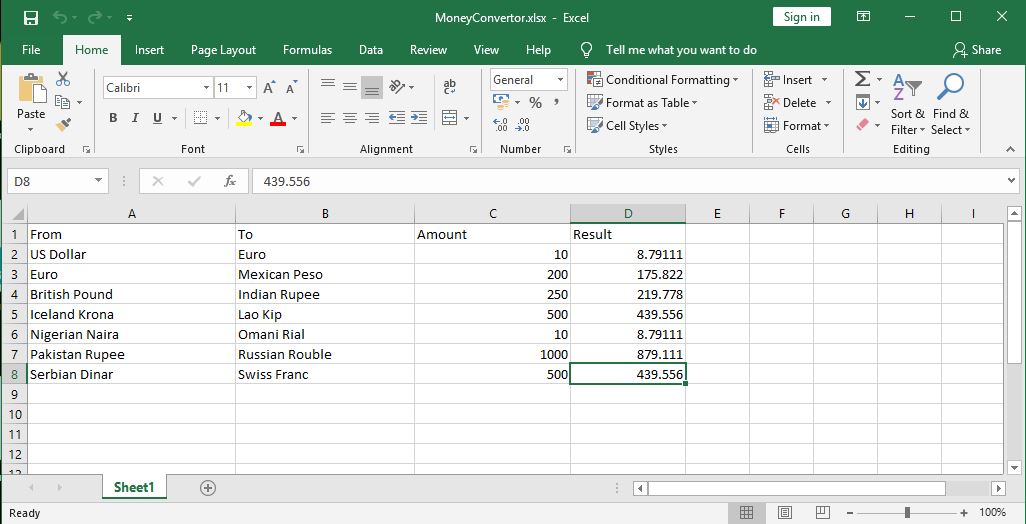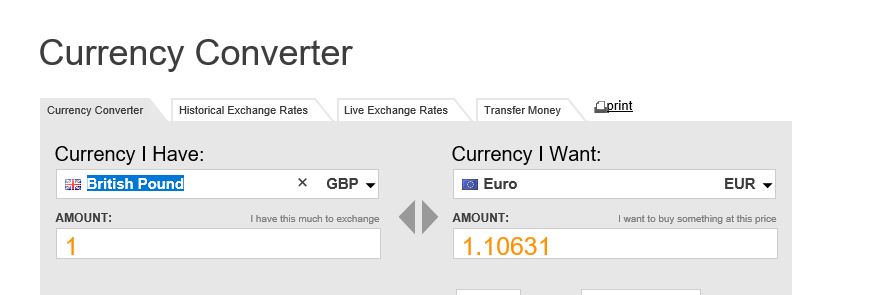Currency Convertor
This bot Converts Currency for the Countries and Amount Mentioned in the Excel Sheet. The Steps of Execution are : \n1. Opens Browser \n2.Navigates to the Converter URL. \n3.Opens the Stored Excel File. \n4.Gets the data from the Excel Sheet. \n5. Submits the data in the respective Fields. \n6.Gets the Results from the webpage. \n7.Stores the Results in the Excel File. \n8.Saves and Closes the Excel File. \n9.Closes the Browser.
Top Benefits
- Useful to Convert the Amount Data.
- Time Saving Process when you have data Stored
This bot will get the data from the pre filled Excel Sheet , Submit the data on the Respective Fields of the Web Page and then Store the generated Result in the Same Excel File.
Please check the Stub in attachment for example.
Free
- Applications
-

- Business Process
- Information Technology
- Category
- Utility
- Downloads
- 139
- Vendor
- Automation Type
- Bot
- Last Updated
- July 24, 2020
- First Published
- January 31, 2019
- Platform
- 11.x
- Support
- Bot Security Program
-
 Level 1
Level 1
Setup Process
Install
Download the Bot and follow the instructions to install it in your AAE Control Room.
Configure
Open the Bot to configure your username and other settings the Bot will need (see the Installation Guide or ReadMe for details.)
Run
That's it - now the Bot is ready to get going!
Requirements and Inputs
- AAE Client V10 and above. Microsoft Excel 2010 and above. Internet Explorer V10 and above. Windows 8 and above. Stable Internet Connectivity.
- Inputs: URL to Convert Currency. Excel File which stores the data.