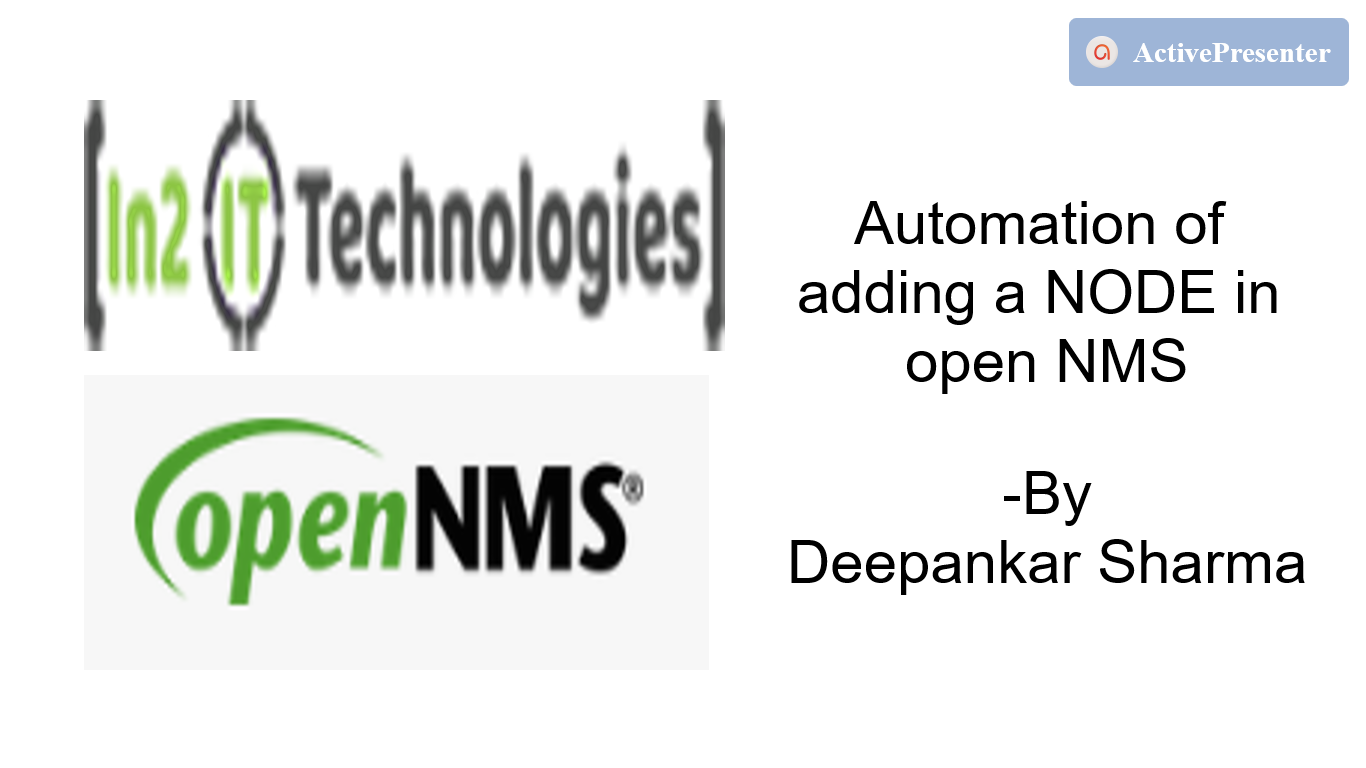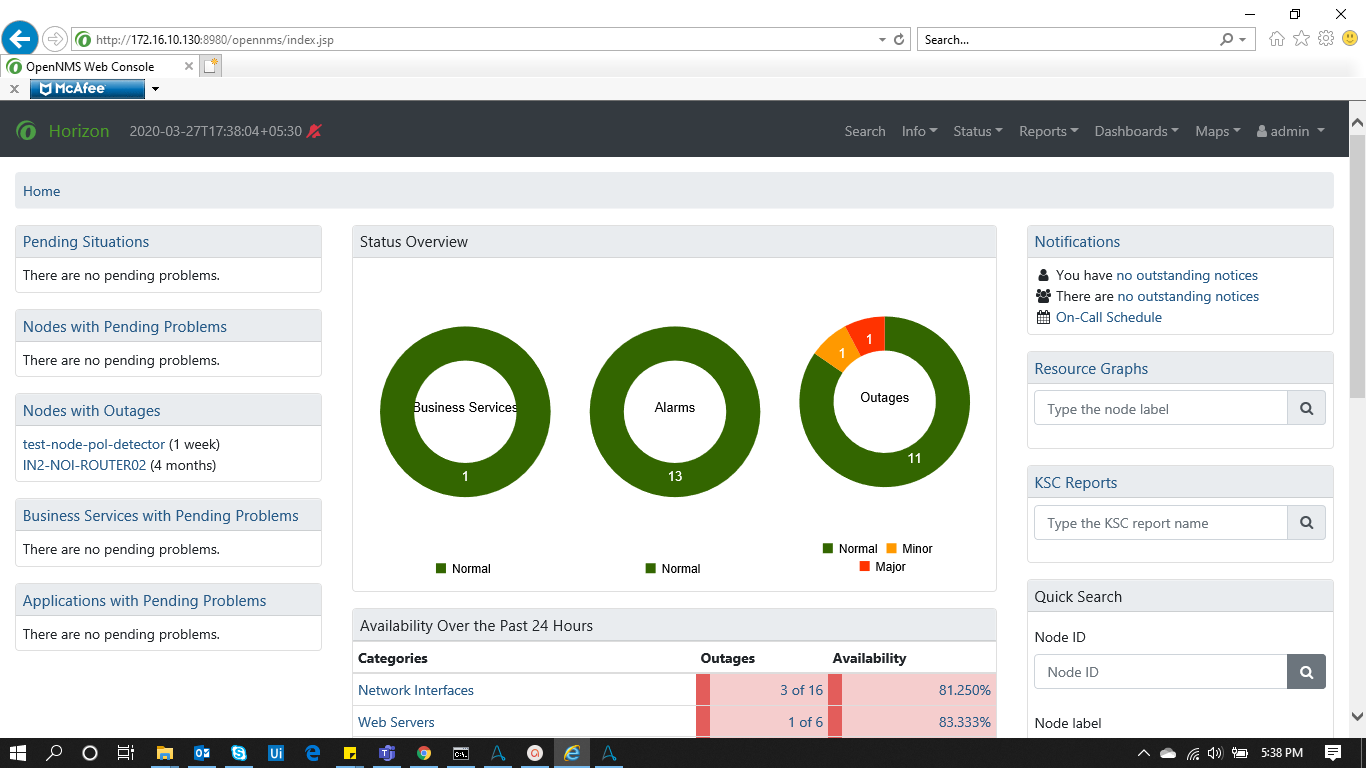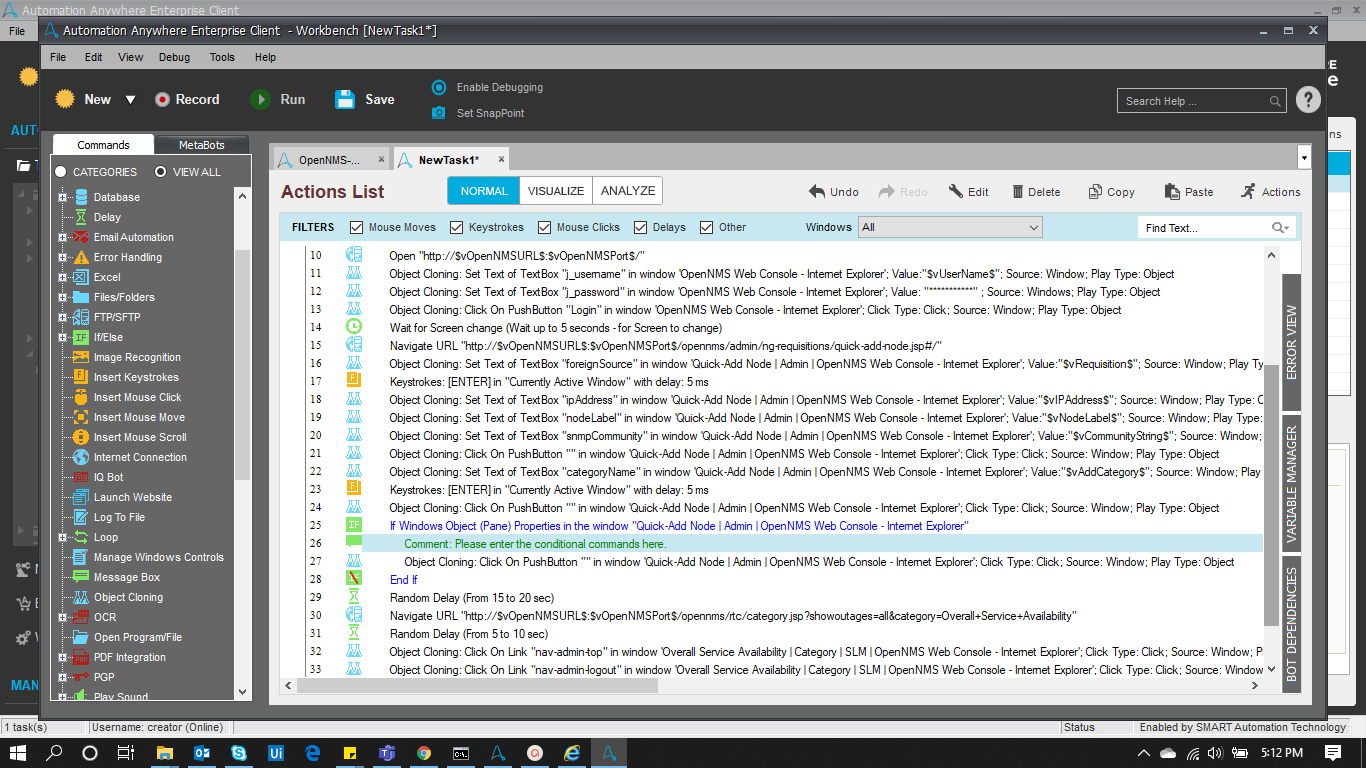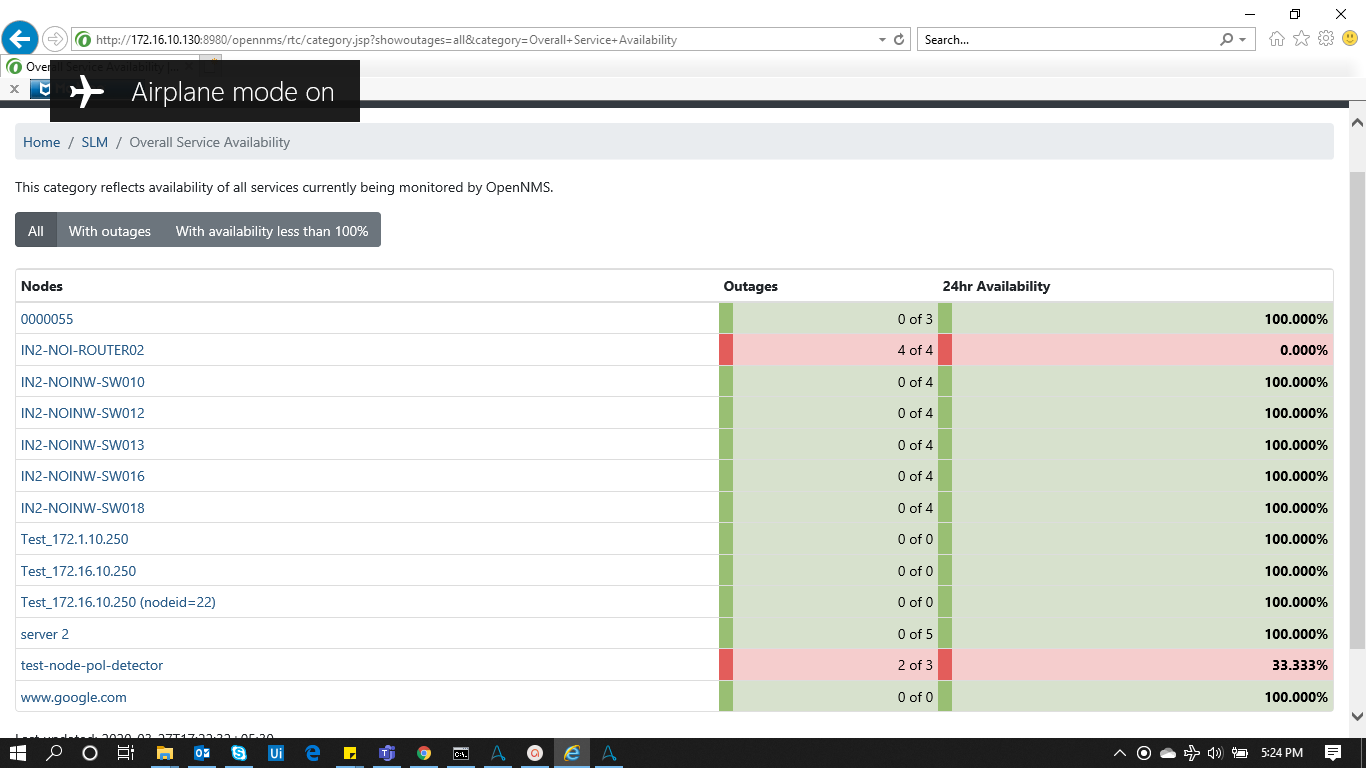OpenNMS Add Node
Automate the process of adding nodes in OpenNMS
Top Benefits
- Automate the management of the Open Source Network Management Application (OpenNMS)
- Add a new node automatically saving time for network administrators
- Fast, efficient network management whenever you need it.
Tasks
- Takes user input
- Scalable with an Excel file or database
- Add a node of switch type
- Check the added network
OpenNMS is a free and open-source enterprise-grade network monitoring and network management platform.
The goal is for OpenNMS to be a truly distributed, scalable management application platform for all aspects of the FCAPS network management.
This bot adds a node in the NMS of switch type to automate some of the manual tasks performed by network administrators.
Free
- Applications
-

- Business Process
- Information Technology
- Category
- Utility
- Vendor
- Automation Type
- Bot
- Last Updated
- November 24, 2020
- First Published
- April 2, 2020
- Platform
- 11.3.3
- ReadMe
- ReadMe
- Support
-
- In2IT Technologies
- Mon, Tue, Wed, Thu, Fri 9:00-17:00 UTC+0
- 911204842600
- info@in2ittech.com
- Agentic App Store FAQs
- Bot Security Program
-
 Level 1
Level 1
Setup Process
Install
Download the Bot and follow the instructions to install it in your AAE Control Room.
Configure
Open the Bot to configure your username and other settings the Bot will need (see the Installation Guide or ReadMe for details.)
Run
That's it - now the Bot is ready to get going!
Requirements and Inputs
- User Name
- Password
- Open NMS URL
- Open NMS Port
- Requisition
- IP Address
- Community String