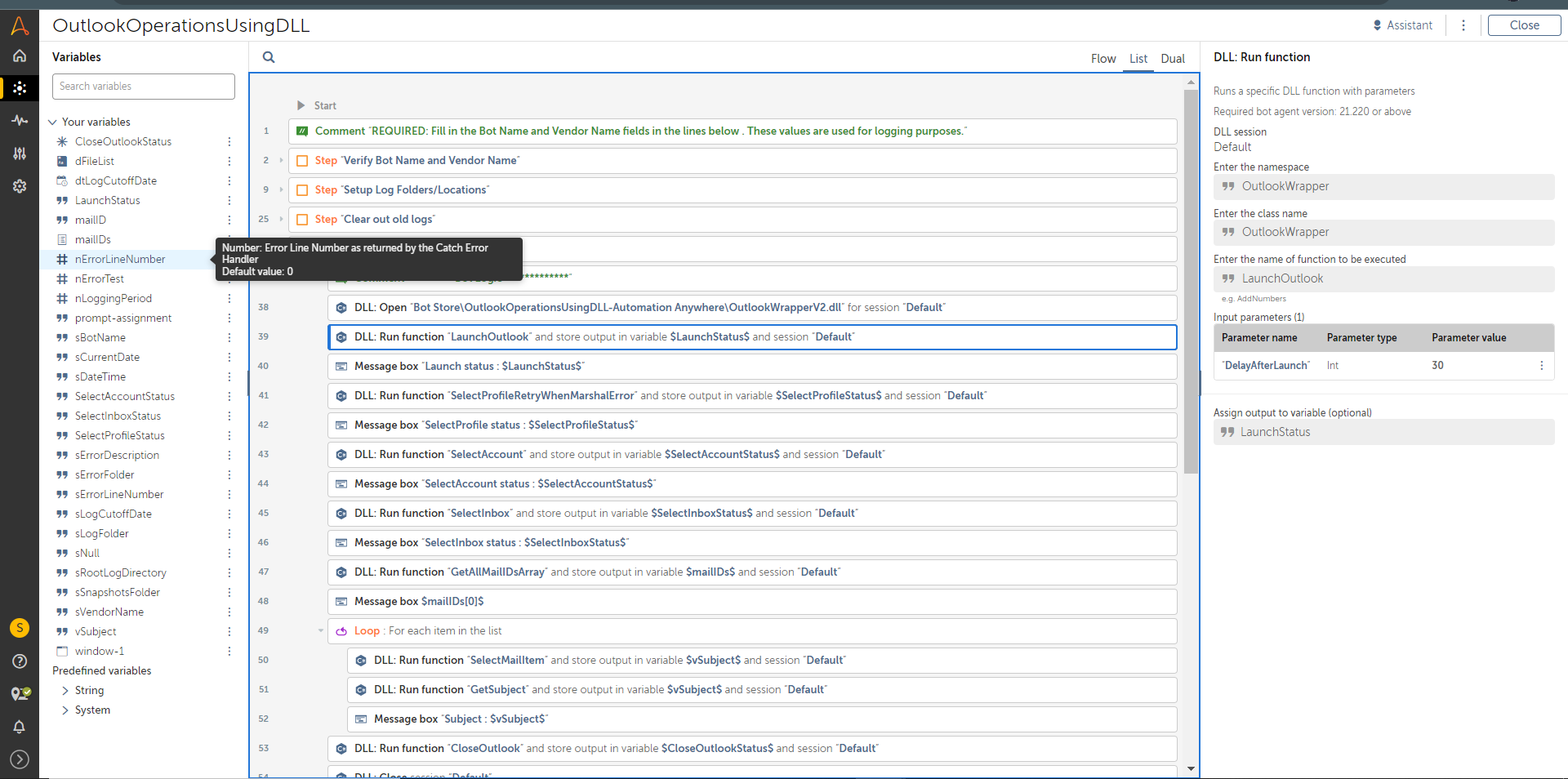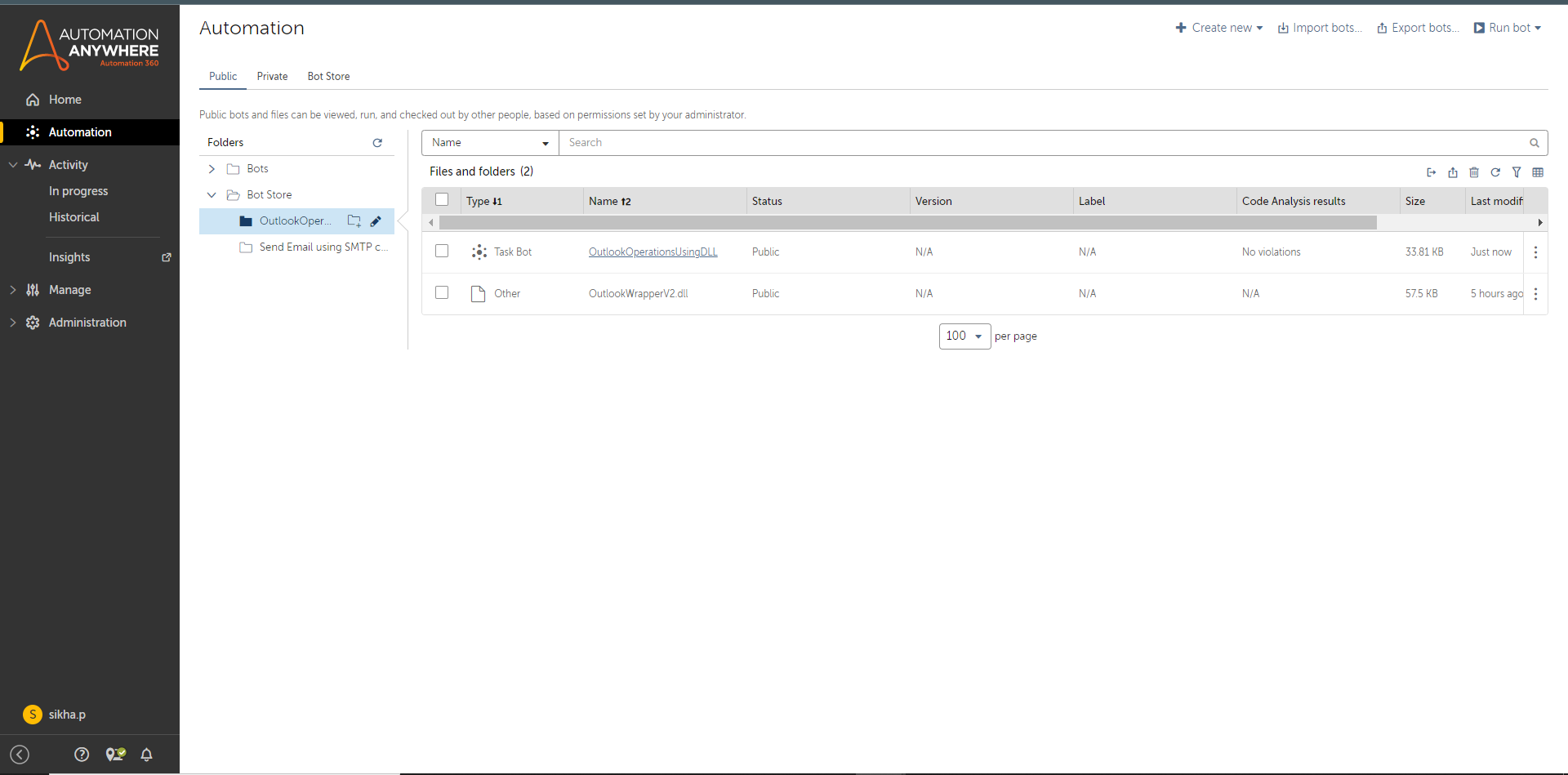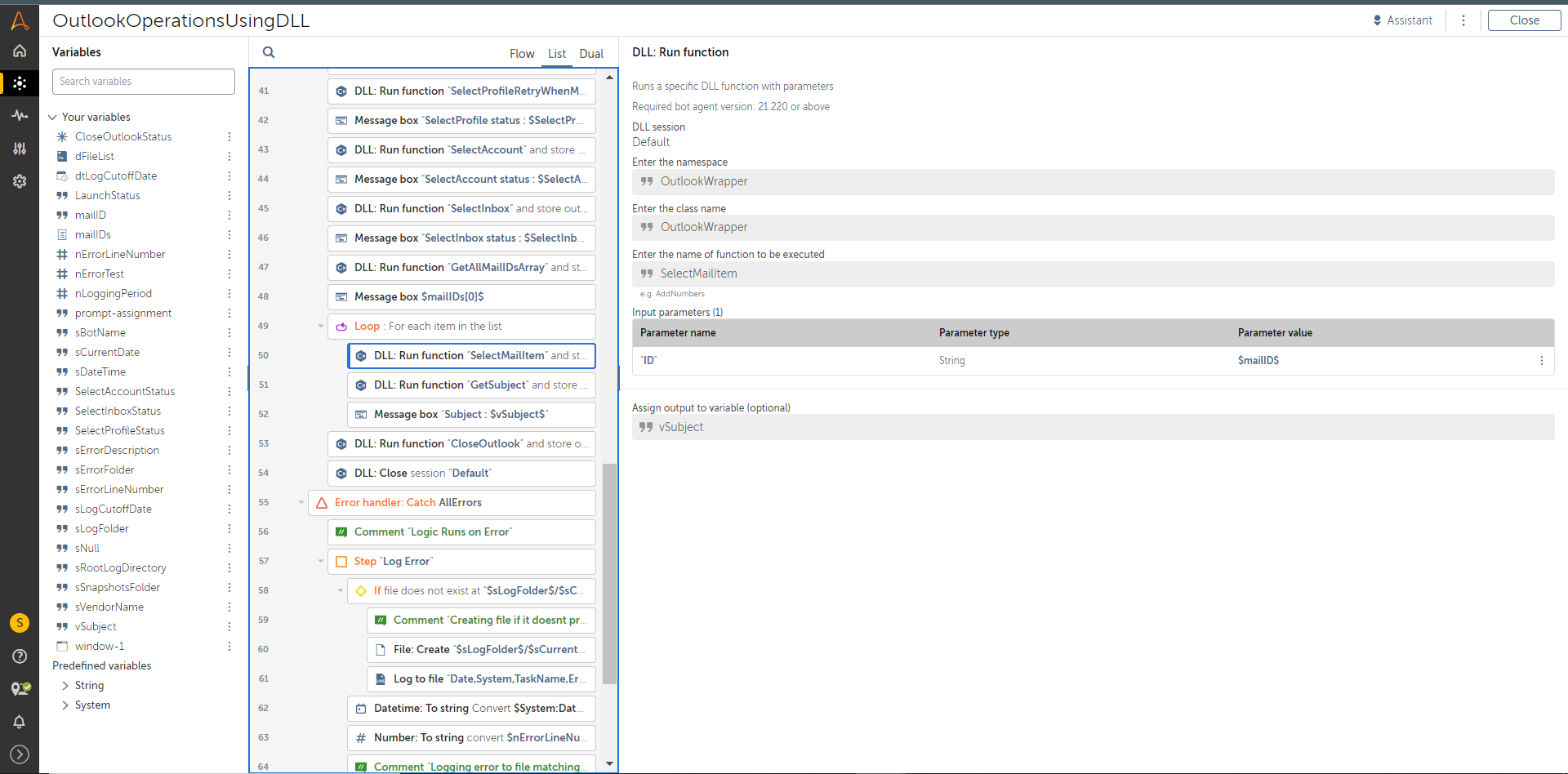Outlook Operations using DLL
Performs various operations on Microsoft Outlook to read, process, and send mail
Top Benefits
- Quick and seamless Integration
- Easy to use and integrate in new or existing tasks without any technical supervision
- Useful for running a bot that uses an inbox for accepting work.
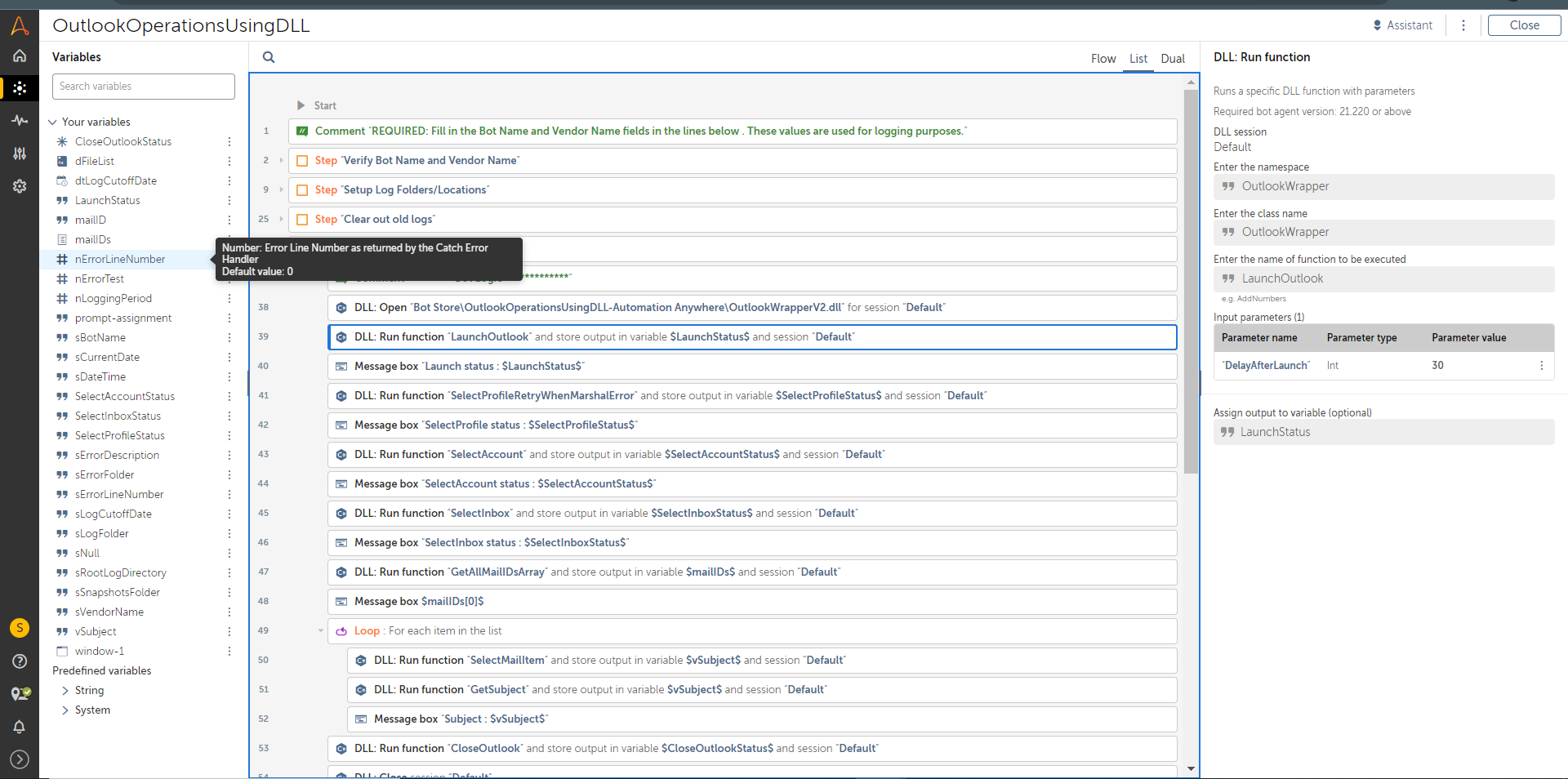
Tasks
- Read emails, move emails, download attachments, read invites
- Read HTML/non-html email body, description, and recipient details
- Send email
- Read emails from specific folder
Automate hundreds of Outlook functions to efficiently manage email, attachments, and calendar operations. Read emails, parse emails, and send emails all using Outlook.
The source code for this bot and Dll file (C# code for the Dll, and the exported bot) is available on the Automation Anywhere GitHub page (https://github.com/AutomationAnywhere/A360-PerformVariousOutlookOperations)
Free
- Applications
-
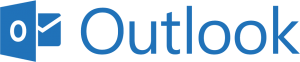
- Business Process
- Information Technology
- Category
- RPA Developer Tools
- Downloads
- 385
- Vendor
- Automation Type
- Bot
- Last Updated
- March 13, 2023
- First Published
- February 2, 2023
- Platform
- Automation 360
- ReadMe
- ReadMe
- Support
-
- Community Support Only
- Pathfinder Community Developer Forum
- Agentic App Store FAQs
- Bot Security Program
-
 Level 1
Level 1
Setup Process
Install
Download the Bot and follow the instructions to install it in your AAE Control Room.
Configure
Open the Bot to configure your username and other settings the Bot will need (see the Installation Guide or ReadMe for details.)
Run
That's it - now the Bot is ready to get going!
Requirements and Inputs
- Please refer to the 'How to Use the Bot” section in the ReadMe file that can be found in the installation folder for th