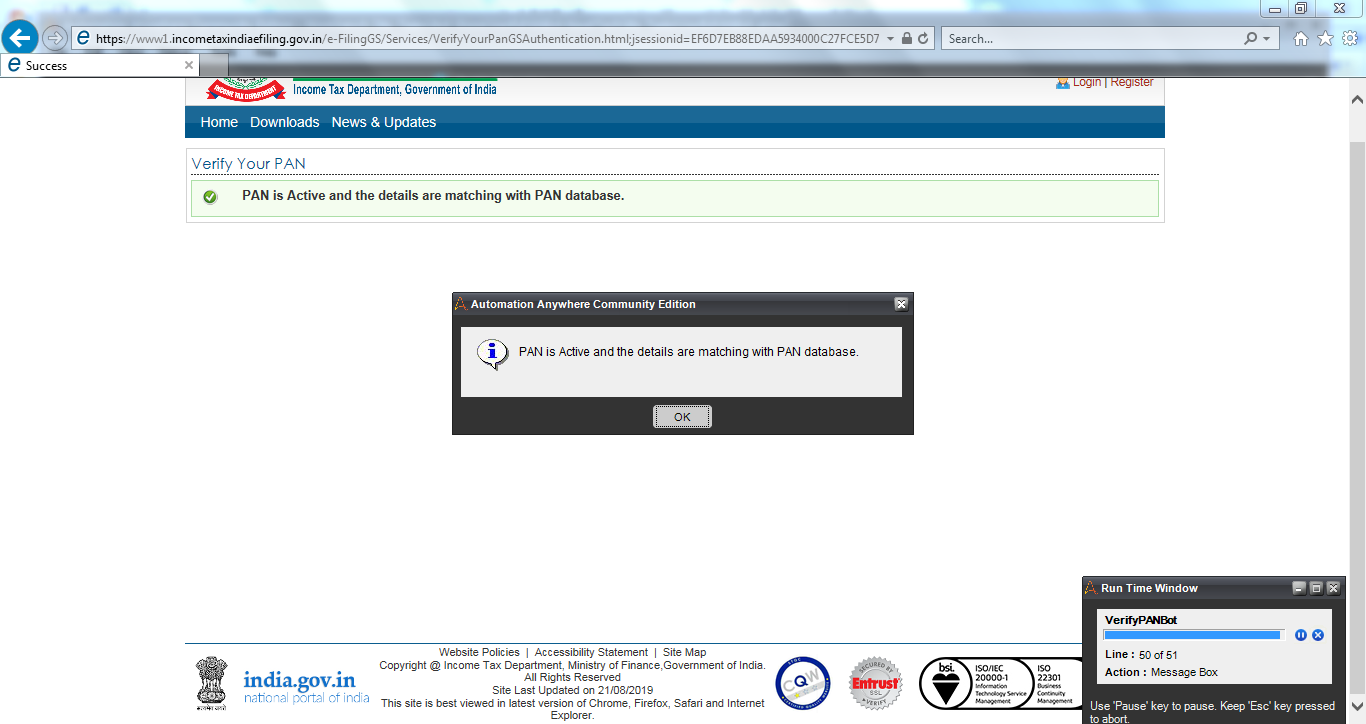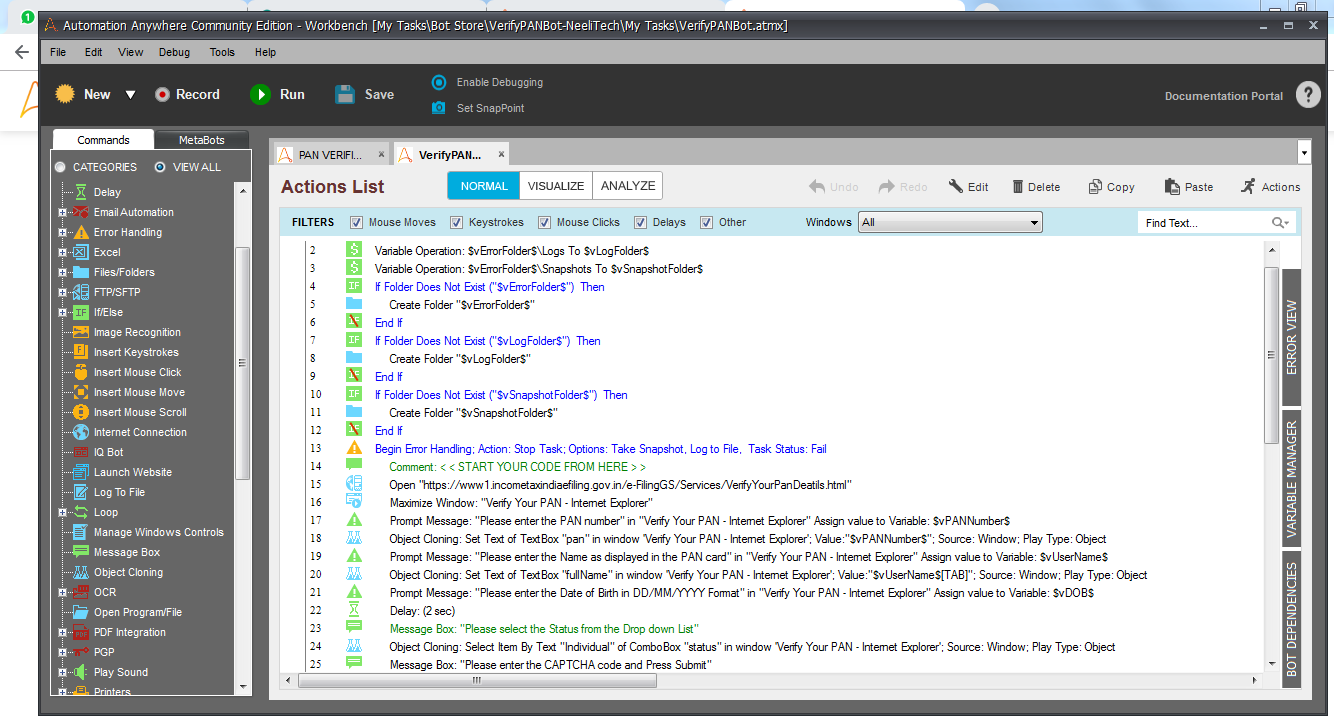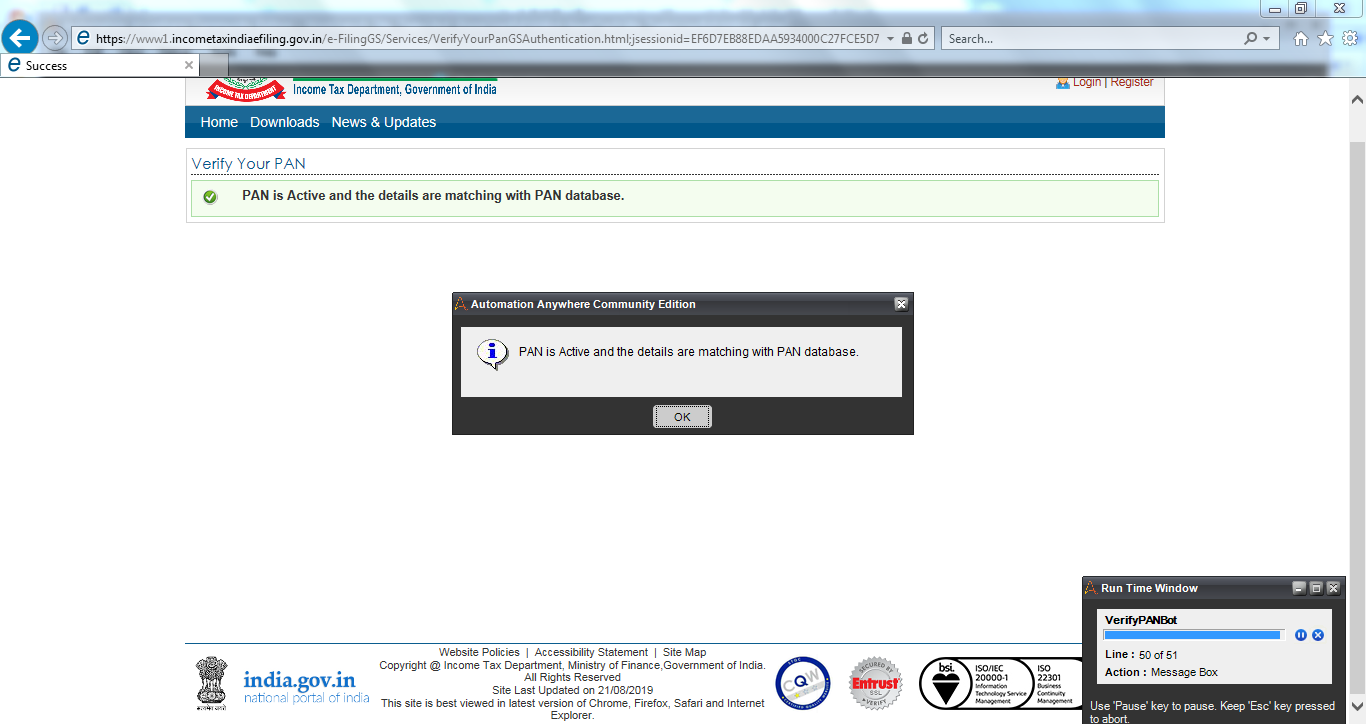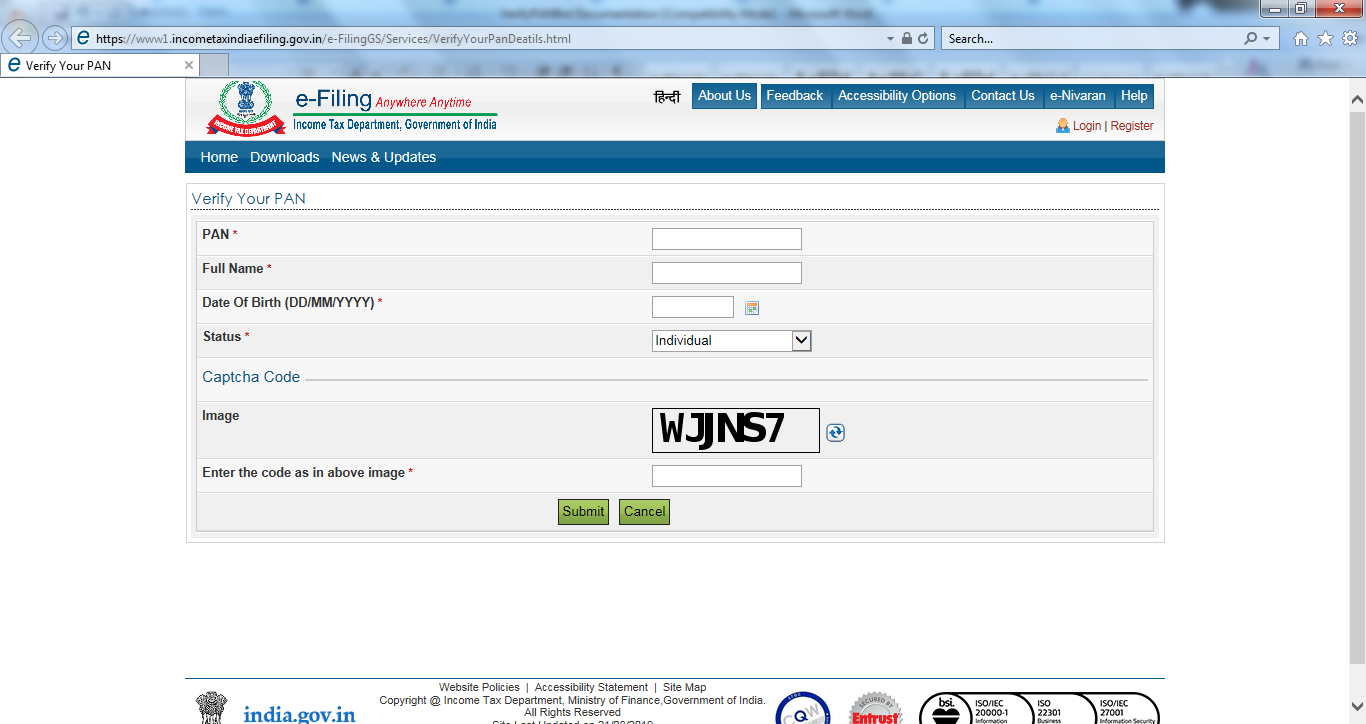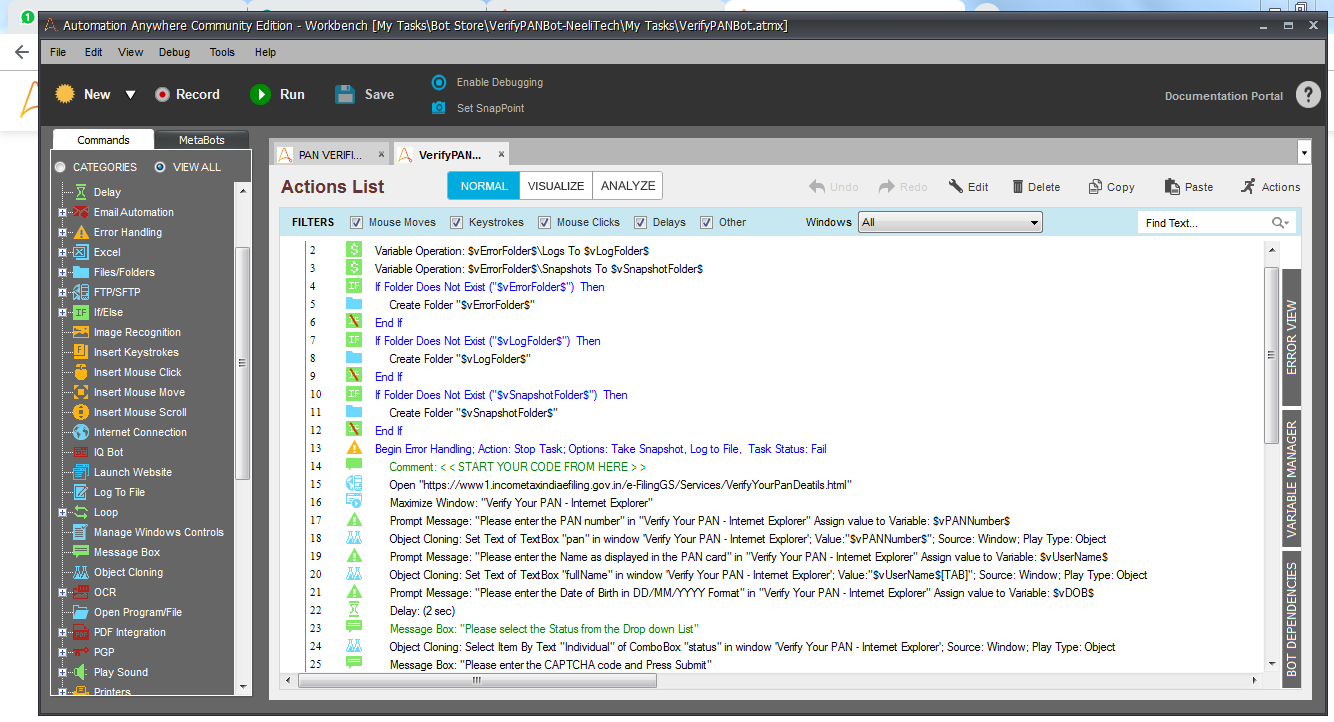PAN Card Verification Bot
This Bot verifies whether an Indian PAN (Permanent Account Number) is valid.
Top Benefits
- By using this Bot, the user can easily get the PAN number verified.
- The user will also get to know whether the failure happened due to incorrect DOB(Date of Birth) or due to incorrect PAN number.
- Bulk PAN number verification can be performed by extending the basic functionality of this Bot by providing input details in a separate file
This Bot prompts the user to enter the details like PAN number, Full name, DOB and CAPTCHA code. If the PAN number is valid and the Name matches with the user entered name, a message is displayed stating ‘PAN is active and the details are matching with PAN Database’. If the PAN number is valid and the Name mismatches with the user entered name, a message is displayed stating ‘PAN is active but the details are not matching with PAN Database’ If the entered PAN number is incorrect, a message is displayed saying the PAN is invalid, Please retry. If the DOB is incorrect, the error message is displayed saying ‘No record found for this given PAN, DOB is incorrect ’. If the CAPTCHA entered is incorrect, a message is displayed stating ‘Invalid code. Please enter the code as appearing in the image’.
Free
- Applications
-

- Business Process
- Finance & Accounting
- Category
- Utility
- Downloads
- 198
- Vendor
- Automation Type
- Bot
- Last Updated
- December 22, 2020
- First Published
- August 29, 2019
- Platform
- 11.x
- Support
-
- NeeliTech LLP
- Mon, Tue, Wed, Thu, Fri 9:00-17:00 UTC+0
- +919972995699
- info@neelitech.com
- Agentic App Store FAQs
- Bot Security Program
-
 Level 1
Level 1
Setup Process
Install
Download the Bot and follow the instructions to install it in your AAE Control Room.
Configure
Open the Bot to configure your username and other settings the Bot will need (see the Installation Guide or ReadMe for details.)
Run
That's it - now the Bot is ready to get going!
Requirements and Inputs
- Functional AAE v11.x.Must install AA Client and Control Room on your system
- Inputs: The user needs to enter the PAN number, Full Name as in the PAN Card and Date of Birth in DD/MM/YYYY format in the subsequent Prompt windows. The Status field will be selected as Individual by default.There is a CAPTCHA field to be entered by the user after the above details are entered and the Submit button is to be pressed.