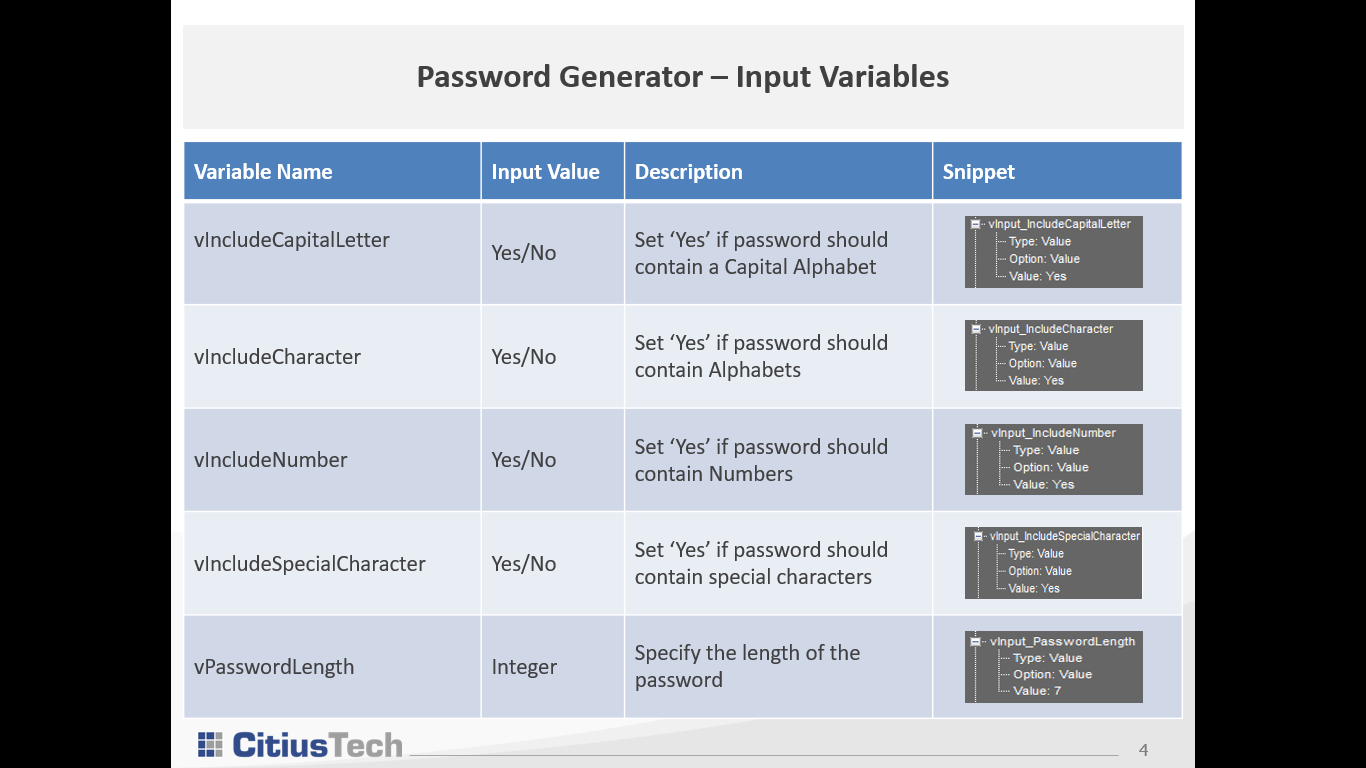Generate Password Based On Complexity Requirements
Specify password complexity requirements, and this bot will generate a password for you.
Top Benefits
- Prevent failures due to password expiry
- Increase secure with better passwords
- Fast and efficient

Tasks
- Read the input parameters
- Generate password
You can enter password complexity requirements in following variables in the Variable Manager:
- vIncludeCapitalLetter
- vIncludeCharacter
- vIncludeNumber
- vIncludeSpecialCharacter
- vPasswordLength
The bot reads the input provided and generates a password that matches the complexity parameters.
The output is stored in a text file in the output folder.
Free
- Bot Security Program
-
 Level 1
Level 1 - Applications
-

- Business Process
- Information Technology
- Category
- Utility
- Downloads
- 32
- Vendor
- Automation Type
- Bot
- Last Updated
- February 19, 2021
- First Published
- June 24, 2020
- Platform
- 11.3
- Community Version
- 11.3.1
- ReadMe
- ReadMe
- Support
-
- Community Support Only
- Pathfinder Community Developer Forum
- Bot Store FAQs
See the Bot in Action
Setup Process
Install
Download the Bot and follow the instructions to install it in your AAE Control Room.
Configure
Open the Bot to configure your username and other settings the Bot will need (see the Installation Guide or ReadMe for details.)
Run
That's it - now the Bot is ready to get going!
Requirements and Inputs
- Password complexity requirements input file