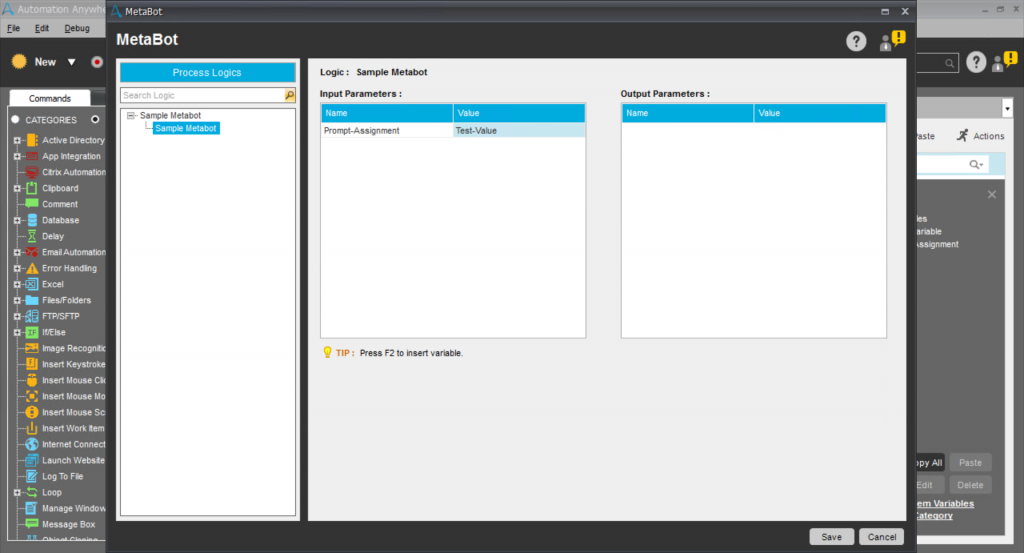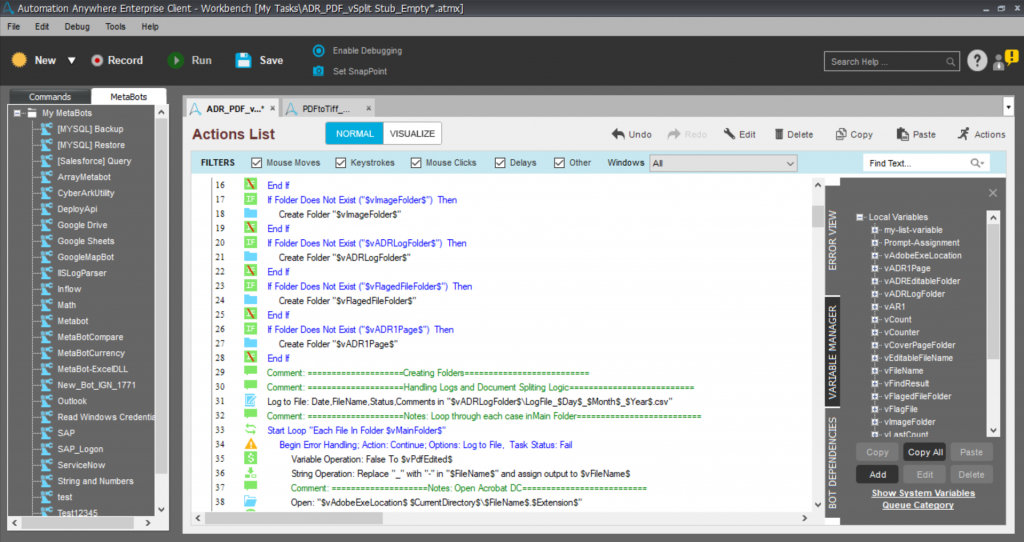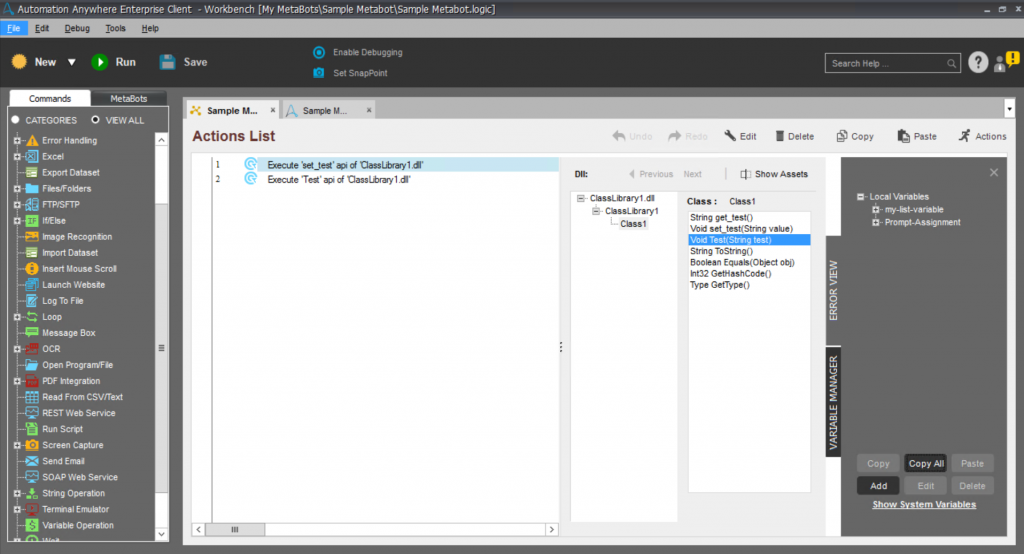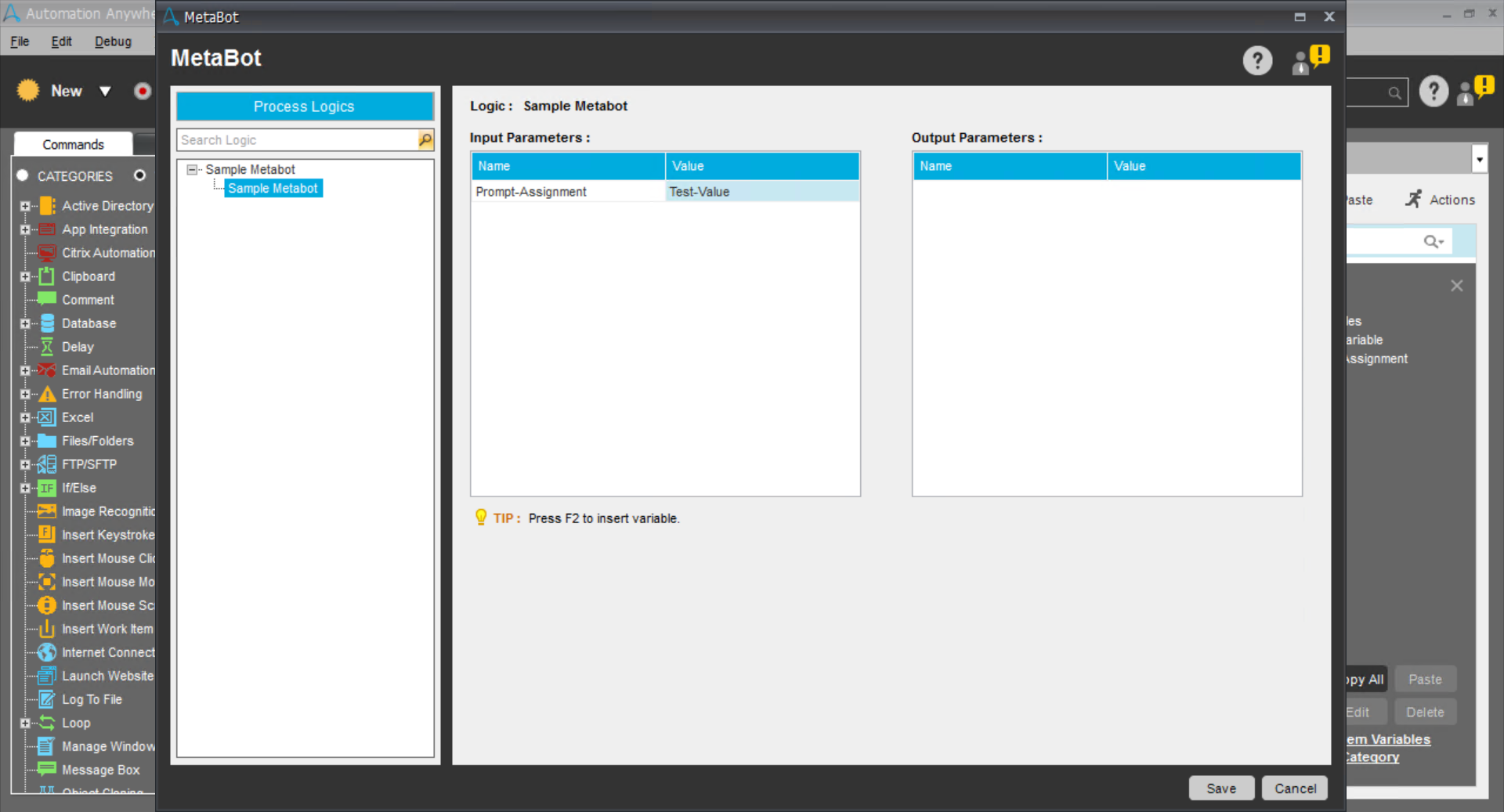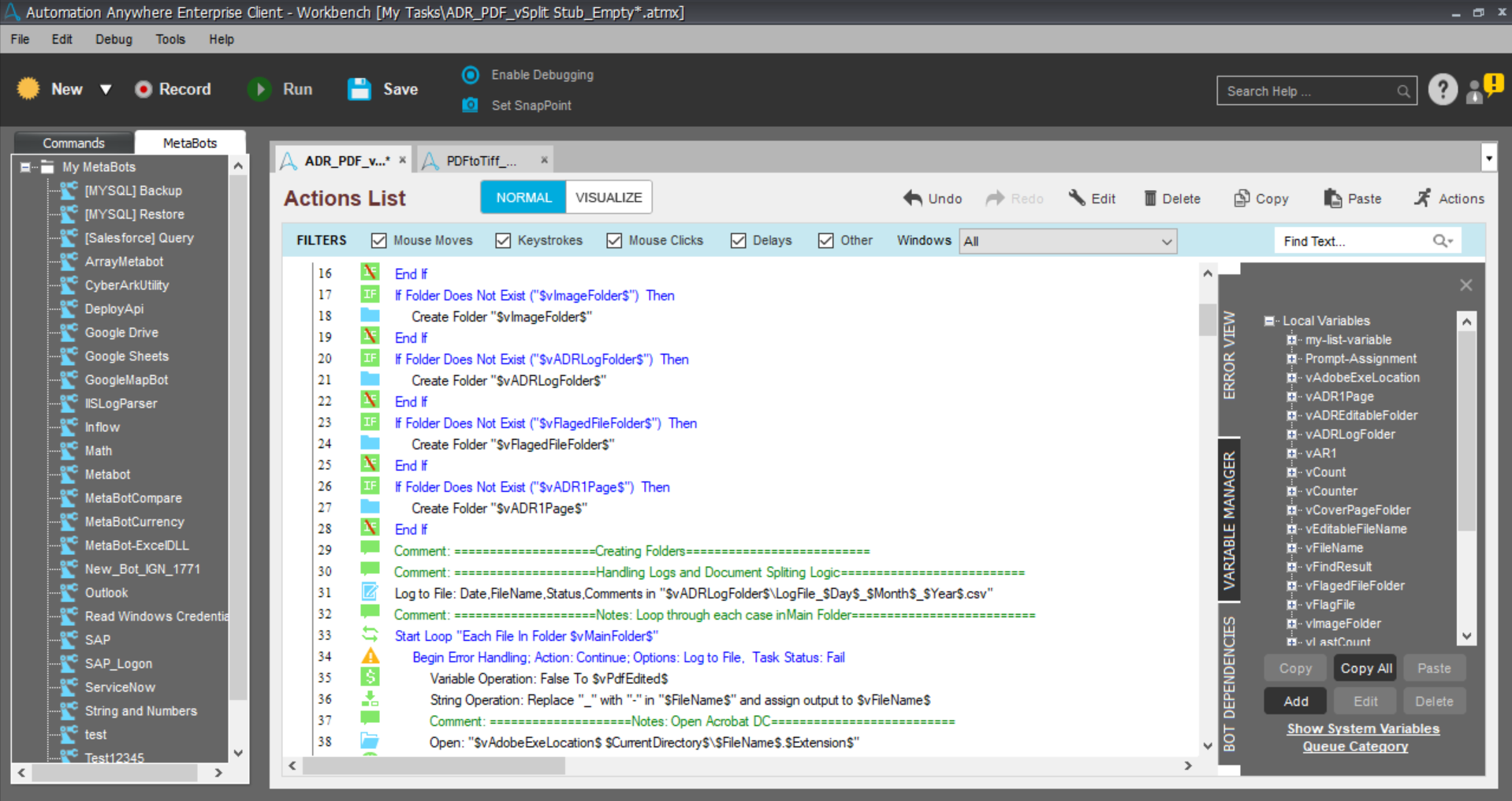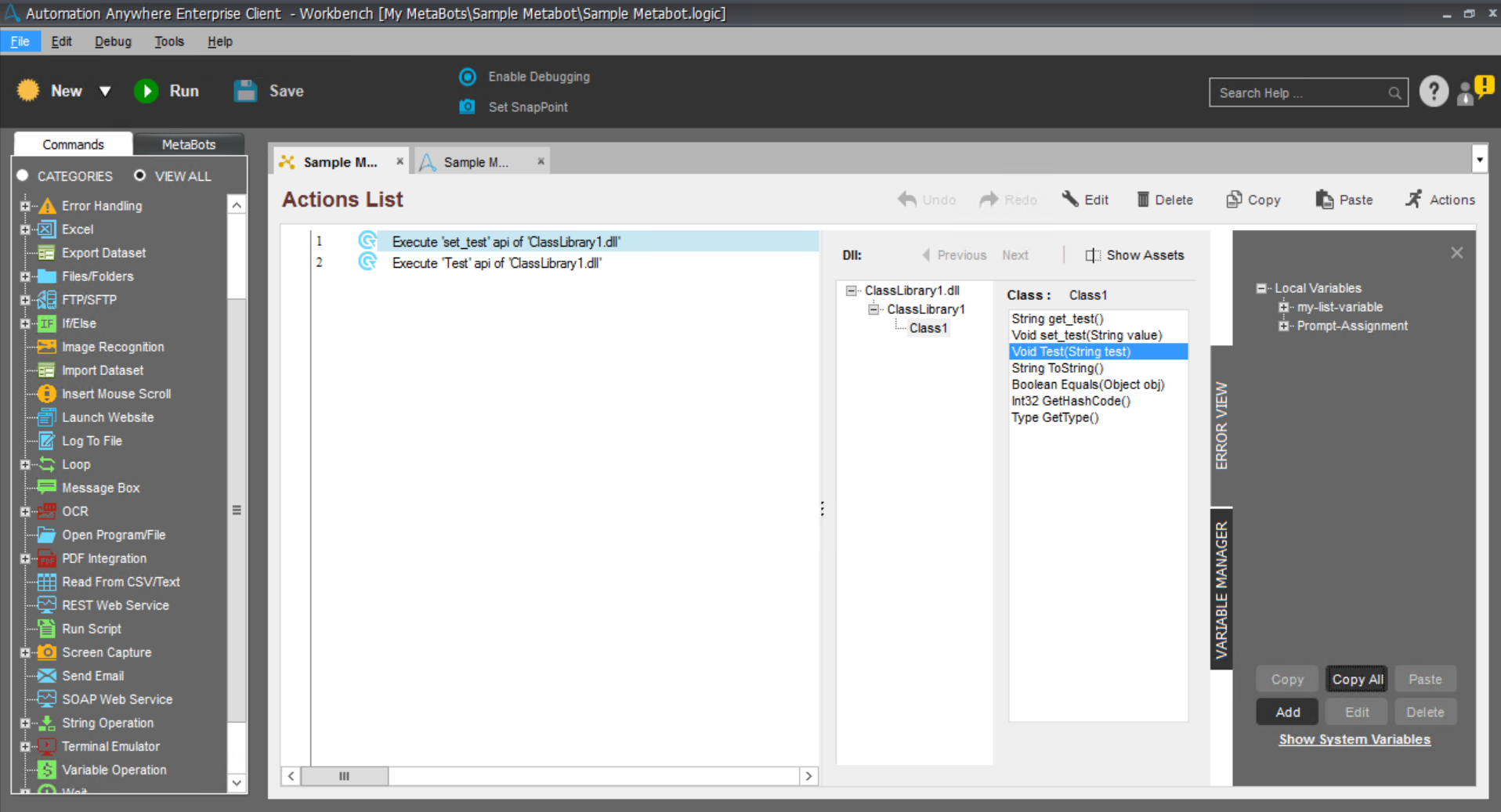Extract Pages Containing Specific Text in PDF
This bot enables developers to find relevant text in PDF documents and creates TIFF files with relevant search
Top Benefits
- Easy to use and integrate in new or existing tasks without any technical supervision
This bot is designed to assist users in extracting pages from a PDF based on matching PDF text.
Adobe Acrobat Pro must be installed on the system for this operation to work properly as Acrobat Pro is required in support of the PDF operations. Through custom Javascript scripting, users can alter the search terms and import said script into Adobe Acrobat Pro for the desired result.
Free
- Applications
-

- Business Process
- RPA Development
- Category
- RPA Developer ToolsUtility
- Downloads
- 431
- Vendor
- Automation Type
- Bot
- Last Updated
- January 28, 2021
- First Published
- March 8, 2018
- Platform
- 10.5
- Support
-
- Community Support Only
- Pathfinder Community Developer Forum
- Agentic App Store FAQs
- Bot Security Program
-
 Level 1
Level 1
Setup Process
Install
Download the Bot and follow the instructions to install it in your AAE Control Room.
Configure
Open the Bot to configure your username and other settings the Bot will need (see the Installation Guide or ReadMe for details.)
Run
That's it - now the Bot is ready to get going!
Requirements and Inputs
- Functional AAE 10 sp2 setup
- Inputs: Adobe Acrobat Pro, Input PDF, Search Terms