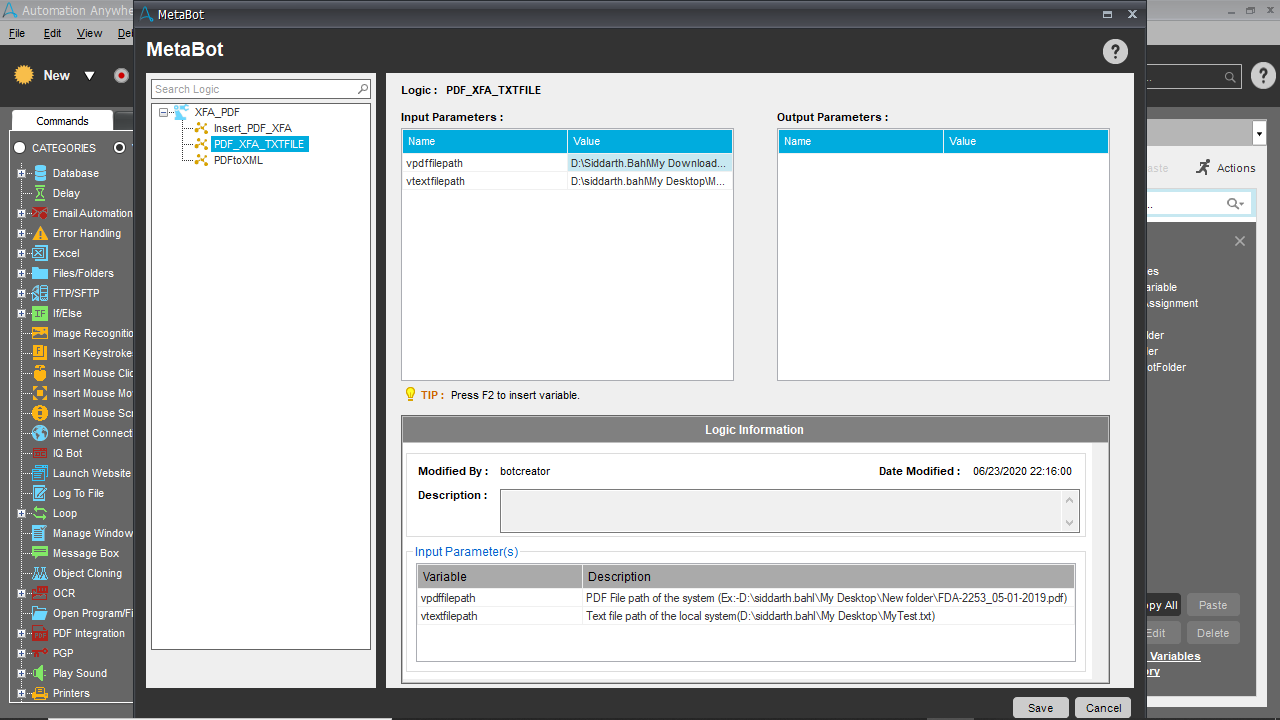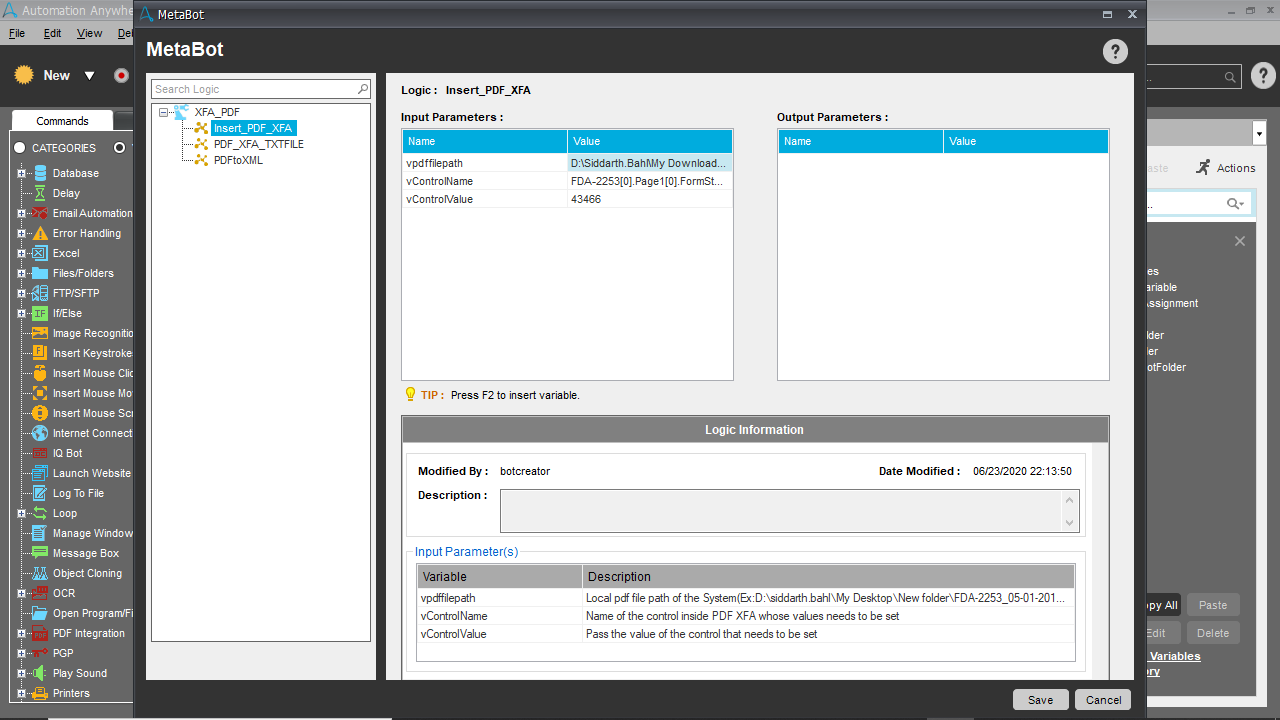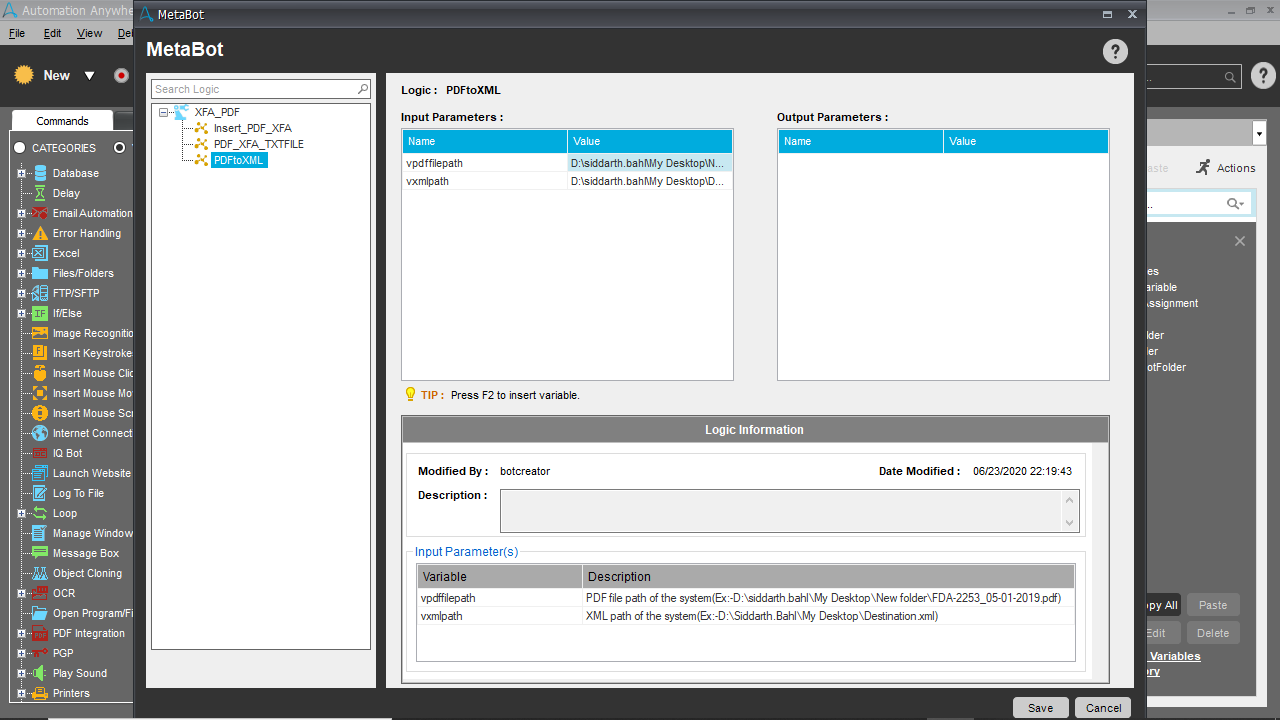PDF XFA Operation
Export control names, set control name values, and read the contents of the PDF XFA files
Top Benefits
- Automate PDF XFA data entry
- Fast and efficient way of inserting the data to PDF XFA file
- 100% accurate data of the PDF XFA file gets processed
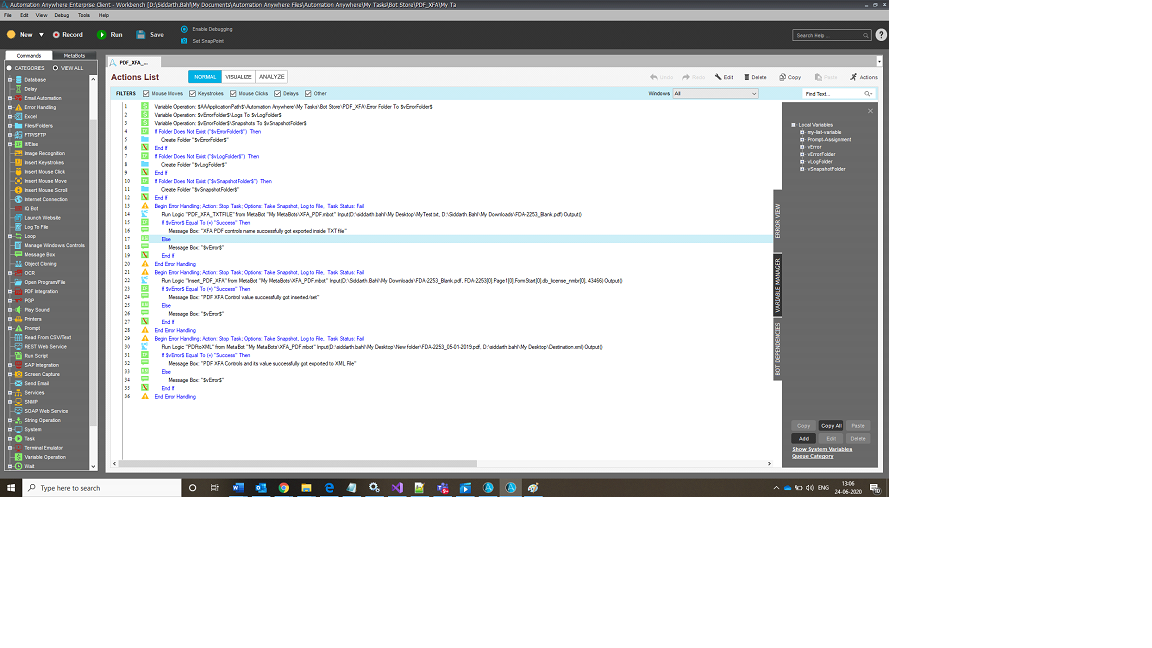
Tasks
- Export control names using this custom Metabot
- Set control name values for updating the XFA PDF
- Read the contents of an XFA PDF to XML
The PDF XFA Operation bot was created for reading and updating values from XFA formatted PDFs. The metabot is called from within the taskbot and enables developers to export control names, update values based on control names, and read the contents of the PDF out to an XML file. The metabot has three functions:
The first logic is designed to read all the widget's control names from the PDF to a text file.
The second logic is to update/insert values into the PDF's controls based on the control name and provided value.
The third, and final logic, reads the entire PDF contents to an XML file which can be used for further data extraction/processing.
Free
- Applications
-

- Business Process
- Customer Service & SupportRPA DevelopmentSoftware Development
- Category
- Utility
- Downloads
- 33
- Vendor
- Automation Type
- Bot
- Last Updated
- November 20, 2020
- First Published
- July 1, 2020
- Platform
- 11.3.4
- Community Version
- 11.3.1
- Support
-
- Community Support Only
- Pathfinder Community Developer Forum
- Agentic App Store FAQs
- Bot Security Program
-
 Level 1
Level 1
Setup Process
Install
Download the Bot and follow the instructions to install it in your AAE Control Room.
Configure
Open the Bot to configure your username and other settings the Bot will need (see the Installation Guide or ReadMe for details.)
Run
That's it - now the Bot is ready to get going!
Requirements and Inputs
- XFA formatted PDF required