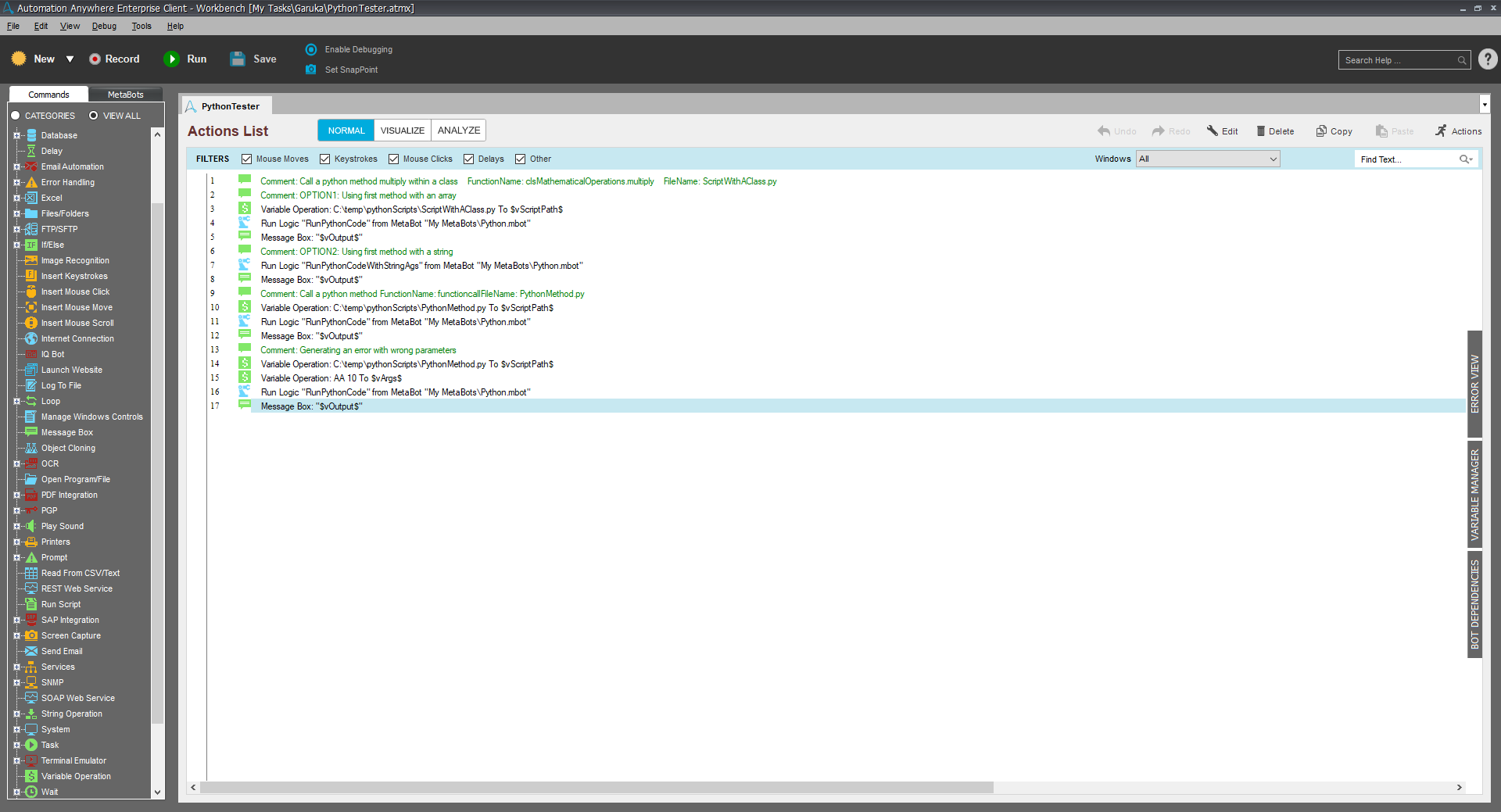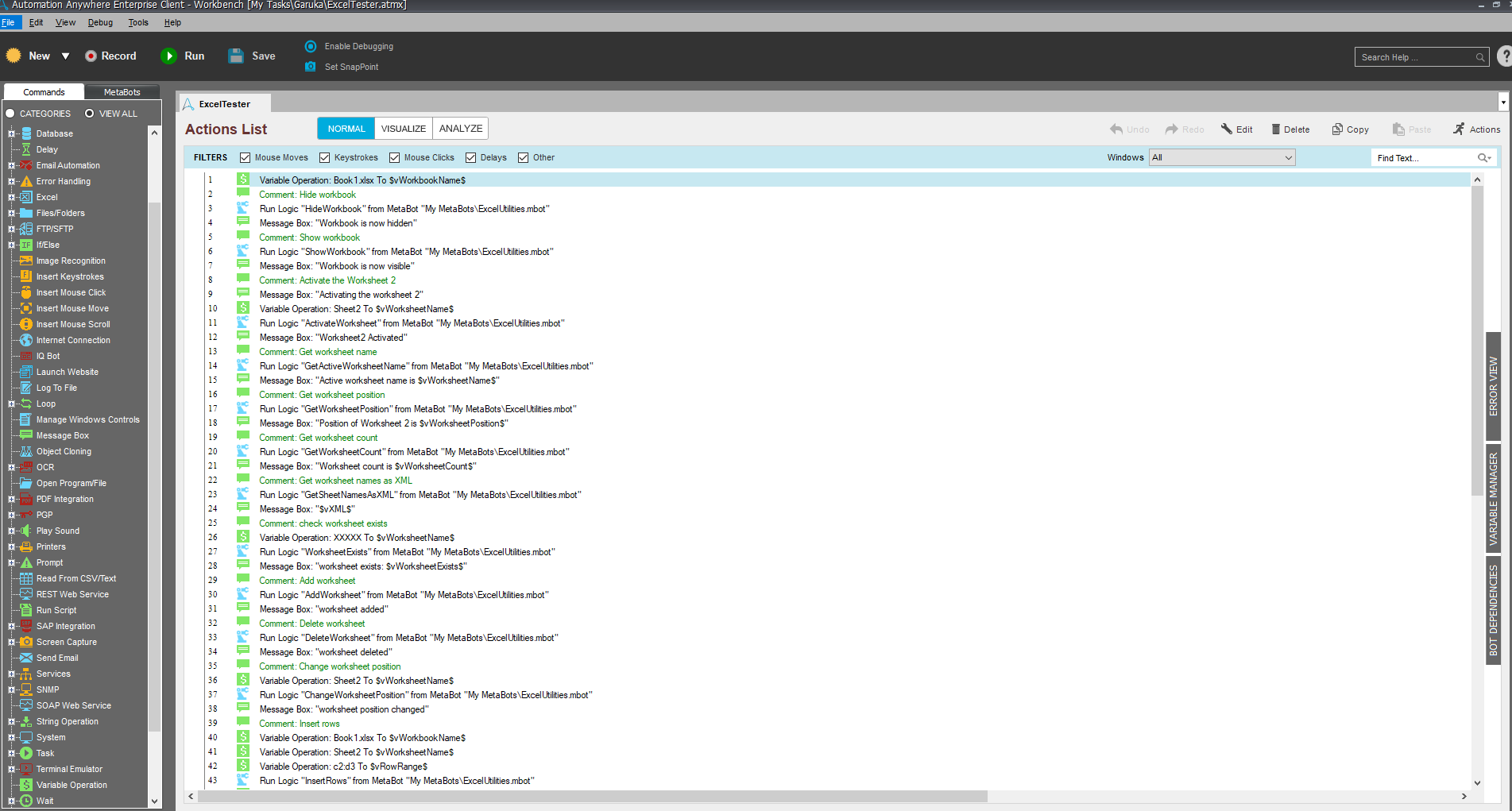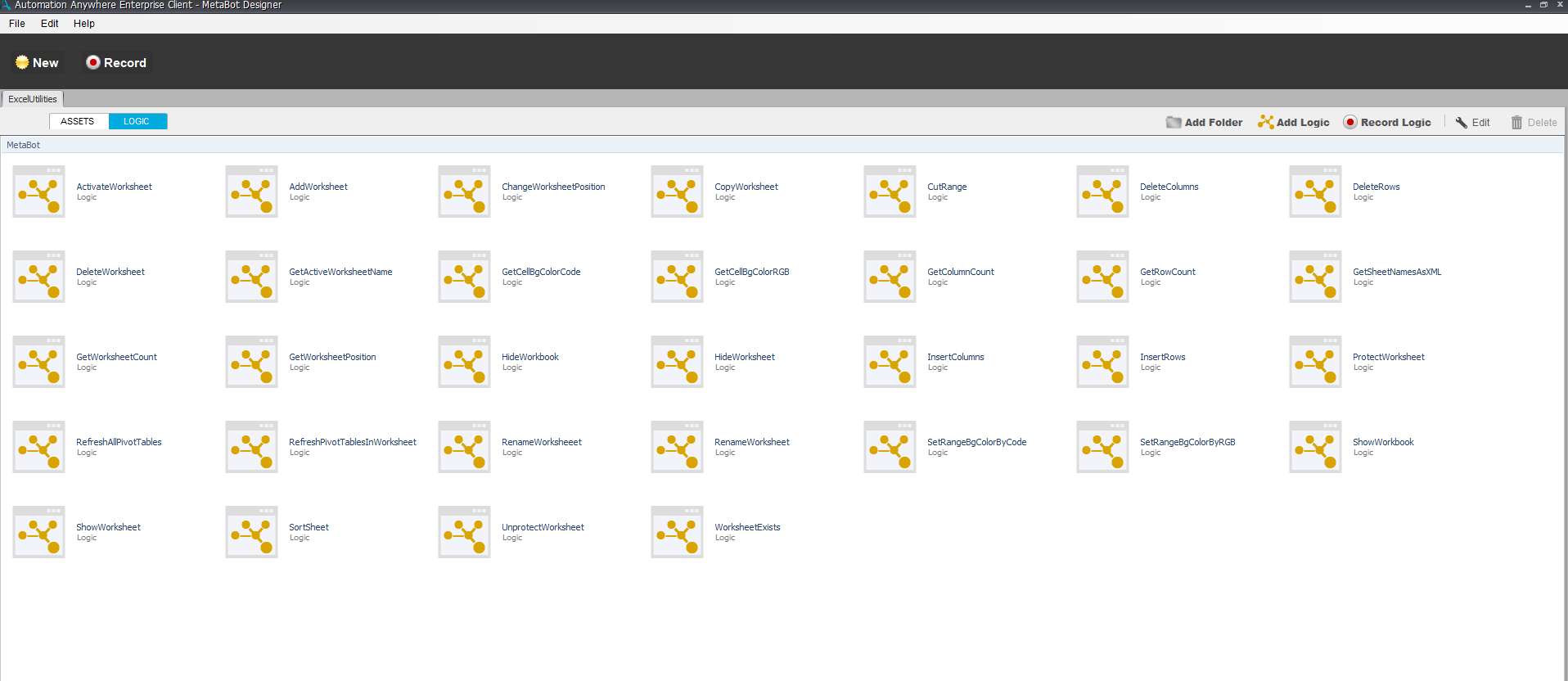Perform Various Excel Operations
Automate a variety of Excel actions such as formatting and manipulating rows and columns.
Top Benefits
- Save a lot of time for RPA developers.
- Improve the reliability and reusability of bot code.
This bot helps with any business process where you need Excel manipulation. It supports a wide variety of Excel operations for you, including:
- Change the background color of a range using a hexadecimal color code
- Change the background color of a range using a RGB color code
- Return the background color code for a given cell
- Return the background color code in RGB for a given cell
- Insert a row in between a given range
- Insert a column in between a given range
- Delete rows
- Delete columns
- Add a new worksheet
- Delete an existing worksheet
- Activate specific worksheet
- Change the position of a given worksheet by moving it
- Hide the workbook
- Unhide the workbook
- Return the index of a given worksheet
- Return the total number of worksheets
- Return the active worksheet name
- Return the sheet names in XML format
- Check a given worksheet exists
- Cut and paste an Excel range
- Sort a data range based on column range
- Password protect a worksheet
- Remove the protection from a worksheet
- Hide a worksheet
- Show a worksheet
- Return the number of columns in a worksheet
- Return number of rows in a sheet
- Copy a worksheet to another
- Rename a worksheet
- Refresh pivot tables in a worksheet
- Refresh all pivot tables in a workbook
Free
- Ratings
- Applications
-

- Business Process
- RPA Development
- Category
- Utility
- Downloads
- 2110
- Vendor
- Automation Type
- Bot
- Last Updated
- November 23, 2020
- First Published
- May 29, 2019
- Platform
- 11.3
- Support
- Bot Security Program
-
 Level 1
Level 1
Setup Process
Install
Download the Bot and follow the instructions to install it in your AAE Control Room.
Configure
Open the Bot to configure your username and other settings the Bot will need (see the Installation Guide or ReadMe for details.)
Run
That's it - now the Bot is ready to get going!
Requirements and Inputs
- .Net runtime 4.6 or later MS Office
- Inputs: Excel file name and action details