Perform Various File Operations
This bot performs the most commonly used file operations, noted in the description below
Top Benefits
- Check if a file exists at a given location
- Get parent directory name
- Get creation time of the folder
- Get all the files of a particular type
- Get last write time
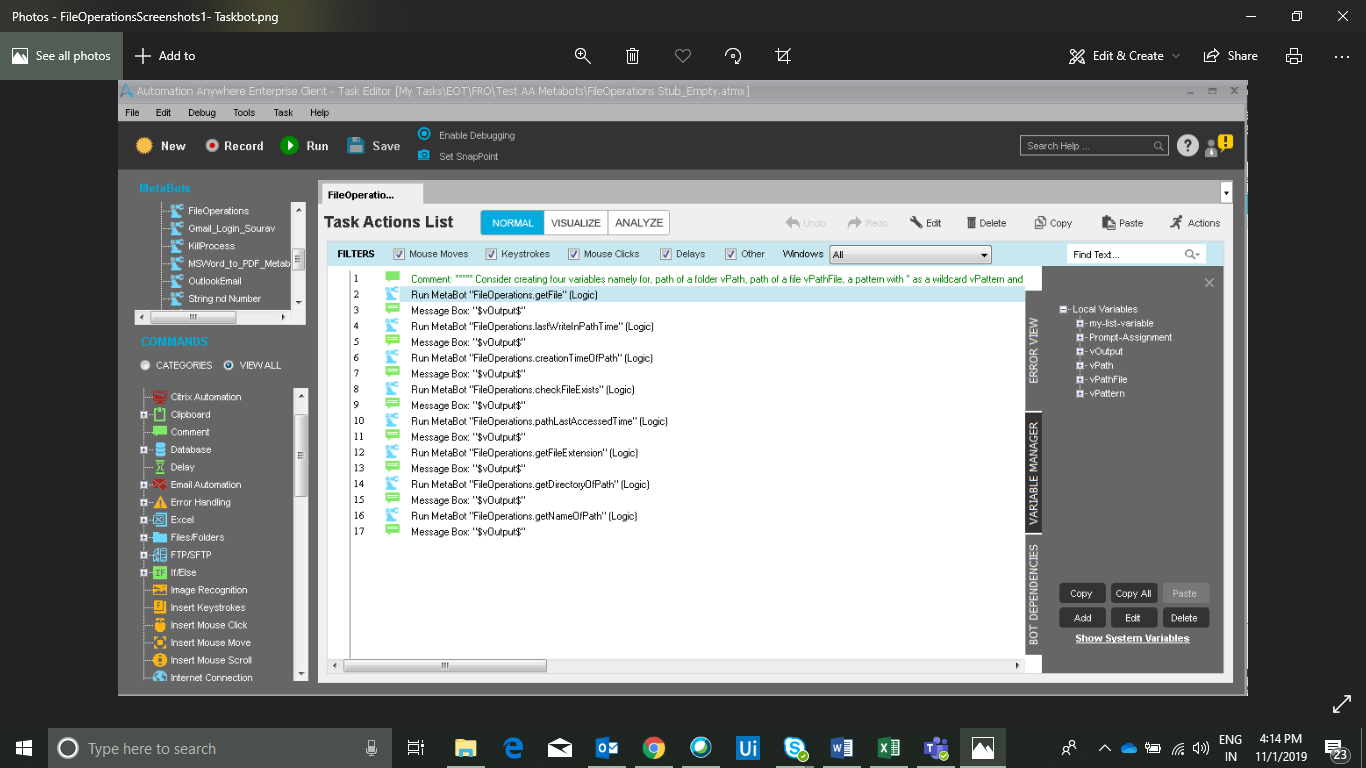
Tasks
- Better acces to file operations which makes file operations easy in AA
Performs most commonly used file operations:
1. Check if a file exists at a given location
2. Get the creation time of the folder
3. Get parent directory name
4. Get all the files of a particular type
5. Get file extension
6. Get folder name
7. Get last write time
8. Get last access time
Better access to file operations which makes file operations easy in AA
Free
- Applications
-

- Business Process
- Customer Service & SupportInformation TechnologySupply Chain Management
- Category
- InsightsProductivityUtility
- Downloads
- 166
- Vendor
- Automation Type
- Bot
- Last Updated
- November 23, 2020
- First Published
- November 1, 2019
- Platform
- 10.7
- Support
-
- LTIMindtree
- Mon, Tue, Wed, Thu, Fri 8:00-18:00 UTC+0
- +918067067000
- EAuT.services@ltimindtree.com
- Agentic App Store FAQs
- Bot Security Program
-
 Level 1
Level 1
Setup Process
Install
Download the Bot and follow the instructions to install it in your AAE Control Room.
Configure
Open the Bot to configure your username and other settings the Bot will need (see the Installation Guide or ReadMe for details.)
Run
That's it - now the Bot is ready to get going!
Requirements and Inputs
- Absolute path of either the folder/file








