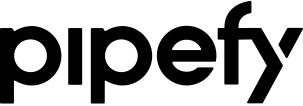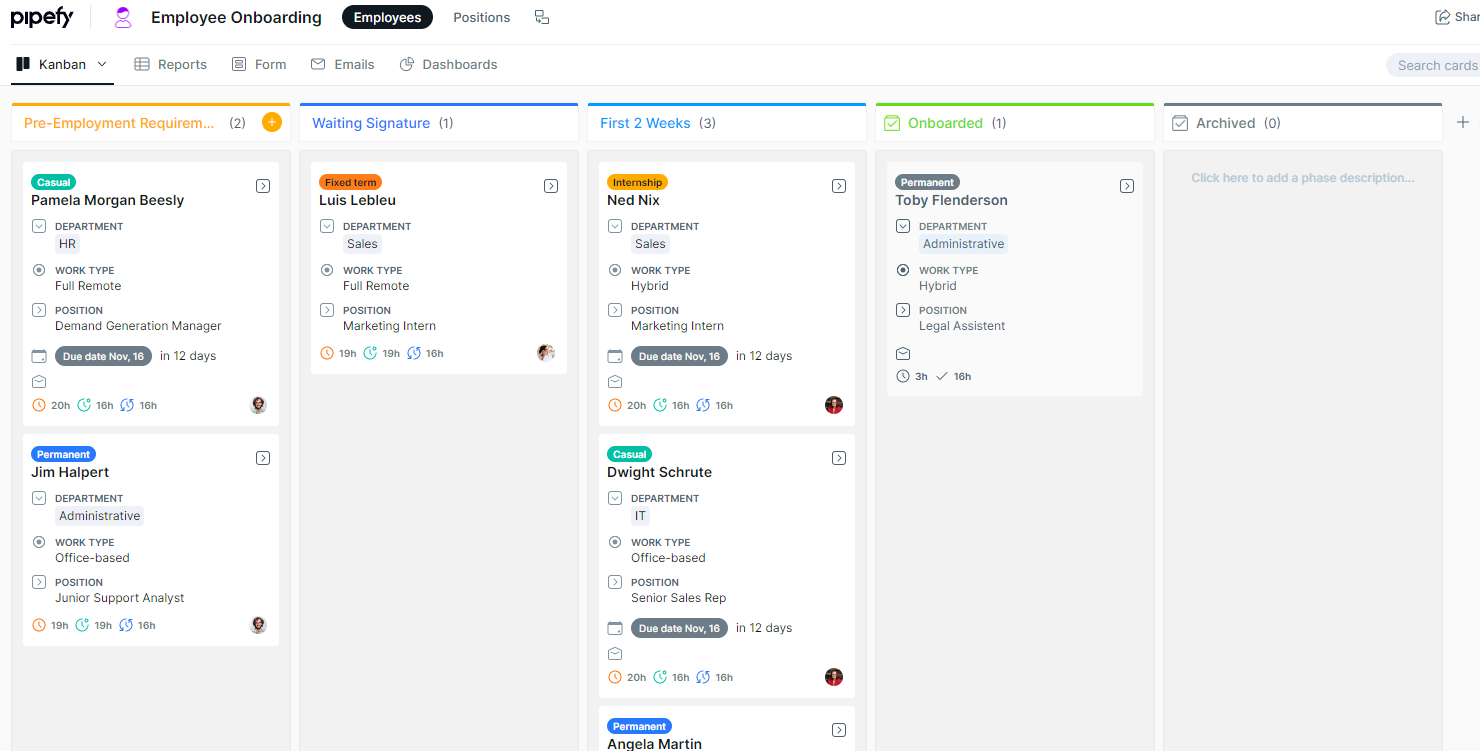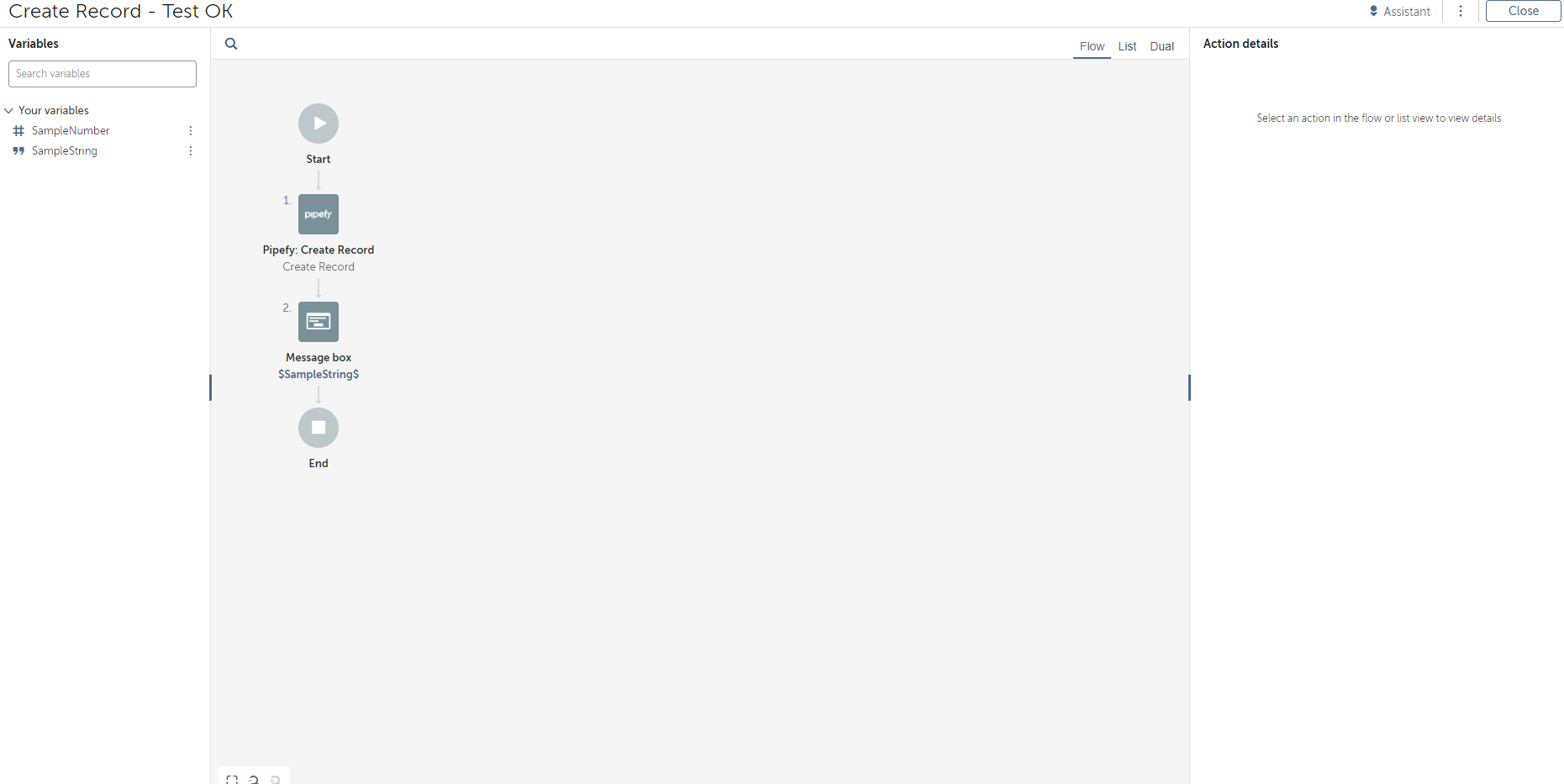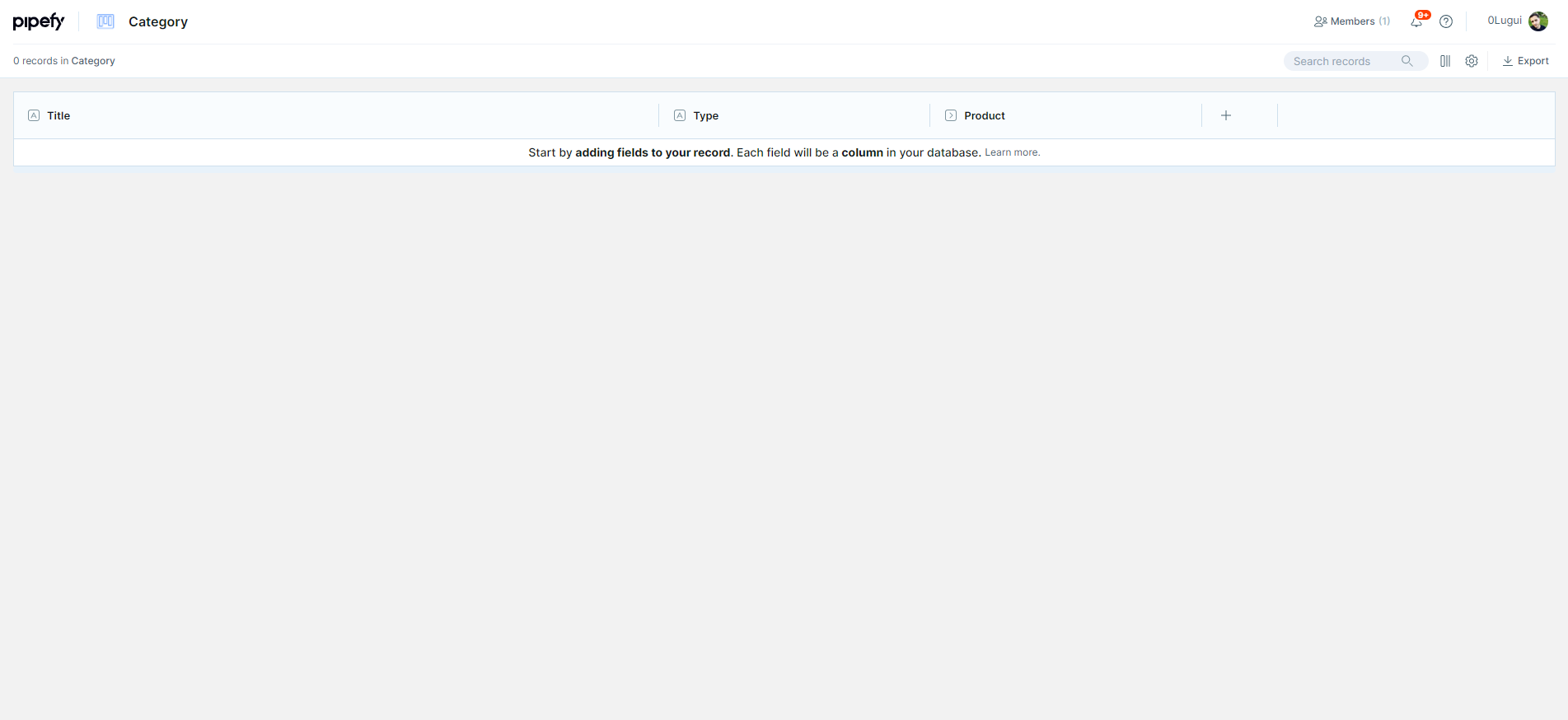Pipefy Create Record Template
This bot creates a record in Pipefy using the action "create a record"
Top Benefits
- Quickly create records in Pipefy
- Learn how to use the create a record action
- Done completely using the Pipefy API
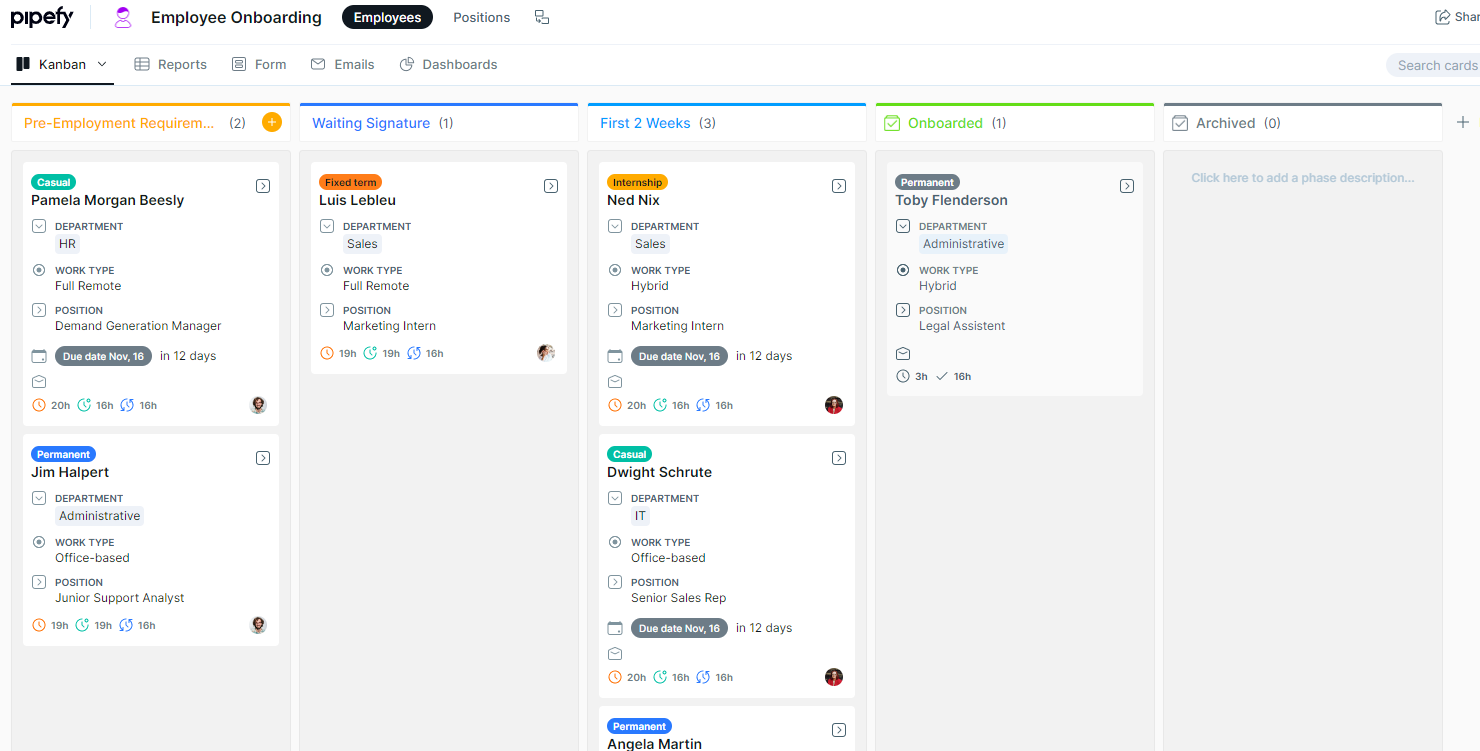
Tasks
- Create a Sample Record in Pipefy
Sample on how to create a Pipefy record. It uses the open API from Pipefy to create it.
In this sample we are using just a random number for the IDs and Values.
It requires a dictionary with field IDs and their respective values to create a new record.
Free
- Applications
-

- Business Process
- RPA Development
- Category
- RPA Developer Tools
- Vendor
- Automation Type
- Bot
- Last Updated
- January 19, 2023
- First Published
- January 19, 2022
- Platform
- Automation 360
- ReadMe
- ReadMe
- Support
-
- Community Support Only
- Pathfinder Community Developer Forum
- Agentic App Store FAQs
- Bot Security Program
-
 Level 1
Level 1
Setup Process
Install
Download the Bot and follow the instructions to install it in your AAE Control Room.
Configure
Open the Bot to configure your username and other settings the Bot will need (see the Installation Guide or ReadMe for details.)
Run
That's it - now the Bot is ready to get going!
Requirements and Inputs
- Pipefy API Token