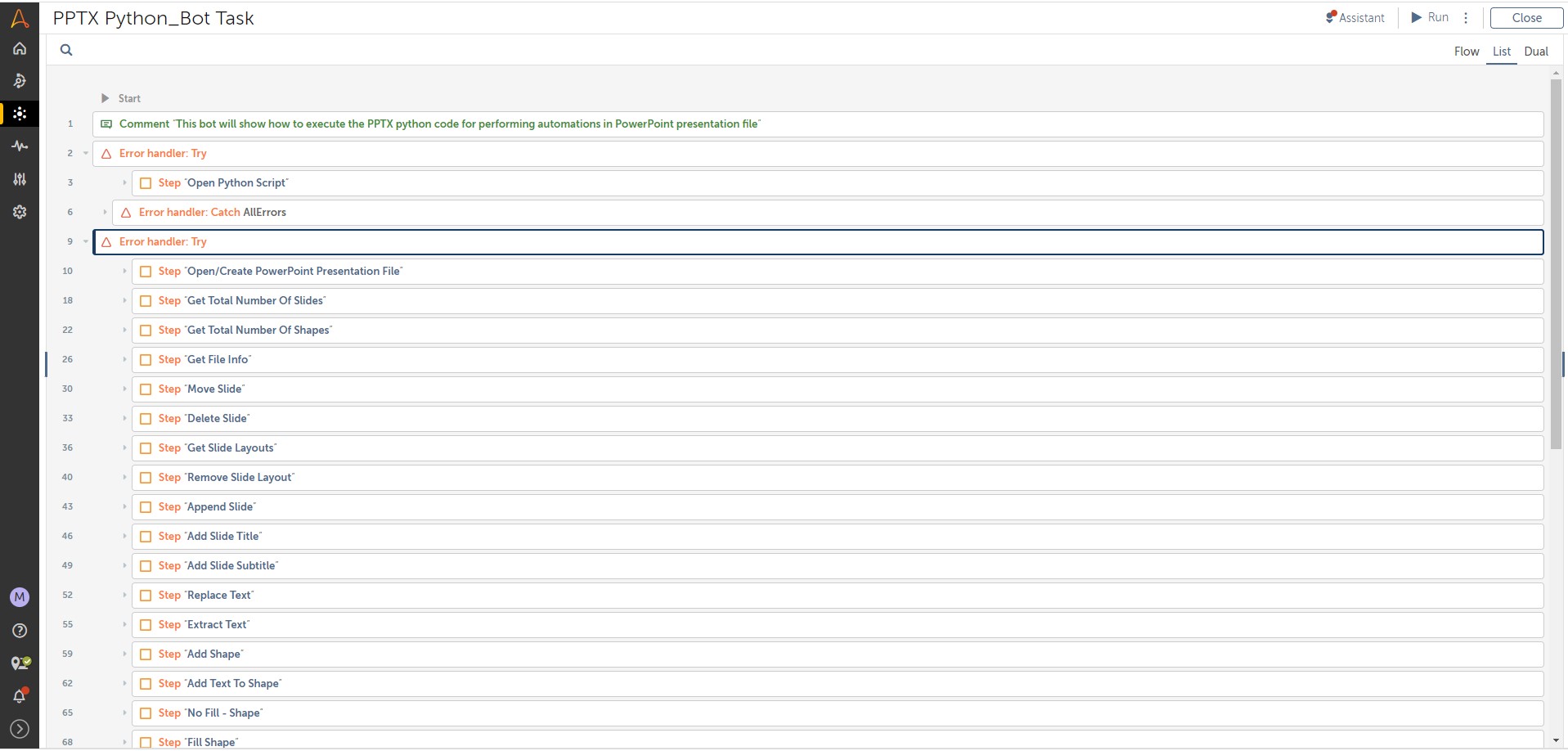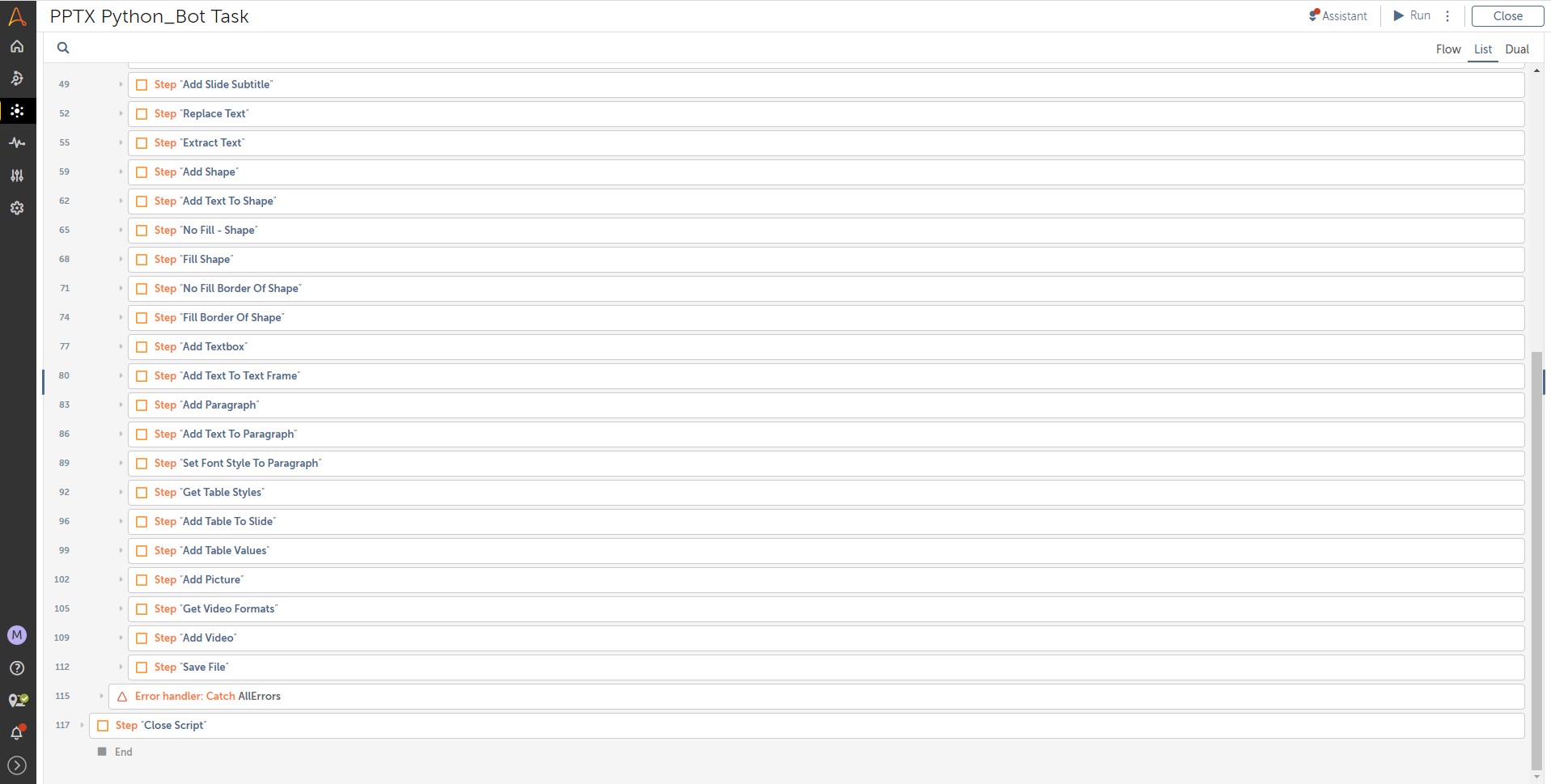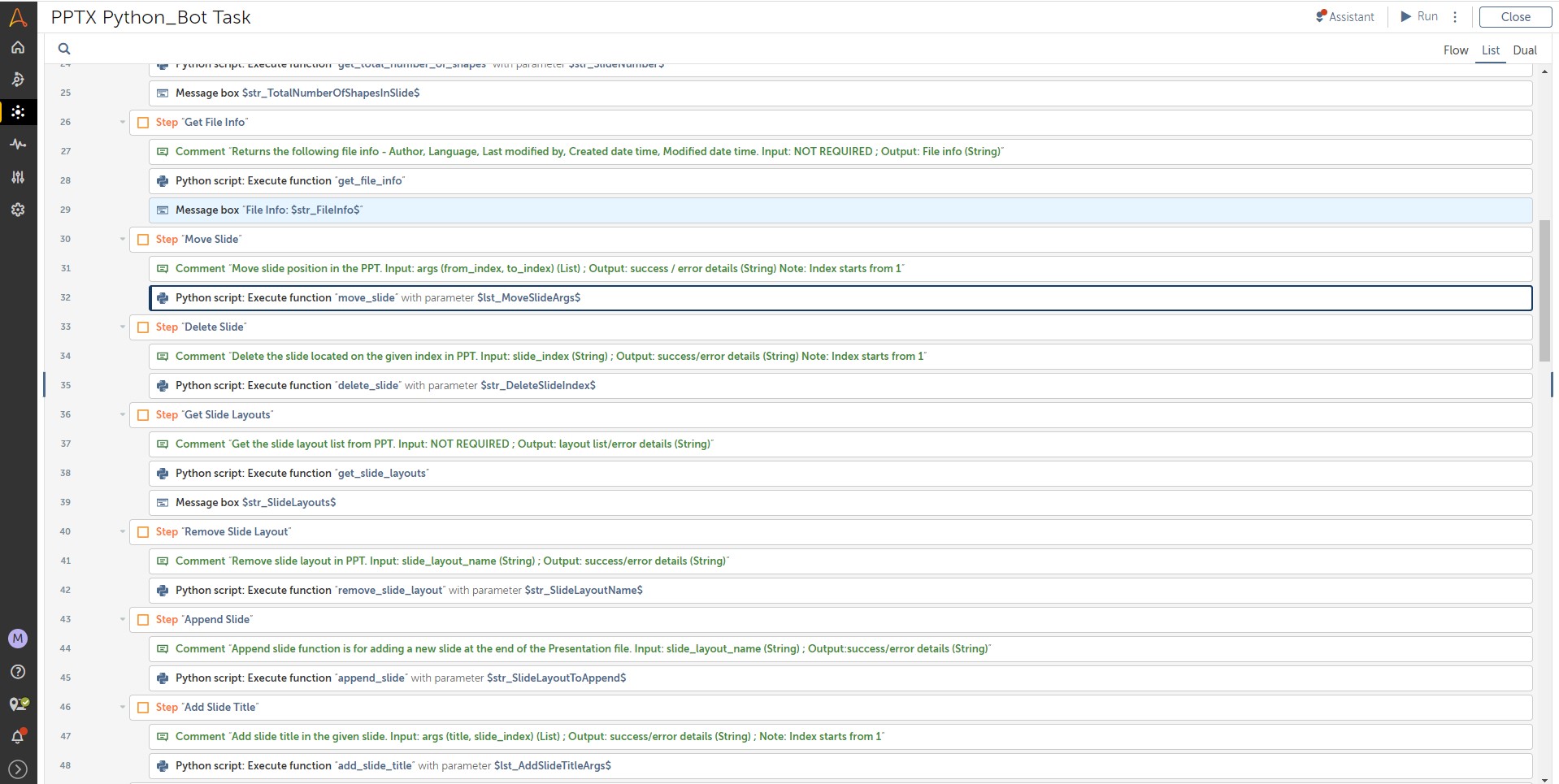Python PPTX Automations
This bot uses the Python-PPTX library to perform automation in PowerPoint Presentation Files. Some functions include: adding shapes, text frames, paragraphs, etc
Top Benefits
- Includes more than 30 functions
- Does not require PowerPoint Application to be installed on your Machine
- Faster execution since it uses API

Tasks
- Includes actions like adding shapes, text frame, paragraph, photos, videos, table, text formatting
- Also there are functions to append slides, delete slides, remove slide layouts, move slides..
- You can also set slide title, subtitle, replace text, extract text, format shapes, get file info etc
- It also includes basic operations like Open ppt, create ppt, save ppt, get number of slides in ppt
This bot uses the Python-PPTX library to perform automation in PowerPoint Presentation Files. Some functions include Adding shapes, text frames, paragraphs, etc...
The user needs to provide the input and output file path of the PPTX file.
Based on the requirement, the user can either skip/alter the order of the functions to execute.
Most of the functions return either "Success" or the Error description. There are also some functions that return data to the user.
Free
- Applications
-



- Business Process
- MarketingRPA DevelopmentSales
- Category
- ProductivityRPA Developer ToolsUtility
- Downloads
- 169
- Vendor
- Automation Type
- Bot
- Last Updated
- March 15, 2023
- First Published
- March 13, 2023
- Platform
- Automation 360
- ReadMe
- ReadMe
- Support
-
- Community Support Only
- Pathfinder Community Developer Forum
- Agentic App Store FAQs
- Bot Security Program
-
 Level 1
Level 1
Setup Process
Install
Download the Bot and follow the instructions to install it in your AAE Control Room.
Configure
Open the Bot to configure your username and other settings the Bot will need (see the Installation Guide or ReadMe for details.)
Run
That's it - now the Bot is ready to get going!
Requirements and Inputs
- Python 3x
- PPTX-Python.py file
- Requires Python-PPTX library