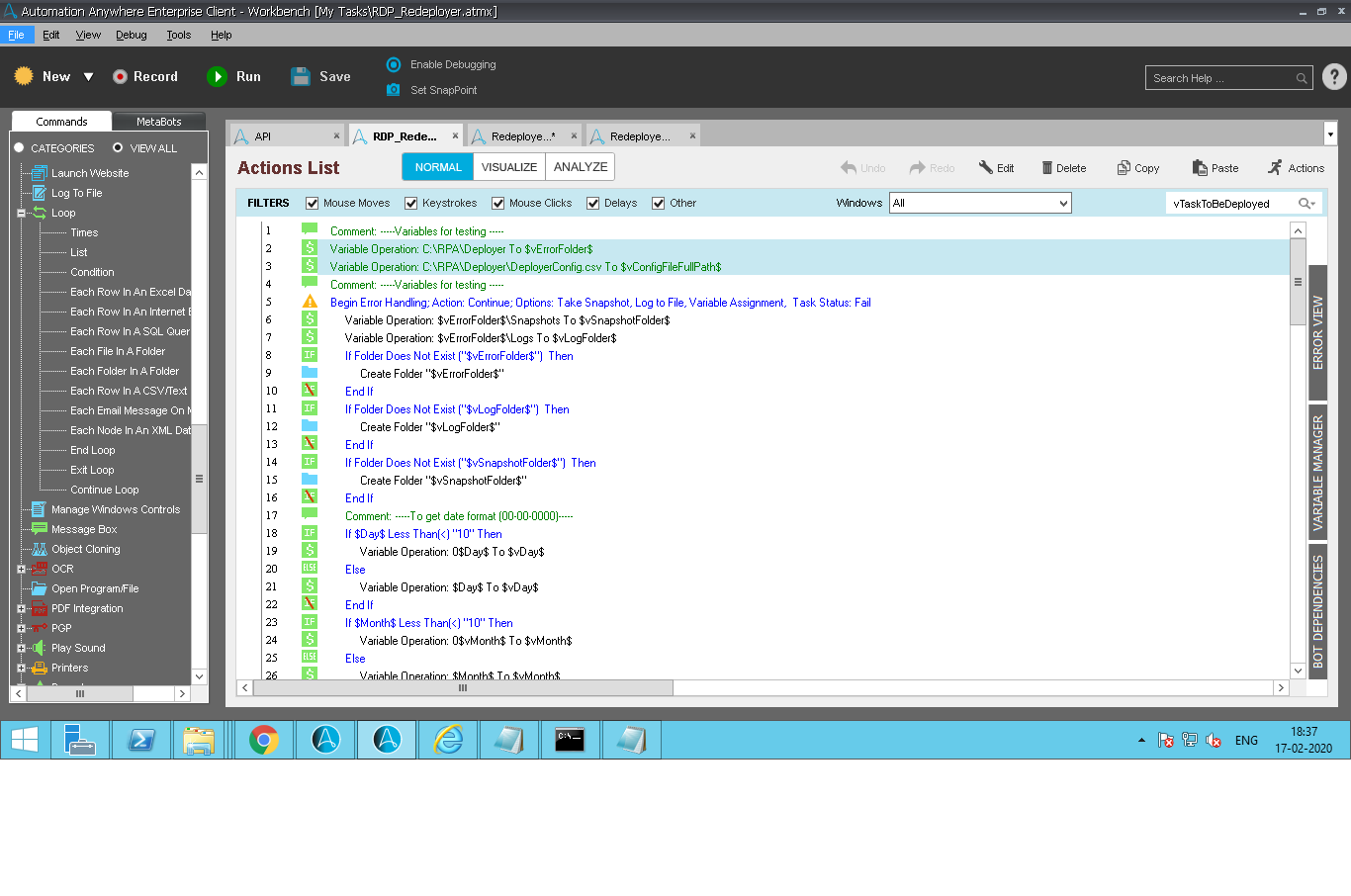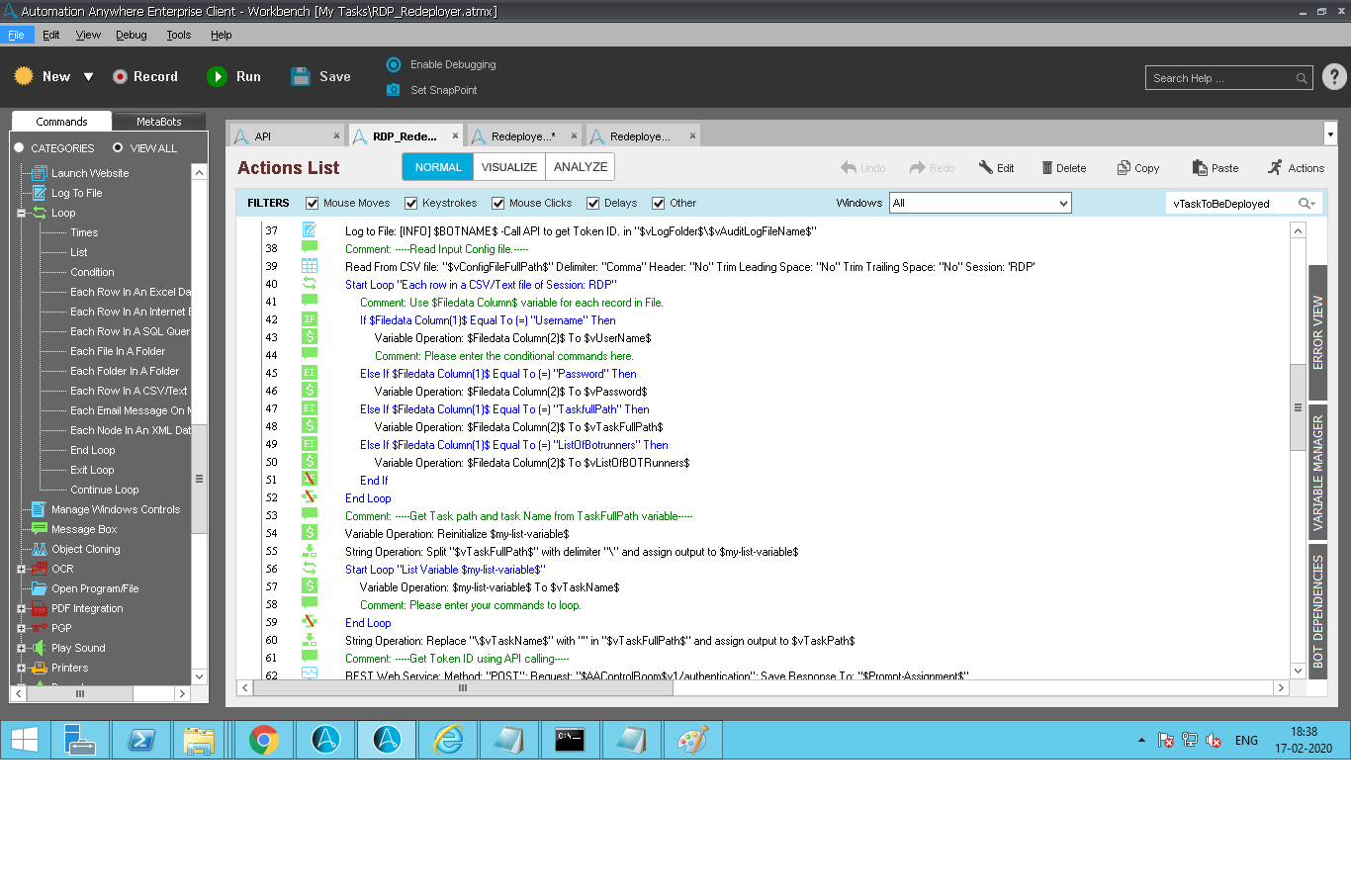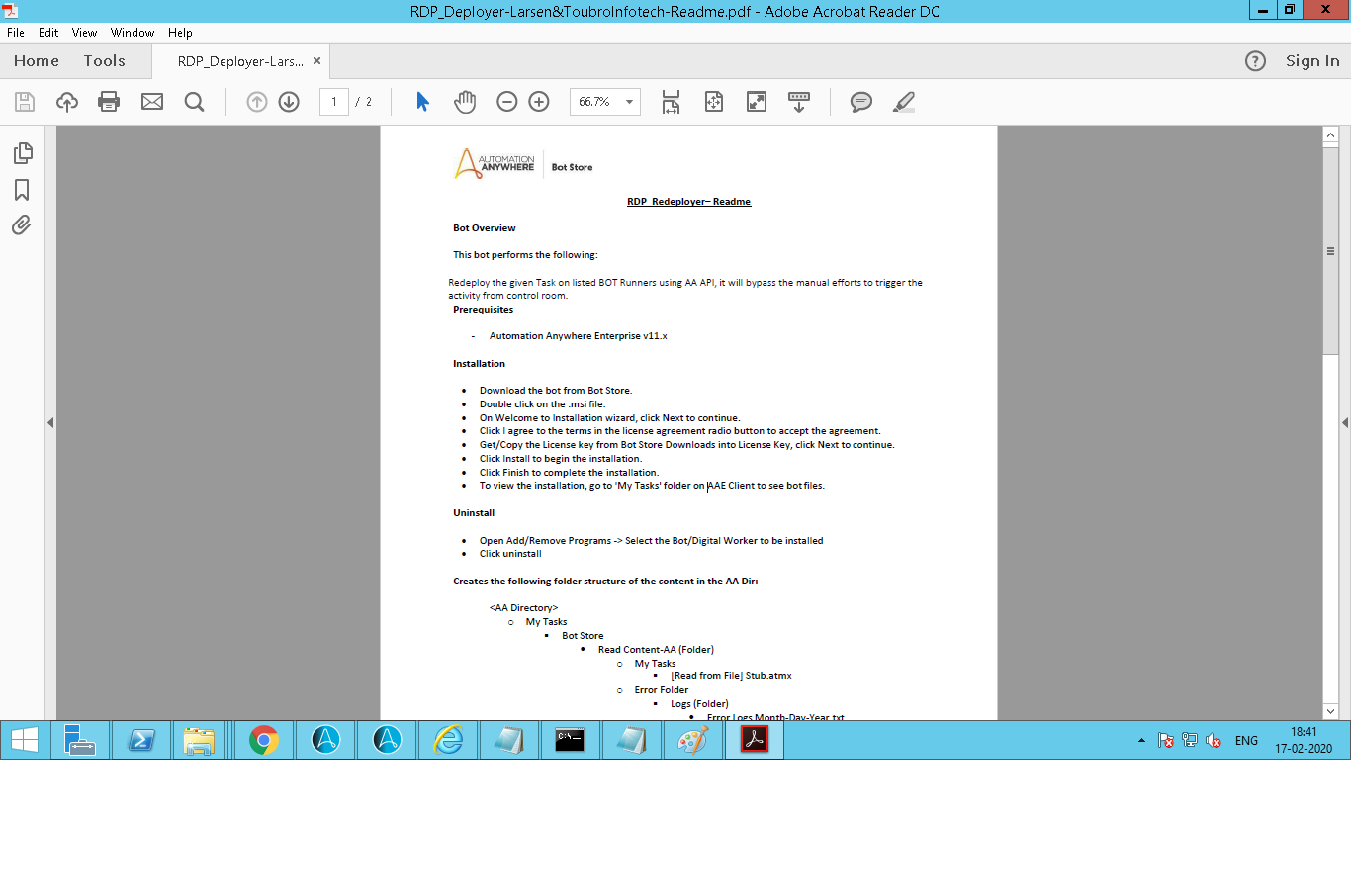RDP Deployer Bot
Bot takes input from CSV file and deploys the task to the Bot Runner VMs using AA API
Top Benefits
- Deploy any Bot to Bot-Runner VMs through Master Bot or AA CR or through AA scheduler
- Multiple Bot deployments within shorter time
- Additional way to deploy a task through AA API
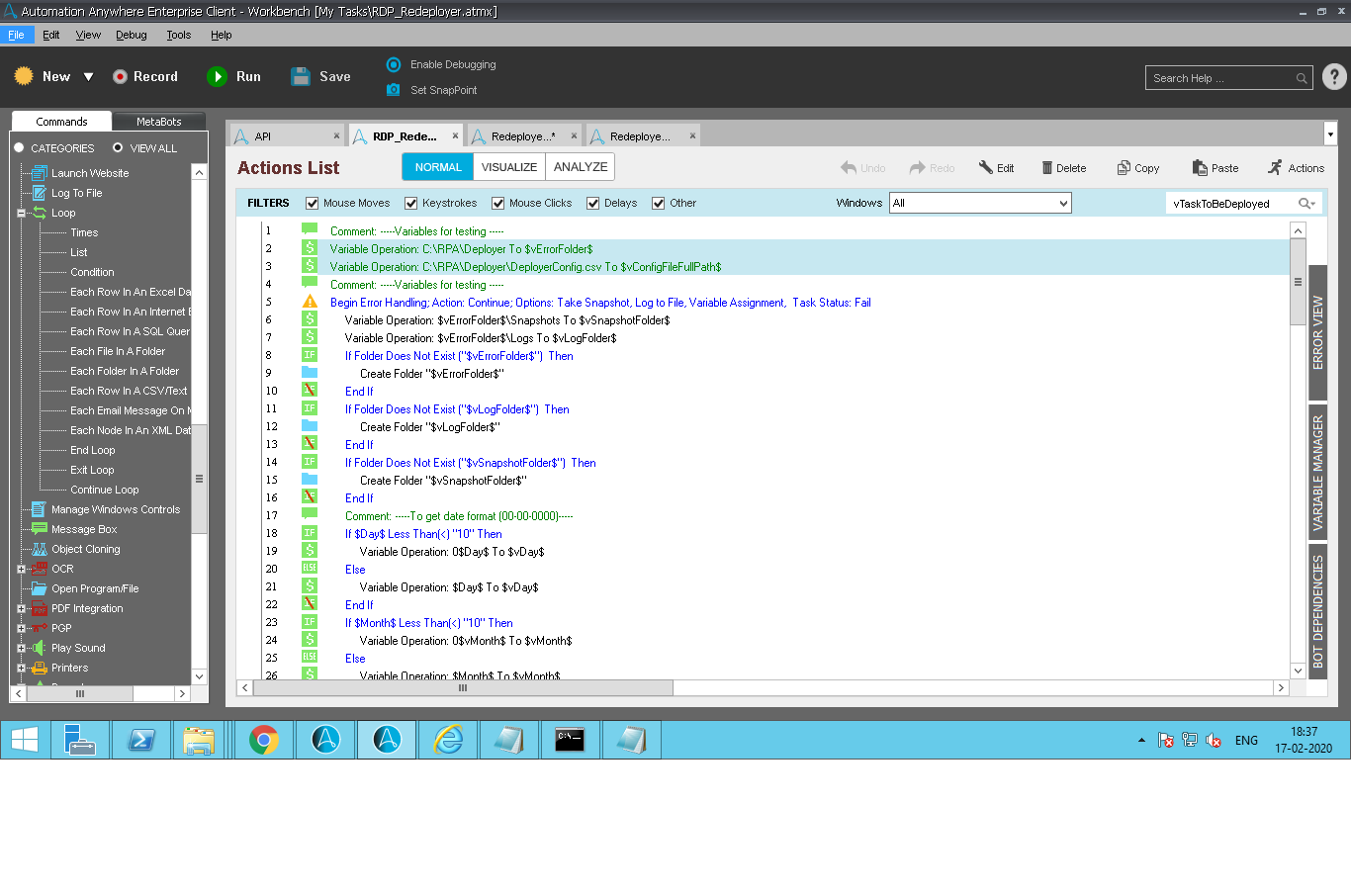
Tasks
- Read CSV file and deploys task onto Bot Runner VMs
Input : CSV file with task name to be deployed, list of Bot Runner VMs and user details.
Output: Log file in both the scenarios (success and failure)
UseCase:
1. Useful in case Bot deployments are failing through CR
2. Can be used to trigger failed Bots without logging to CR
3. Wrapper scripts can be created for multiple functionalities such as (a) read if CSV file is available in input folder and trigger automatic execution of the script (b) identify failed Bots and trigger them using a script.
Note:
1. This utility would deploy the task only on the Bot-Runners
2. User need to ensure that all the input Bot-Runner VMs (where the task would get deployed) are active on AA control. If anyone is disconnected, the task will not be deployed.
Free
- Applications
-

- Business Process
- Information Technology
- Category
- Utility
- Downloads
- 44
- Vendor
- Automation Type
- Bot
- Last Updated
- December 15, 2020
- First Published
- March 2, 2020
- Platform
- 11.x
- ReadMe
- ReadMe
- Support
-
- LTIMindtree
- Mon, Tue, Wed, Thu, Fri 8:00-18:00 UTC+0
- +918067067000
- EAuT.services@ltimindtree.com
- Agentic App Store FAQs
- Bot Security Program
-
 Level 1
Level 1
Setup Process
Install
Download the Bot and follow the instructions to install it in your AAE Control Room.
Configure
Open the Bot to configure your username and other settings the Bot will need (see the Installation Guide or ReadMe for details.)
Run
That's it - now the Bot is ready to get going!
Requirements and Inputs
- Input a 2-column data in CSV file