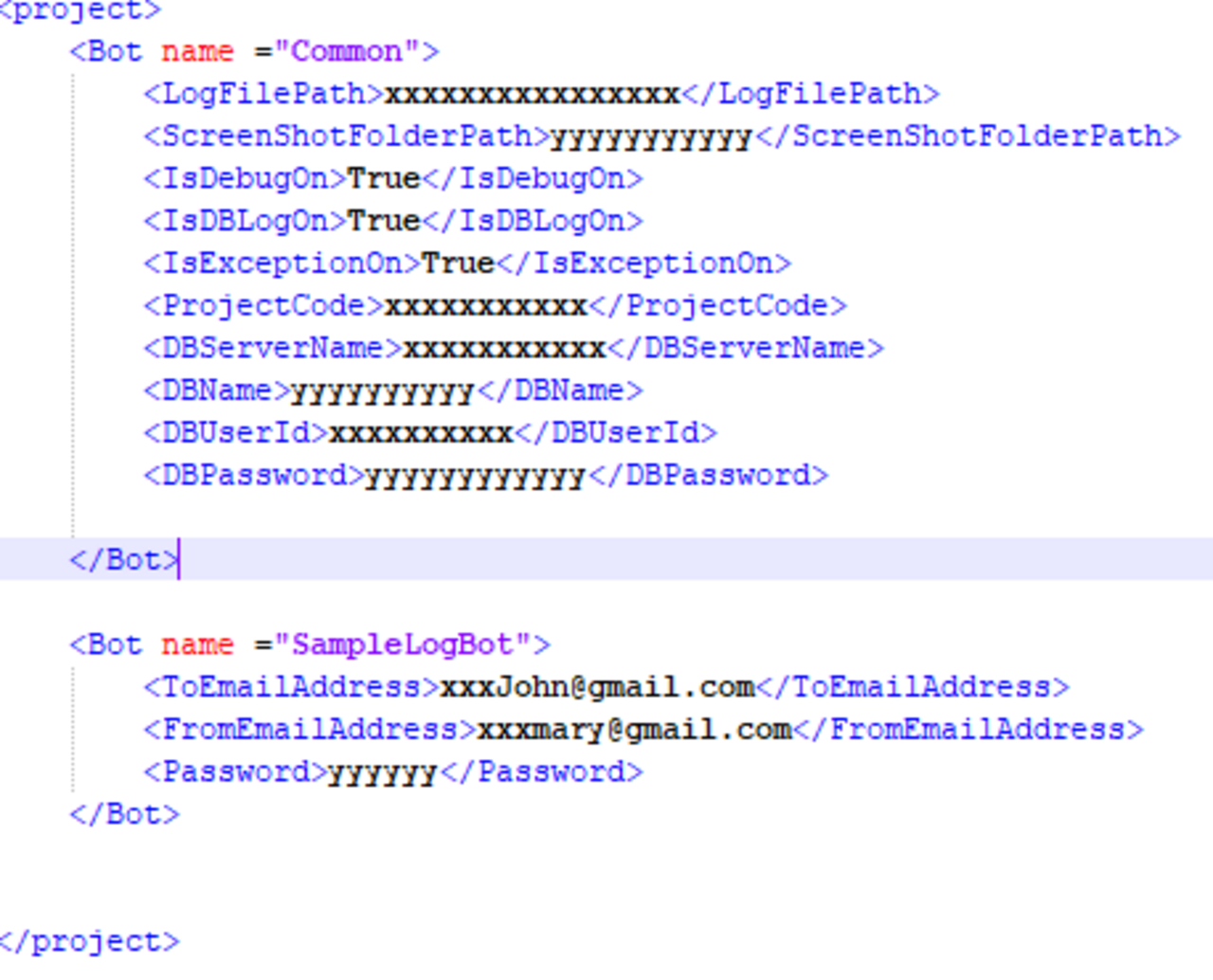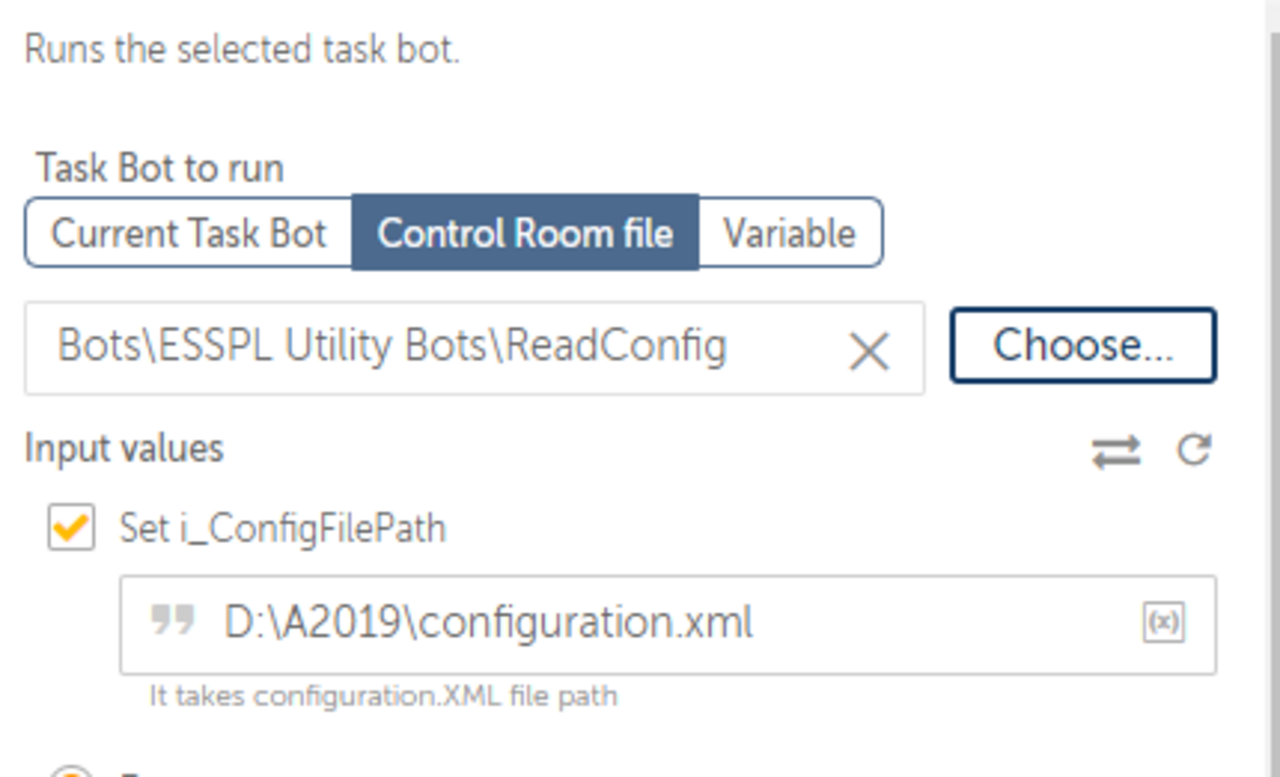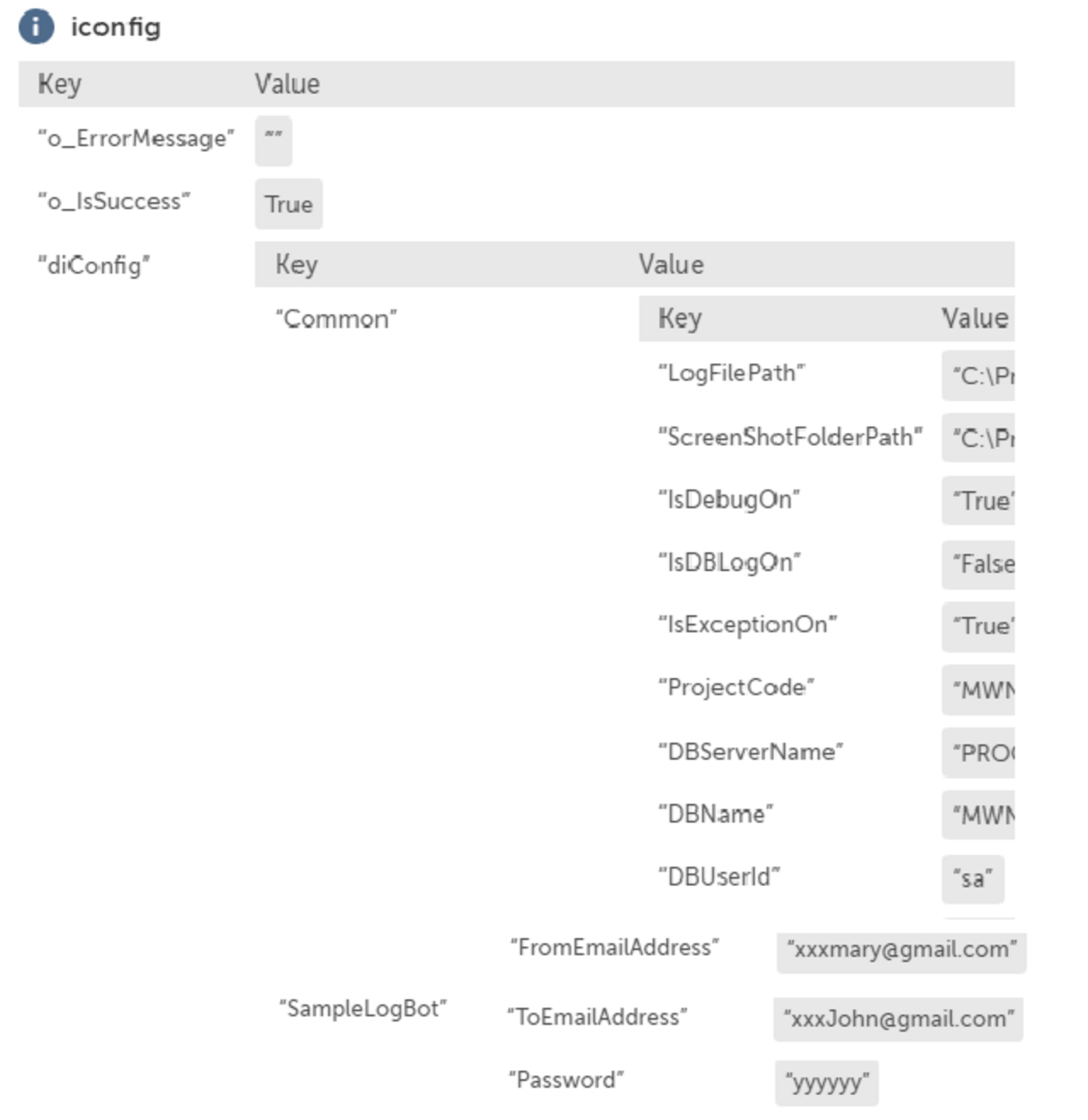Read Configuration
The Read Configuration bot is a bot that reads the Configuration file using XML command packages and returns output Values in Dictionary form.
Top Benefits
- Allows to maintain single point of concern and reduce redundancy of data
- Helps to maintain configuration data which are subject to change at frequent intervals
- Allows set up the any process automation and it's initial set up easily and within less time
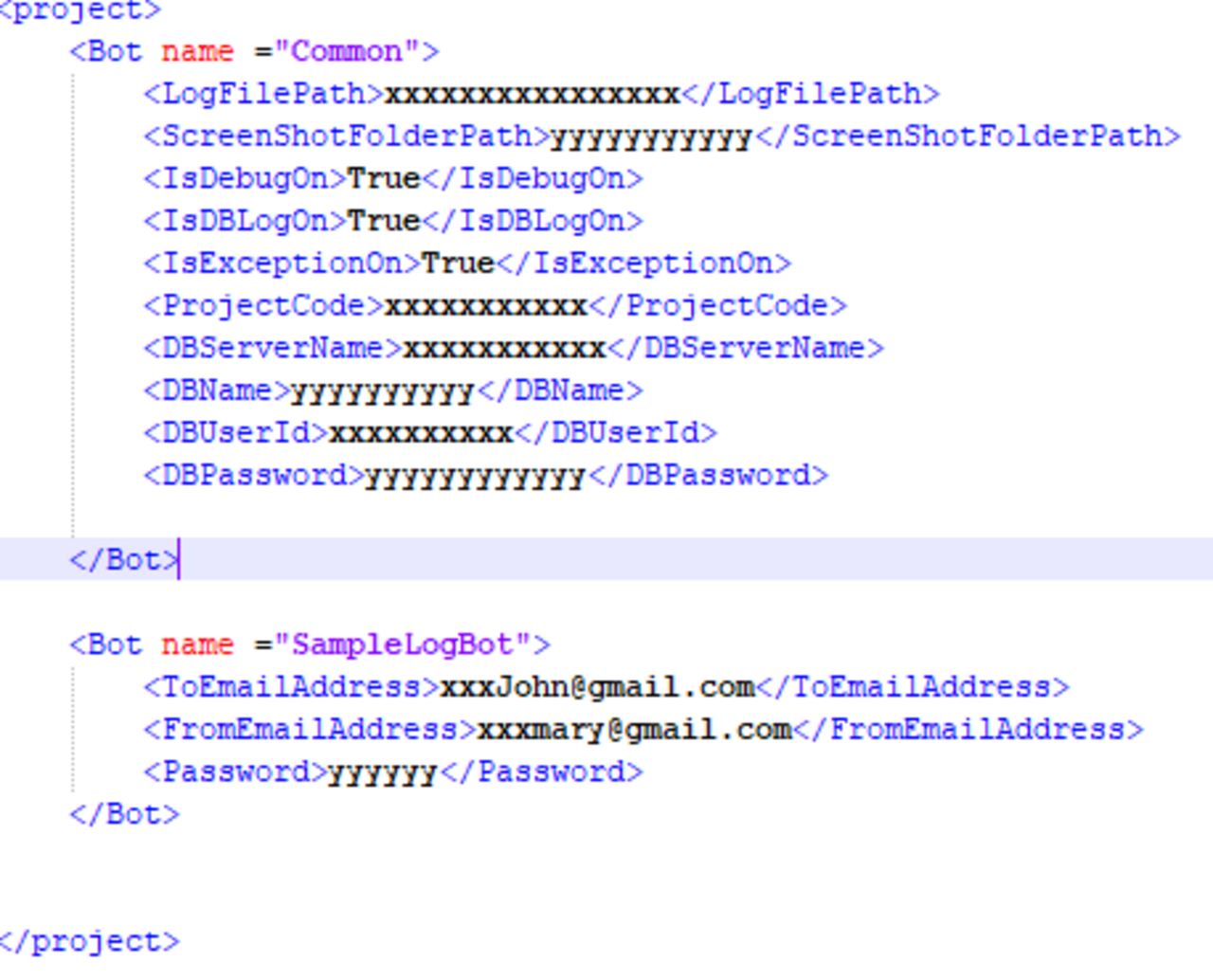
Tasks
- Reads XML File from the Folder location provided.
- Converts the XML tags to dictionary 'Key' - 'Value' pairs
- Returns the final Dictionary Output variable.
The Read Configuration bot is a bot that reads the Configuration file using XML command packages and returns output Values in Dictionary form. It is helpful when multiple Bots are created for process automation, where attribute values are subject to change frequently. It helps to avoid the hardcoded values in source code and make the bot more simpler and efficient.
Free
- Applications
-

- Business Process
- RPA Development
- Category
- ProductivityRPA Developer ToolsUtility
- Downloads
- 126
- Vendor
- Automation Type
- Bot
- Last Updated
- November 1, 2021
- First Published
- November 1, 2021
- Platform
- Automation 360
- ReadMe
- ReadMe
- Support
-
- Community Support Only
- Pathfinder Community Developer Forum
- Agentic App Store FAQs
- Bot Security Program
-
 Level 1
Level 1
Setup Process
Install
Download the Bot and follow the instructions to install it in your AAE Control Room.
Configure
Open the Bot to configure your username and other settings the Bot will need (see the Installation Guide or ReadMe for details.)
Run
That's it - now the Bot is ready to get going!
Requirements and Inputs
- An XML file, having all Project Configuration data written in XML Tags.