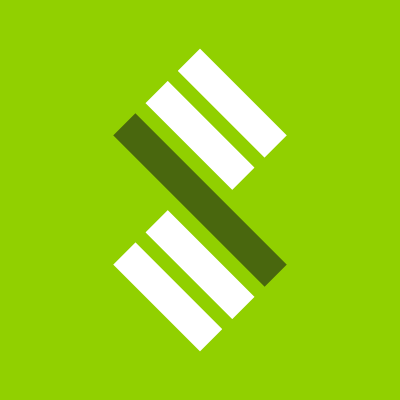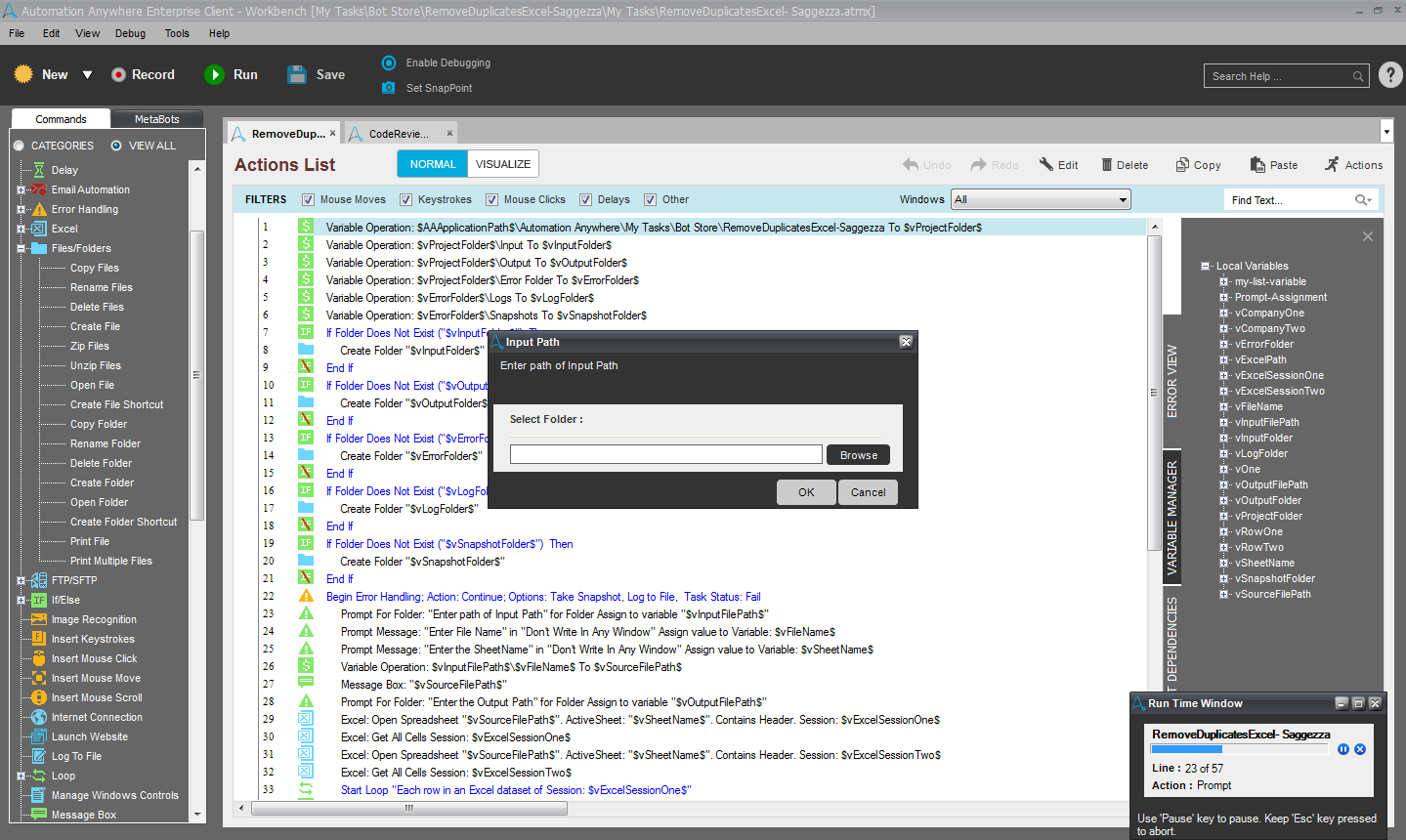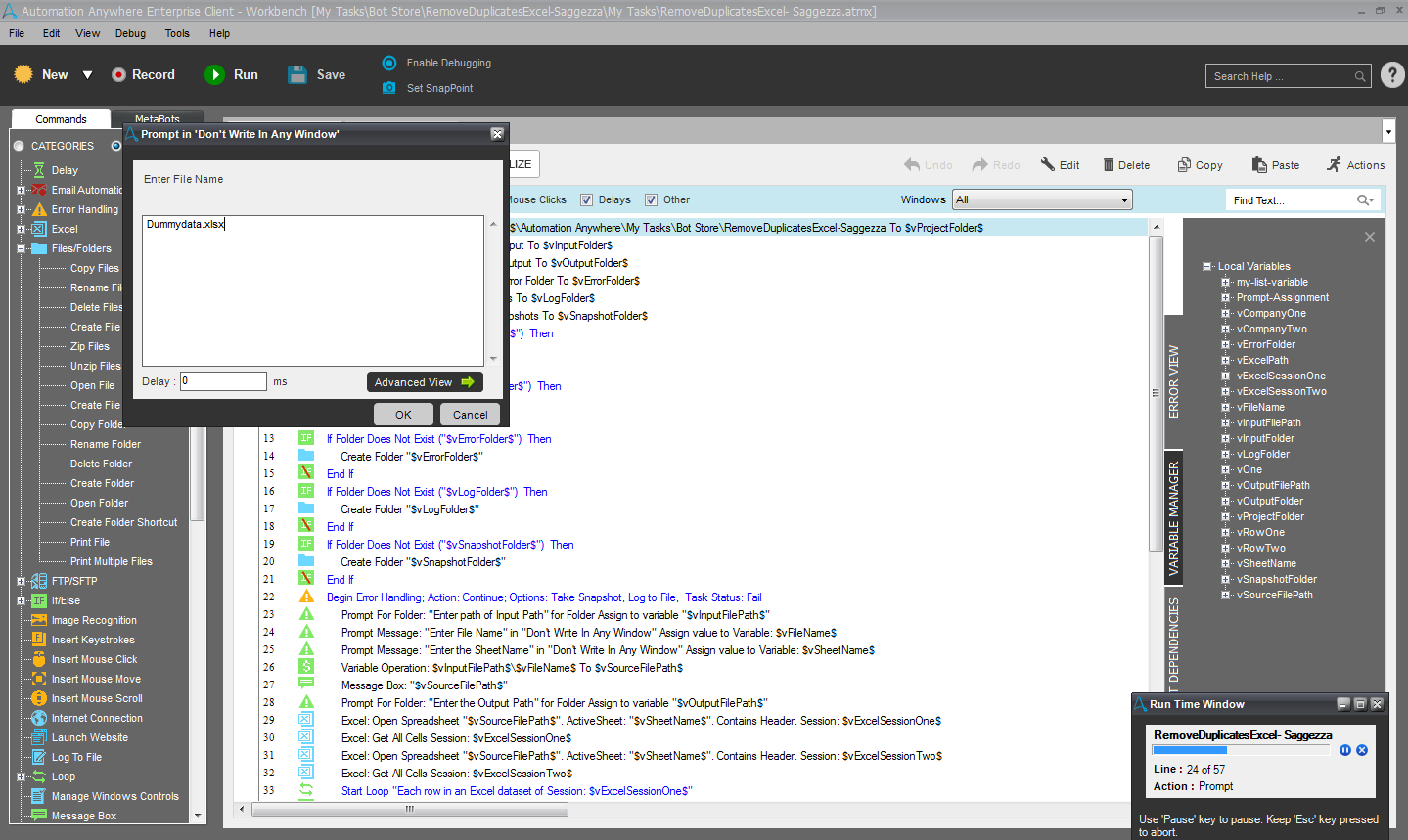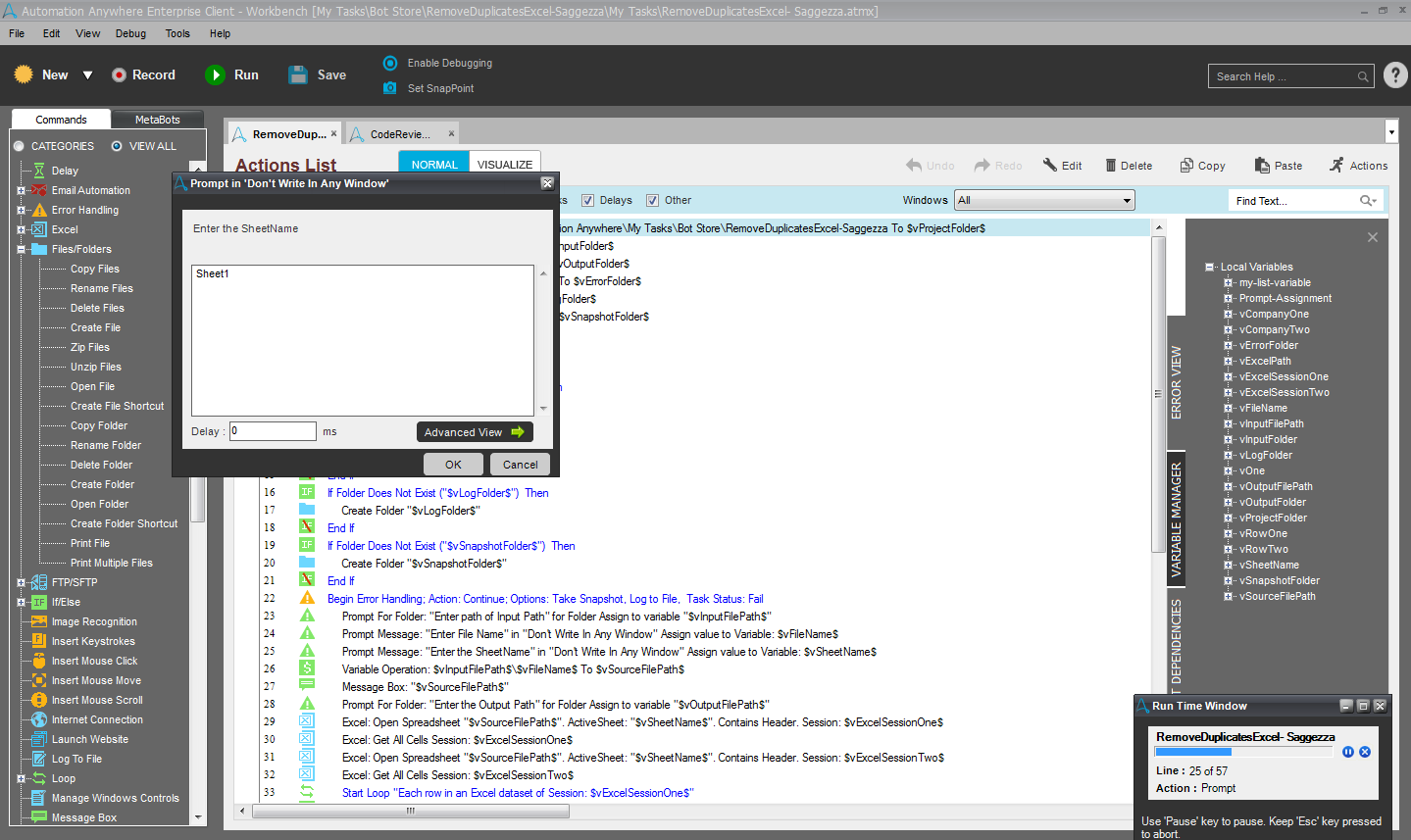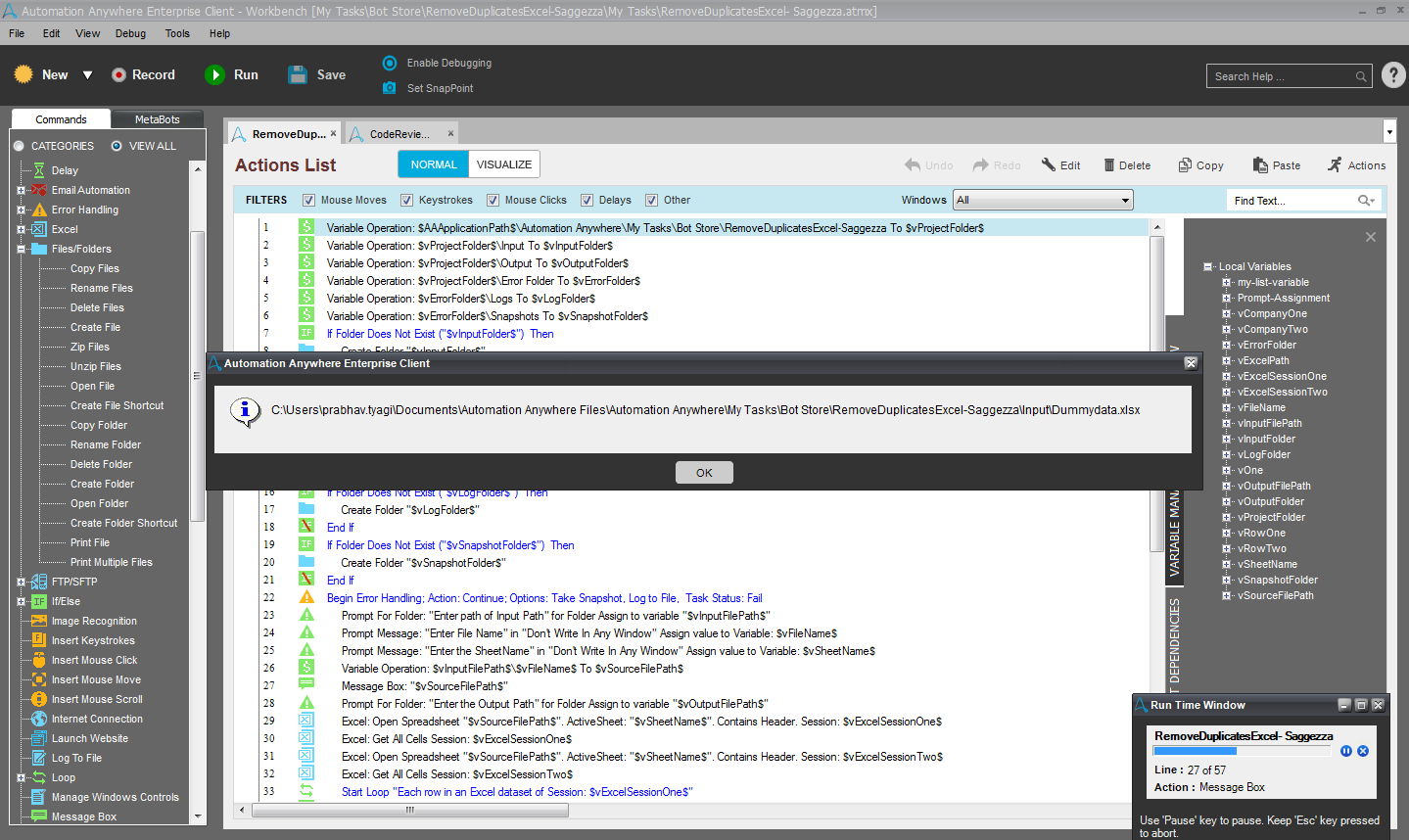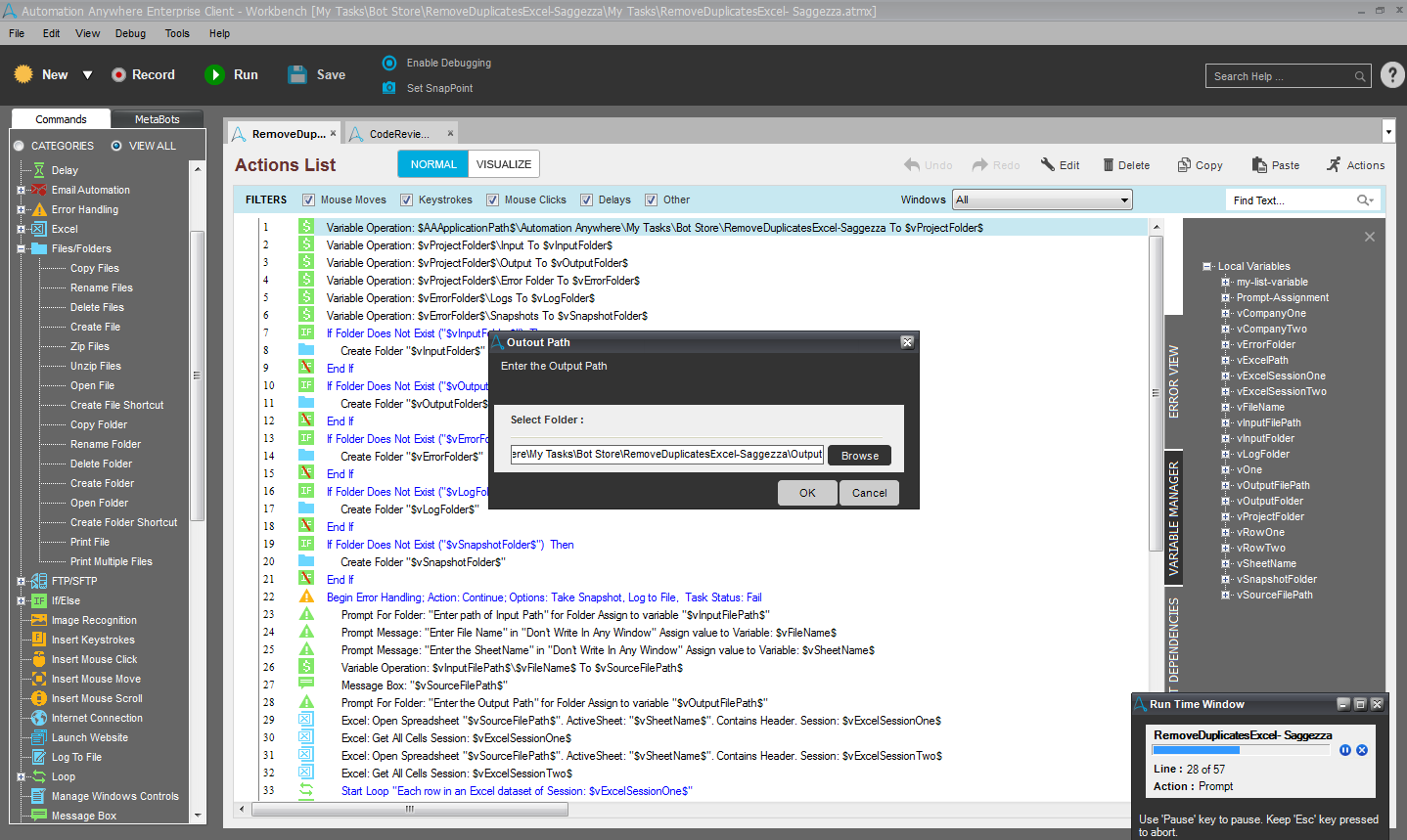Remove Duplicates from Excel
This Bot takes client data from a Excel file provided by user during runtime of bot and removes duplicates from the Excel file.
Top Benefits
- 100% accurate
- Bot can remove duplicates from a large amount of data.
- Fast and Efficient
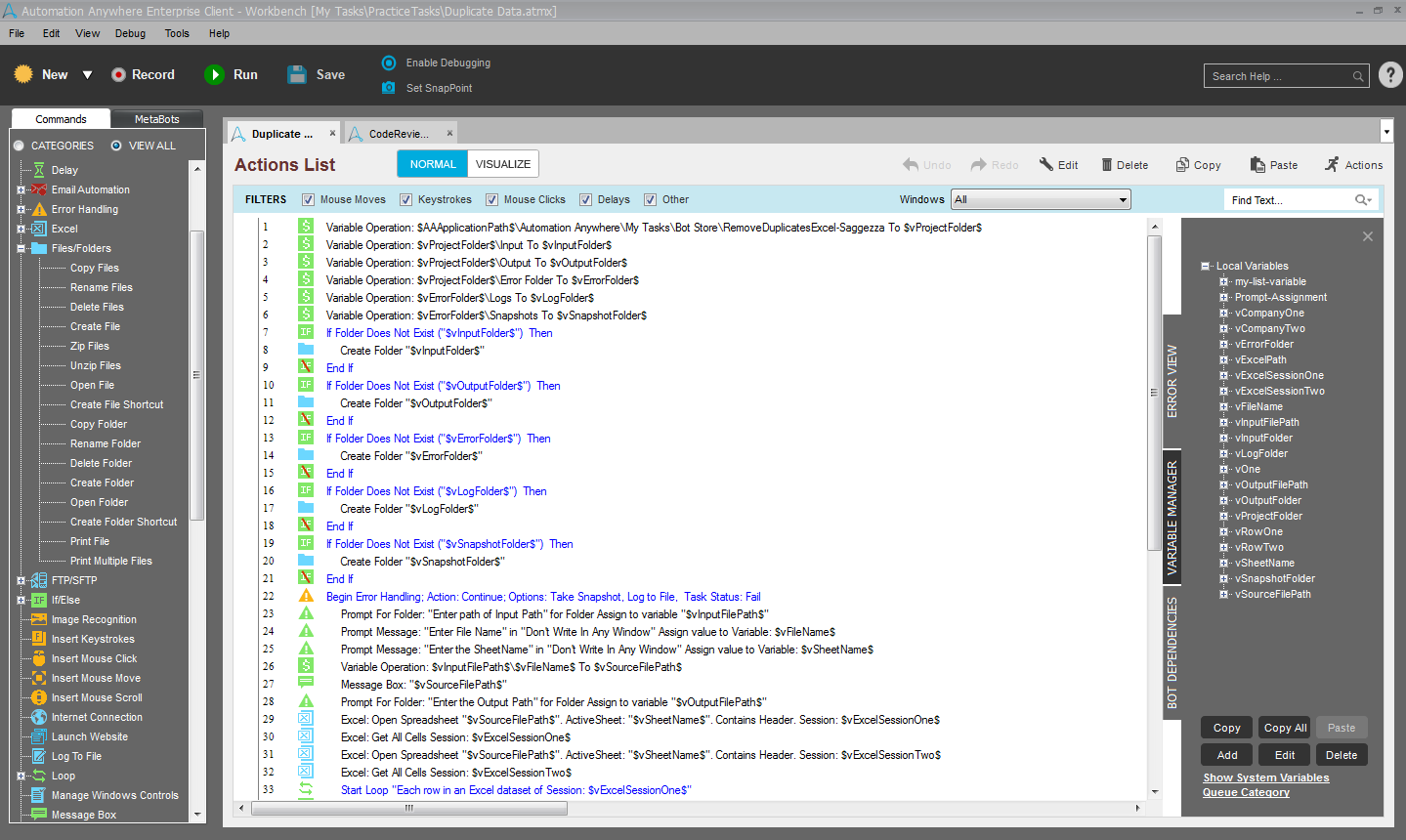
Tasks
- Takes the Excel file path, file name from the user.
- Removes duplicates
- Stores the processed file in given output folder
This bot takes an Excel file path and file name(including extension e.g. dummydata.xlsx), sheet name, and output folder path from the user during run time. The bot will remove the duplicate entries in the Excel file based on first excel column. A filtered output file will be generated with no duplicate entries.
Use cases: This bot can be useful in the Accounts and Finance department for sorting a large amount of data.
Free
- Applications
-

- Business Process
- Finance & AccountingInventory ManagementSupply Chain Management
- Category
- RPA Developer ToolsUtility
- Downloads
- 397
- Vendor
- Automation Type
- Bot
- Last Updated
- November 30, 2020
- First Published
- October 10, 2019
- Platform
- 11.x
- Support
-
- Saggezza
- Mon, Tue, Wed, Thu, Fri 9:00-17:00 UTC+0
- david.westgarth@saggezza.com
- Agentic App Store FAQs
- Bot Security Program
-
 Level 1
Level 1
Setup Process
Install
Download the Bot and follow the instructions to install it in your AAE Control Room.
Configure
Open the Bot to configure your username and other settings the Bot will need (see the Installation Guide or ReadMe for details.)
Run
That's it - now the Bot is ready to get going!
Requirements and Inputs
- Automation Anywhere v11+
- Microsoft Excel