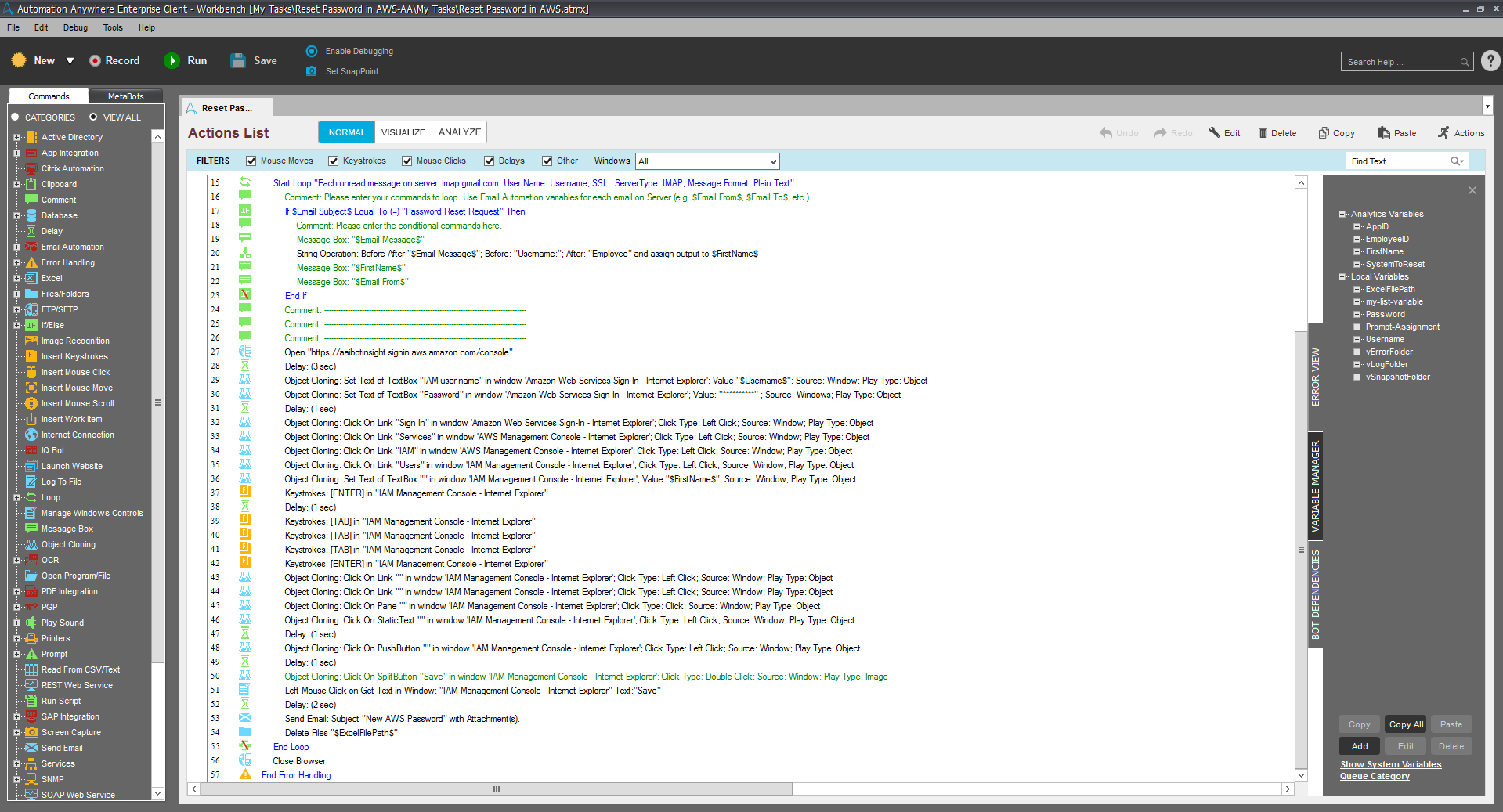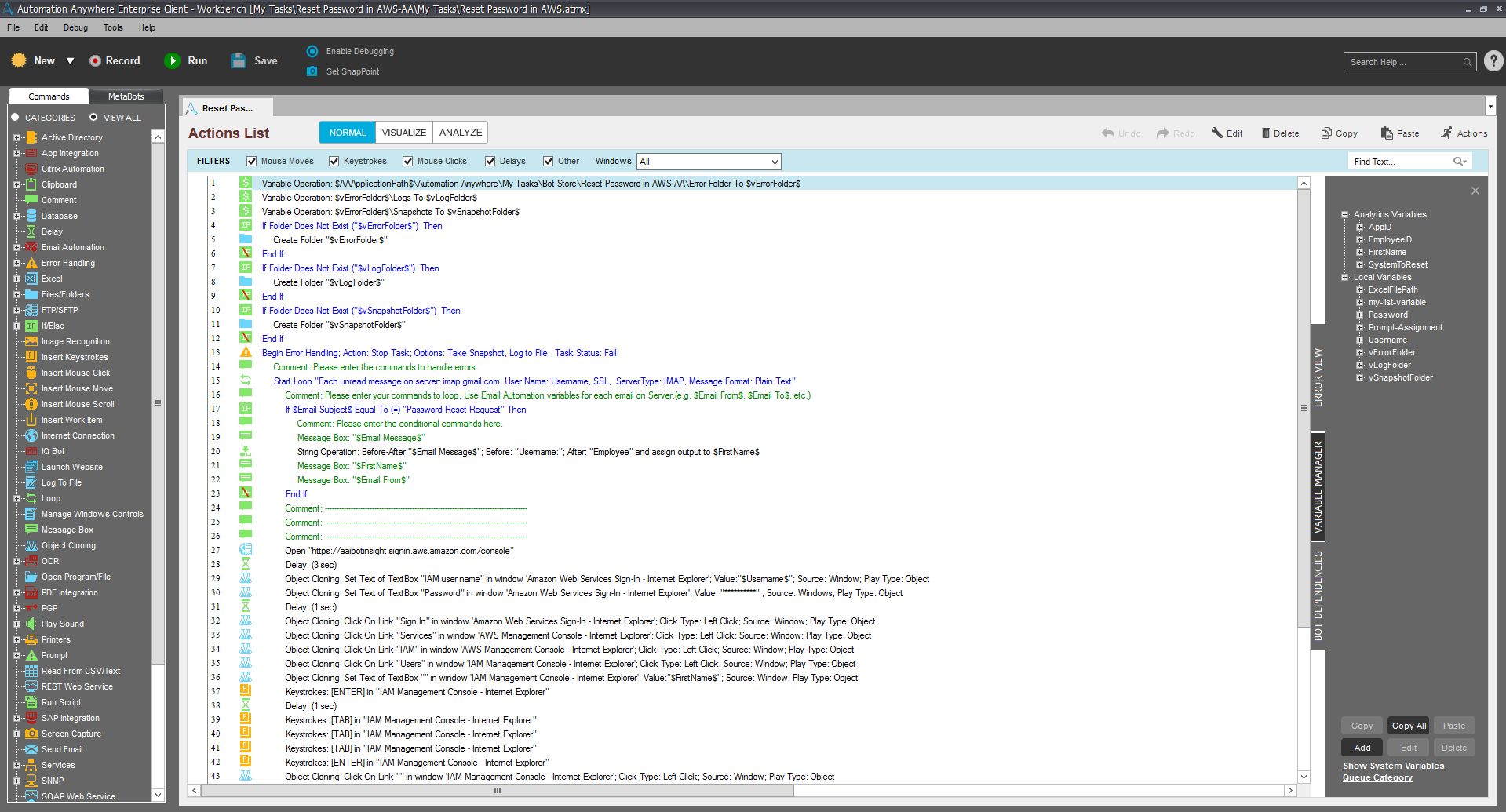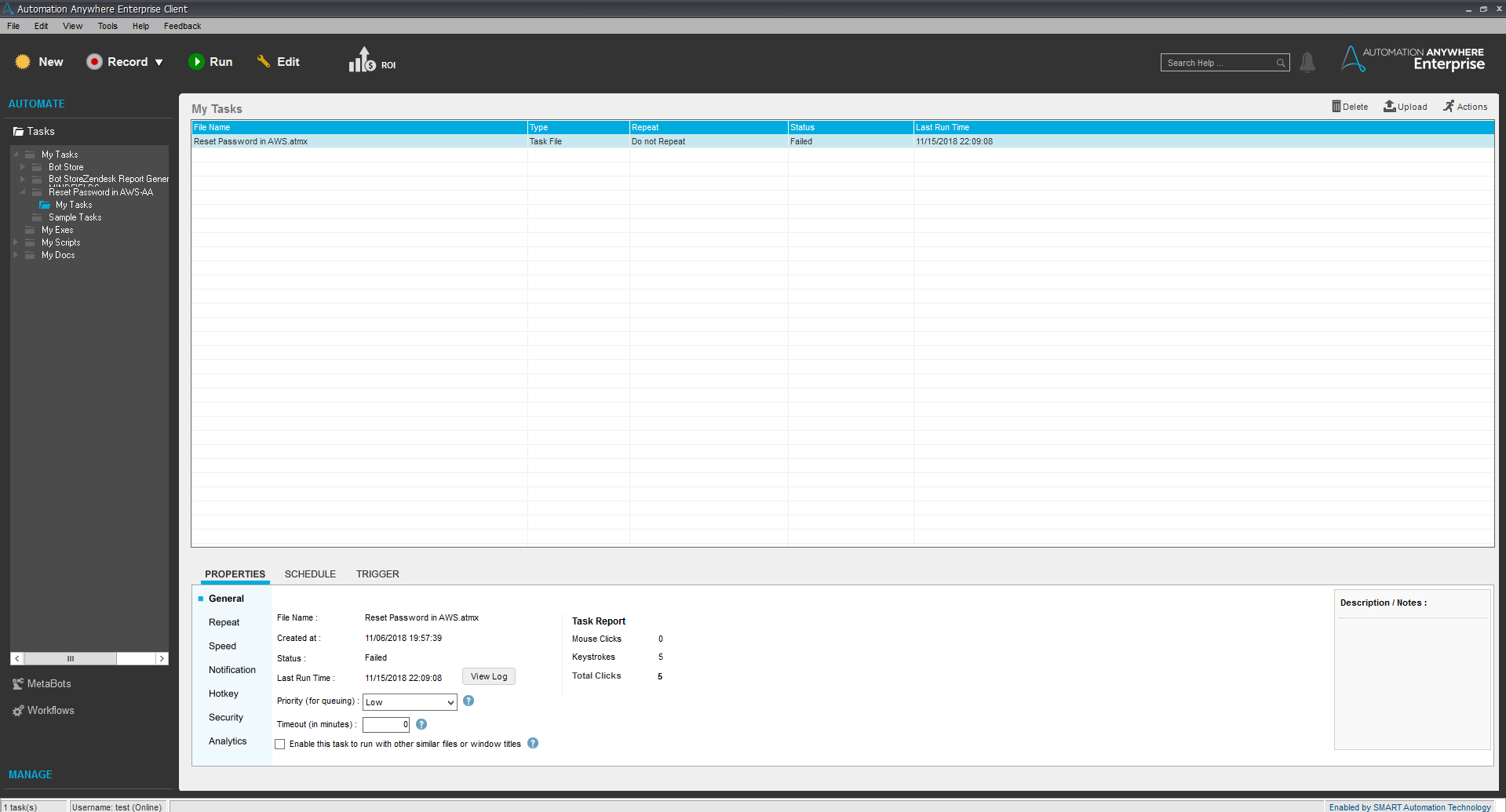Reset Password in AWS
This bot reads the mail of a password change request, generates the password in AWS, and sends mail to the user with the new password
Top Benefits
- Automates the task of reading the mail of the requestee and generating the password
- Sends mail to the user with the new password
The bot does the following:
- Reads the unread mail with the subject “Password Reset Request”
- Extracts the username from the mail
- Logs in to AWS and search for the username as specified in the mail
- Auto-generates the password for the user in AWS
- Downloads a CSV file which includes the username, new password and AWS link as content
- Sends the email to the user with the attached CSV file
Free
- Applications
-

- Business Process
- Customer Service & SupportInformation Technology
- Category
- Utility
- Downloads
- 79
- Vendor
- Automation Type
- Bot
- Last Updated
- January 28, 2021
- First Published
- November 17, 2018
- Platform
- 11.2
- Support
-
- Community Support Only
- Pathfinder Community Developer Forum
- Agentic App Store FAQs
- Bot Security Program
-
 Level 1
Level 1
Setup Process
Install
Download the Bot and follow the instructions to install it in your AAE Control Room.
Configure
Open the Bot to configure your username and other settings the Bot will need (see the Installation Guide or ReadMe for details.)
Run
That's it - now the Bot is ready to get going!
Requirements and Inputs
- AAE 11.2 or higher
- Inputs: Username, Password, ExcelFilePath