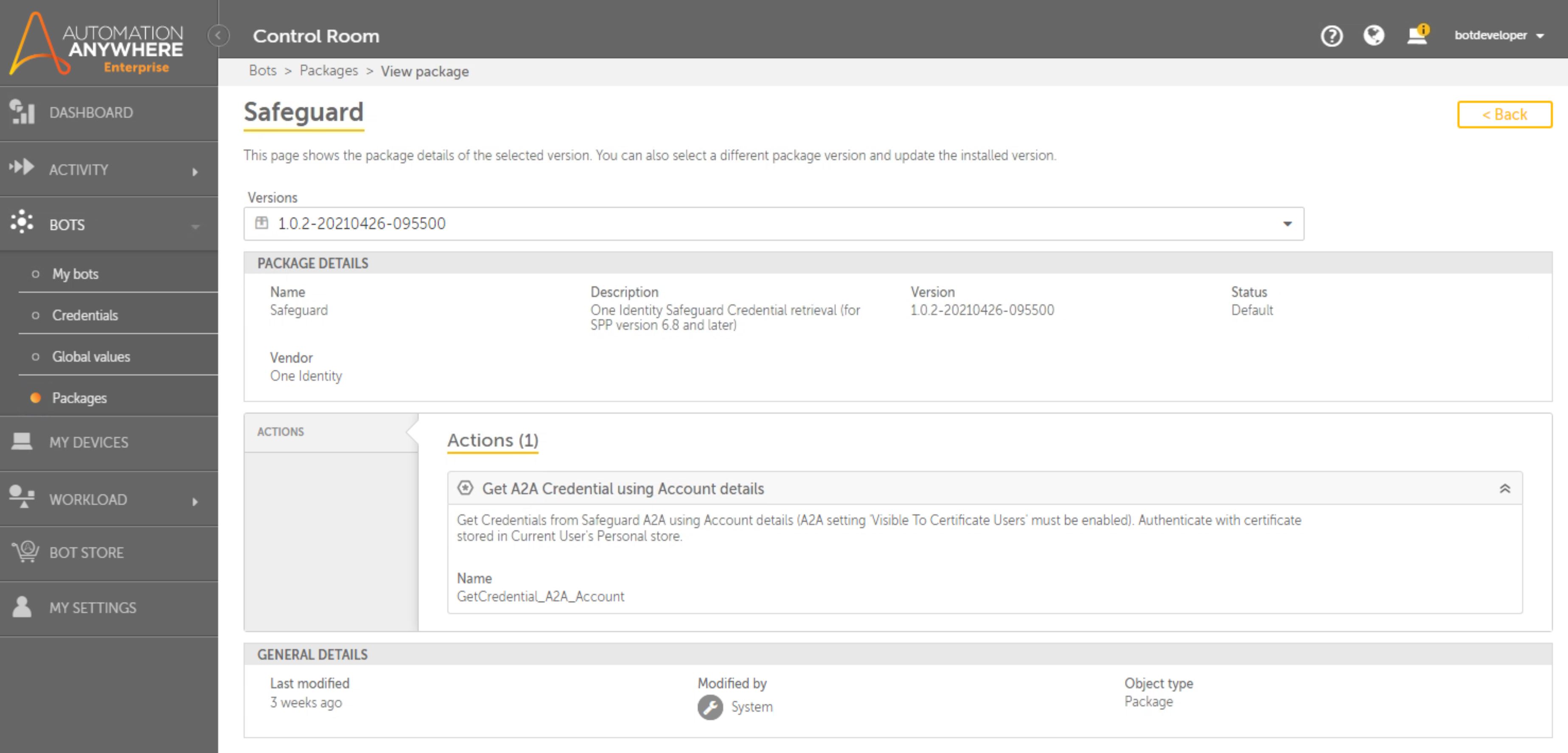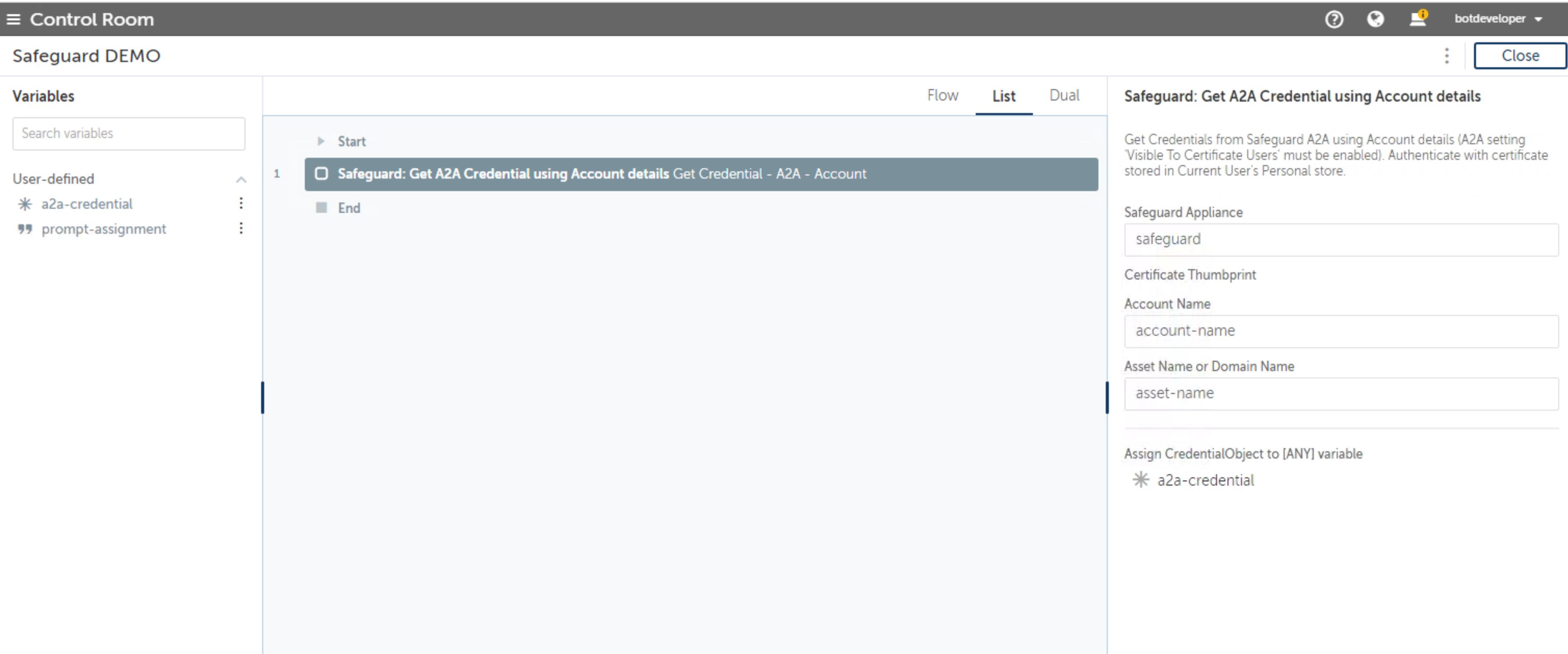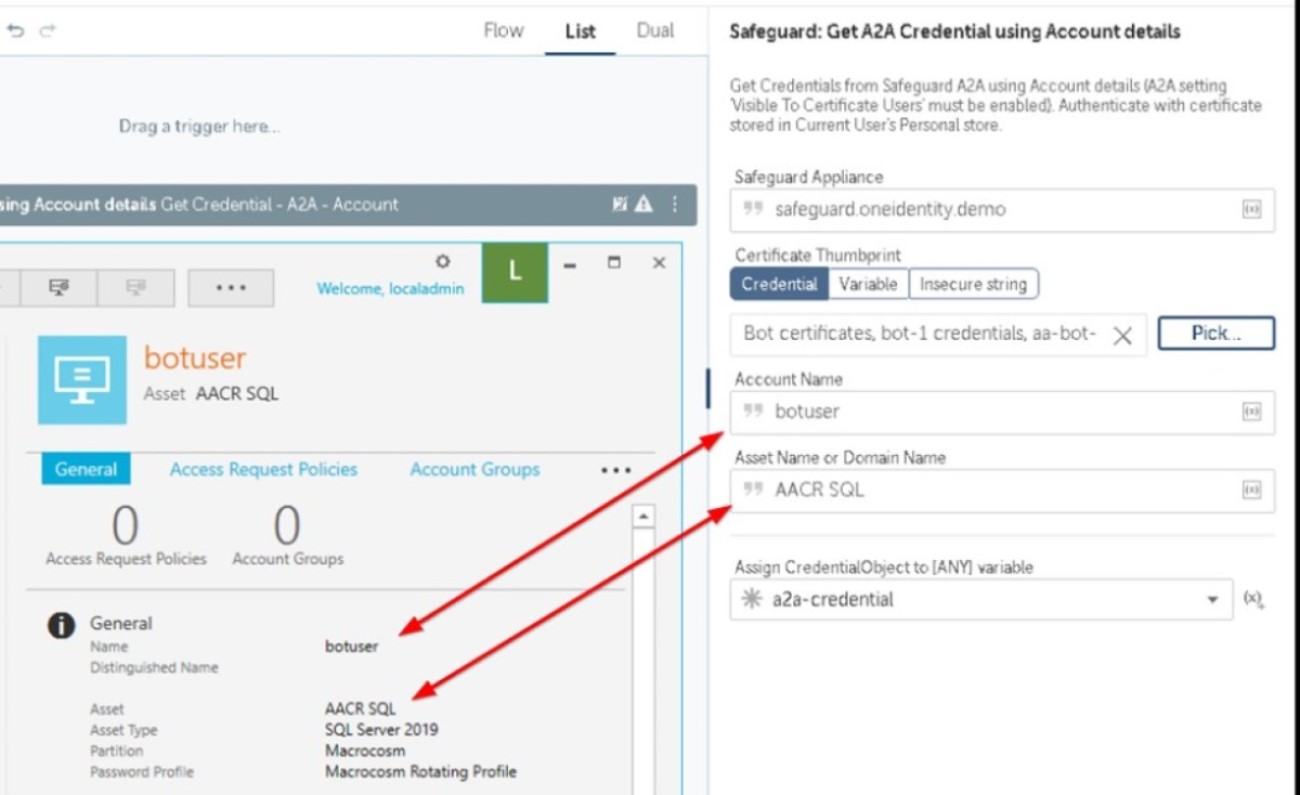Retrieve User Credentials from One Identity Safeguard Package
This package allows a bot to obtain credentials managed by One Identity Safeguard for privileged passwords to be used by the Automation Anywhere bot at runtime
Top Benefits
- Reduces the risk of digital-worker accounts being compromised
- Enhances security through automated password control
- Ensures compliance using detailed auditing trails
- Seamless integration
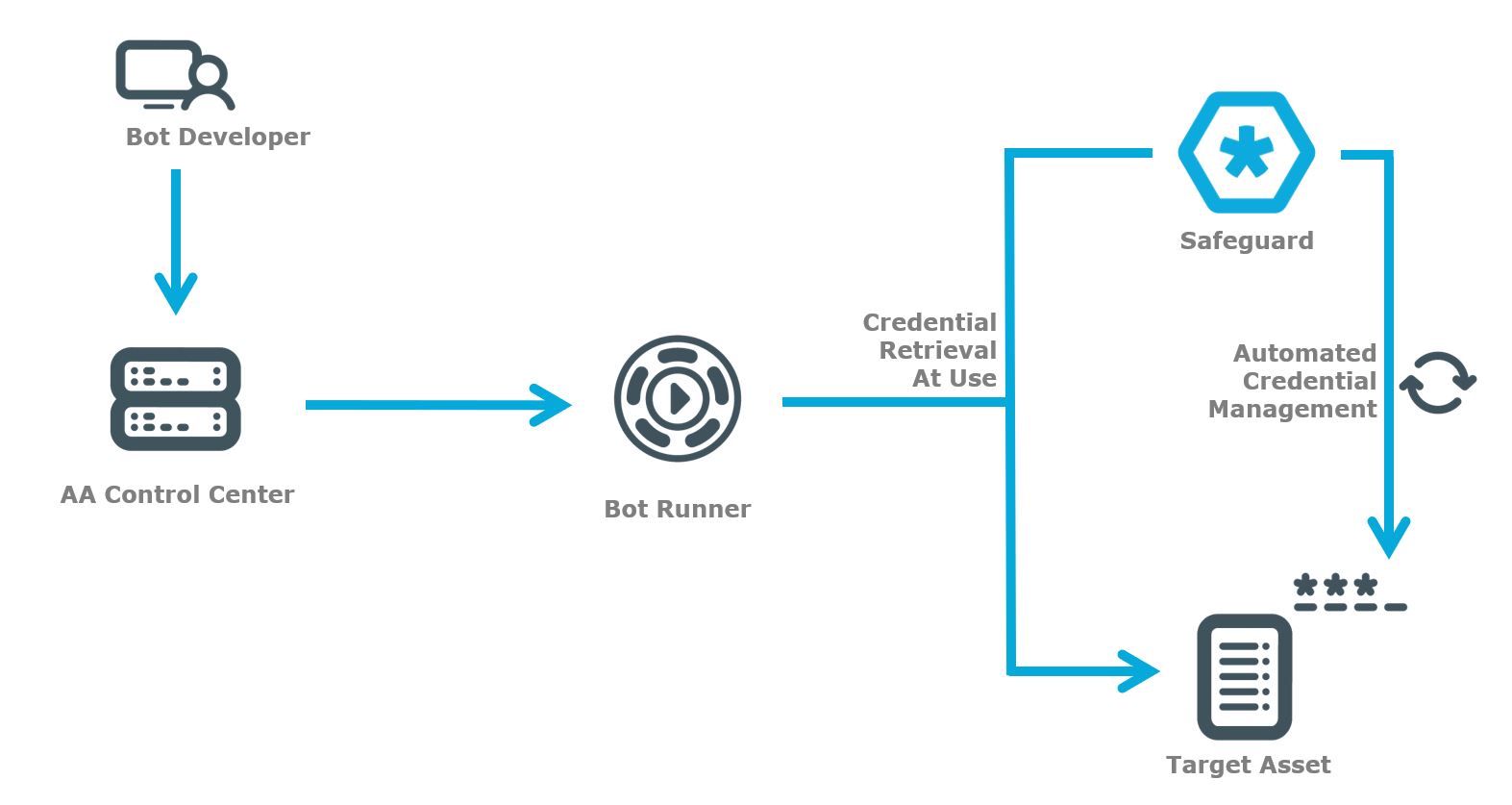
Actions
- Retrieve managed credentials from vault
Where a bot is required to use credentials under the management section of the One Identity Safeguard for privileged passwords vault, this package makes action steps available for the bot to be configured to retrieve credentials at runtime.
The action step uses a certificate to authenticate to the Safeguard for privileged passwords API.
An API key is then obtained from Safeguard for privileged passwords.
The API is then used to retrieve the credentials that are allocated for that bot, according to policies held within Safeguard for privileged passwords.
The credentials provided are made available to the bot as a variable, which can be used to authenticate using the corresponding privileged account.
Free
- Applications
-

- Business Process
- Information TechnologyRPA Development
- Category
- RPA Developer Tools
- Downloads
- 23
- Vendor
- Automation Type
- Package
- Last Updated
- May 18, 2021
- First Published
- May 18, 2021
- Platform
- Automation 360
- ReadMe
- ReadMe
- Support
-
- Community Support Only
- Pathfinder Community Developer Forum
- Agentic App Store FAQs
- Bot Security Program
-
 Level 1
Level 1
Setup Process
Install
Download the Package and follow the instructions to install it in your AAE Control Room.
Configure
Use the Package in a bot, configure keys and other credentials the package will need (see the ReadMe for details.)
Run
That's it - now the Package is ready to get going!
Requirements and Inputs
- Safeguard for privileged passwords v6.8+