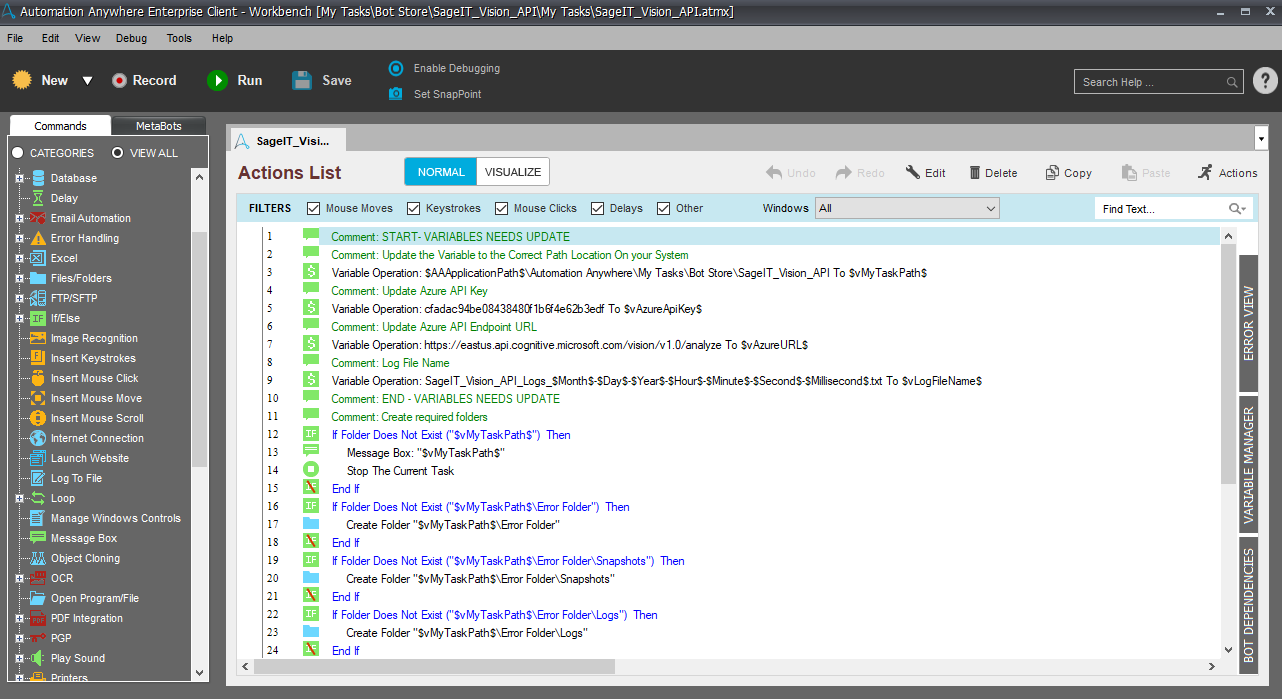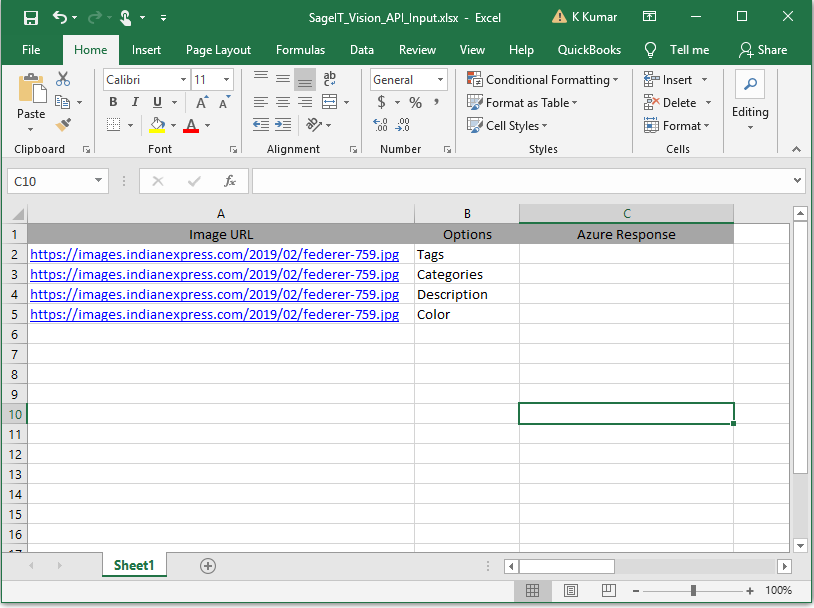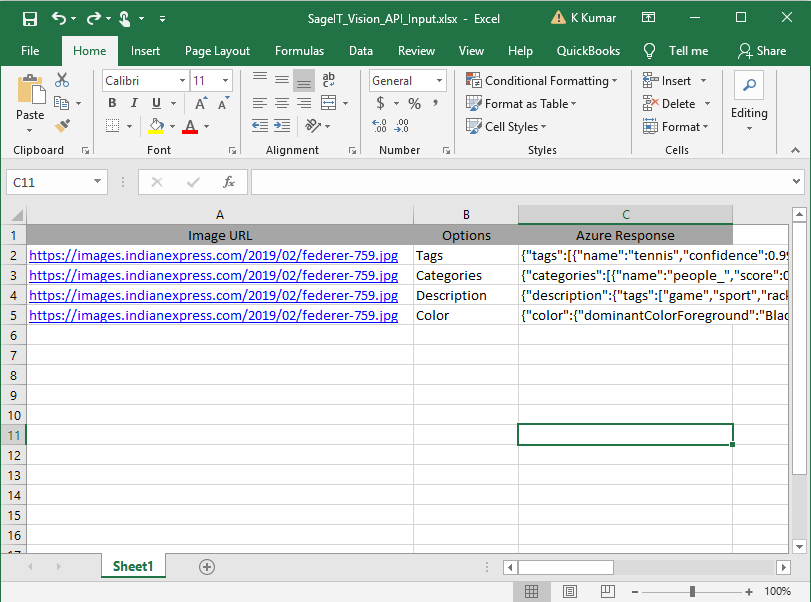Vision API
The Vision API bot extracts key information based on the image that is submitted, extracting rich information from images to categorize, and process visual data. You can use this information to analyze the image and draw inferences and conclusions in your downstream applications
Top Benefits
- Understand the image at a very detailed level and use it in identifying the context of the image
The Vision API bot extracts key information based on the image that is submitted. Extracting rich information from images to categorize and process visual data. You can use this information to analyze the image and draw inferences and conclusions in your downstream applications
This bot helps in your cognitive automation journey. The bot extracts key information based on the image that is submitted. Extracting rich information from images to categorize and process visual data. You can use this information to analyze the image and draw inferences and conclusions in your downstream applications.
Key Use Case: Numerous use cases to analyze the image and understand the image and its' context to make cognitive decisions.
Free
- Applications
-

- Business Process
- Information Technology
- Category
- Cognitive Automation
- Downloads
- 99
- Vendor
- Automation Type
- Bot
- Last Updated
- November 23, 2020
- First Published
- March 19, 2019
- Platform
- 10.7
- Support
-
- Community Support Only
- Pathfinder Community Developer Forum
- Agentic App Store FAQs
- Bot Security Program
-
 Level 1
Level 1
Setup Process
Install
Download the Bot and follow the instructions to install it in your AAE Control Room.
Configure
Open the Bot to configure your username and other settings the Bot will need (see the Installation Guide or ReadMe for details.)
Run
That's it - now the Bot is ready to get going!
Requirements and Inputs
- Automation Anywhere 11 above Microsoft Azure API Key and URI for Computer Vision API
- Inputs: An input Excel is provided with the format.