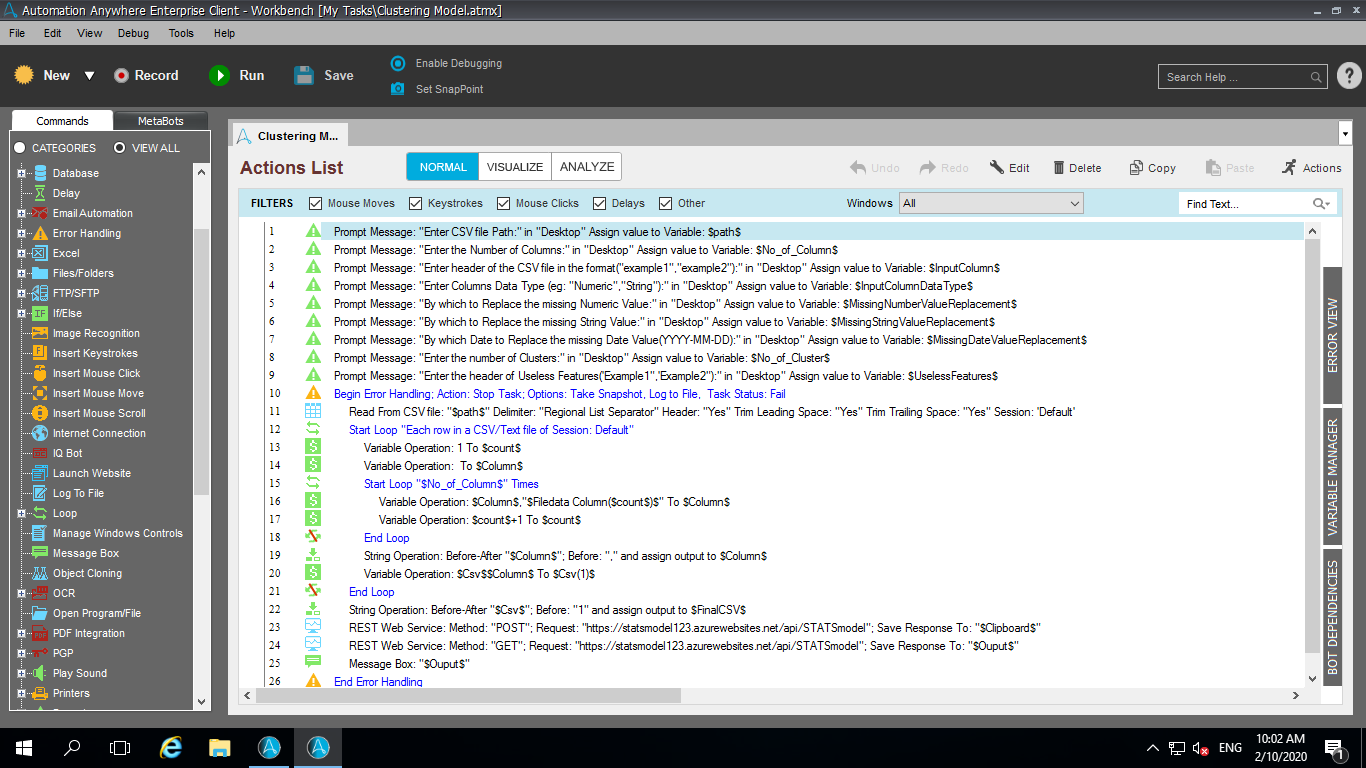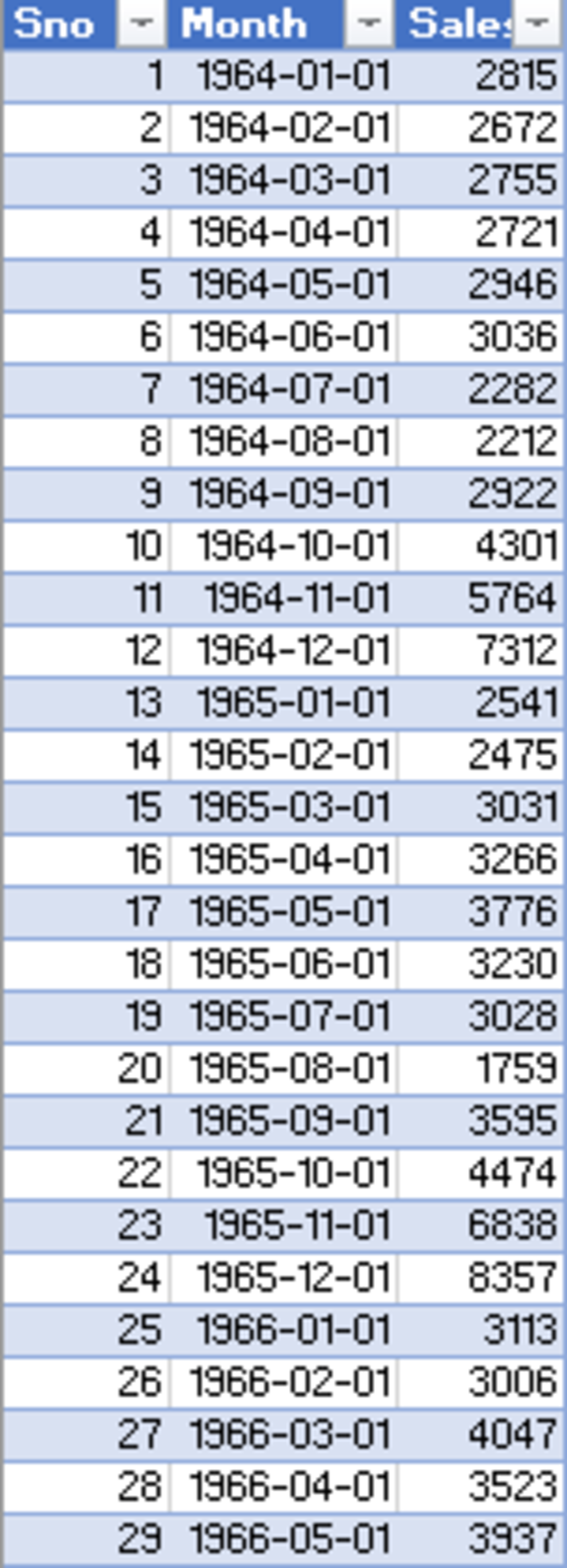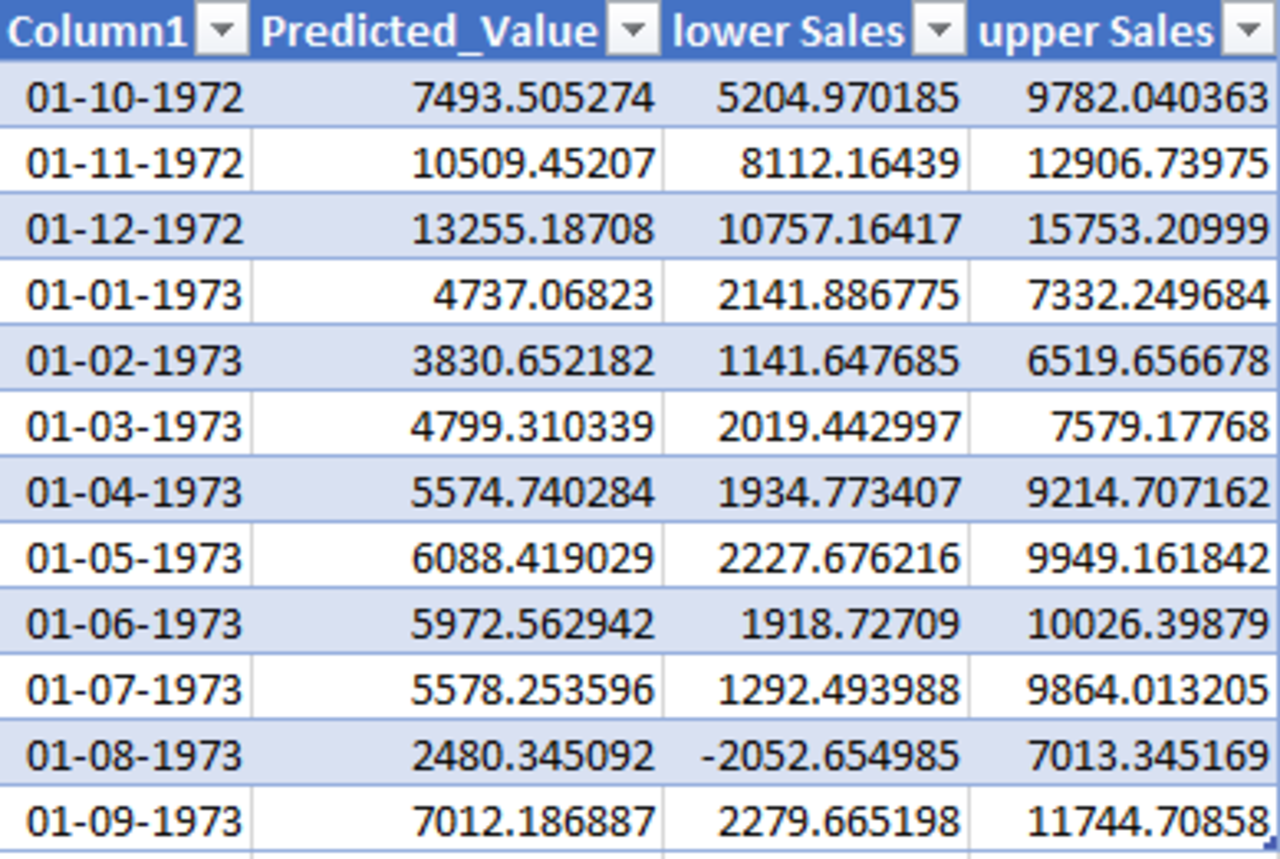Sales Forecasting Model Using SARIMAX Algorithm
This bot forecasts trends such as seasonality for traffic, purchases, or other data you need to plan your business.
Top Benefits
- Strategic Decision Making: Helps develop an appropriate strategy to reduce gap between targeted and estimated growth.
- Achieve Sales Goals: Helps in operations resource planning and marketing campaign planning to achieve sales goals.
- Increase Productivity: Save approximately 40% of time in the planning process.
- Zero Maintenance: Model is provided as SaaS using the serverless function architecture of Azure.
- Runs in Cloud: Model runs in cloud and provides output to your workflow to automate your business processes.
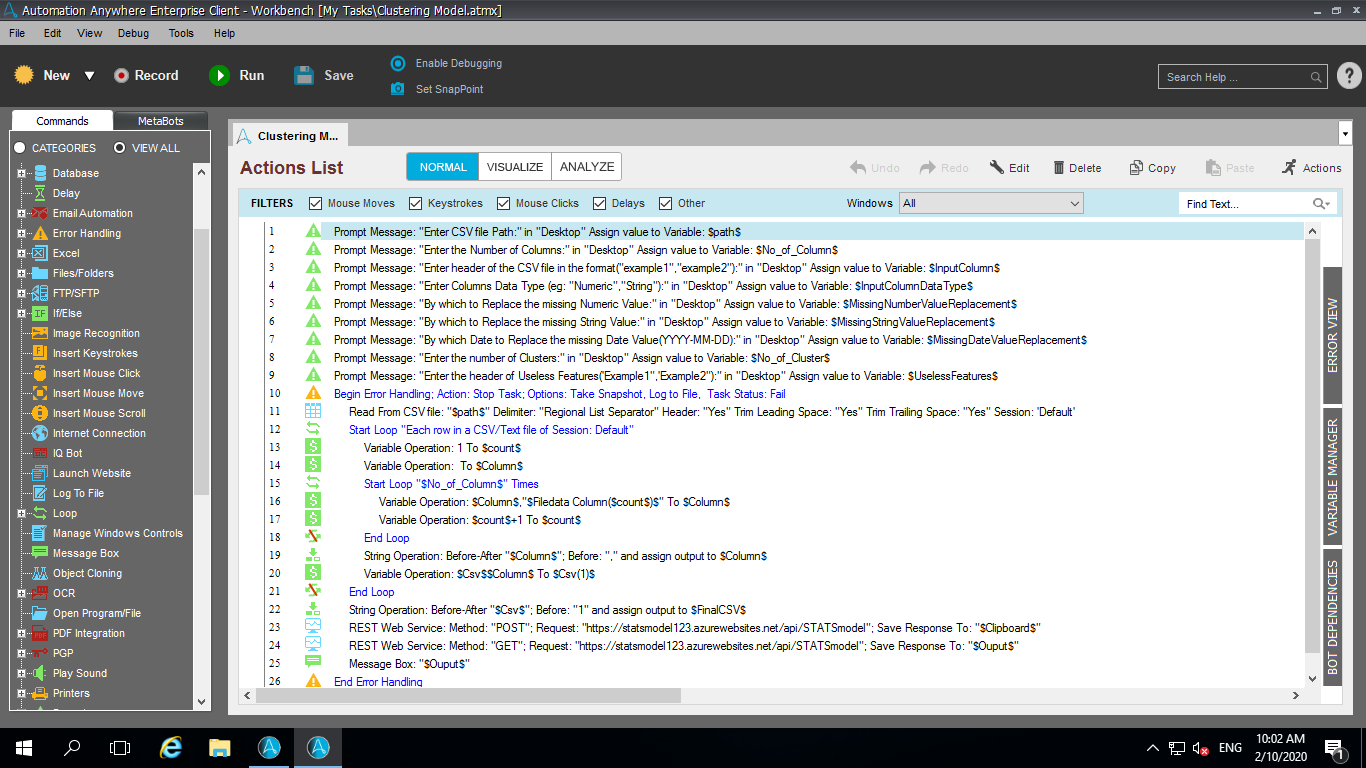
Tasks
- This bot can handle data with a trend and explicitly supports univariate time series analysis with a seasonal component.
- The bot takes in the CSV file as input and performs the Seasonal ARIMAX and provides output in Excel.
- Help in performing seasonal time series analysis for a marketer to make data driven business decisions.
This bot forecasts trends such as seasonality for traffic, purchases, or other data you need to plan your business.
Use Cases:
- An organization looking to forecast Daily, Weekly, Monthly product sales while being cautious of seasonality.
- A retail store planning inventory levels based on sales forecasts and seasonal variations.
Inputs:
- Path: Path of the CSV file. Ex.: C:~sales data-set.csv
- Column Count: Count of columns available in CSV file being provided with input data
- Input Column Names: Name of columns being provided in CSV file. For example 'Month', 'Sales'
- Input Column Data Type: Data Type of columns being provided in CSV file in the same order as column names. For example 'string', 'Date', 'Numeric'
- Missing Number Value Replacement: A value that can be used by the model in case CSV file has blank fields or missing numerical values
- Missing Date Value Replacement: A value that can be used by the model in case the CSV file has a blank field or missing a date value. This parameter should have value in the YYYY-MM-DD format. Ex: 2020-01-01
- Ignore Columns: Names of the column that model shall ignore while estimating forecasting. For example 'Sno'
Input Sample:
- Retail Sales data of 105 months (1964-01-01 to 1972-09-01)
Actions:
- The bot takes a CSV file as an input, performs the time-series analysis using SARIMAX algorithm and provides an output in Excel to forecast sales.
Outputs:
- Excel file
- Seasonal time series with predictions including upper and lower limits
Free
- Applications
-


- Business Process
- Finance & AccountingMarketingSales
- Category
- Cognitive AutomationInsightsProductivity
- Downloads
- 20
- Vendor
- Automation Type
- Bot
- Last Updated
- December 11, 2020
- First Published
- April 9, 2020
- Platform
- 11.3
- Community Version
- 11.3.1
- ReadMe
- ReadMe
- Support
-
- Nextgen Invent Corporation
- Mon, Tue, Wed, Thu, Fri 9:00-17:00 UTC+0
- 508-753-1512
- bot.support@nextgeninvent.com
- Agentic App Store FAQs
- Bot Security Program
-
 Level 2
Level 2
Setup Process
Install
Download the Bot and follow the instructions to install it in your AAE Control Room.
Configure
Open the Bot to configure your username and other settings the Bot will need (see the Installation Guide or ReadMe for details.)
Run
That's it - now the Bot is ready to get going!
Requirements and Inputs
- Path: Path of the CSV file.