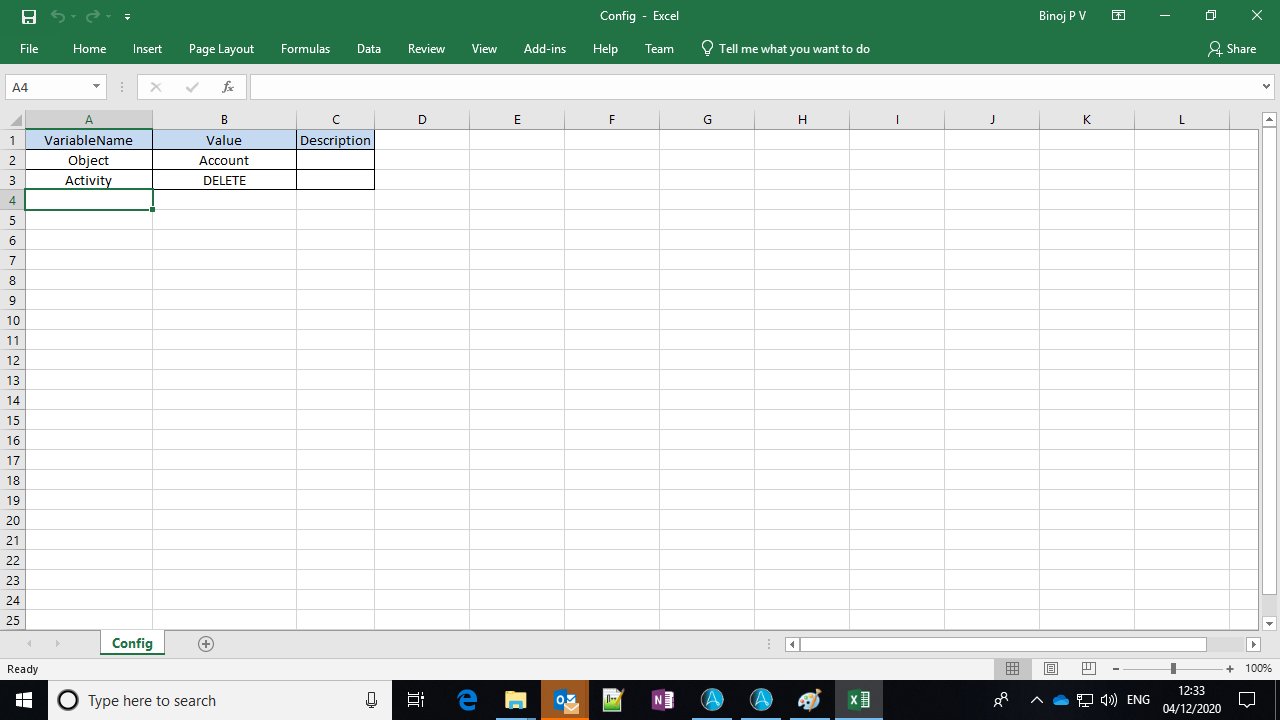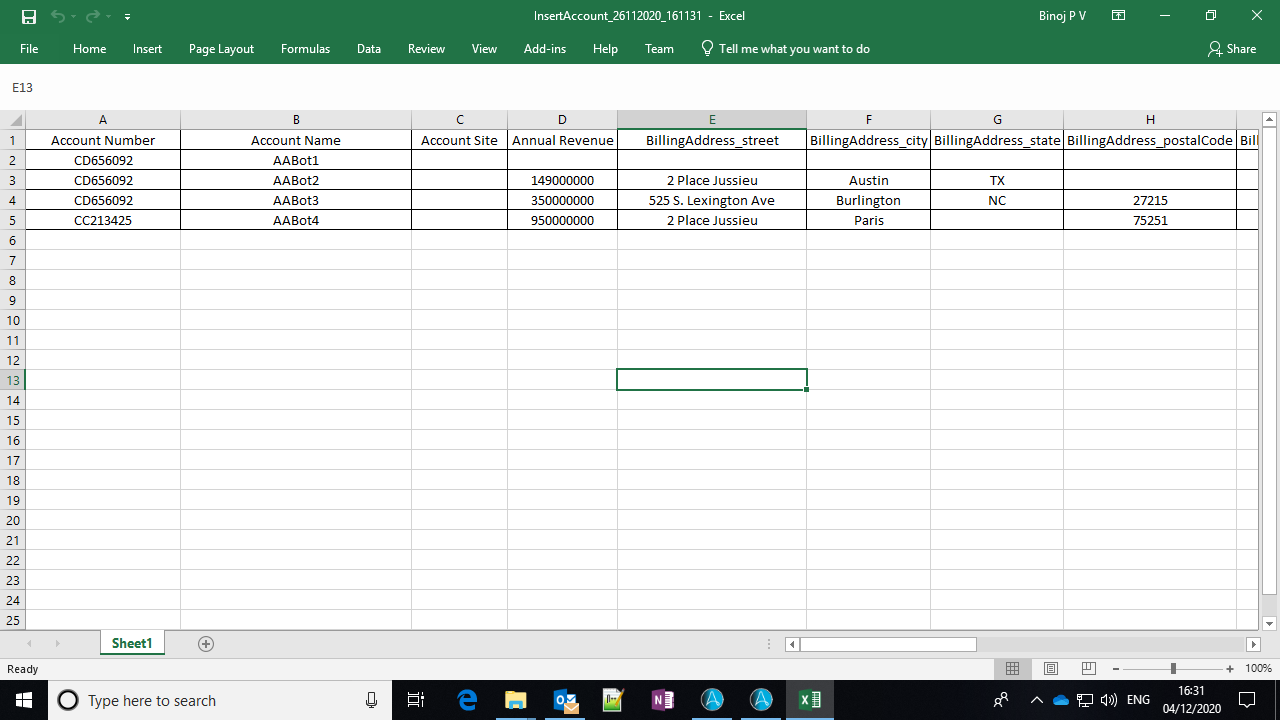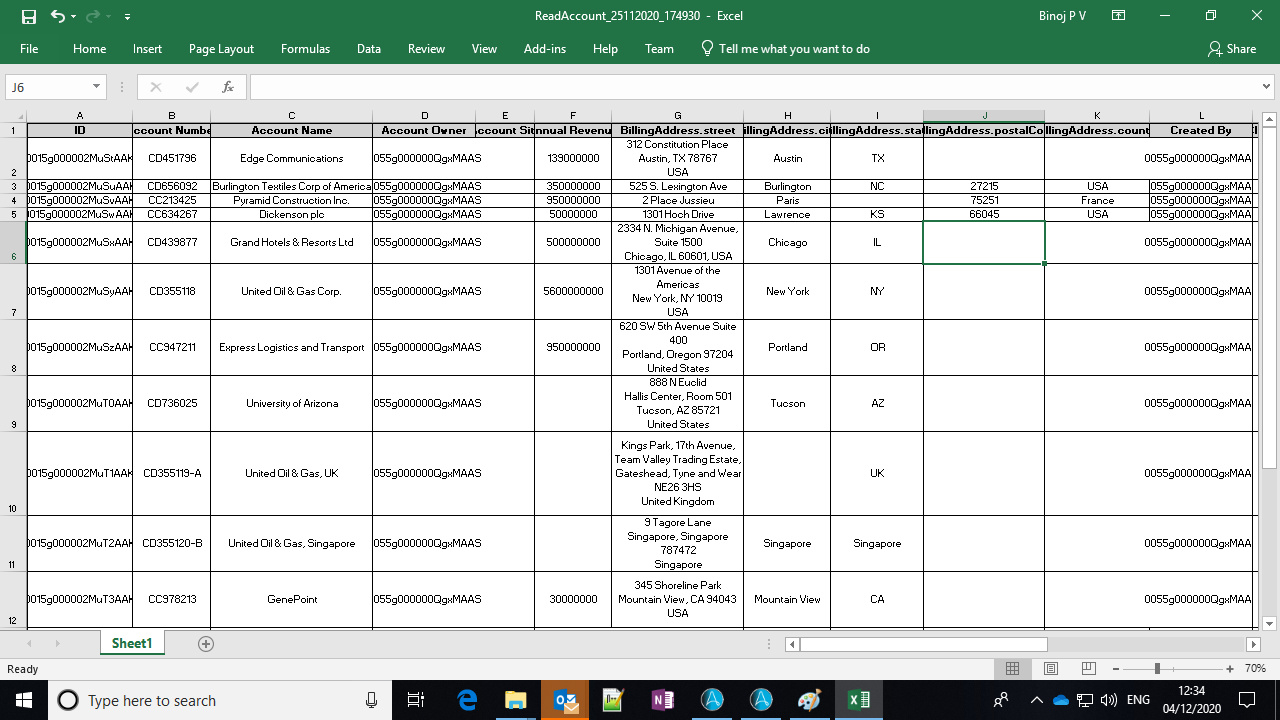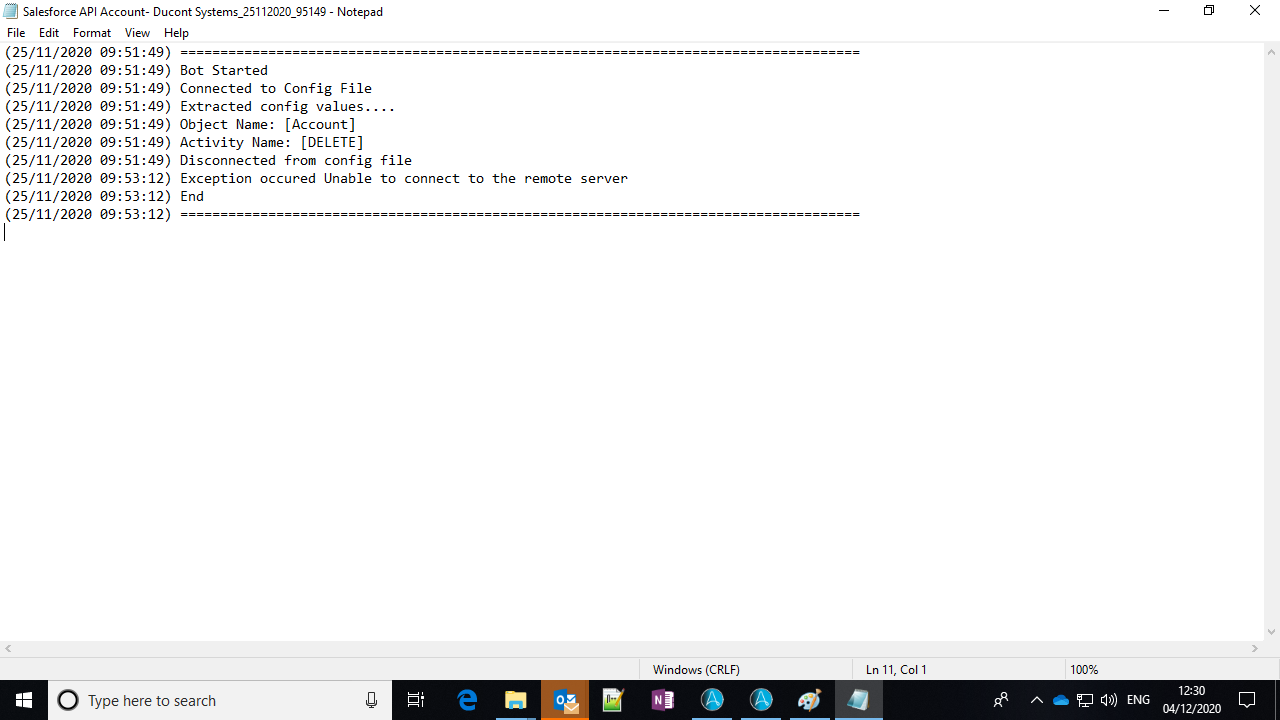Salesforce API Account Activities
This bot performs create, read, update, and delete activities on an account object in Salesforce
Top Benefits
- Secure aythentication when connecting to Salesforce
- Saves time in performing various Salesforce activities
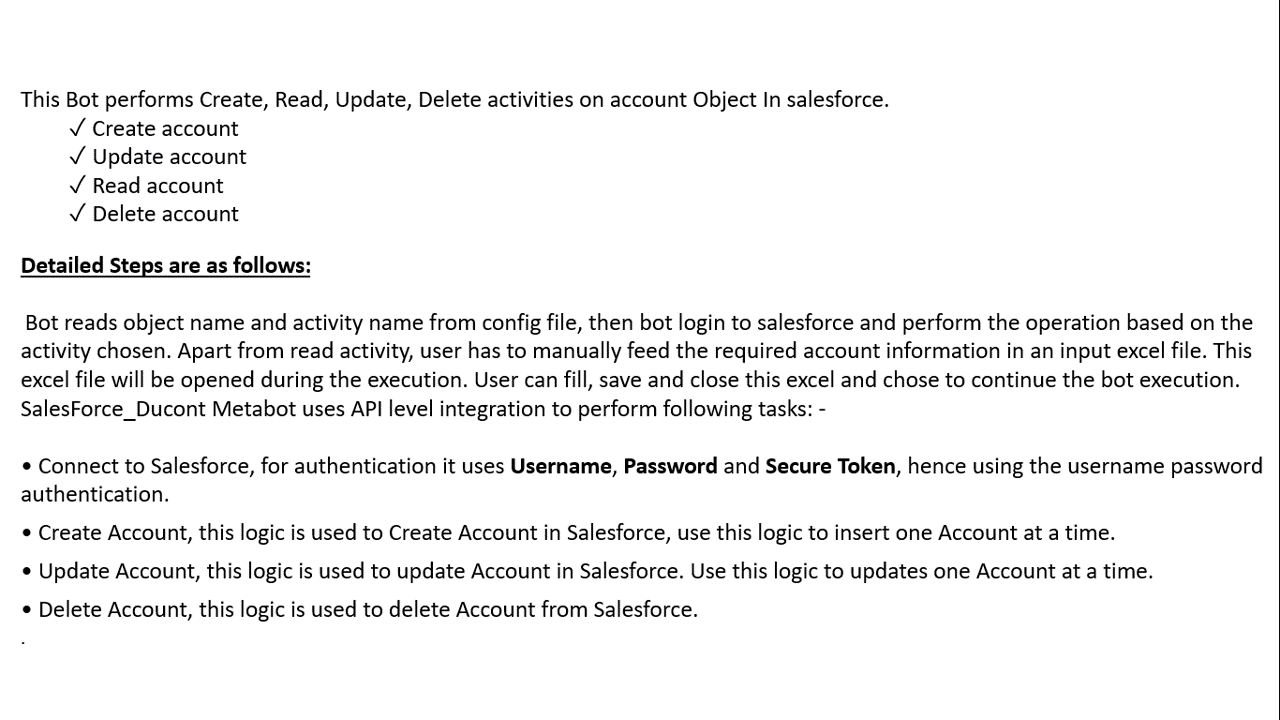
Tasks
- Reads config files and validates account action to be performed
- Read and fetch information from Input file
- Performs the required action in Salesforce
This bot performs create, read, update, delete activities on account object in Salesforce.
✓ Create account
✓ Update account
✓ Read account
✓ Delete account
Detailed steps are as follows:
Bot reads object name and activity name from config file, then bot logs in to salesforce and performs the operation based on the activity chosen. Apart from read activity, user has to manually feed the required account information in an input Excel file. This Excel file will be opened during the execution. User can fill, save, and close this Excel and choose to continue the bot execution.
SalesForce_Ducont MetaBot uses API level integration to perform following tasks:
• Connect to Salesforce, for authentication it uses the username, password, and secure token, hence using the username password authentication.
• Create an account, this logic is used to create an account in Salesforce, use this logic to insert one account at a time.
• Update account, this logic is used to update an account in Salesforce. Use this logic to update one account at a time.
• Delete account, this logic is used to delete an account from Salesforce.
Free
- Applications
-

- Business Process
- RPA DevelopmentSales
- Category
- RPA Developer Tools
- Downloads
- 55
- Vendor
- Automation Type
- Bot
- Last Updated
- December 23, 2020
- First Published
- December 23, 2020
- Platform
- 11.3.3
- ReadMe
- ReadMe
- Support
-
- Ducont Systems
- Mon, Tue, Wed, Thu, Fri 9:00-17:00 UTC+0
- 00919962574544
- Manikandands@Ducont.com
- Agentic App Store FAQs
- Bot Security Program
-
 Level 1
Level 1
Setup Process
Install
Download the Bot and follow the instructions to install it in your AAE Control Room.
Configure
Open the Bot to configure your username and other settings the Bot will need (see the Installation Guide or ReadMe for details.)
Run
That's it - now the Bot is ready to get going!
Requirements and Inputs
- Update necessary information in the config file
- Update necessary information in respective input files
- Place file in the respective folder