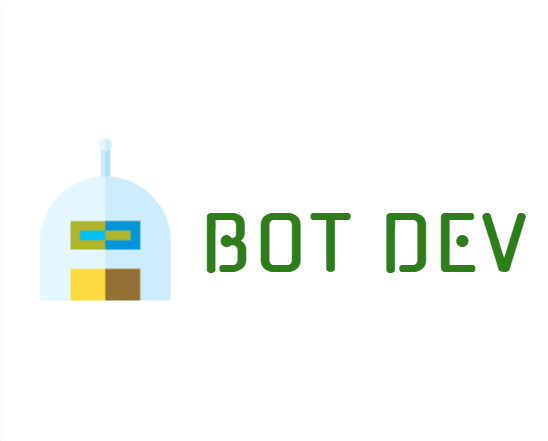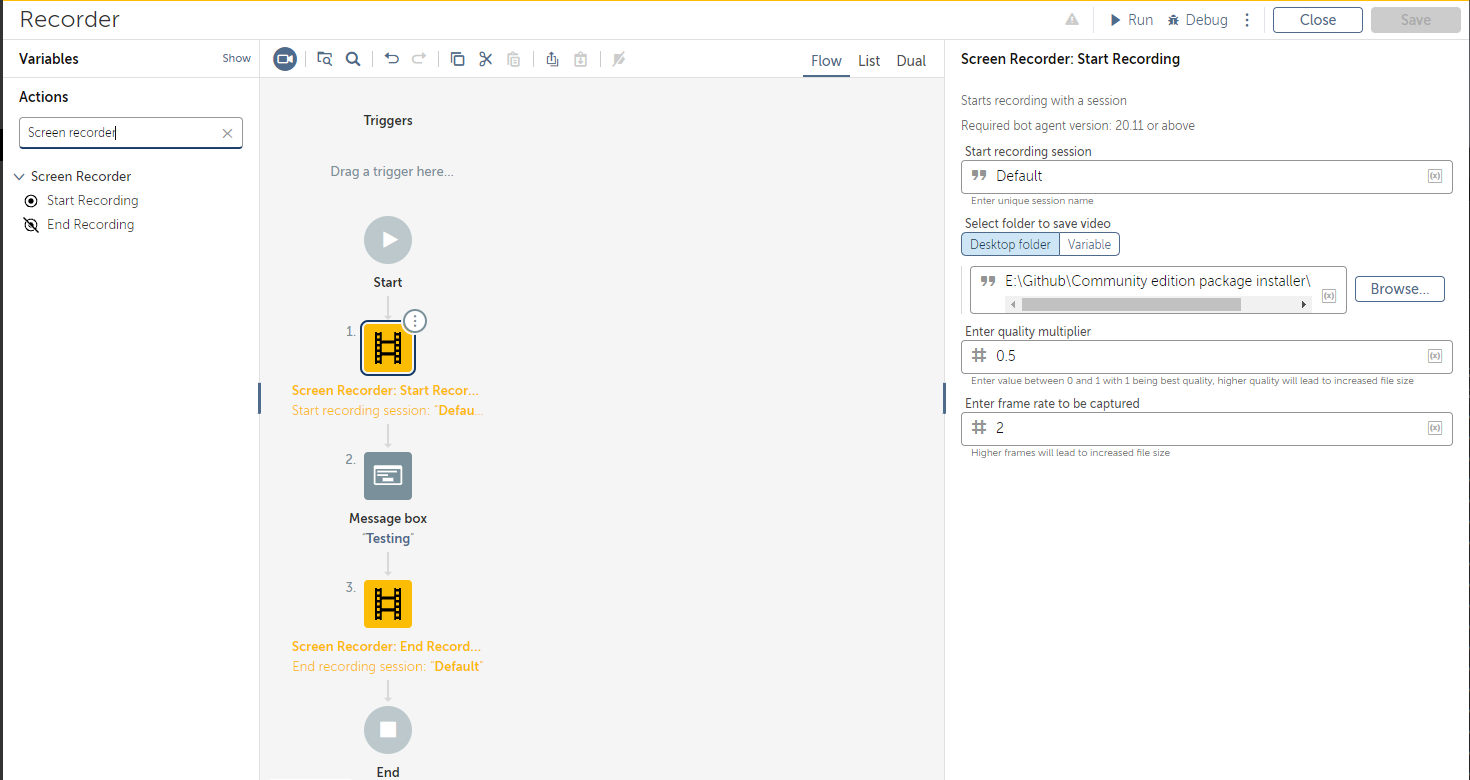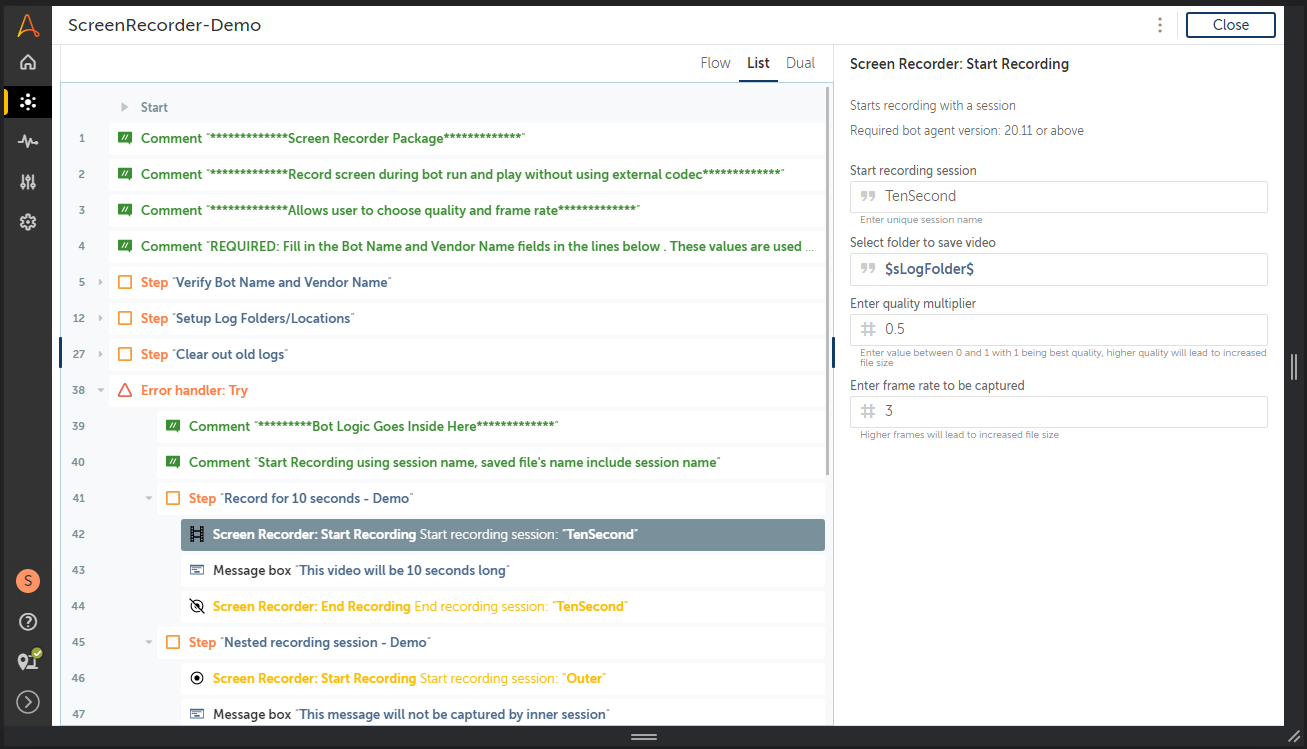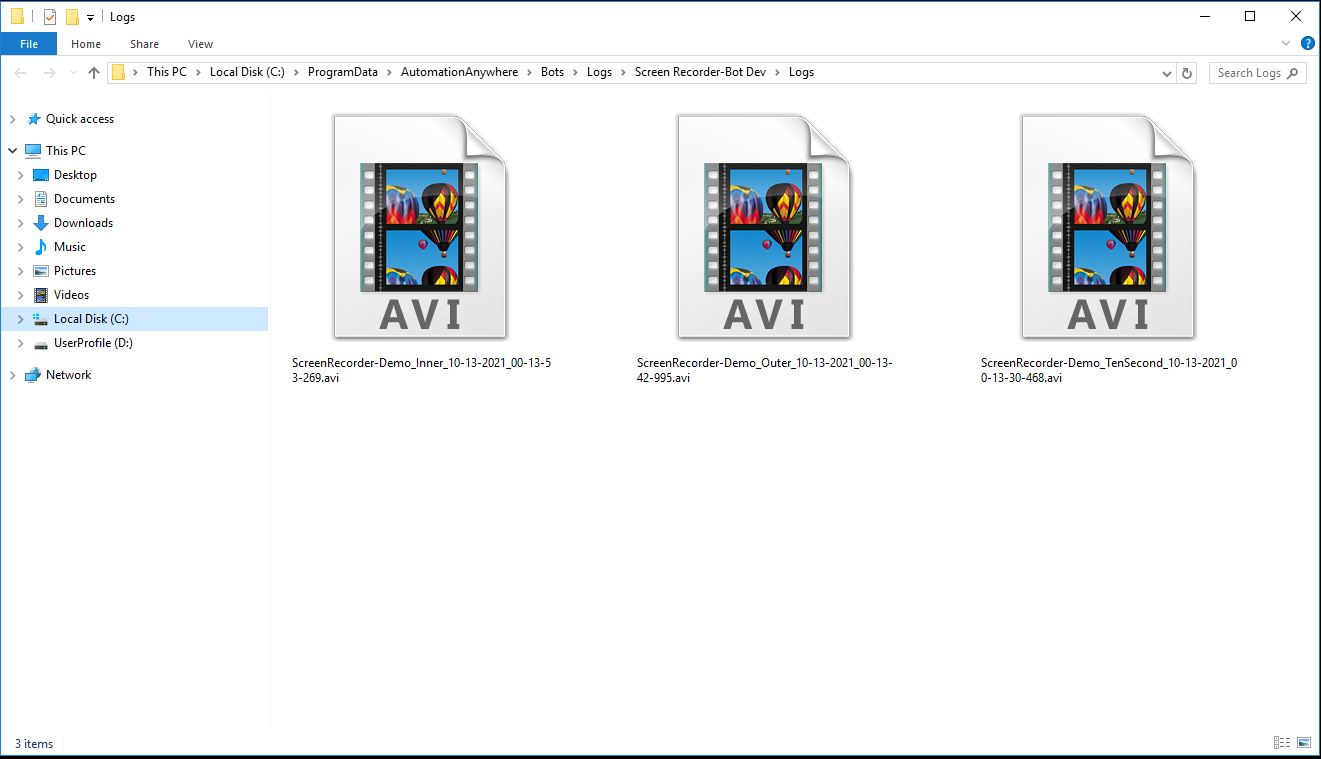Screen Recorder Package
Allows screen recording during bot run which can be played directly without any extra codecs
Top Benefits
- Recoding in unattended mode for demo
- Recording bot runs for audit
- Recording bot runs for better debugging

Actions
- Start Recording: Starts recording with a session name
- Stop Recording: Stops a particular recording session
Record your bot runs in attended and unattended automations.
Place desired steps to be recorded between the 'Start recording' action and 'Stop recording' action.
Start and stop recording can be nested to create multiple files belonging to a different set of actions.
Each recorded file already includes the task name and session name.
Free
- Applications
-

- Business Process
- RPA Development
- Category
- ProductivityRPA Developer ToolsUtility
- Downloads
- 756
- Vendor
- Automation Type
- Package
- Last Updated
- October 13, 2021
- First Published
- October 12, 2021
- Platform
- Automation 360
- ReadMe
- ReadMe
- Support
-
- Community Support Only
- Pathfinder Community Developer Forum
- Agentic App Store FAQs
- Bot Security Program
-
 Level 1
Level 1
Setup Process
Install
Download the Package and follow the instructions to install it in your AAE Control Room.
Configure
Use the Package in a bot, configure keys and other credentials the package will need (see the ReadMe for details.)
Run
That's it - now the Package is ready to get going!
Requirements and Inputs
- Folder path: To save recorded videos to
- Quality: To determine video quality
- Frame: To determine frame rate