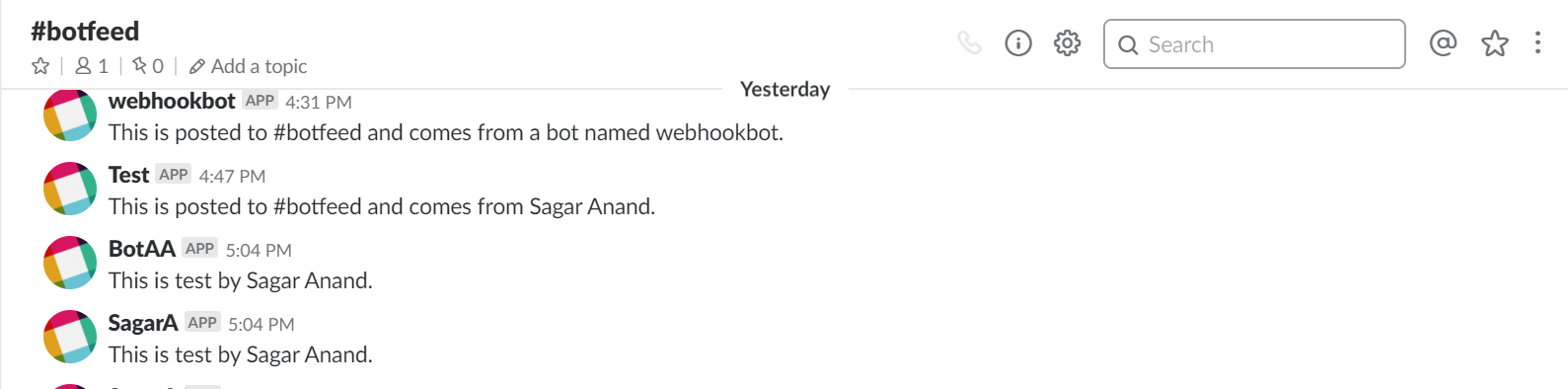Send New Message in Slack
Post a new messages in a Slack channel directly from an Automation Anywhere bot
Top Benefits
- Quick and seamless integration with Slack
- Easy to use and integrate in new or existing tasks without any technical supervision

Use this bot to post new messages in a Slack Channel. To start, create the web-hook in Slack by following the link below. This will also provide you the token necessary to run this bot. https://get.slack.help/hc/en-us/articles/115005265063-Incoming-WebHooks-for-Slack
Once set up, your bot will be able to post new messages in a given Slack channel to update run time details, update status, and provide task completion details.
Free
- Bot Security Program
-
 Level 1
Level 1 - Applications
-

- Business Process
- OperationsRPA DevelopmentSoftware Development
- Category
- Collaboration
- Downloads
- 346
- Vendor
- Automation Type
- Bot
- Last Updated
- January 29, 2021
- First Published
- March 20, 2018
- Platform
- 10.5
- Support
-
- Community Support Only
- Pathfinder Community Developer Forum
- Bot Store FAQs
See the Bot in Action
Setup Process
Install
Download the Bot and follow the instructions to install it in your AAE Control Room.
Configure
Open the Bot to configure your username and other settings the Bot will need (see the Installation Guide or ReadMe for details.)
Run
That's it - now the Bot is ready to get going!
Requirements and Inputs
- Functional AAE 10 sp2 setup
- Inputs: Channel Name (Example : #example), Icon (Optional), Message, Token, User Name (Optional and Default User Name is BotAA)