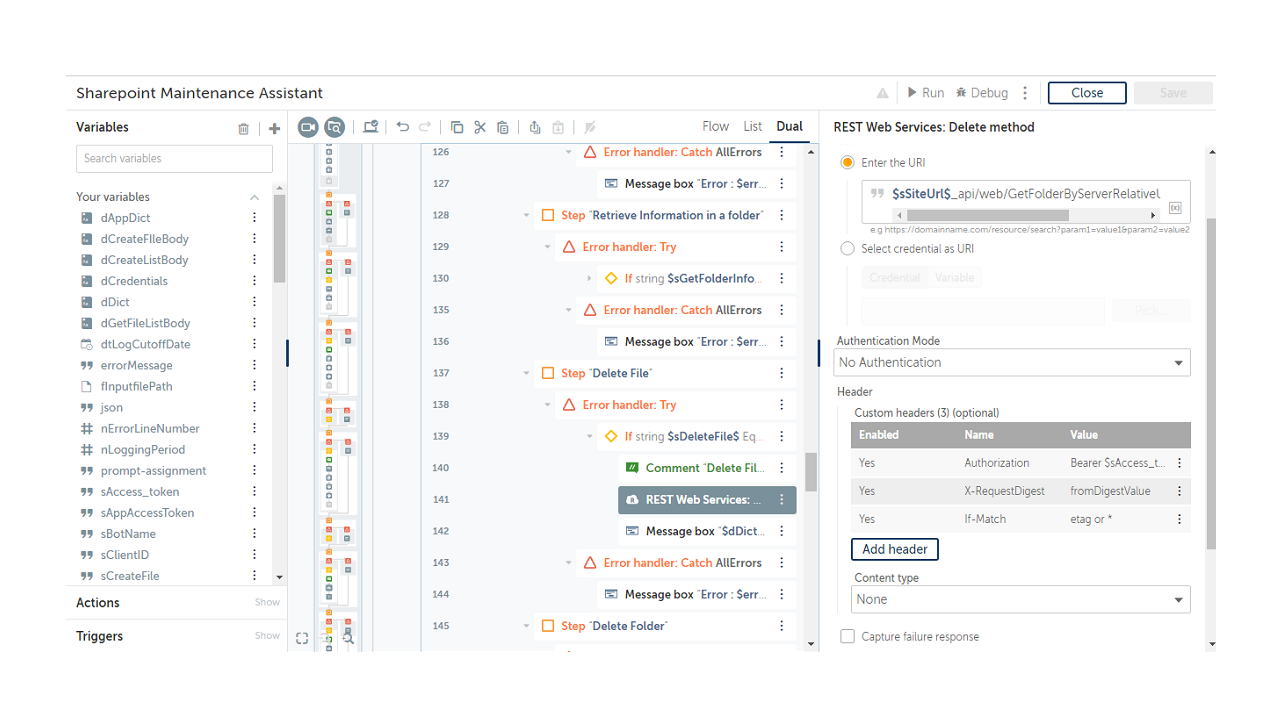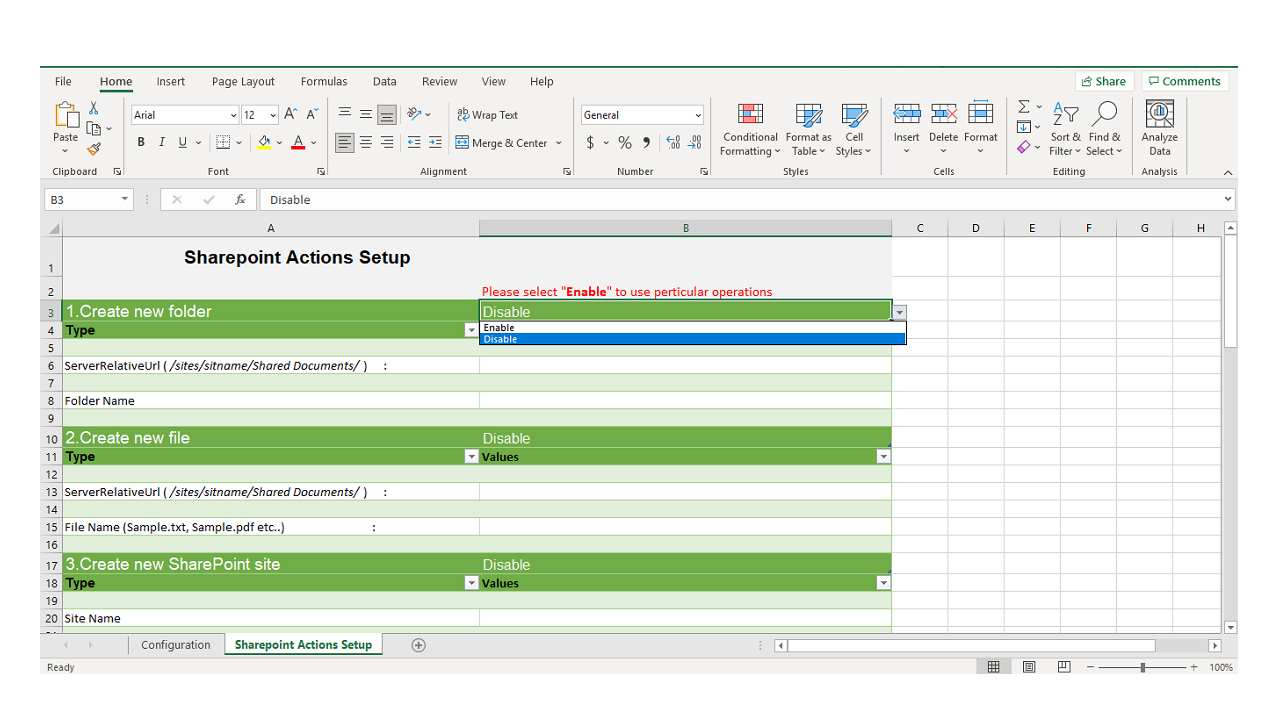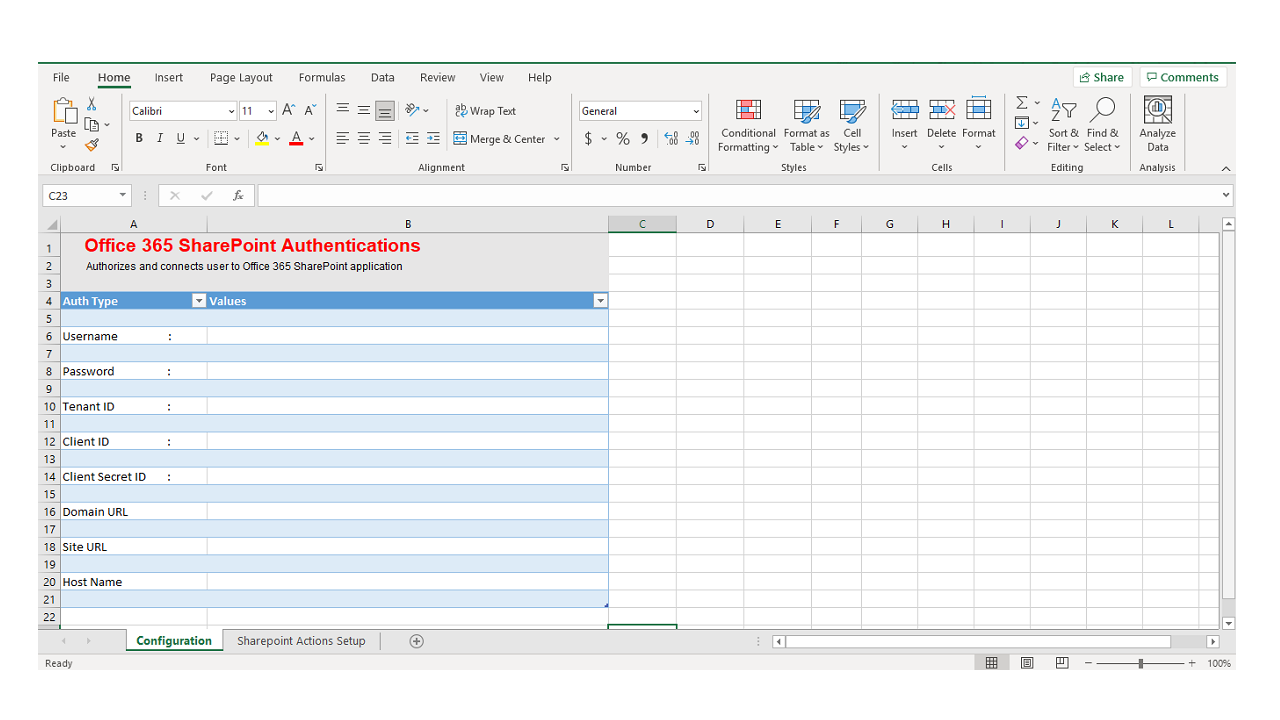SharePoint Maintenance Assistant
This bot connects to SharePoint online and offers several use cases of CRUD operations on files, folders, lists, and sites
Top Benefits
- Performs ten SharePoint operations
- Improves data management
- Provides regulatory compliance and data security
Tasks
- Create a folder and create file in a folder with specified name on shared relative path
- Delete a folder with specified name and Delete a file from specified folder on the relative path
- Get information about the files on a folder and information about the folders
- Download a file to local drive from a specified folder and upload a file from local drive to specified folder in path
- Create a SharePoint Site with specified name on the domain
- Create a SharePoint list with specified name on the specified Site
The SharePoint Maintenance Assistant performs ten operations in SharePoint. It is used to connect to SharePoint Online, which performs CRUD operations on files, folders, lists, and sites using the Rest web services command package and Microsoft graph API using the SharePoint Online client ID, client secret key, and tenant id.
Free
- Applications
-



- Business Process
- Customer Service & SupportInformation TechnologyInventory Management
- Category
- Artificial IntelligenceCognitive AutomationRPA Developer Tools
- Downloads
- 822
- Vendor
- Automation Type
- Bot
- Last Updated
- October 13, 2021
- First Published
- October 13, 2021
- Platform
- Automation 360
- ReadMe
- ReadMe
- Support
-
- KLOUDPAD Mobility Research Pvt. Ltd.
- Mon, Tue, Wed, Thu, Fri 9:00-17:00 UTC+0
- +914844858910
- development@cloudsys.co.in
- Agentic App Store FAQs
- Bot Security Program
-
 Level 1
Level 1
Setup Process
Install
Download the Bot and follow the instructions to install it in your AAE Control Room.
Configure
Open the Bot to configure your username and other settings the Bot will need (see the Installation Guide or ReadMe for details.)
Run
That's it - now the Bot is ready to get going!
Requirements and Inputs
- Automation 360 setup to run in your machine
- Bot creator license
- Python 3.7 or above (lib :requests. urllib.parse )
- Folder structure and configure SharePoint Operation.xlsx in line number (5)
- Microsoft authentications (username, password, tenant id, client id, client secret value,siteurl, domain url, hostname)
- Microsoft office 365