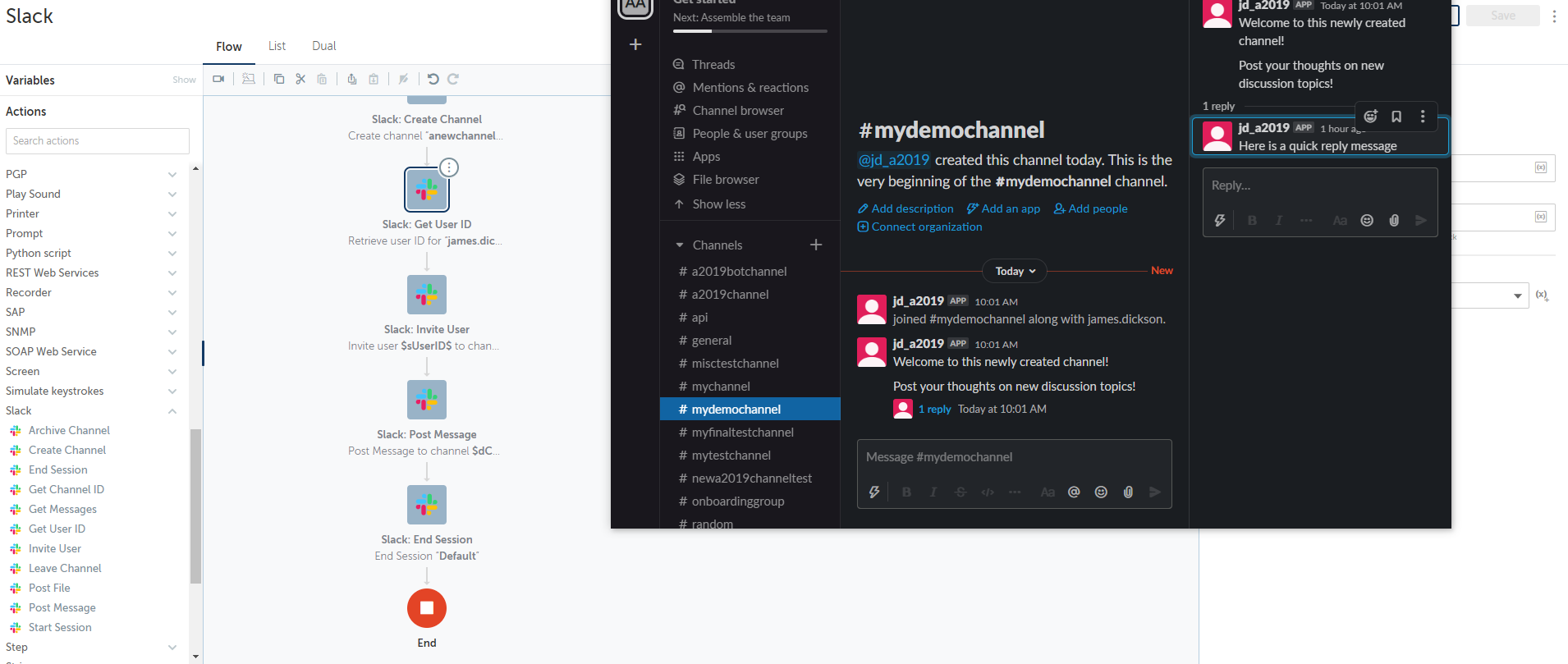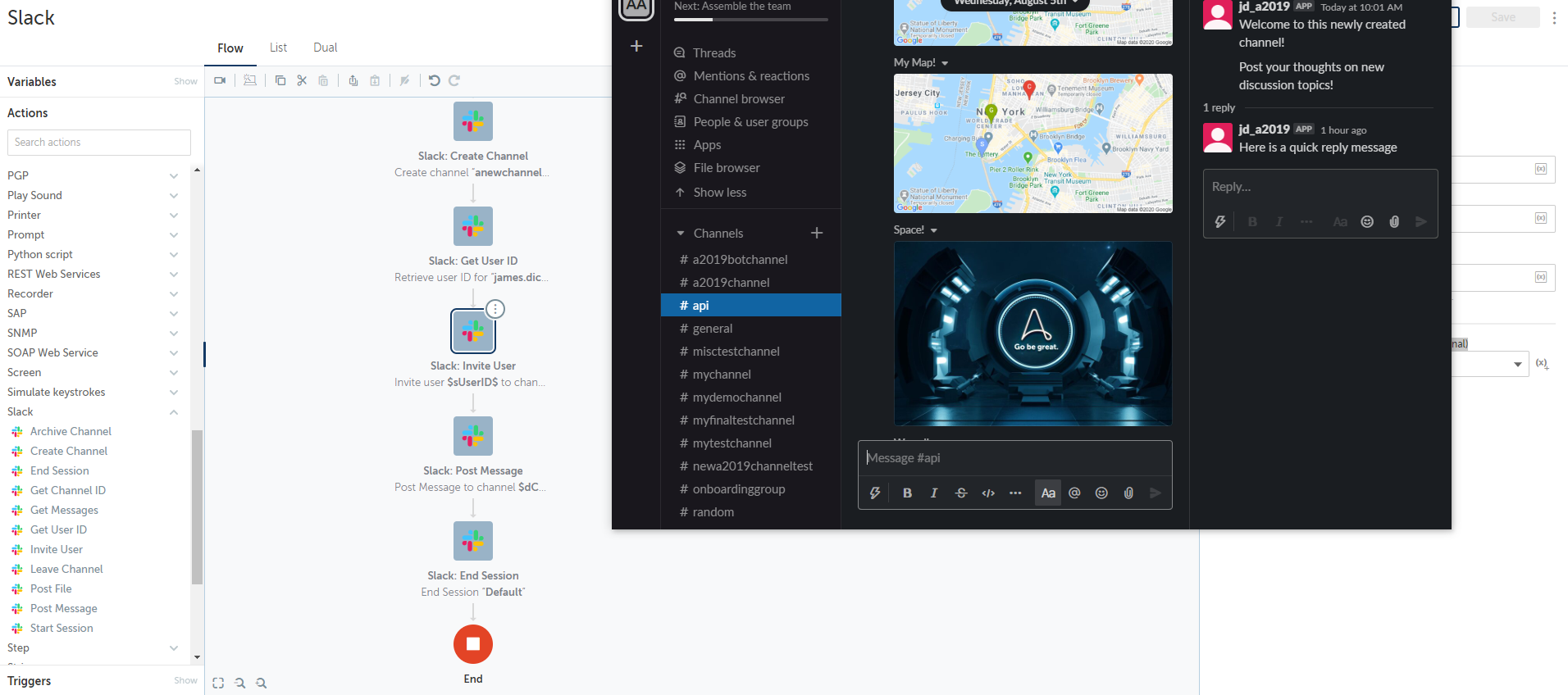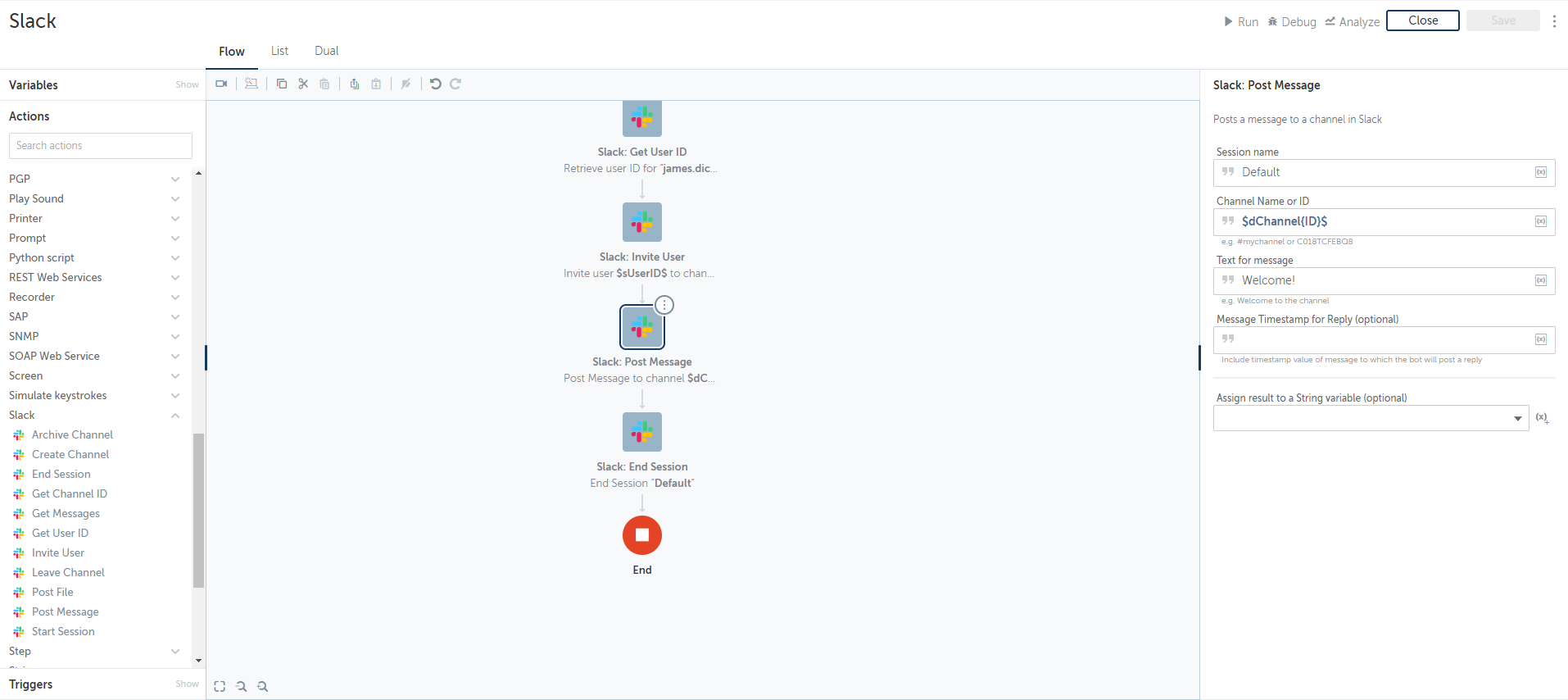Slack Integration Package
The Slack package enables drag-and-drop configuration of an integrated Slack Bot to automate communications and channel management in your Slack workspace
Top Benefits
- Speed up development of custom Slack bots
- Improve cross-team collaboration
- Expanded capabilities for your Slack bots with no coding required
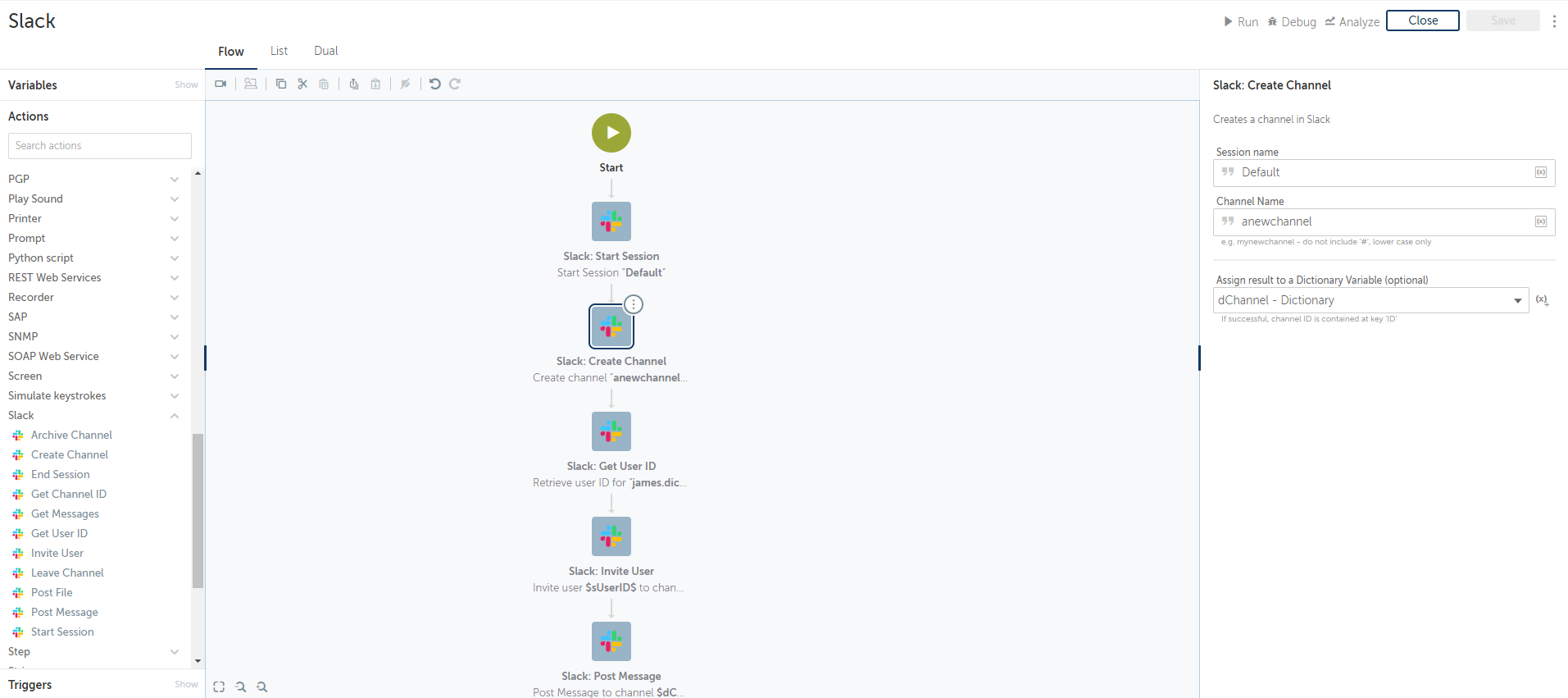
Actions
- Automate channel management
- Get user, messages and channel info
- Automate posts and file management
The Slack package enables drag-and-drop configuration of an integrated Slack bot to automate communications and channel management in your Slack Workspace.
In a matter of minutes, you can create your very own Slack bot that creates channels, invites various users to those channels, posts messages, replies, and files, or even monitors the channel to automate responses in threads.
The source code for this package is available on the Automation Anywhere GitHub page.
Free
- Applications
-

- Business Process
- Information TechnologyRPA Development
- Category
- Productivity
- Downloads
- 230
- Vendor
- Automation Type
- Package
- Last Updated
- August 27, 2021
- First Published
- August 27, 2021
- Platform
- Automation 360
- ReadMe
- ReadMe
- Support
-
- Community Support Only
- Pathfinder Community Developer Forum
- Agentic App Store FAQs
- Bot Security Program
-
 Level 1
Level 1
Setup Process
Install
Download the Package and follow the instructions to install it in your AAE Control Room.
Configure
Use the Package in a bot, configure keys and other credentials the package will need (see the ReadMe for details.)
Run
That's it - now the Package is ready to get going!
Requirements and Inputs
- Slack App installed in Workspace
- Slack bot token with appropriate OAuth permissions (view ReadMe for permissions needed)