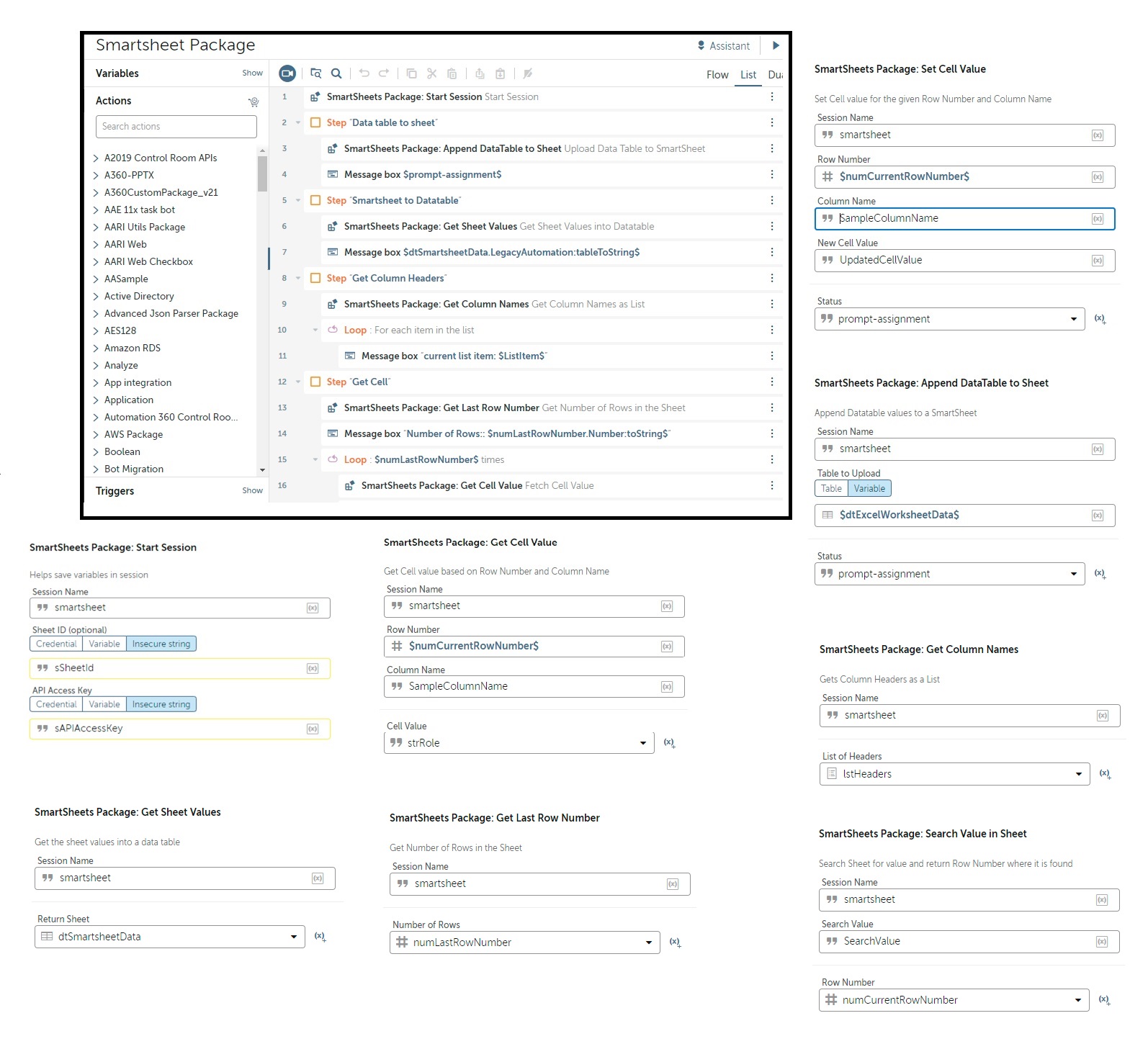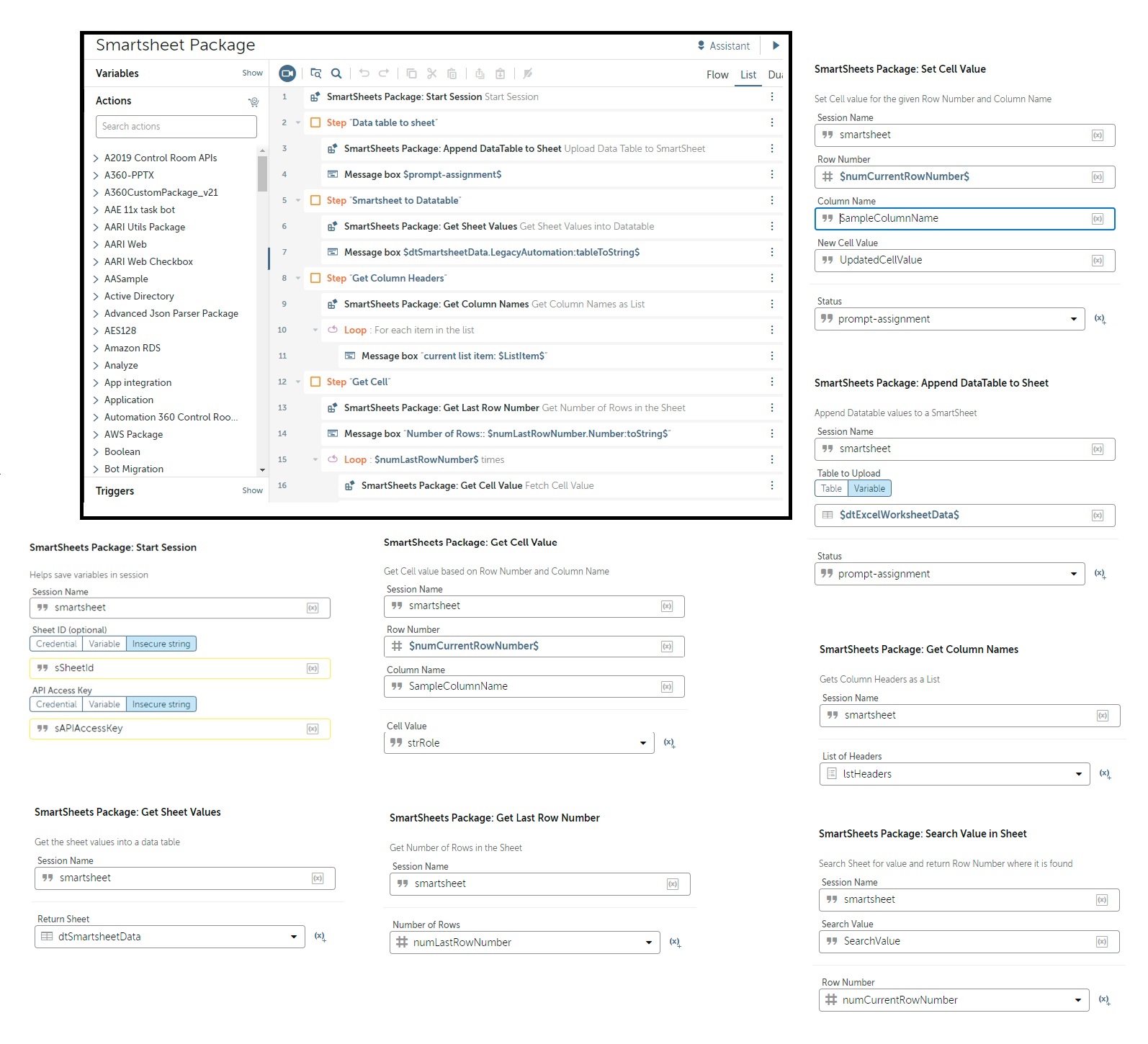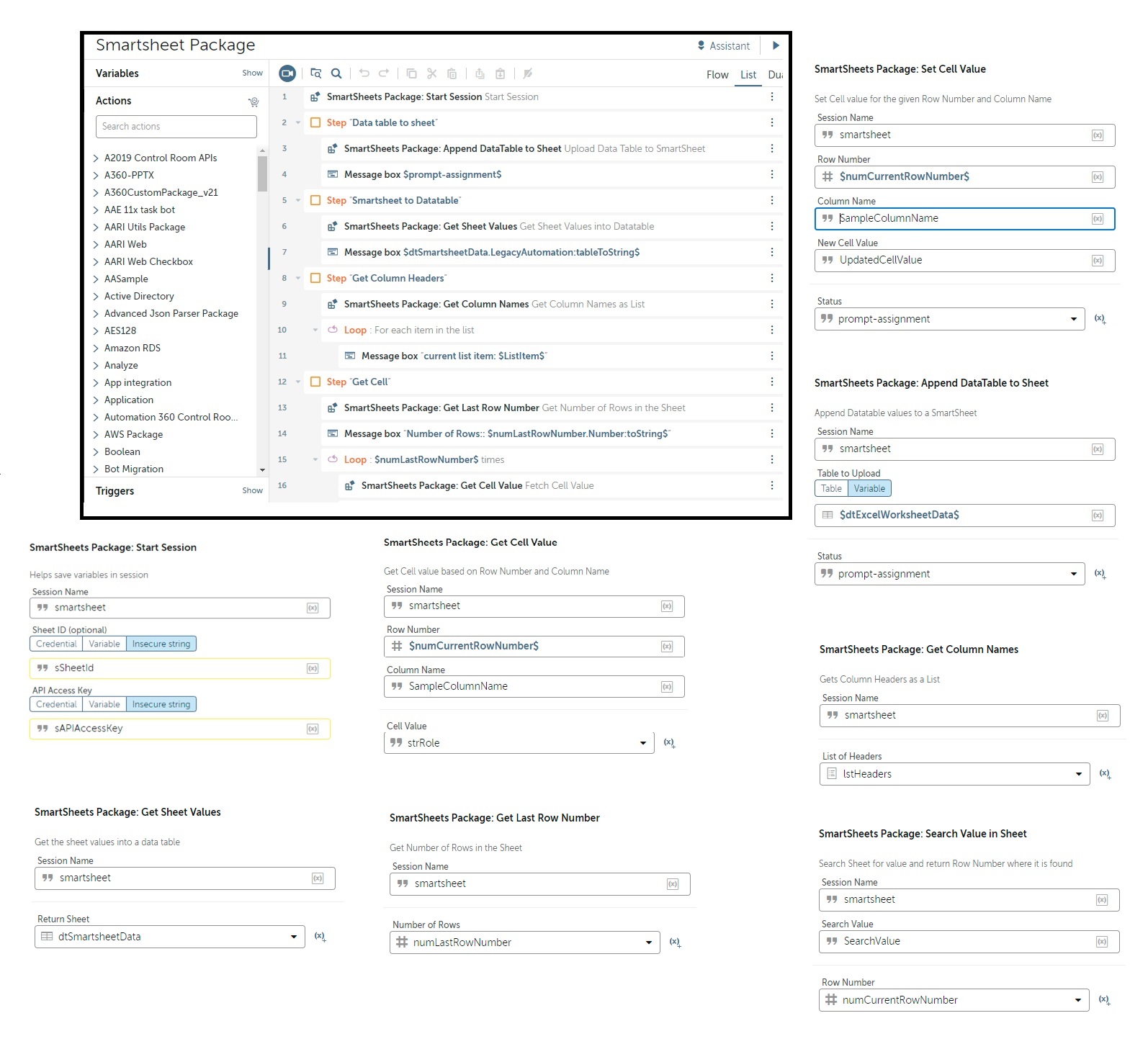Smartsheet Utility Package
The Smartsheet Utility that allows users to Get Cell, Set Cell, Upload datatables and search for values. It helps extract sheets into A360 and insert blank rows
Top Benefits
- It uses API method so UI does not have to be open while executing the commands
- Unlike REST service command, it uses Row Number and Column Name instead of Row and column ID
- It can help us avoid copying the data to excel and copying it back to Smartsheet for basic manipulations
- Sheet Id and API Key can be added from Credential Vault to session for security
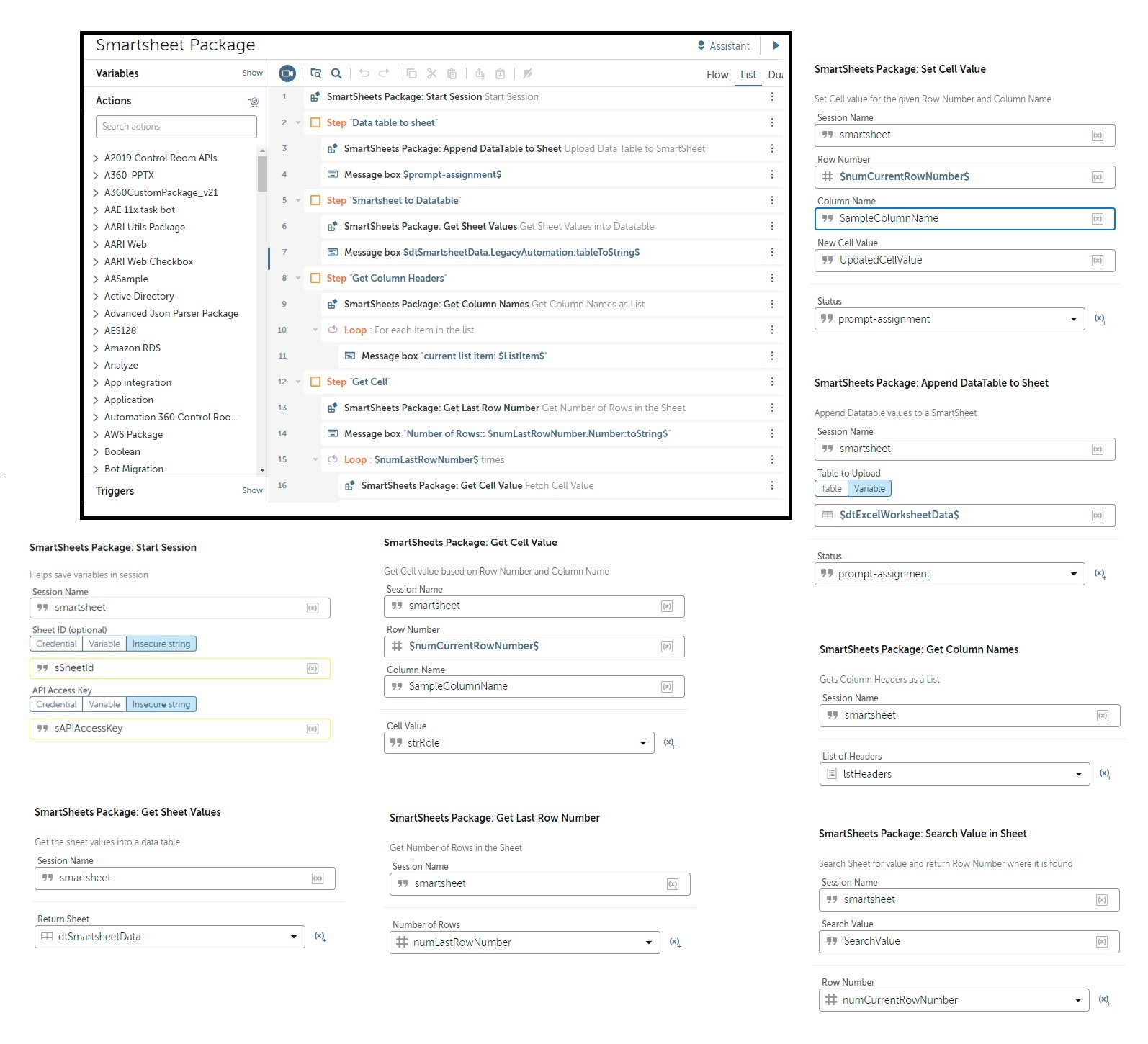
Actions
- Get Cell value based on Row number and Column Name
- Set Cell value based on Row number and Column Name
- Extract the SmartSheet into a DataTable
- Upload a DataTable into a SMartsheet to append the Data
- Search for values in SmartSheet
The Smartsheet Utility Package helps in automating tasks that use the Smartsheet application. It allows users to manipulate Smatsheets using A360 using the Get Cell, Set Cell, Upload Datatable to Sheet, and Get Sheet As DataTable methods.
It allows us to search values in the Smartsheet and get the row number using the Search Value in Sheet action. Also, we can use the Get Number of Rows and Get Column Headers as a List option to iterate through the Smartsheet.
• It uses API method so UI does not have to be open while executing the commands.
• Unlike REST service command, it uses Row Number and Column Name instead of Row and column Id.
• Can help us avoid copying the data to excel and copying it back to Smartsheet for basic manipulations.
• Sheet Id and API Key can be added from the Credential Vault to session for security.
Free
- Applications
-

- Business Process
- Information TechnologyOperationsSoftware Development
- Category
- ProductivityRPA Developer ToolsUtility
- Downloads
- 294
- Vendor
- Sachdeep Sivakumar
- Automation Type
- Package
- Last Updated
- June 15, 2022
- First Published
- May 19, 2022
- Platform
- Automation 360
- ReadMe
- ReadMe
- Support
-
- Community Support Only
- Pathfinder Community Developer Forum
- Agentic App Store FAQs
- Bot Security Program
-
 Level 1
Level 1
Setup Process
Install
Download the Package and follow the instructions to install it in your AAE Control Room.
Configure
Use the Package in a bot, configure keys and other credentials the package will need (see the ReadMe for details.)
Run
That's it - now the Package is ready to get going!
Requirements and Inputs
- Sheet Id of the Smartsheet should be provided as input
- API Access should be enables and API Access Key should be provided.