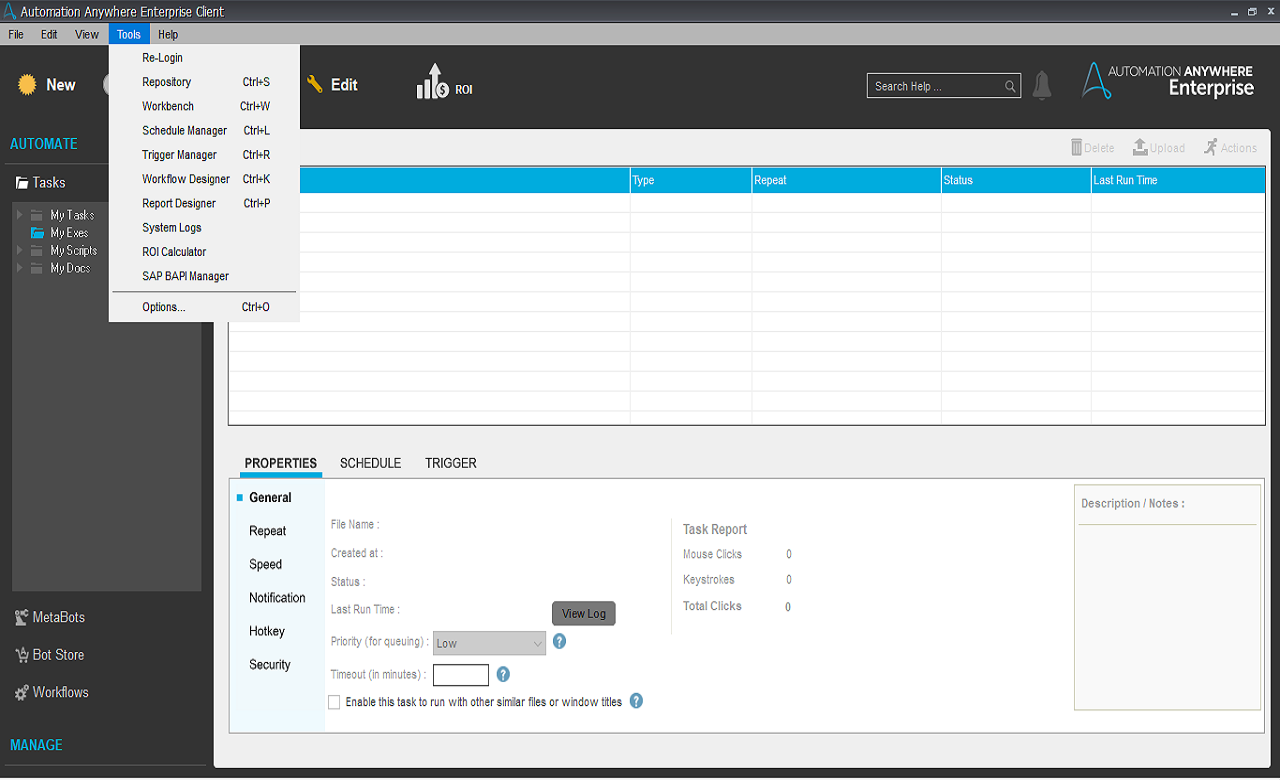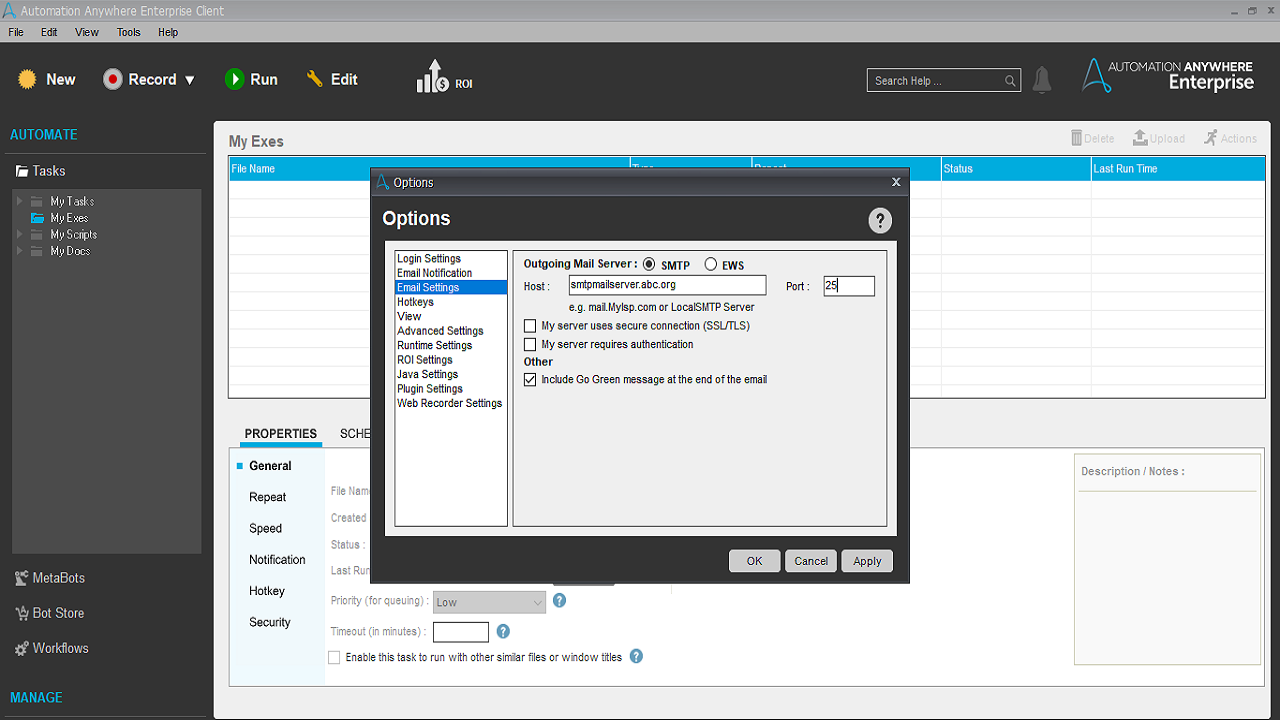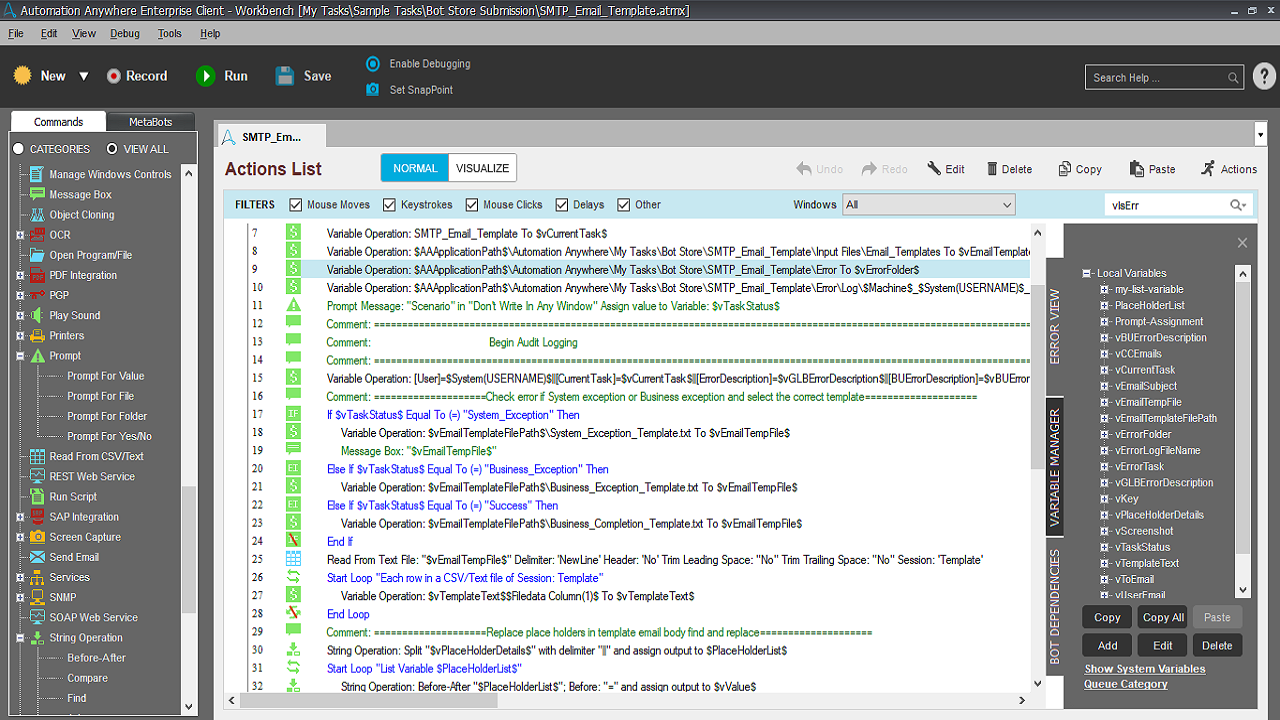SMTP Email Template
Send SMTP emails with scenario based template selection and parameterized email content
Top Benefits
- Use as a shared task
- Easy to configure
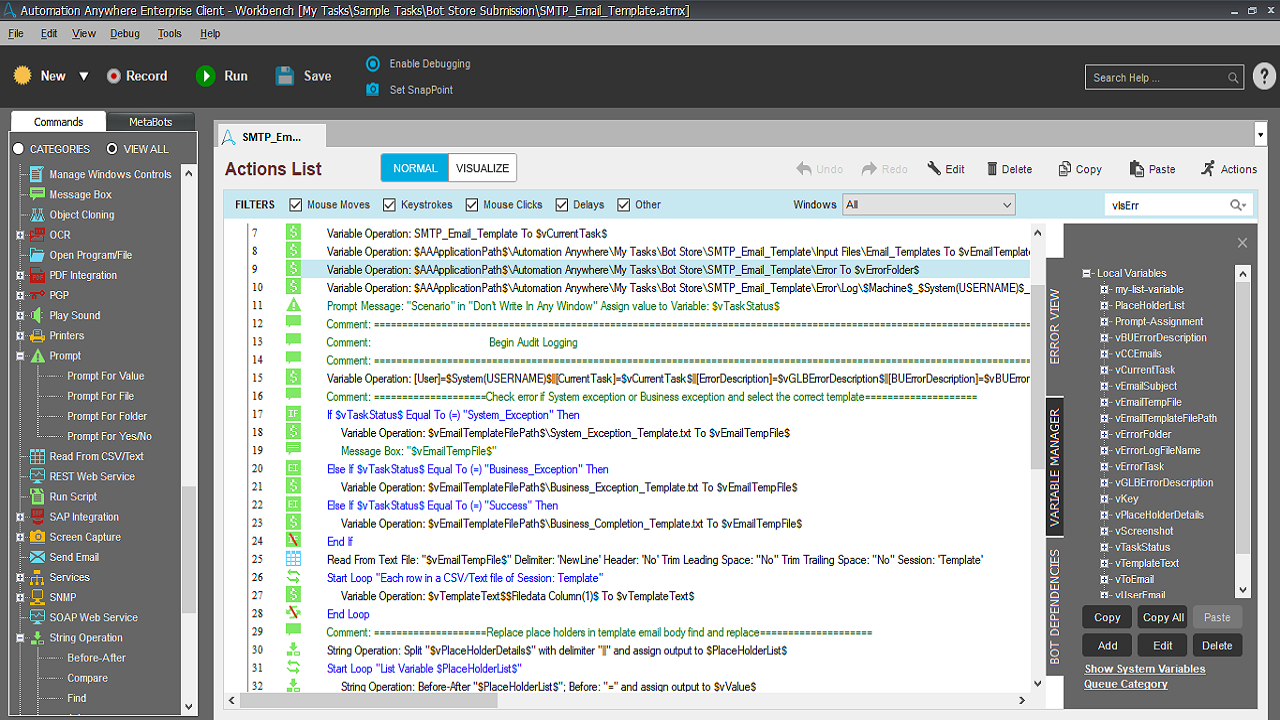
Tasks
- Send email via SMTP server
- Read scenario based email templates
- Create parameterized email body
Setup the SMTP server details.
Download the bot from the Bot Store and put the folders/files as showcased in the readme.
Pass required inputs to the bot and use the bot.
You may add more place-holders and variables as per your requirement.
Email attachment if present can be added to send email command.
Free
- Applications
-

- Business Process
- RPA Development
- Category
- ProductivityRPA Developer ToolsUtility
- Downloads
- 47
- Vendor
- Automation Type
- Bot
- Last Updated
- February 11, 2021
- First Published
- February 11, 2021
- Platform
- 11.x
- Community Version
- 11.3.1
- ReadMe
- ReadMe
- Support
-
- Community Support Only
- Pathfinder Community Developer Forum
- Agentic App Store FAQs
- Bot Security Program
-
 Level 1
Level 1
Setup Process
Install
Download the Bot and follow the instructions to install it in your AAE Control Room.
Configure
Open the Bot to configure your username and other settings the Bot will need (see the Installation Guide or ReadMe for details.)
Run
That's it - now the Bot is ready to get going!
Requirements and Inputs
- Input templates included