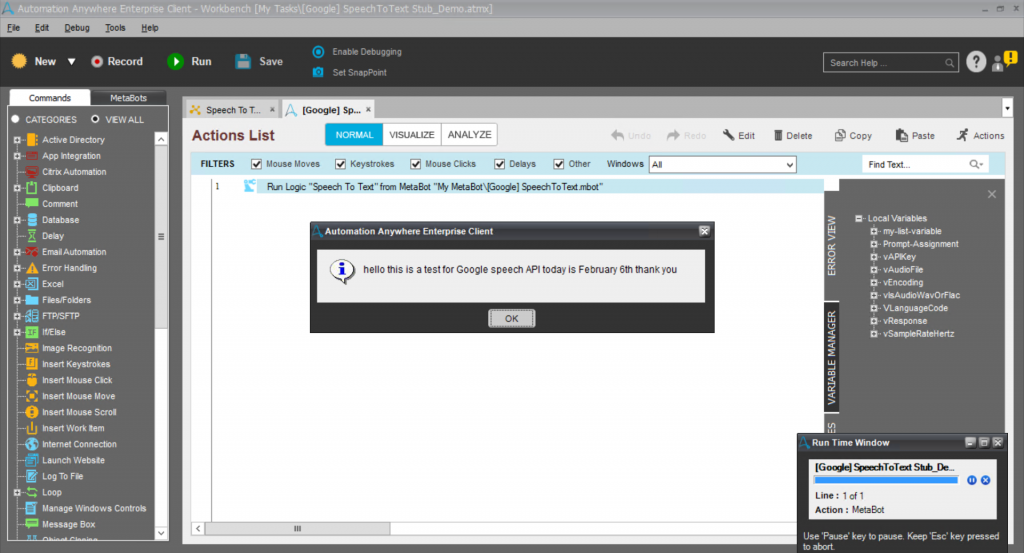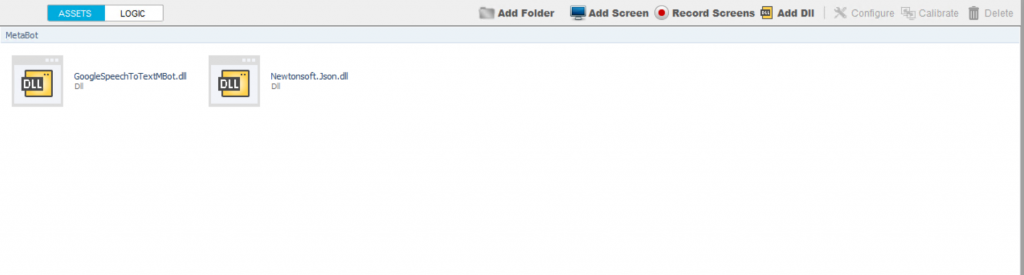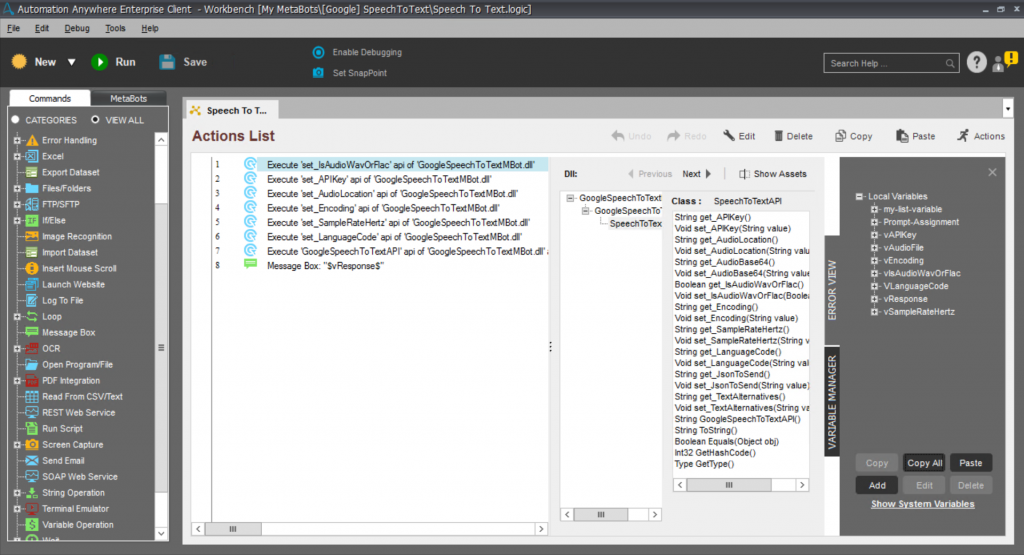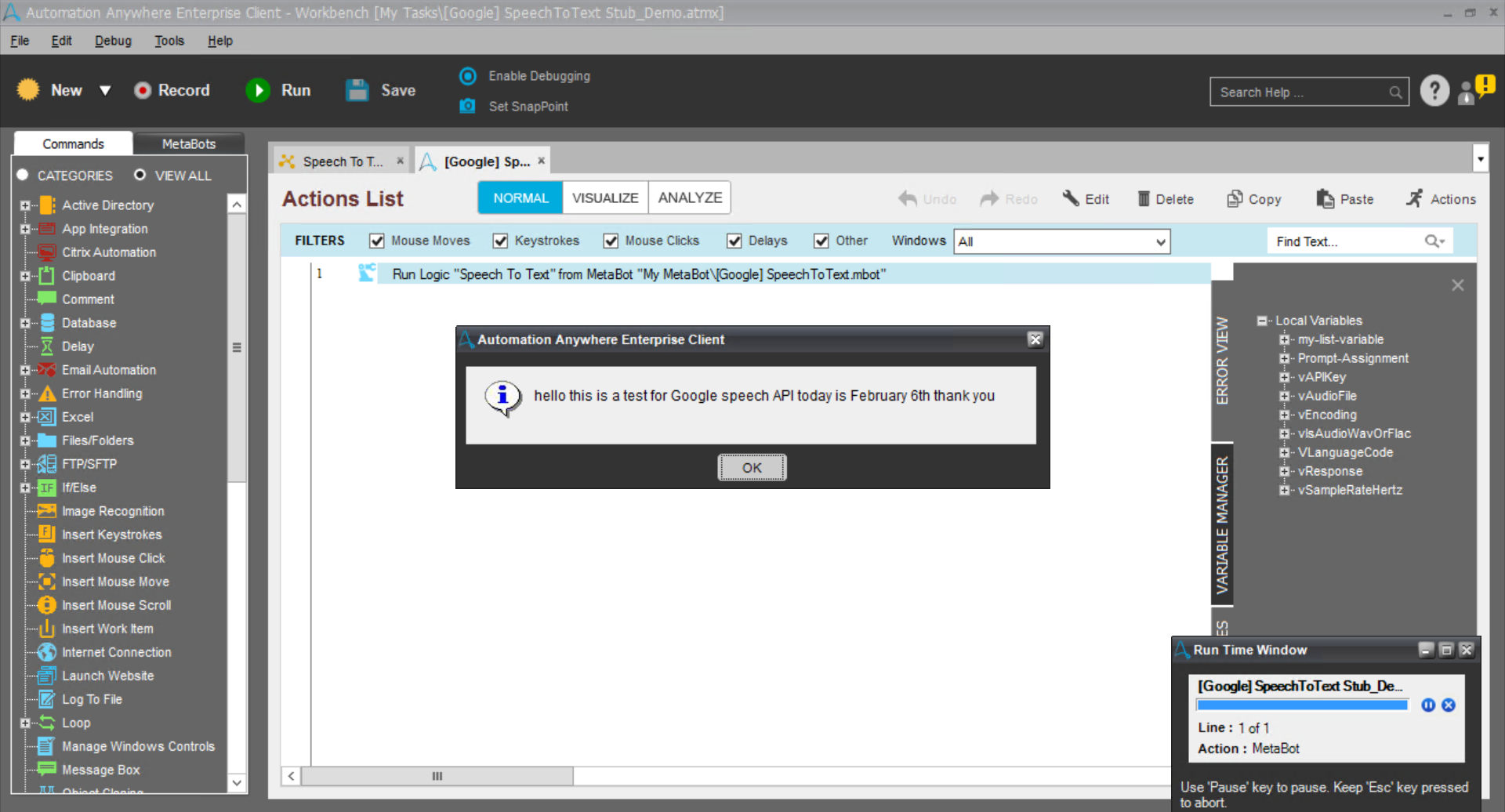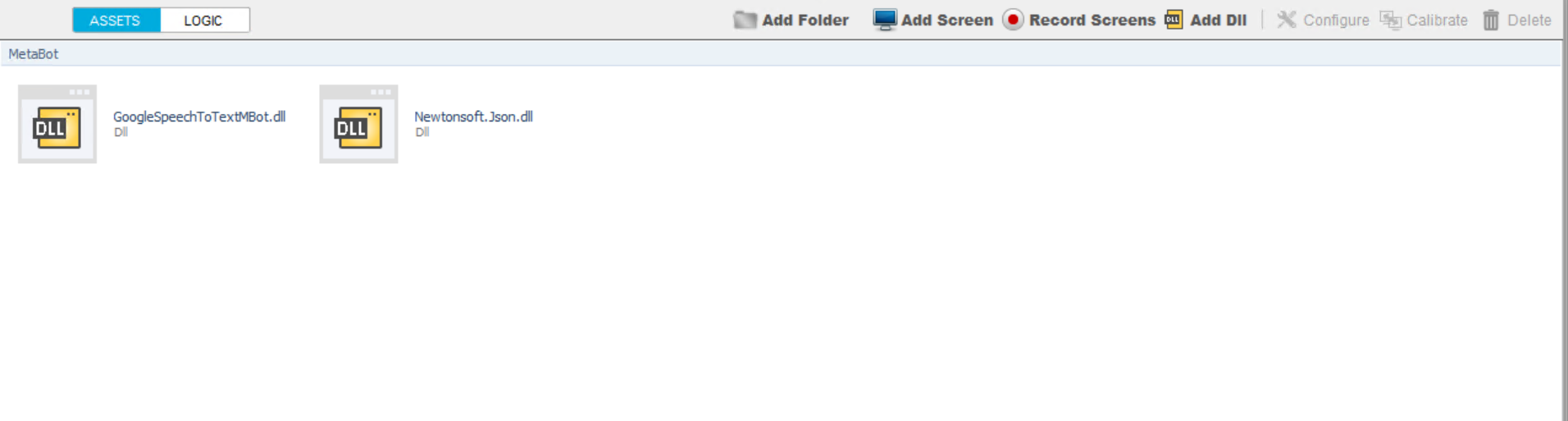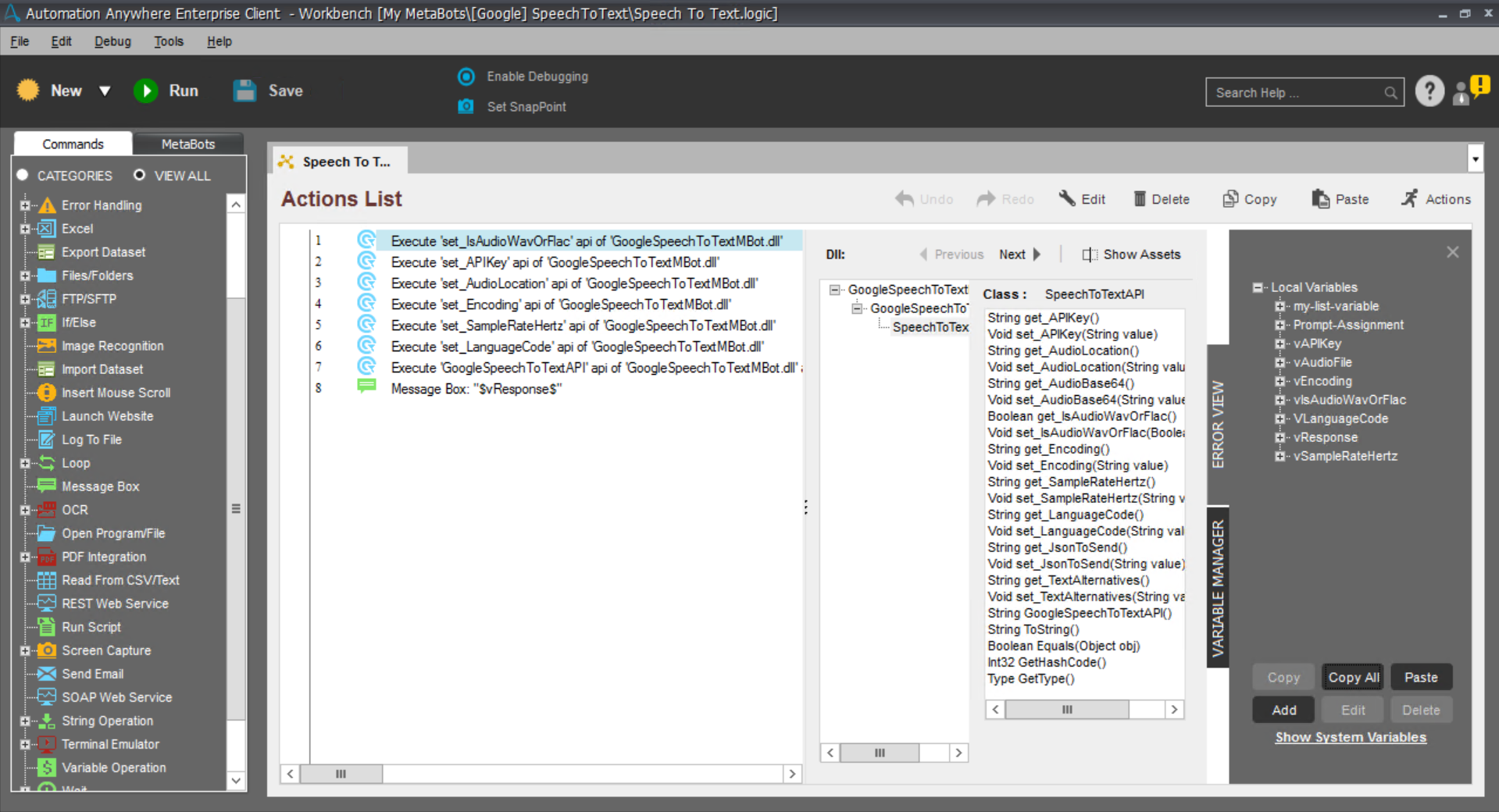Convert Speech To Text Using Google Speech API
This bot transcribes speech from various languages and audio formats to text
Top Benefits
- Quick and seamless integration
- Integrated AI
This bot is designed to work for any user by simply plugging this bot in an existing or new task to convert Speech to Text using Google Speech API. This bot provides possible alternative text from an audio file.
This bot only supports a maximum of 1 minute long audio files. Please refer to Google documentation for supported languages.
Inputs:
- Google API Key, Audio File Path, Encoding (not needed for .flac or .wav)
- Language Code (us-En for US English)
- Sample Rate Hertz (not needed for .flac or .wav)
Output: Text output
Key use cases:
- Text extraction from audio files
- Adding subtitles
Free
- Applications
-

- Business Process
- Information Technology
- Category
- Artificial Intelligence
- Downloads
- 581
- Vendor
- Automation Type
- Bot
- Last Updated
- February 5, 2021
- First Published
- February 13, 2018
- Platform
- 10.7
- Support
-
- Community Support Only
- Pathfinder Community Developer Forum
- Agentic App Store FAQs
- Bot Security Program
-
 Level 1
Level 1
Setup Process
Install
Download the Bot and follow the instructions to install it in your AAE Control Room.
Configure
Open the Bot to configure your username and other settings the Bot will need (see the Installation Guide or ReadMe for details.)
Run
That's it - now the Bot is ready to get going!
Requirements and Inputs
- An active account to access Google Speech API