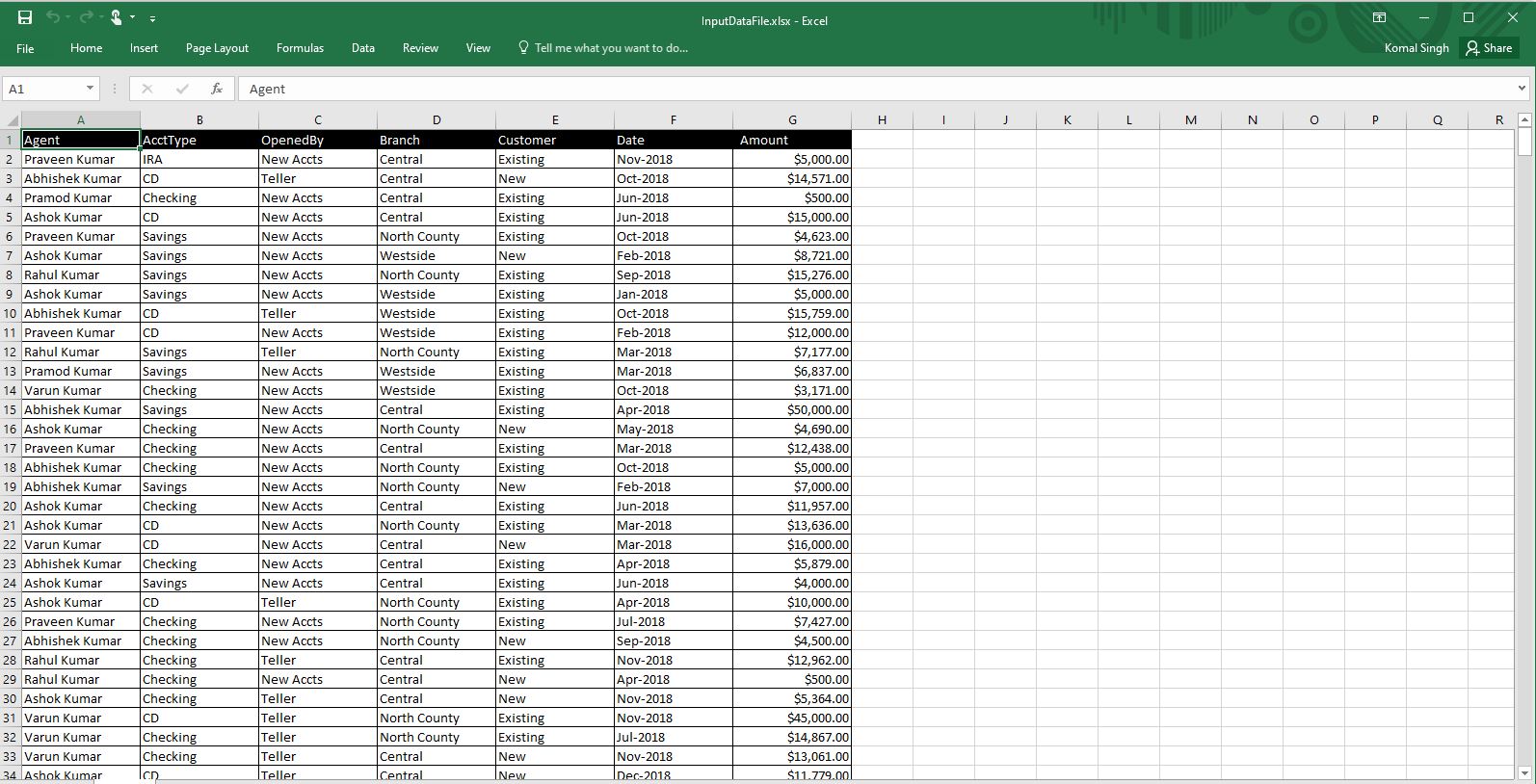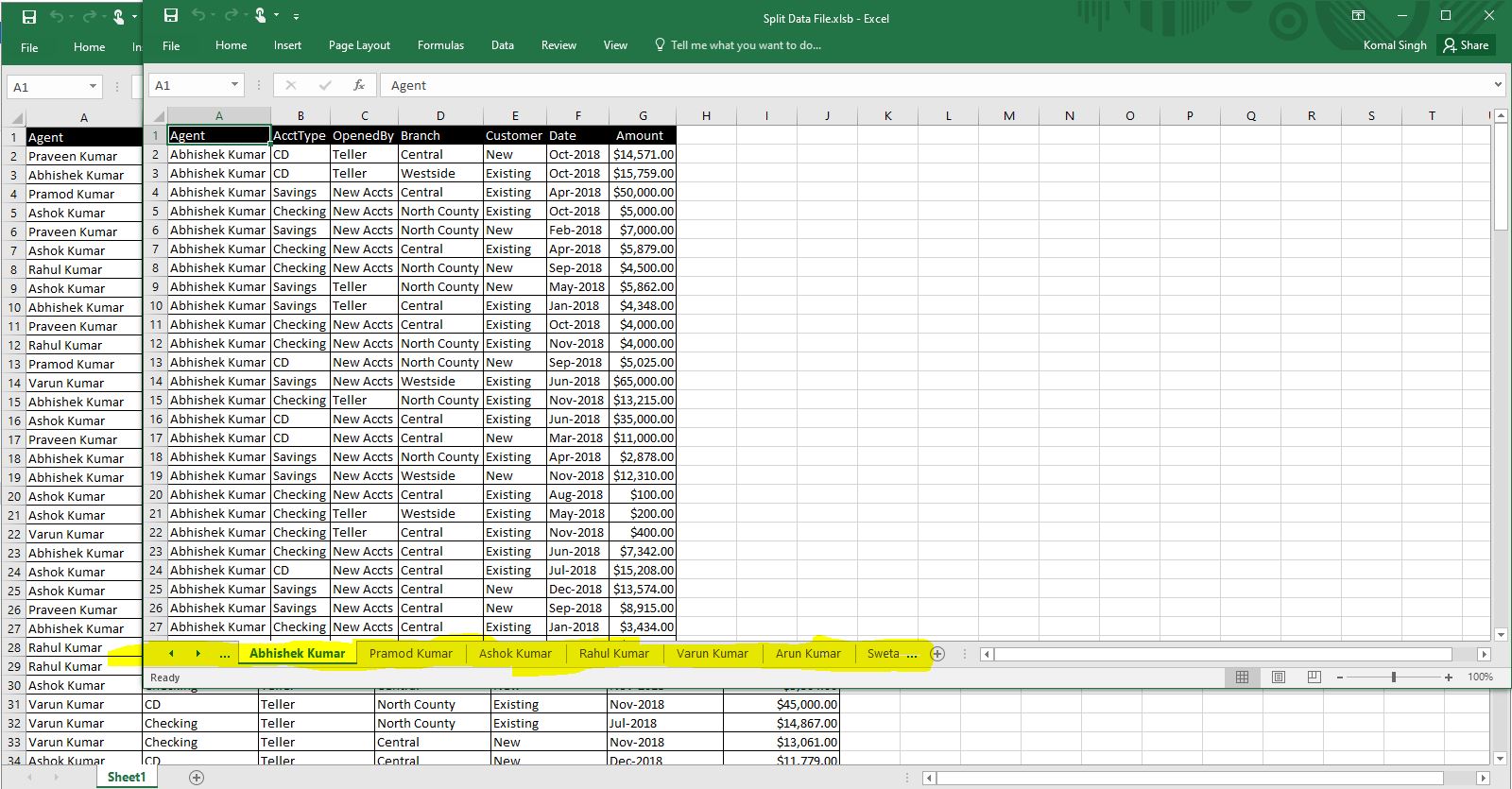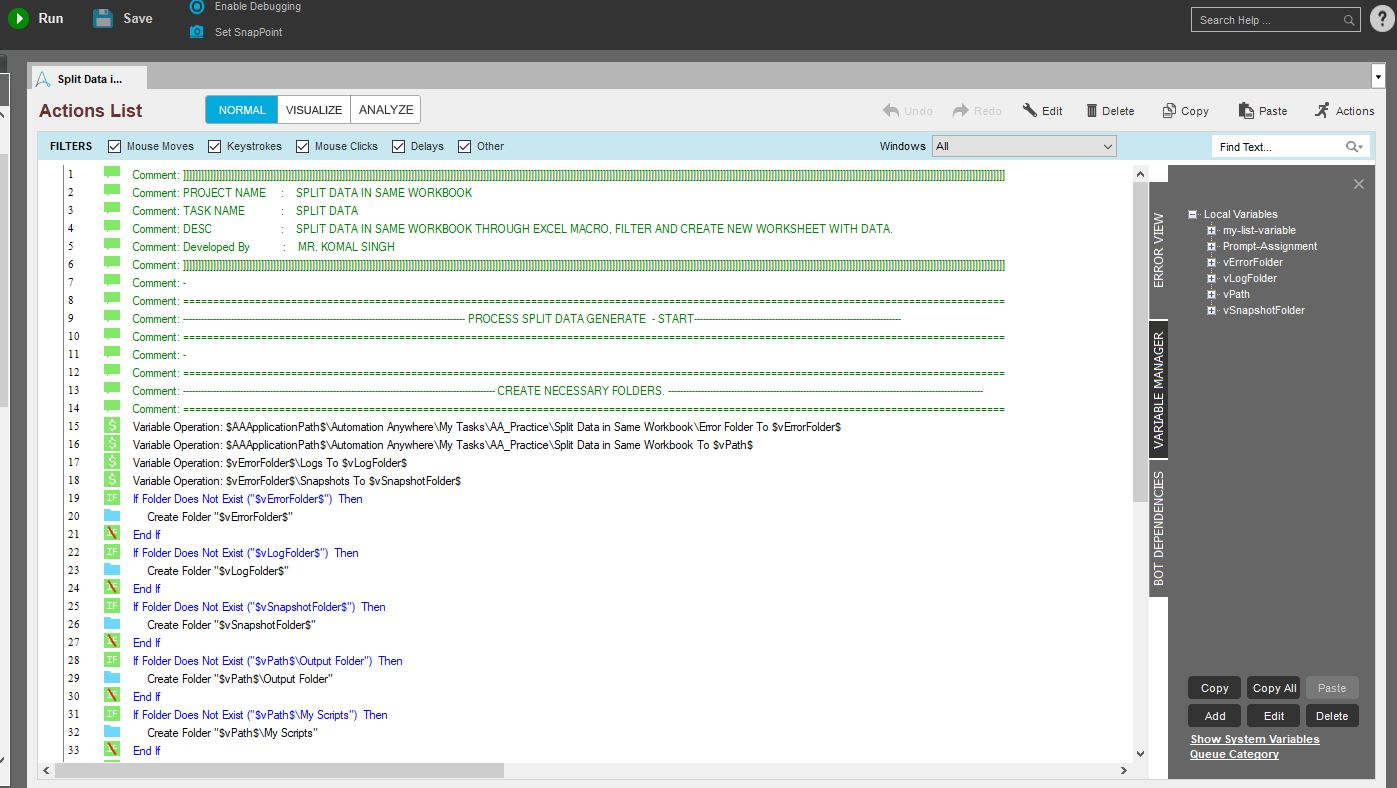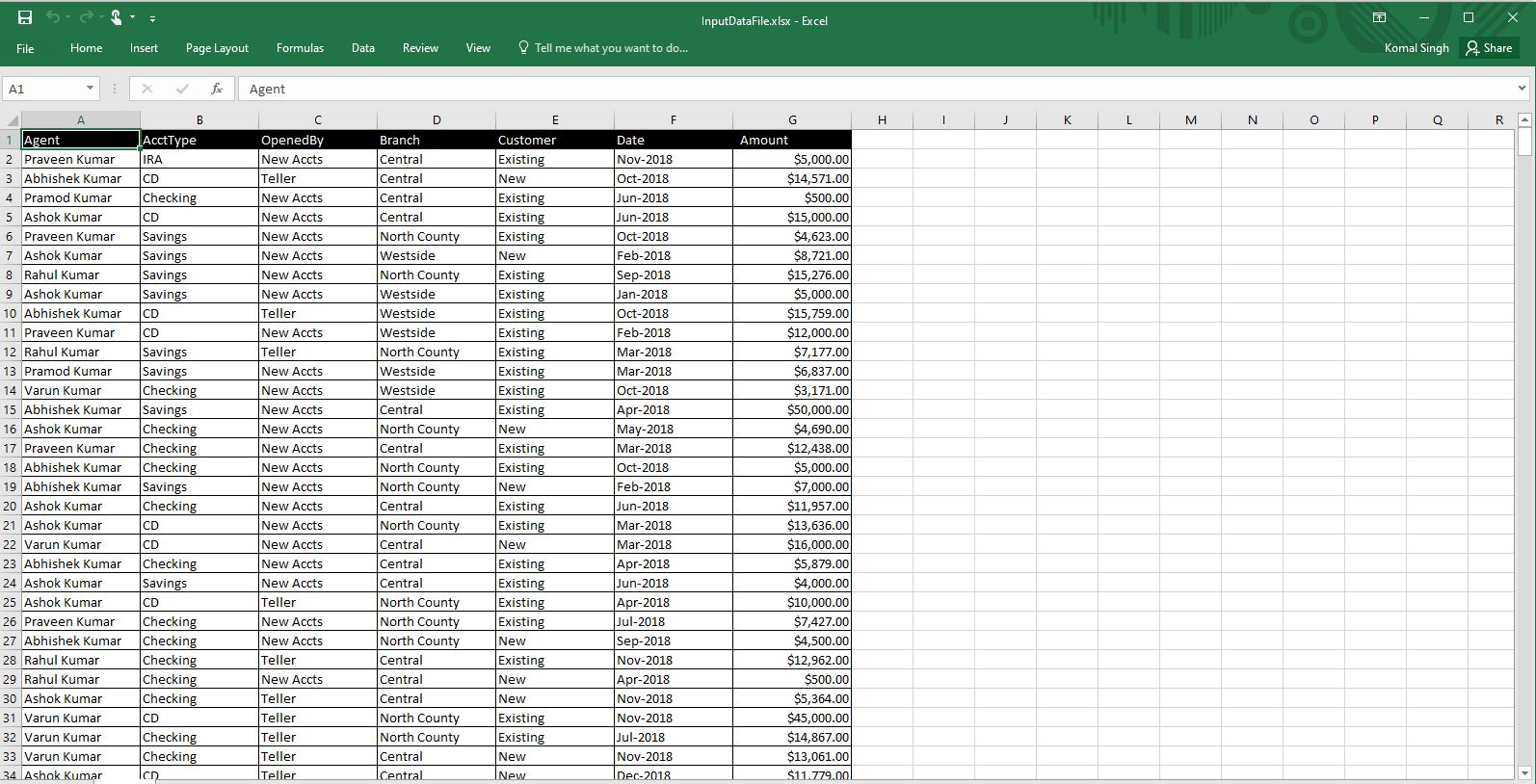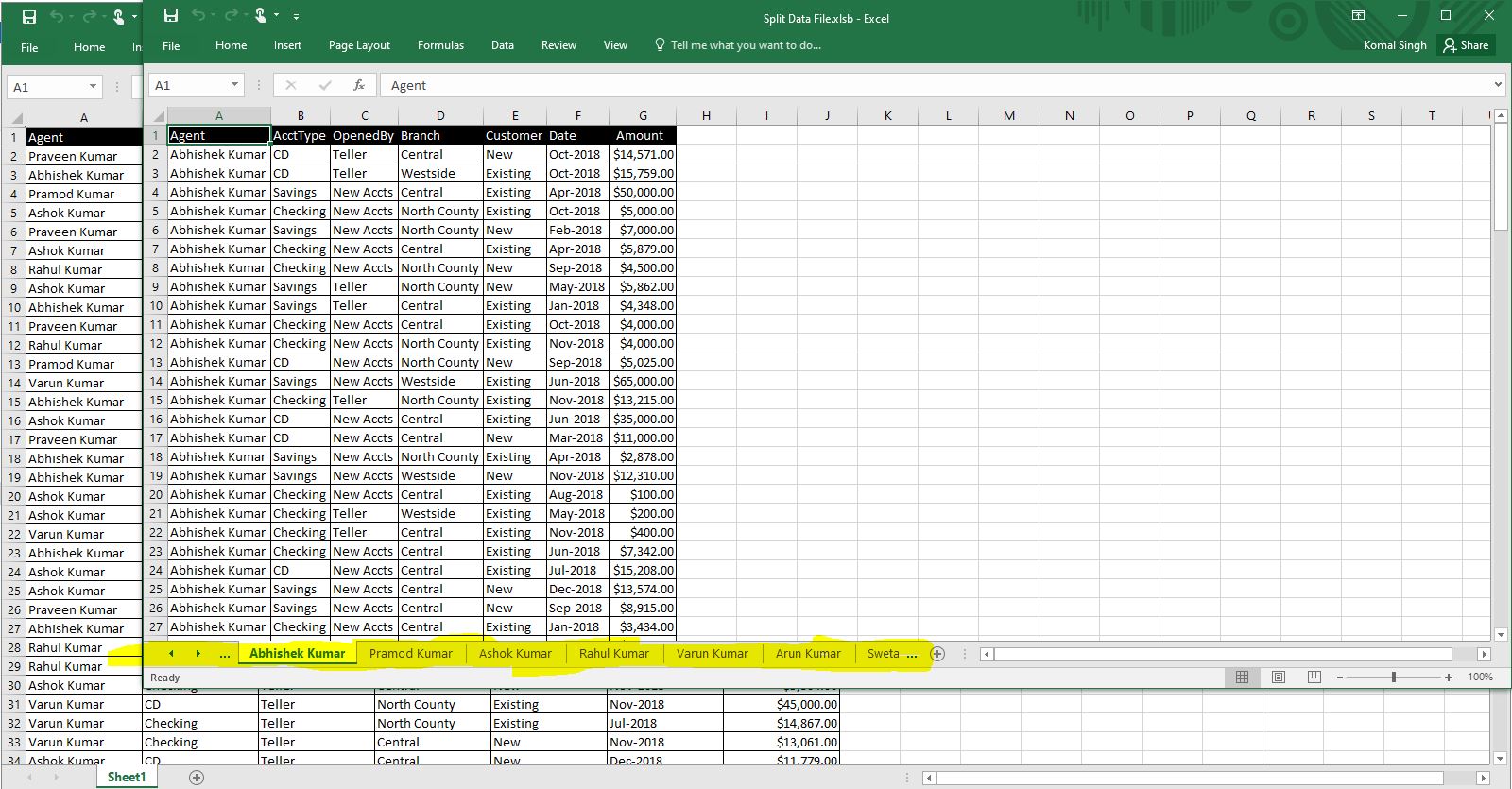Split Data in Same Workbook
The bot extracts data from an input file and with the help of a macro file, creates sheets and fills the data according to the agent in each sheet
Top Benefits
- No human intervention required
- Fast and accurate
- Works dynamically and saves time
Tasks
- Extract data from input file
- Split data into multiple sheet as per agent
- Create output file
The bot extracts data from an input file and with the help of a macro file, creates sheets, and fills the data according to agent into each sheet.
No need to open files and split data manually, this bot works dynamically. You can schedule your bot and it completes quickly.
Free
- Applications
-

- Business Process
- Finance & AccountingHuman ResourcesSales
- Category
- Productivity
- Downloads
- 50
- Vendor
- Automation Type
- Bot
- Last Updated
- November 23, 2020
- First Published
- November 18, 2019
- Platform
- 10.7
- Support
- Bot Security Program
-
 Level 1
Level 1
Setup Process
Install
Download the Bot and follow the instructions to install it in your AAE Control Room.
Configure
Open the Bot to configure your username and other settings the Bot will need (see the Installation Guide or ReadMe for details.)
Run
That's it - now the Bot is ready to get going!
Requirements and Inputs
- InputDataFile.xlsx
- MacroFile.xlsb
- Automation Anywhere must Installed
- MS Excel 2003 or higher