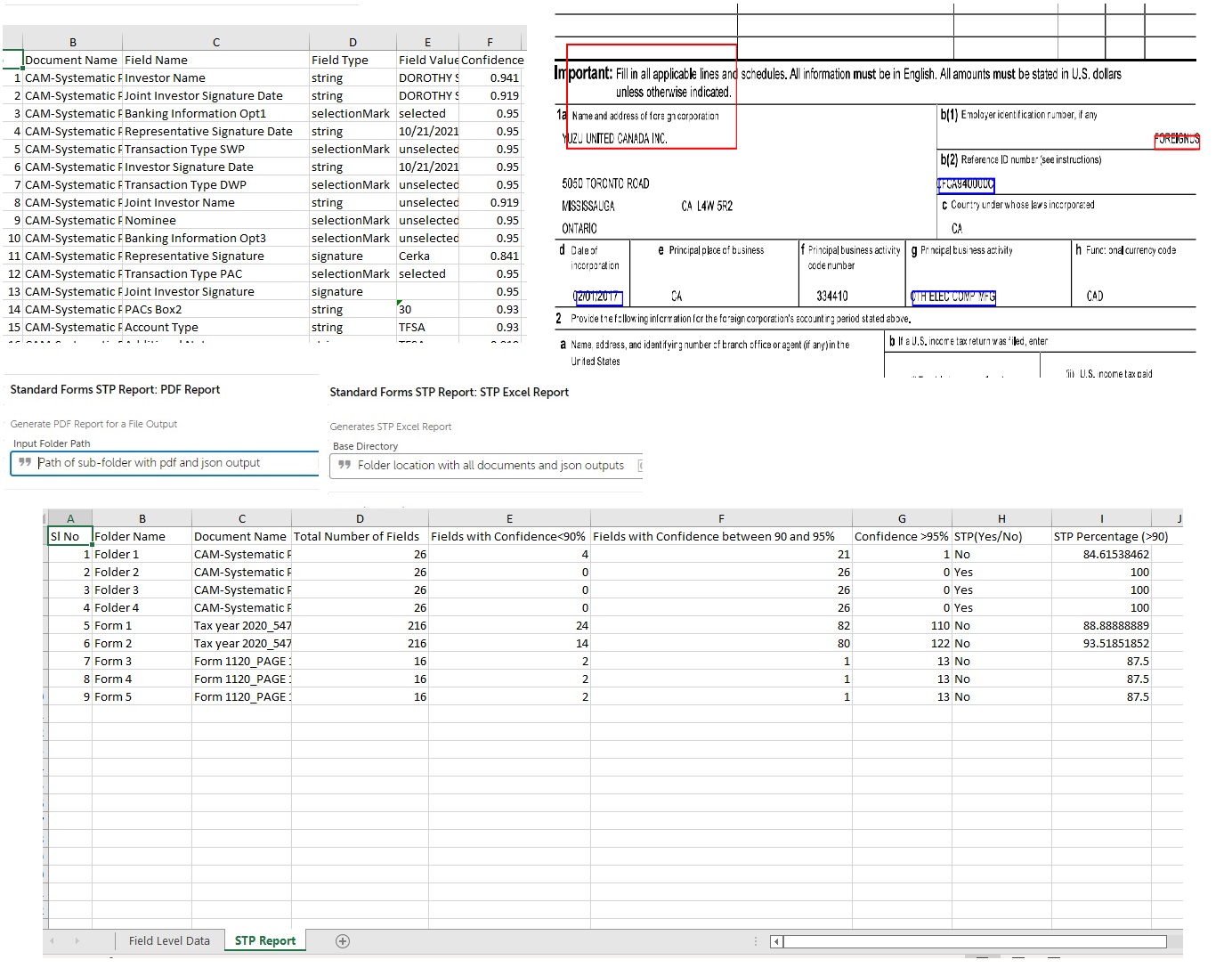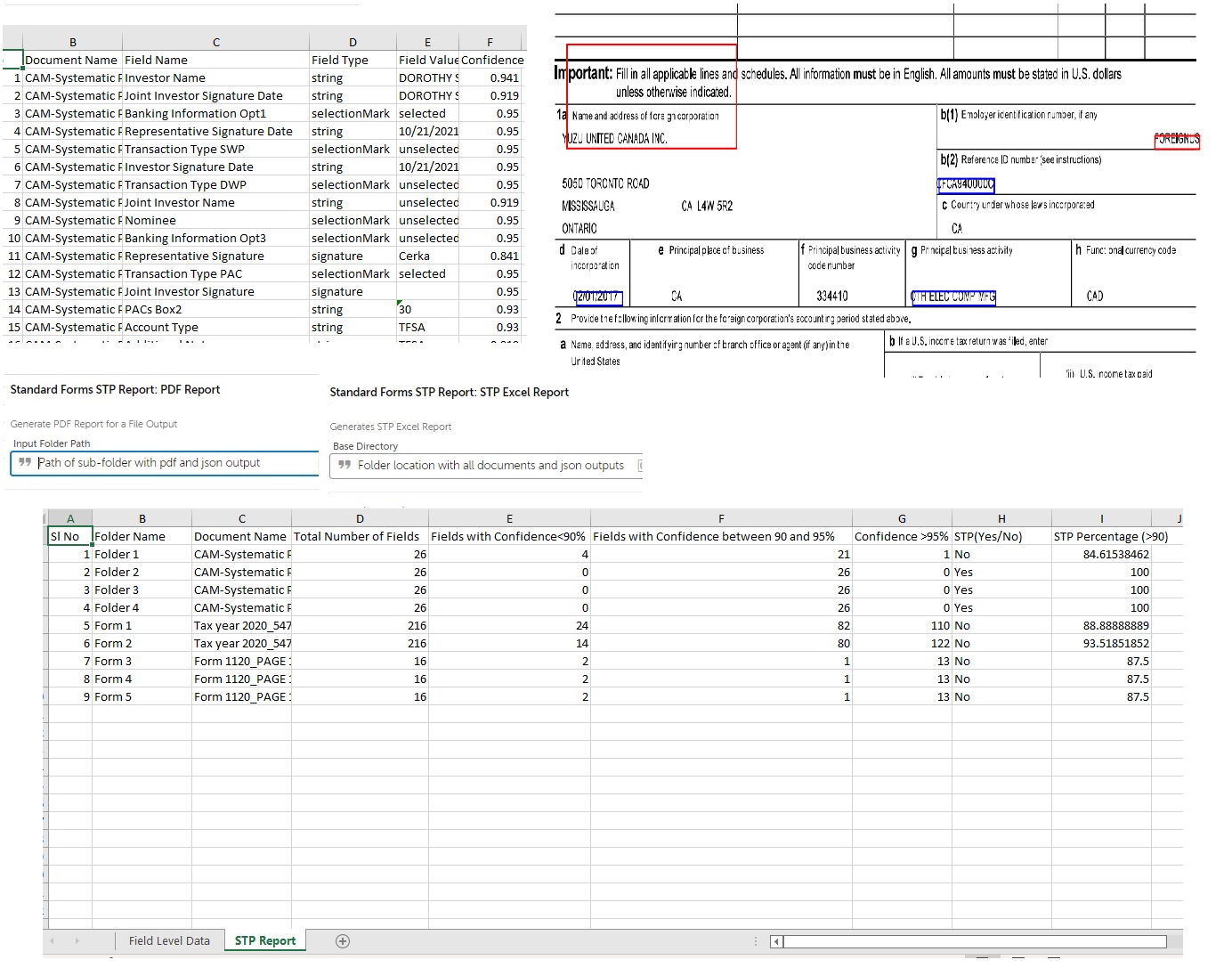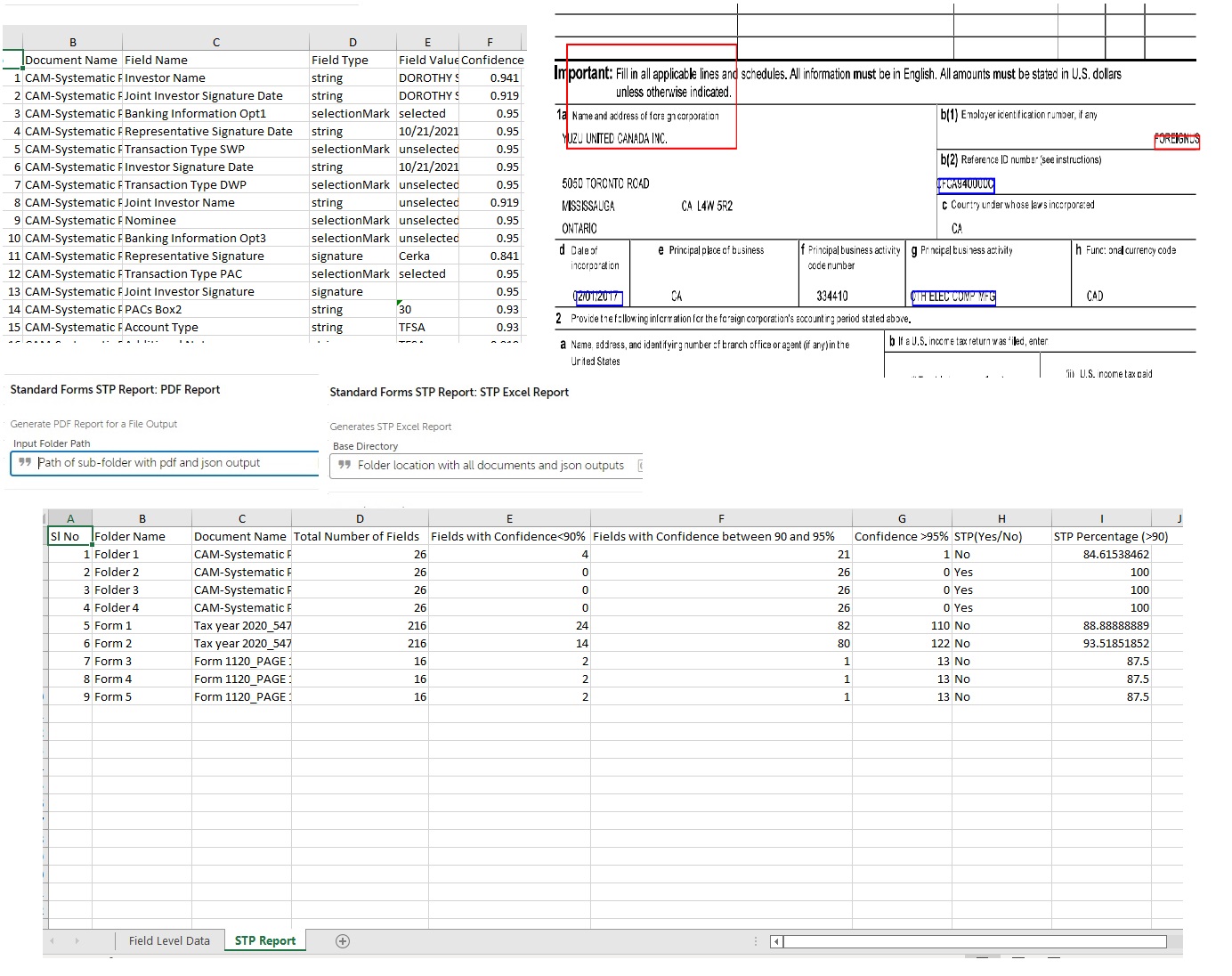STP Report for Standard Forms
Standard Forms STP Report displays the fields with low confidence. It highlights these fields in the original document
Top Benefits
- The package helps us identify the documents with lower STP so we can investigate the reasons.
- It saves time in going through/parsing the json output
- The PDF bot highlights the fields on the original PDF, saving time spent in mapping the field with the document
- It can help identify the few documents with low confidence where human intervention might be needed
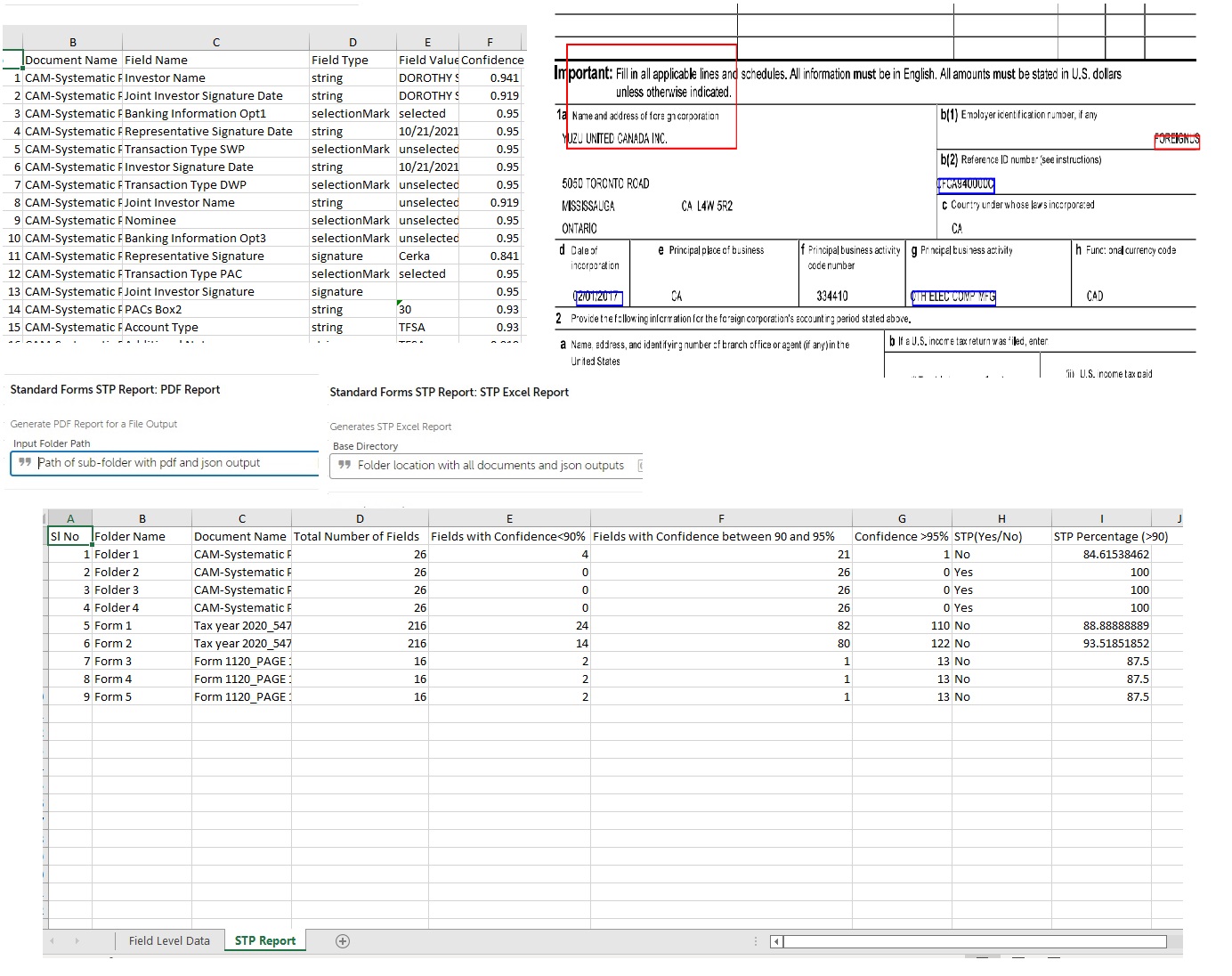
Actions
- STP Excel Report
- PDF Report
Standard Forms STP Report gives a summary of fields extracted in Standard Forms and helps identify fields with low confidence. The fields with STP lower than 90% are highlighted on the original document for easy visual identification. It also provides the document wise summary of fields extracted with STP percentage
1. The package helps us identify the documents with lower STP so we can investigate the reasons.
2. It saves time in going through/parsing the JSON output
3. The PDF bot highlights the fields visually on the original PDF, saving time spent in mapping the field with the document.
4. It can help identify the few documents with low confidence where human intervention might be needed, similar to the validator in IQBot.
PDF output highlights the fields of concern in the original document
• Fields with confidence less than 90% are highlighted in red.
• Fields with confidence between 90 and 95% are highlighted in blue.
• The JSON output extracted from Standard Forms should be provided as input to the bot
• The pdf document along with its corresponding JSON output should be placed in each sub-folder
• The main folder should contain only such sub-folders and no-other sub-folders.
• Excel report will be generated in the main folder whose path is passed to the action.
• Only PDF documents are supported as of now
Free
- Applications
-

- Business Process
- Information TechnologyRPA DevelopmentSoftware Development
- Category
- ProductivityRPA Developer ToolsUtility
- Downloads
- 57
- Vendor
- Automation Type
- Package
- Last Updated
- September 12, 2022
- First Published
- September 12, 2022
- Platform
- Automation 360
- ReadMe
- ReadMe
- Support
-
- Community Support Only
- Pathfinder Community Developer Forum
- Agentic App Store FAQs
- Bot Security Program
-
 Level 1
Level 1
Setup Process
Install
Download the Package and follow the instructions to install it in your AAE Control Room.
Configure
Use the Package in a bot, configure keys and other credentials the package will need (see the ReadMe for details.)
Run
That's it - now the Package is ready to get going!
Requirements and Inputs
- The JSON output extracted from Standard Forms should be provided as input to the bot
- The PDF document along with its corresponding json output should be placed in each sub-folder
- The main folder should contain only such sub-folders and no-other sub-folders
- Excel report will be generated in the main folder whose path is passed to the action
- Only PDF documents are supported as of now