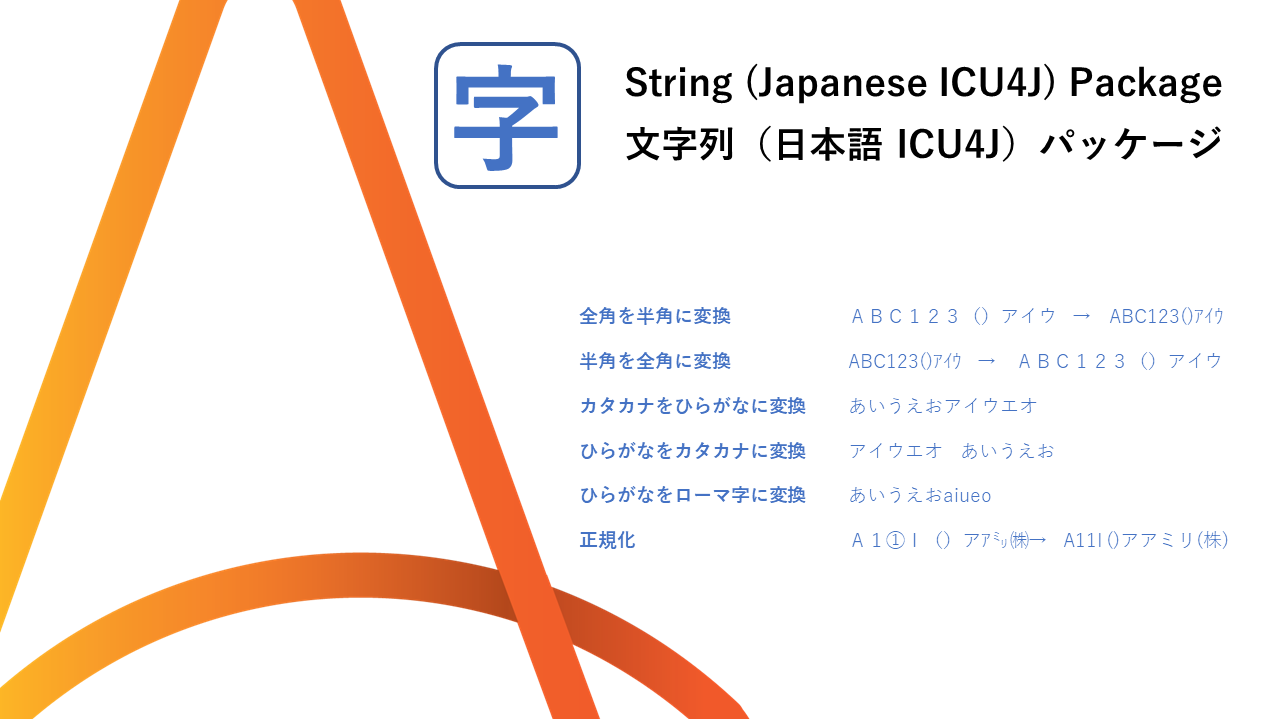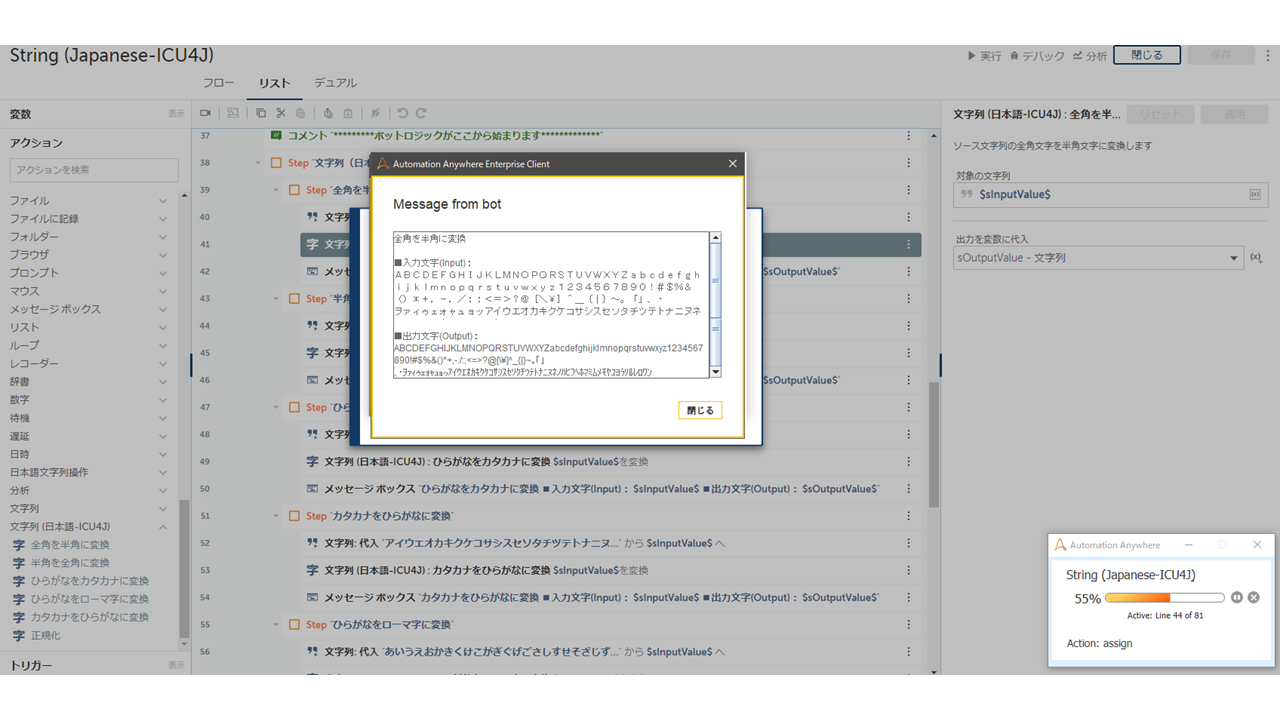Convert Japanese String Using ICU4J Package
This package converts Japanese strings to the desired format.
The source code for this package is available on the Automation Anywhere GitHub page
Top Benefits
- Converts a Japanese character string in one action.
- Controls notational fluctuation
- Unify different character string formats for each system
- No internet environment is required because no external REST API is used.
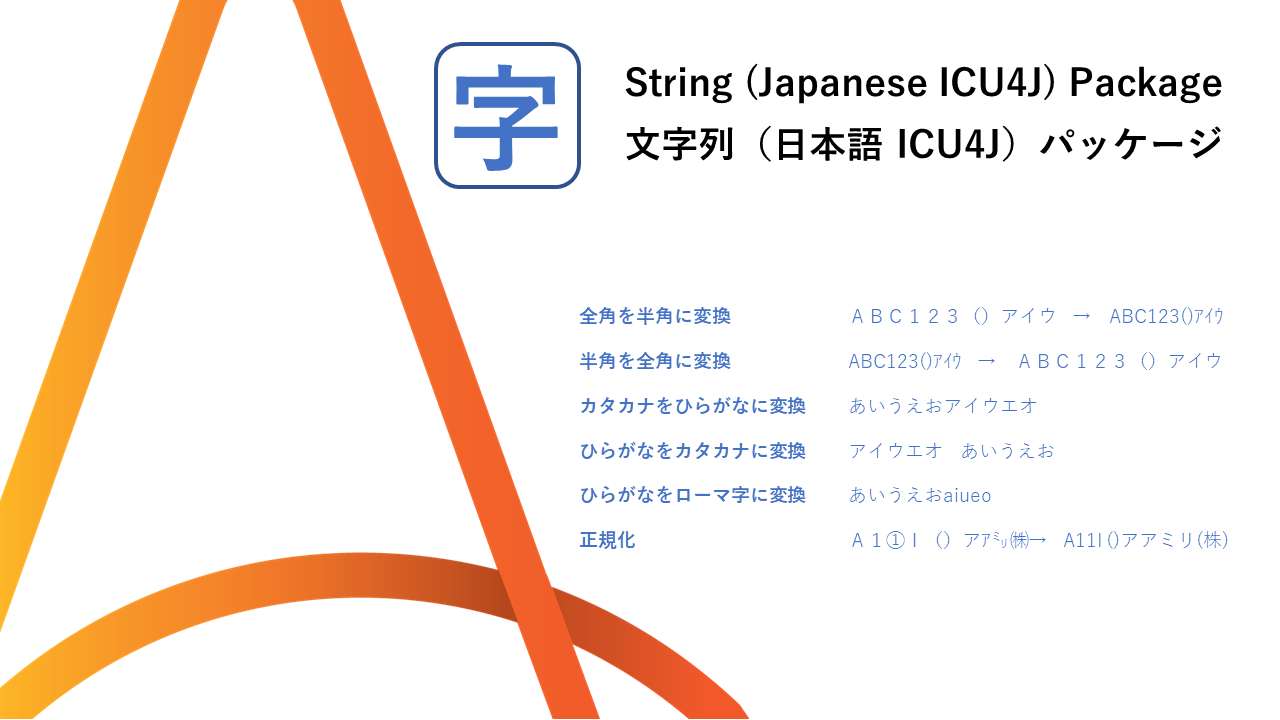
Actions
- Fullwidth To Halfwidth
- Halfwidth To Fullwidth
- Katakana To Hiragana
- Hiragana To Katakana
- Hiragana to Latin alphabet
- Normalization
This package uses the string conversion library ICU4J and Java text normalizer to convert strings.
It is a package for solving the problems related to Japanese character strings.
A sample bot is included.
•Inputs: String or String Variable
•Actions: The library included in the package automatically converts the character string
•Outputs: The converted string is stored in the variable
The source code for this package is available on the Automation Anywhere GitHub page
Free
- Applications
-

- Business Process
- Information TechnologyRPA Development
- Category
- RPA Developer ToolsUtility
- Downloads
- 150
- Vendor
- Automation Type
- Package
- Last Updated
- May 24, 2021
- First Published
- May 27, 2020
- Platform
- Automation 360
- Support
-
- Community Support Only
- Pathfinder Community Developer Forum
- Agentic App Store FAQs
- Bot Security Program
-
 Level 1
Level 1
Setup Process
Install
Download the Package and follow the instructions to install it in your AAE Control Room.
Configure
Use the Package in a bot, configure keys and other credentials the package will need (see the ReadMe for details.)
Run
That's it - now the Package is ready to get going!
Requirements and Inputs
- All instructions updated on read me file