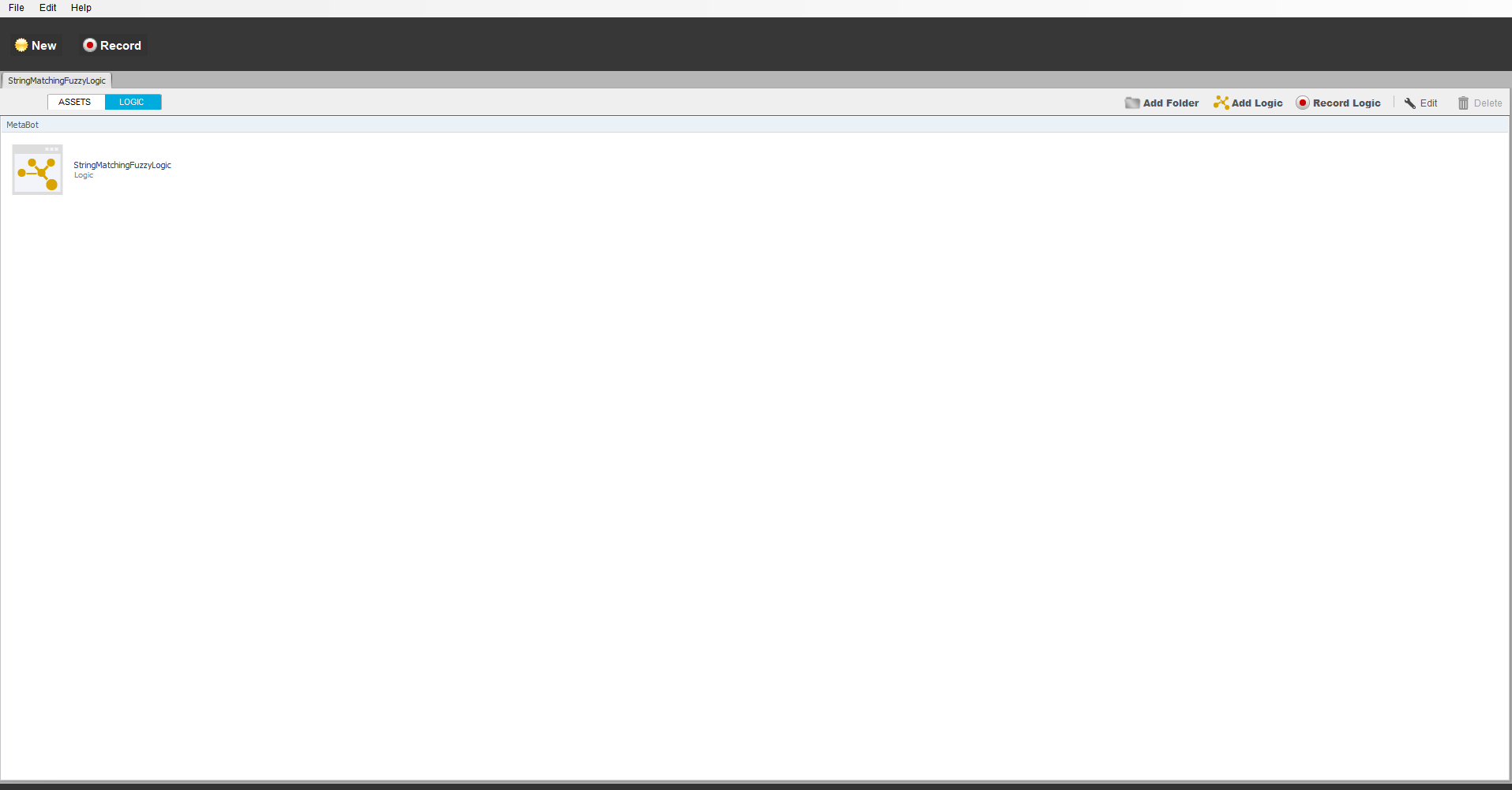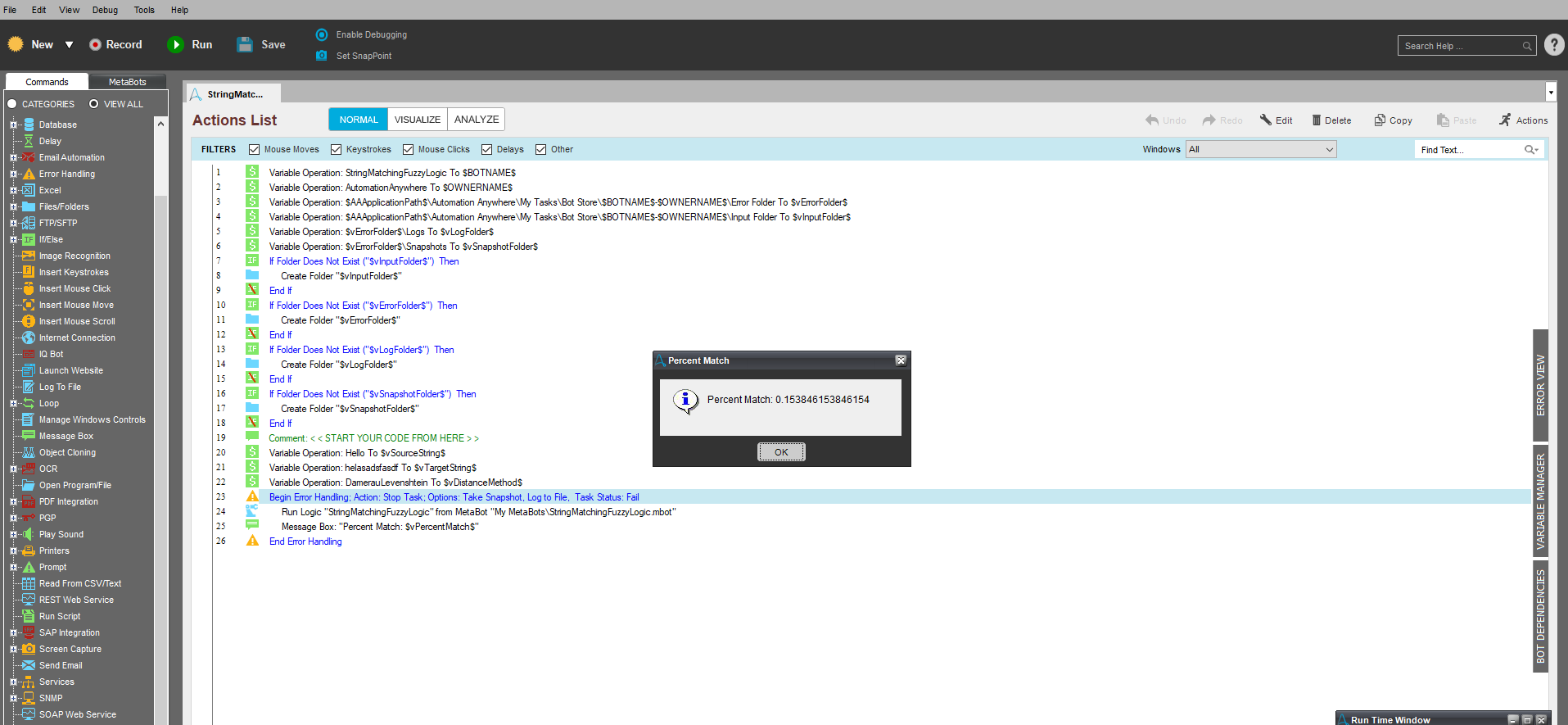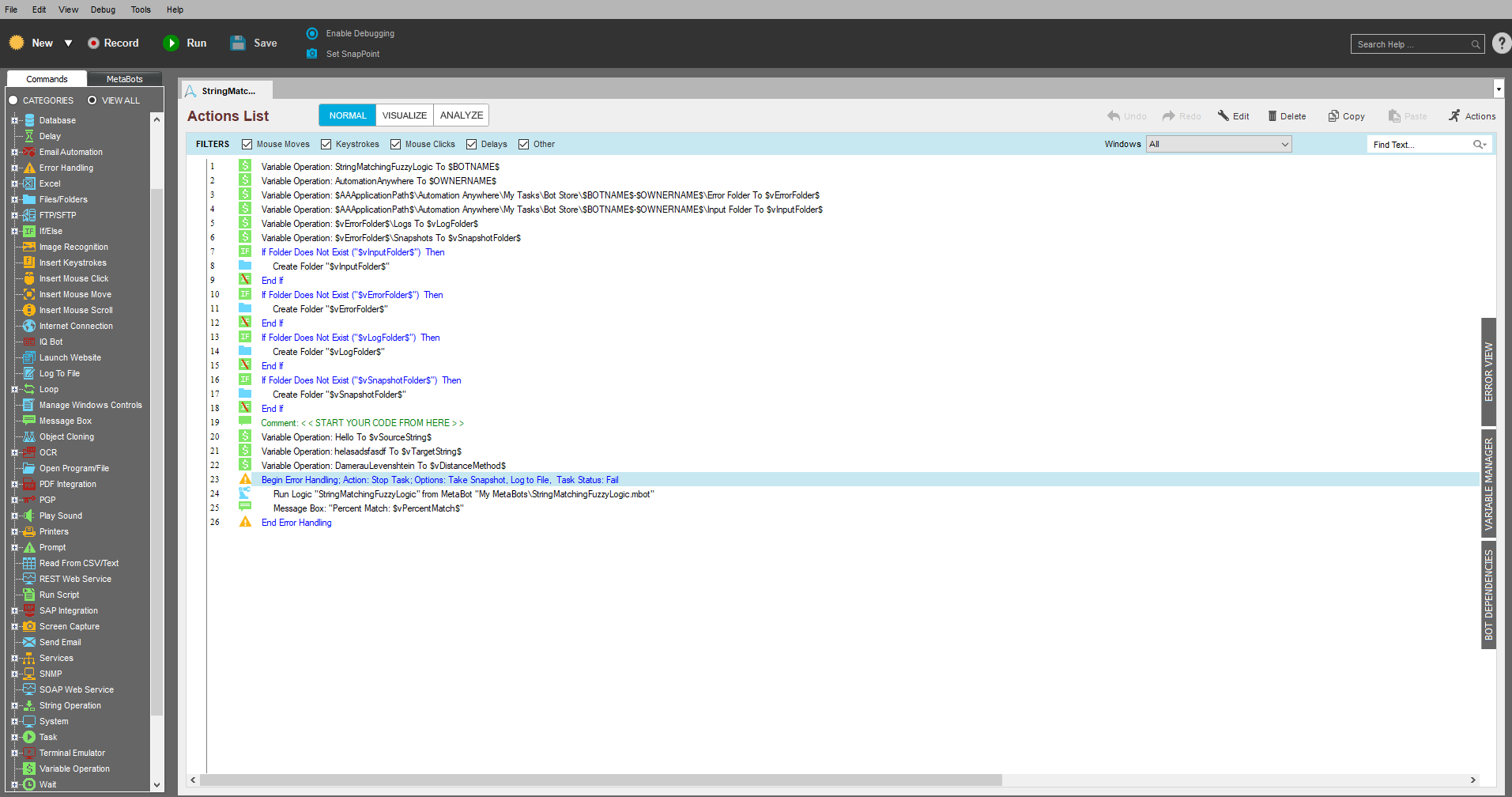String Matching Fuzzy Logic
Compares the source string to the target string using the following three distance methods and gives the percentage match in the scale of 0 to 1: Hamming, Levenshtein, and Damerau–Levenshtein
Top Benefits
- Compares two strings and give the percent match
- Uses Hamming distance method to calculate the percent match
- Uses Levenshtein and Damerau–Levenshtein distance methods to calculate the percent match
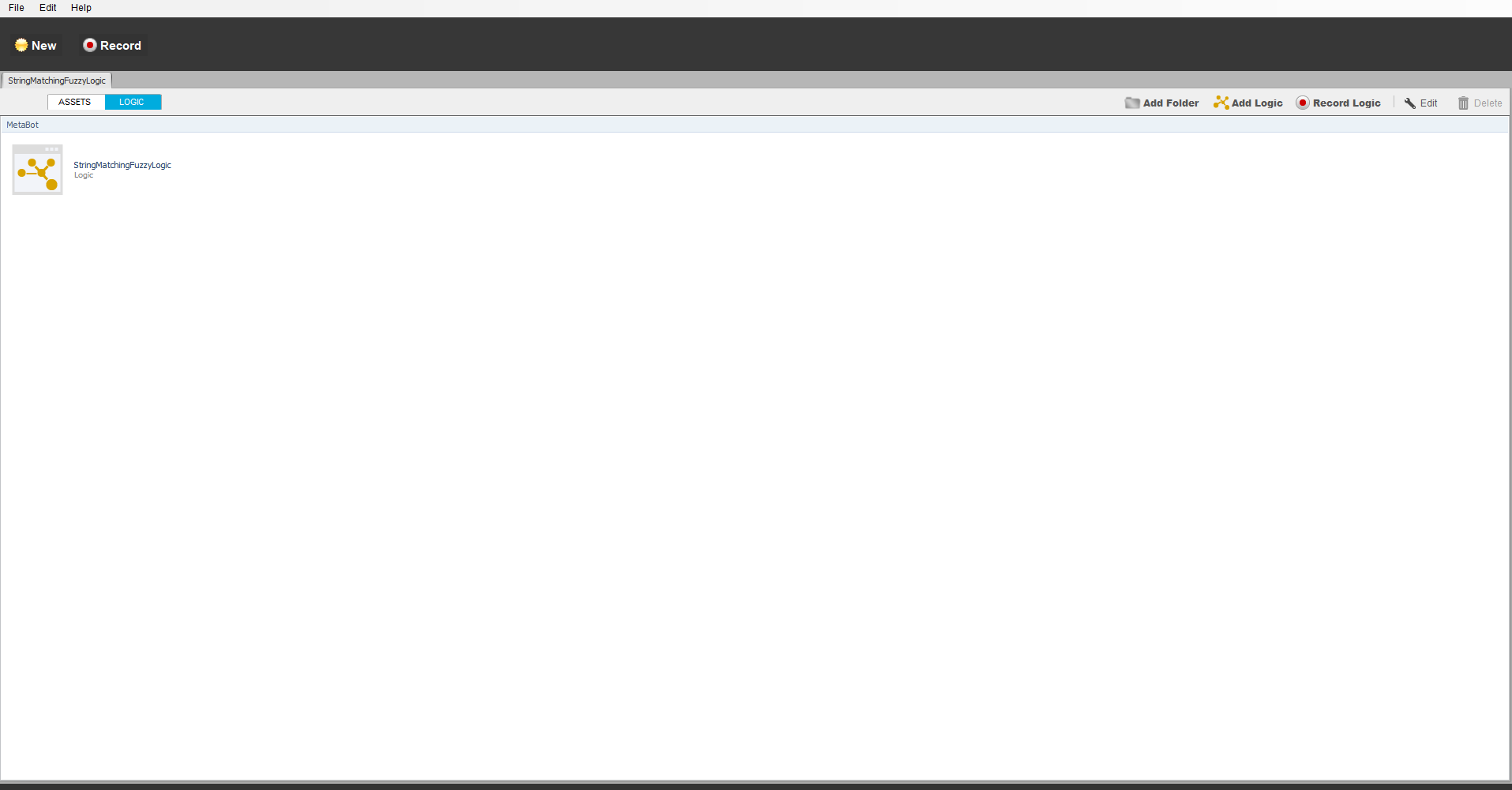
Tasks
- Compares the source string to the target string using three distance methods and gives the percentage match
Compares the source string to the target string using the following three distance methods and gives the percentage match in the scale of 0 to 1:
- Hamming - measures the minimum number of substitutions required to change one string into the other. The Hamming distance between two strings of equal length is the number of positions at which the corresponding symbols are different.
- Levenshtein distance - string metric for measuring the difference between two sequences. The Levenshtein distance between two words is the minimum number of single-character edits (i.e. insertions, deletions, or substitutions) required to change one word into the other.
- Damerau–Levenshtein - Distance differs from the classical Levenshtein distance by including transpositions among its allowable operations. The classical Levenshtein distance only allows the insertion, deletion, and substitution operations. Modifying this distance by including transpositions of adjacent symbols produces a different distance measure
Free
- Applications
-

- Business Process
- Information Technology
- Category
- Productivity
- Downloads
- 214
- Vendor
- Automation Type
- Bot
- Last Updated
- November 23, 2020
- First Published
- December 19, 2019
- Platform
- 11.1
- Support
-
- Community Support Only
- Pathfinder Community Developer Forum
- Agentic App Store FAQs
- Bot Security Program
-
 Level 1
Level 1
Setup Process
Install
Download the Bot and follow the instructions to install it in your AAE Control Room.
Configure
Open the Bot to configure your username and other settings the Bot will need (see the Installation Guide or ReadMe for details.)
Run
That's it - now the Bot is ready to get going!
Requirements and Inputs
- Automation Anywhere Enterprise v11.x