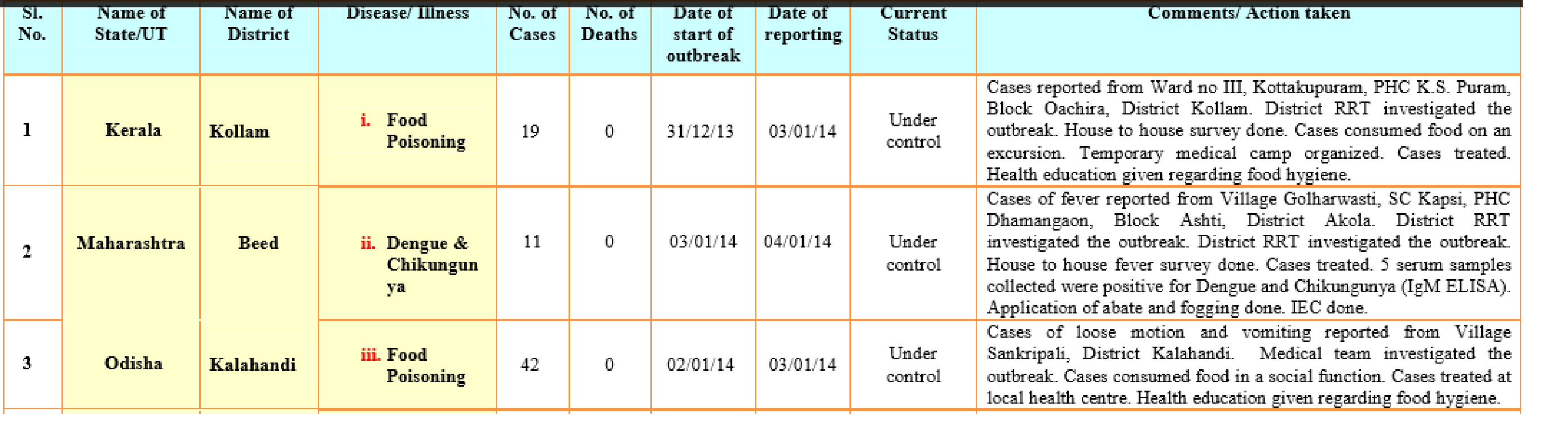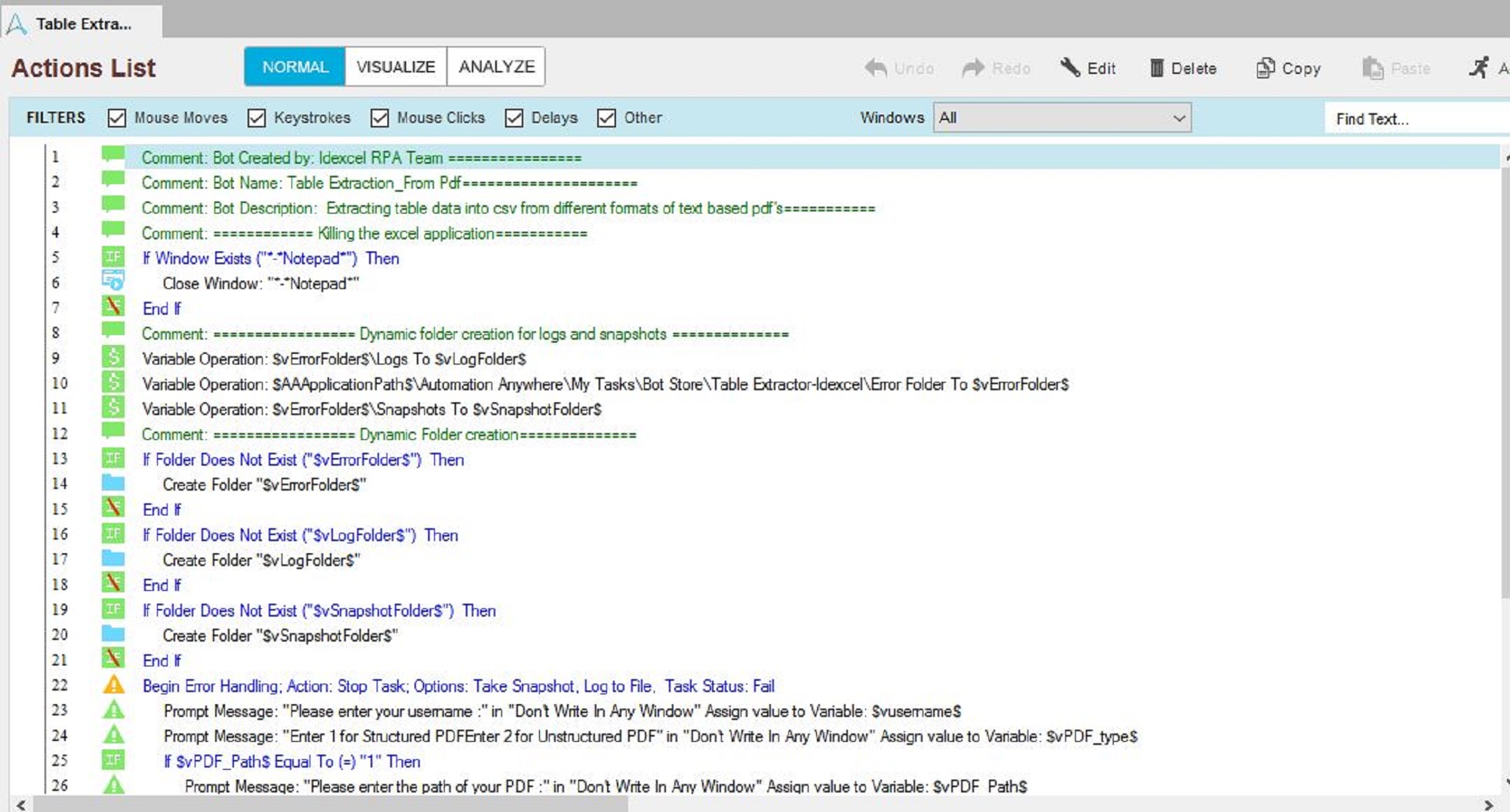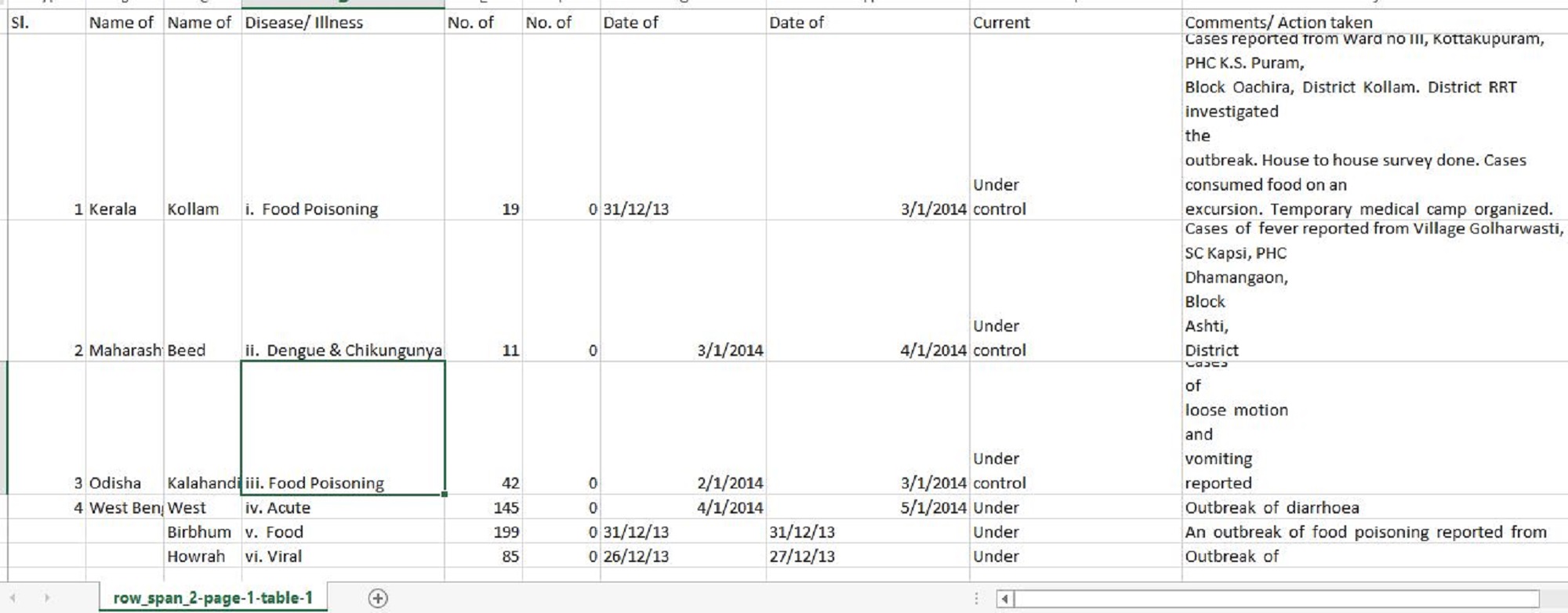Extract Table Data From PDF To CSV
This bot extracts single or multiple tables from text-based PDFs and converts them to a CSV file.
Top Benefits
- Reduce human error in data extraction
- Save time on a mundane task
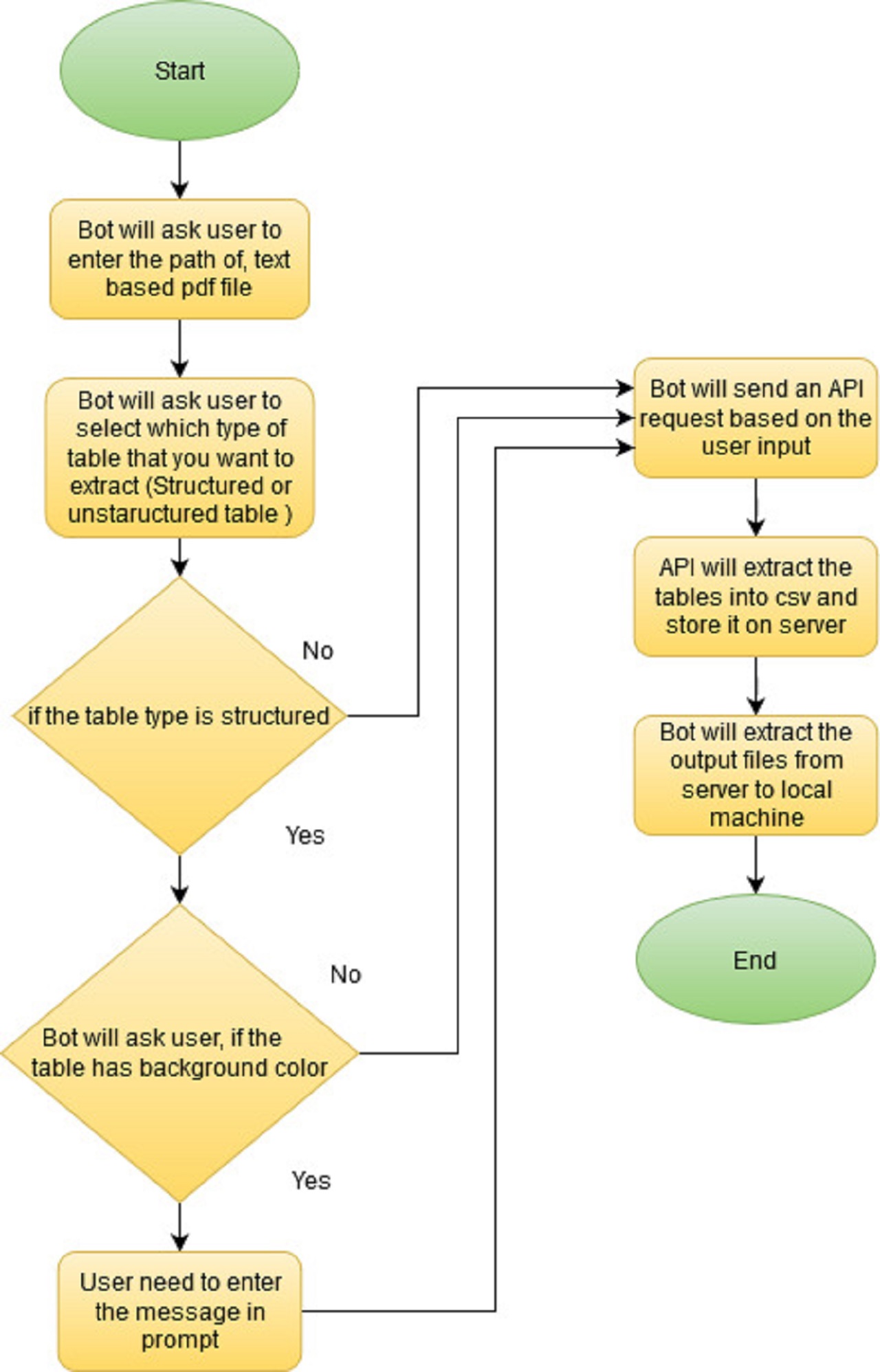
Tasks
- The bot will ask a user to enter the path of text-based PDF from which you want to extract the tables into CSV.
- The bot will ask the user to select which type of table you want to extract from PDF (Structured or Unstructured).
- If it is a structured table the user needs to enter whether the table has a background color.
- The bot will send an API request through the REST web service to extract the tables from PDFs into CSV format.
- The bot will download the output file from the server to the local system output folder.
Free
- Applications
-

- Business Process
- Finance & AccountingInventory ManagementRPA Development
- Category
- RPA Developer ToolsUtility
- Downloads
- 307
- Vendor
- Automation Type
- Bot
- Last Updated
- September 7, 2021
- First Published
- July 13, 2020
- Platform
- 11.3
- ReadMe
- ReadMe
- Support
-
- Idexcel Inc.
- Mon, Tue, Wed, Thu, Fri 9:00-17:00 UTC+0
- +91-9036502306
- rpasupport@idexcel.com
- Agentic App Store FAQs
- Bot Security Program
-
 Level 1
Level 1
Setup Process
Install
Download the Bot and follow the instructions to install it in your AAE Control Room.
Configure
Open the Bot to configure your username and other settings the Bot will need (see the Installation Guide or ReadMe for details.)
Run
That's it - now the Bot is ready to get going!
Requirements and Inputs
- .Net Standard 2.0.3
- .Net Core 3.1.0
- Microsoft Visual Studio 2019 (Optional)