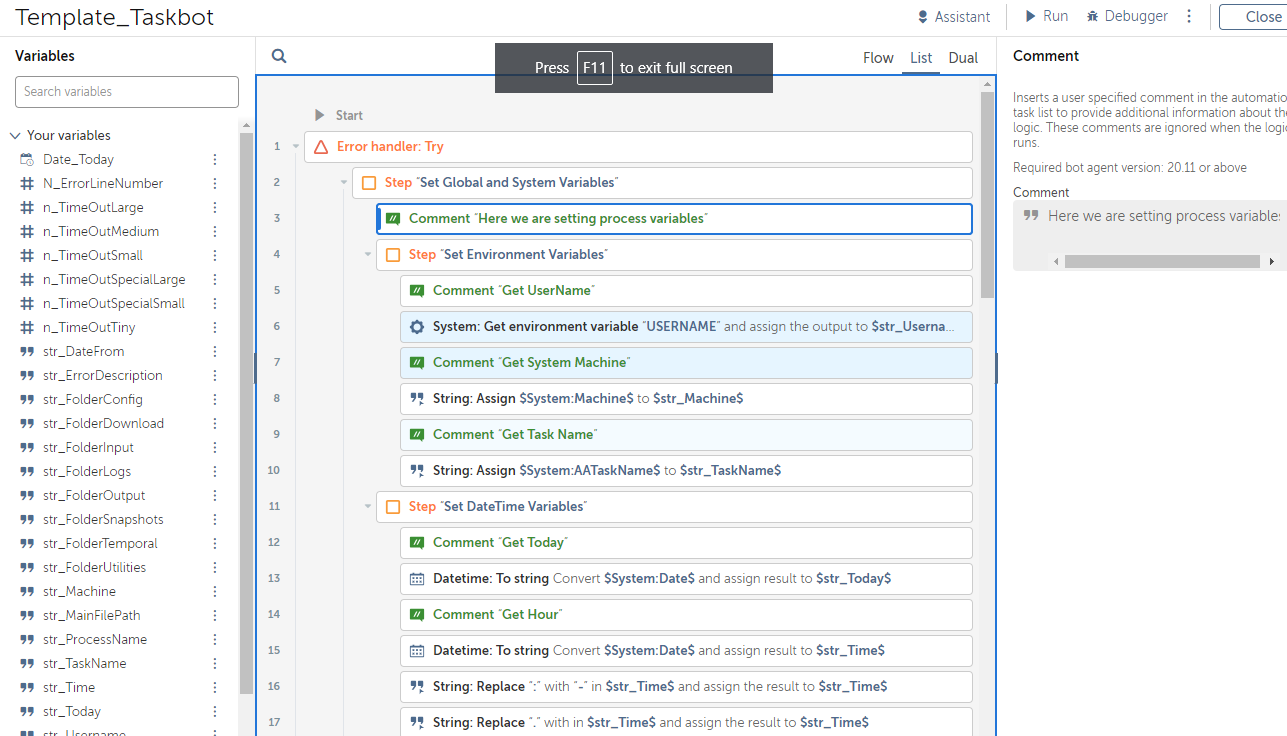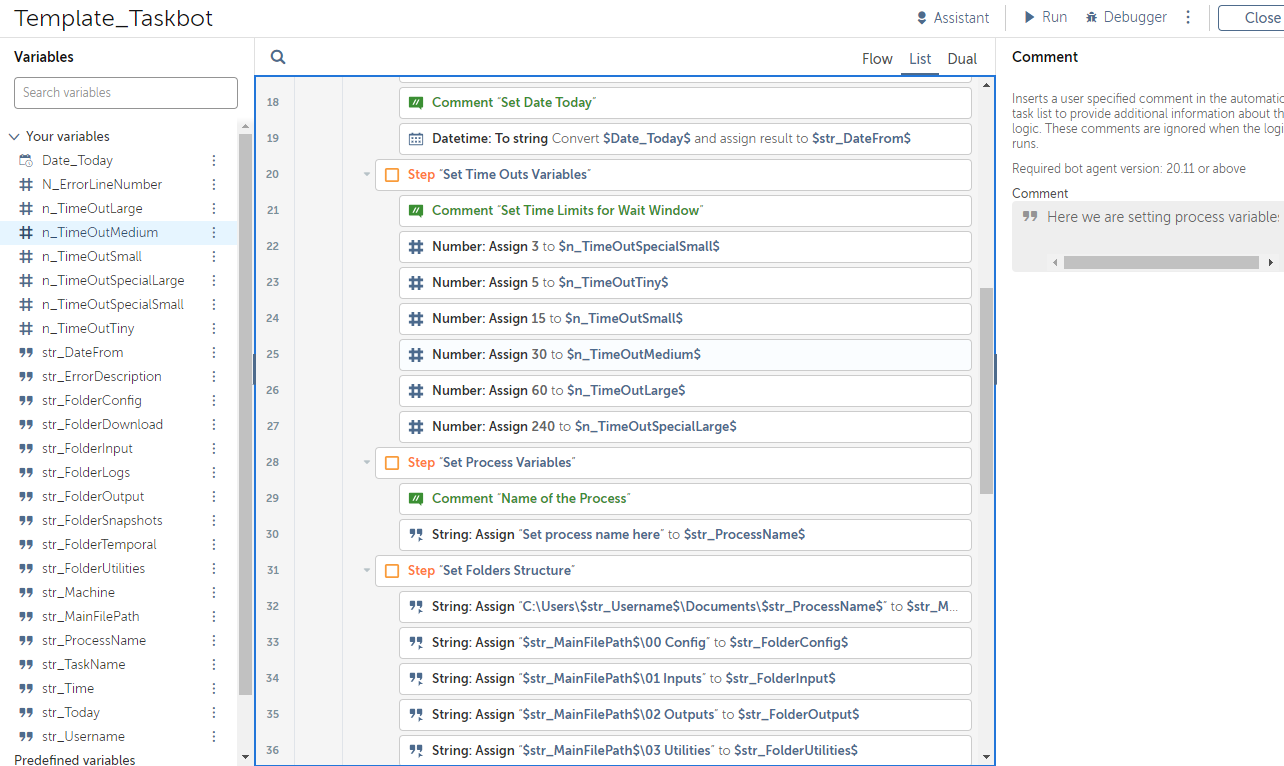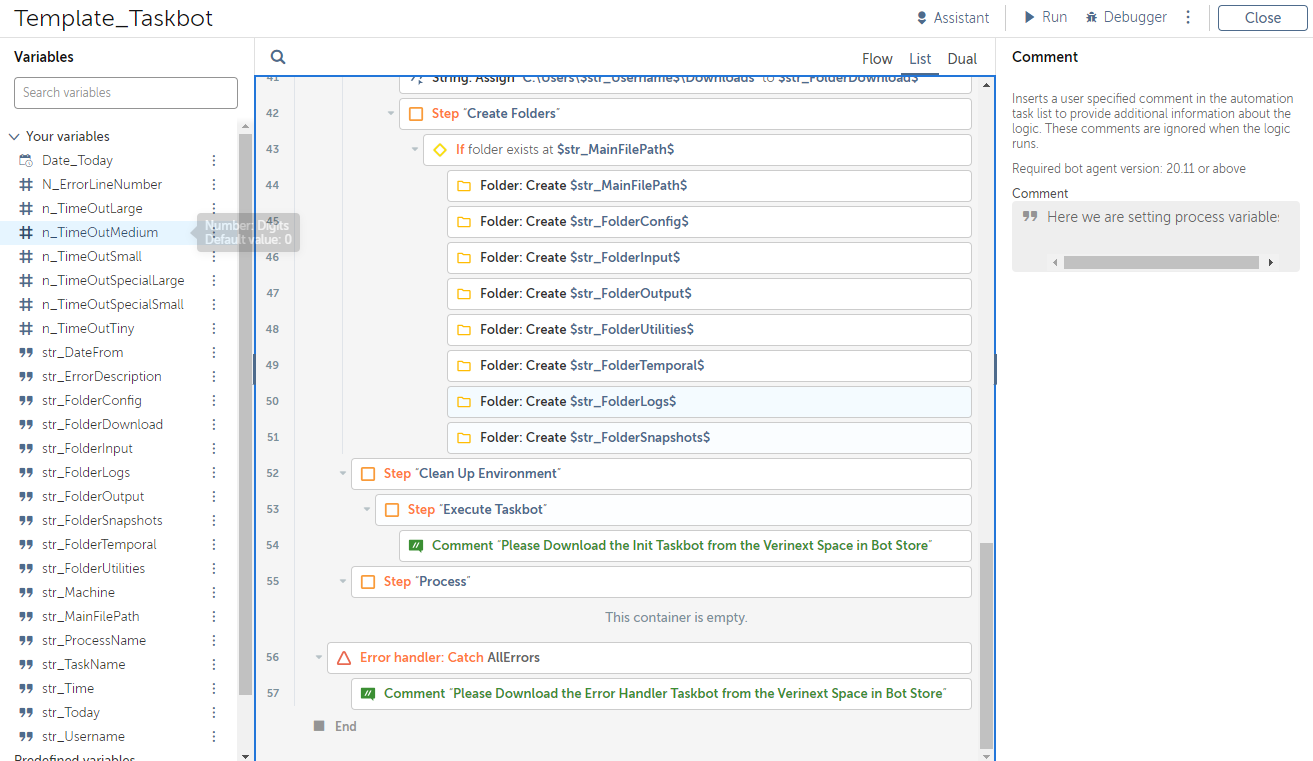Template Taskbot to Automate Processes
Automate tasks and improve efficiency with our taskbot - the ultimate productivity tool
Top Benefits
- The taskbot automates repetitive tasks, allowing users to focus on higher value
- By standardizing processes, the taskbot reduces errors and improves accuracy
- The taskbot minimizes the need for manual labor, resulting in cost savings.
- The taskbot restricts access to sensitive information, improving data security
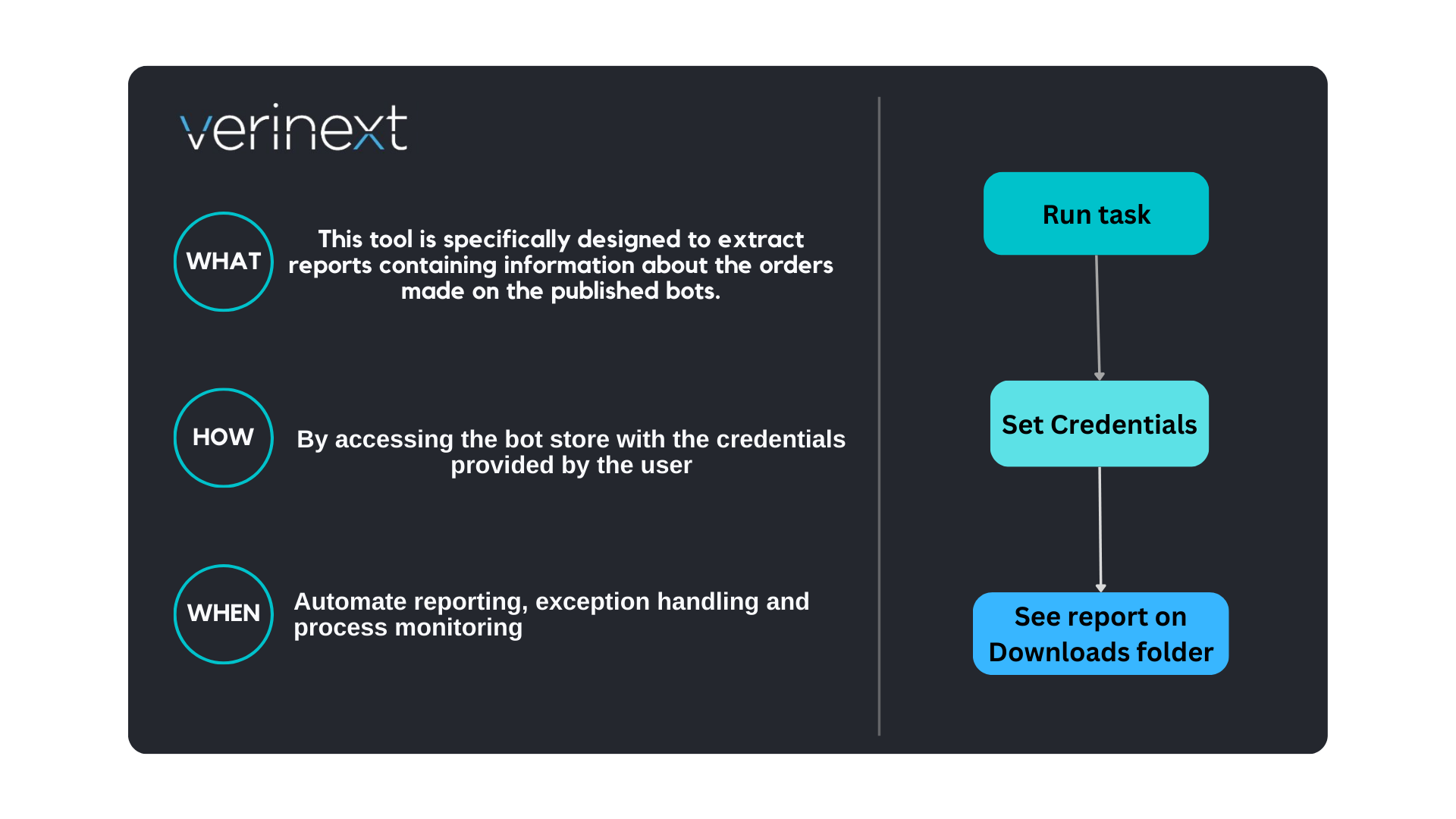
Tasks
- Automate the creation of reports
- Have basic programming skills or knowledge of the specific process to use the bot effectively.
- Use variables such as time and date to schedule and run processes
- Configure process folders including config, input, output, and utilities to customize the taskbot to specific needs
- Implement try-catch block to handle errors and ensure smooth operation
The taskbot is a template designed to automate processes using Automation Anywhere software. It includes variables for process folders, such as config, input, outputs, utilities, logs, temporal, and snapshots, as well as time and date variables. The taskbot also includes a try-catch block to handle errors and ensure smooth operation. The purpose of the taskbot is to increase efficiency and productivity, reduce errors, save costs, provide flexibility and customization, and improve data security.
By automating repetitive tasks, the taskbot increases efficiency and productivity, allowing users to focus on higher-value work. Standardizing processes reduces errors and improves accuracy, leading to cost savings. Additionally, the taskbot includes configurable inputs and outputs, providing users with flexibility and customization options. This allows the bot to be tailored to specific needs, further increasing efficiency.
The taskbot is also designed to improve data security by restricting access to sensitive information. This ensures that only authorized personnel have access to sensitive data, reducing the risk of data breaches or leaks.
Overall, the taskbot provides a powerful tool for businesses looking to increase efficiency, productivity, and data security while reducing costs and errors. Its customizable inputs and outputs, along with its ability to handle errors and schedule tasks using time and date variables, make it a valuable addition to any automation toolkit.
Free
- Applications
-

- Business Process
- Finance & AccountingInformation TechnologyRPA Development
- Category
- ProductivityRPA Developer ToolsUtility
- Downloads
- 121
- Vendor
- Automation Type
- Bot
- Last Updated
- June 21, 2023
- First Published
- April 24, 2023
- Platform
- Automation 360
- ReadMe
- ReadMe
- Support
-
- Verinext
- Mon, Tue, Wed, Thu, Fri 9:00-17:00 UTC+0
- 610.276.1061
- contact@verinext.com
- Agentic App Store FAQs
- Bot Security Program
-
 Level 1
Level 1
Setup Process
Install
Download the Bot and follow the instructions to install it in your AAE Control Room.
Configure
Open the Bot to configure your username and other settings the Bot will need (see the Installation Guide or ReadMe for details.)
Run
That's it - now the Bot is ready to get going!
Requirements and Inputs
- The taskbot requires Automation Anywhere software to run.
- The taskbot needs access to specific databases or files to perform its tasks.
- The bot may require specific hardware or software configurations to operate optimally.
- The inputs required for the taskbot to perform its tasks include any necessary data or information