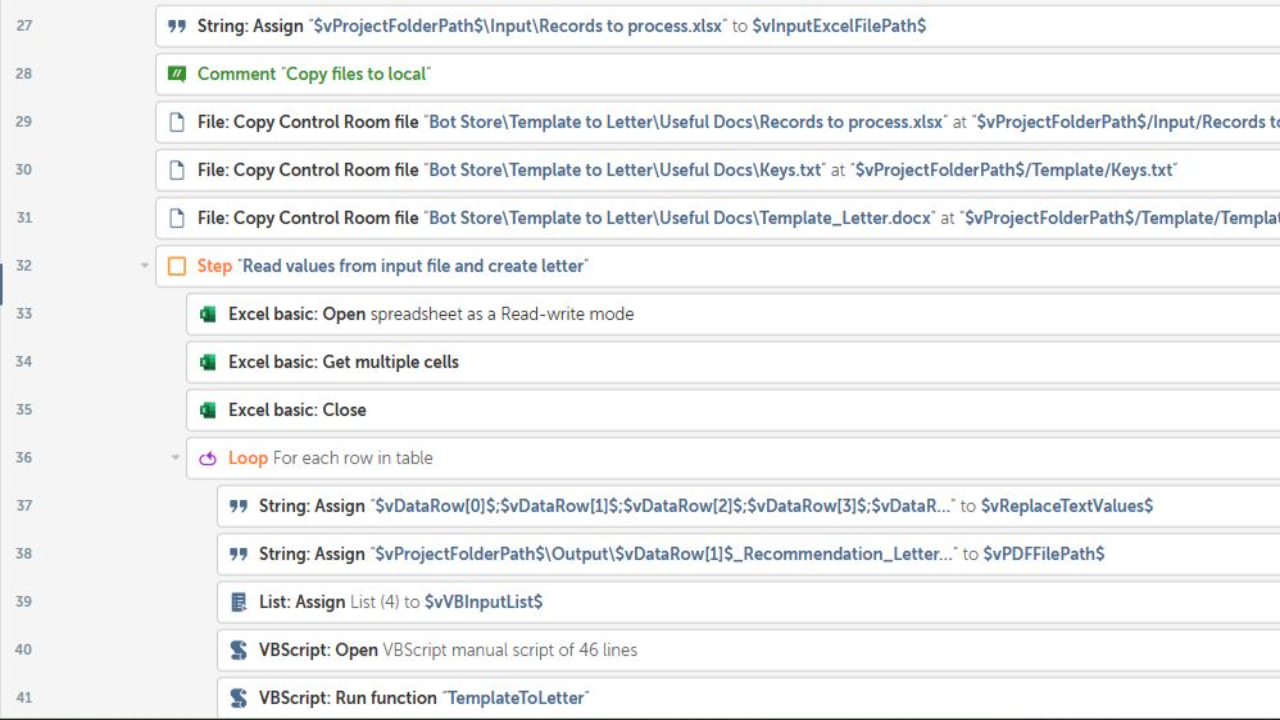Template to Letter
Bot generates documents based on an input template file (Word document). It generates letters based on the placeholders present in the template file
Top Benefits
- Improve sales team productivity by up to 30%
- Can generate letters/documents within seconds
- Can modify the code according to your need with ease


Tasks
- Keep Template word file in Template folder.
- Keep Keys.txt with appropriate place holders which are present in Template word file.
- Keep input file in Input folder and get the data in appropriate way.
- Provide output document name and run the bot.
The purpose of this bot is to generate letters/documents based on the input template file (Word document). It generates the letters based on the placeholders present in the template file. It replaces placeholders with actual values from the input data source (can be Excel, Text etc.) and generates an output PDF file.
Free
- Bot Security Program
-
 Level 1
Level 1 - Applications
-


- Business Process
- Finance & AccountingHuman ResourcesMarketing
- Category
- Banking and Financial ServicesHealthcareUtility
- Downloads
- 39
- Vendor
- Automation Type
- Bot
- Last Updated
- August 22, 2023
- First Published
- April 26, 2023
- Platform
- Automation 360
- ReadMe
- ReadMe
- Support
-
- Community Support Only
- Pathfinder Community Developer Forum
- Bot Store FAQs
See the Bot in Action
Setup Process
Install
Download the Bot and follow the instructions to install it in your AAE Control Room.
Configure
Open the Bot to configure your username and other settings the Bot will need (see the Installation Guide or ReadMe for details.)
Run
That's it - now the Bot is ready to get going!
Requirements and Inputs
- MS Word
- Input template path
- Place holders joined by ;
- Values joined by ;
- PDF file path