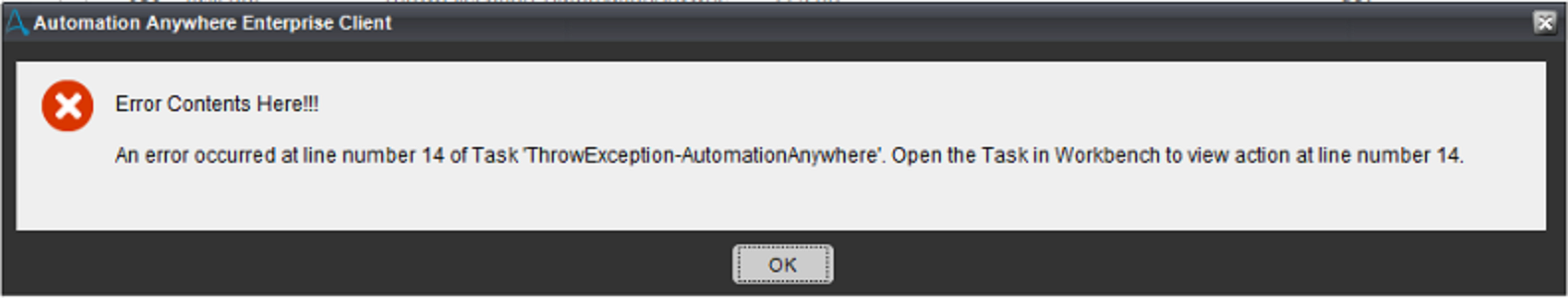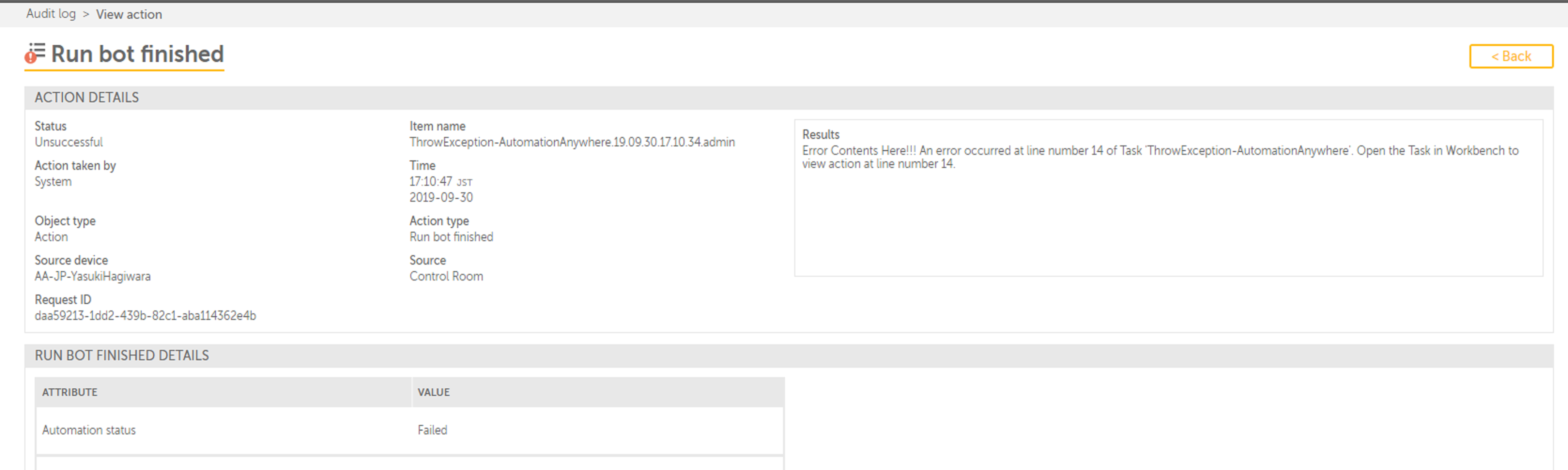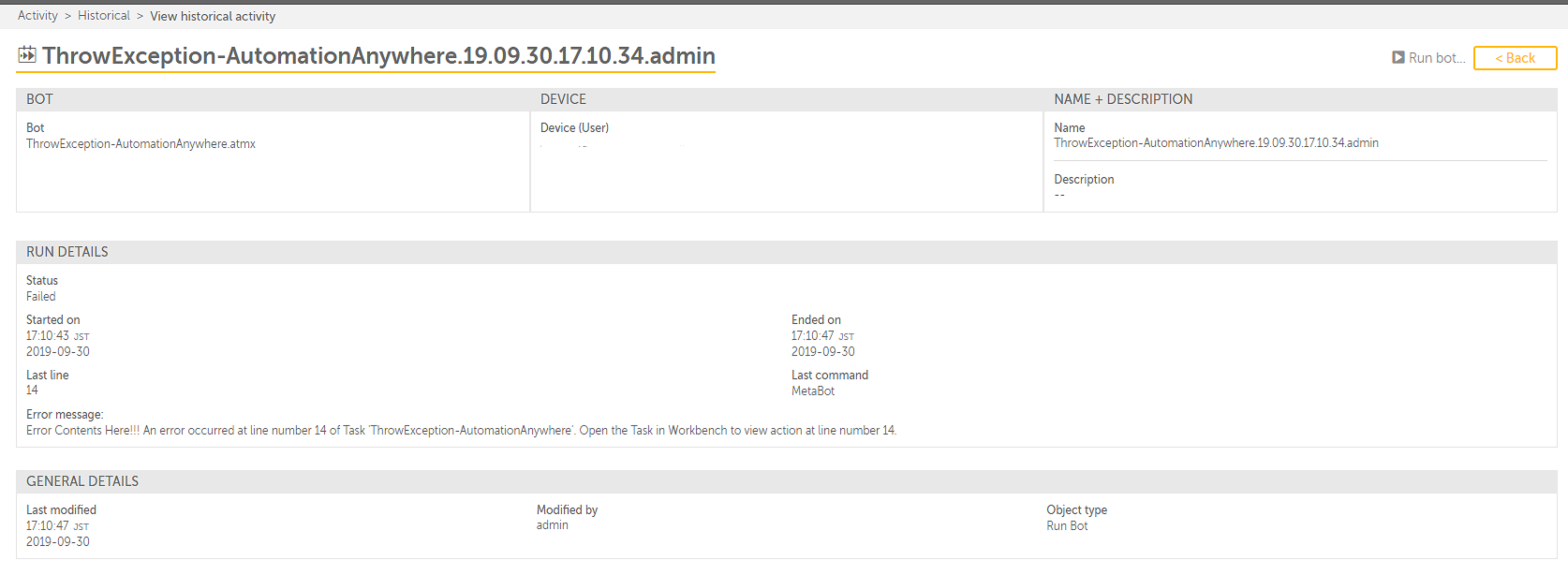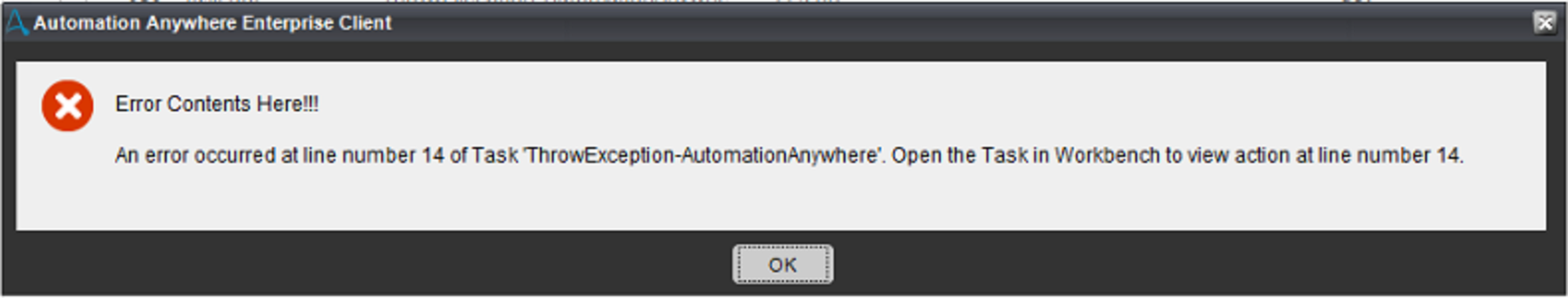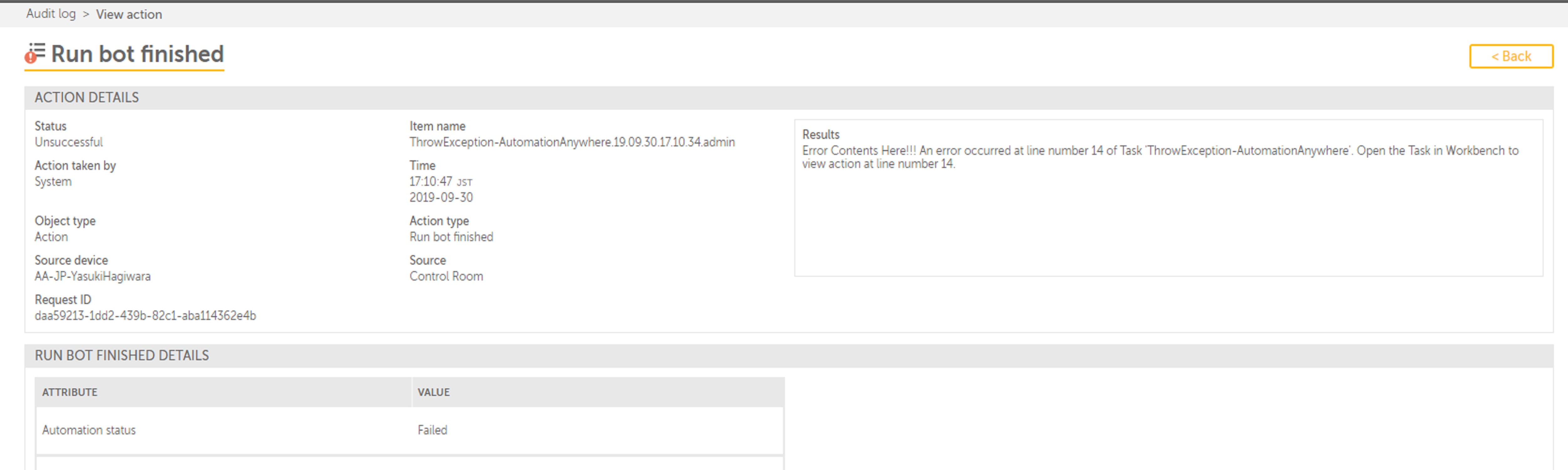Throw an Exception with Clear Error Message
This Metabot will deliberately create an exception with a clear error message, which can then be handled with the Error Handling command.
Top Benefits
- Deliberately fail your Parent Task when there is an error on the Sub Task
- Custom error message can be observed from Control Room
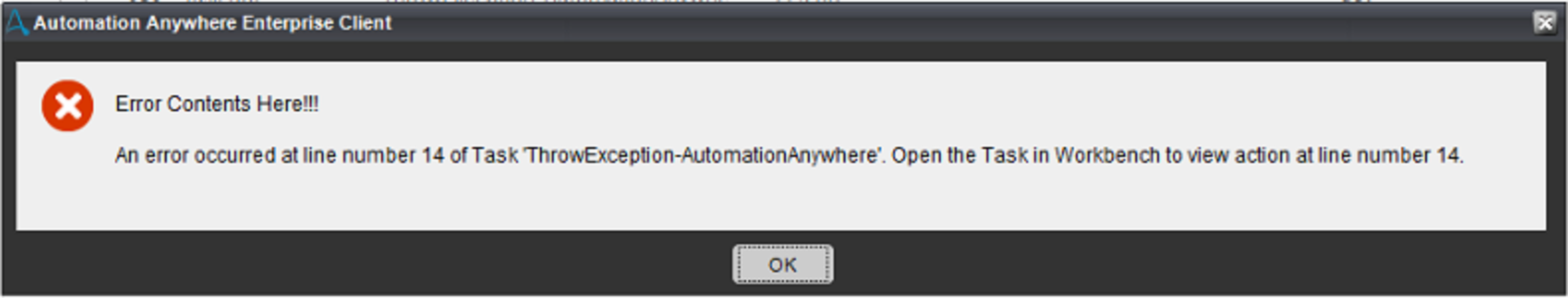
Tasks
- Throw an exception at designated times
- Generate custom error message
Use this Metabot to deliberately create an error with a clear error message, which can then be handled using the Error Handling command.
Currently, even an error occurs in one of the Sub Tasks (Child Tasks), the Parent Task will still be marked as “Successful”. This bot enables you to trigger an error message deliberately to catch this scenario. You can deliberately cause an error in the Parent Task whenever an error occurs in the Sub Task, thus marking the Parent Task as “Unsuccessful” on Control Room.
Free
- Applications
-

- Business Process
- RPA Development
- Category
- ProductivityRPA Developer ToolsSecurityUtility
- Downloads
- 275
- Vendor
- Automation Type
- Bot
- Last Updated
- December 4, 2020
- First Published
- October 10, 2019
- Platform
- 11.3
- ReadMe
- ReadMe
- Support
-
- Community Support Only
- Pathfinder Community Developer Forum
- Agentic App Store FAQs
- Bot Security Program
-
 Level 1
Level 1
Setup Process
Install
Download the Bot and follow the instructions to install it in your AAE Control Room.
Configure
Open the Bot to configure your username and other settings the Bot will need (see the Installation Guide or ReadMe for details.)
Run
That's it - now the Bot is ready to get going!
Requirements and Inputs
- .NET Framework 4.8, 4.7.2, 4.7.1, 4.7, 4.6.2, 4.6.1, 4.6, 4.5.2, 4.5.1, 4.5, 4.0, 3.5, 3.0, 2.0, 1.1