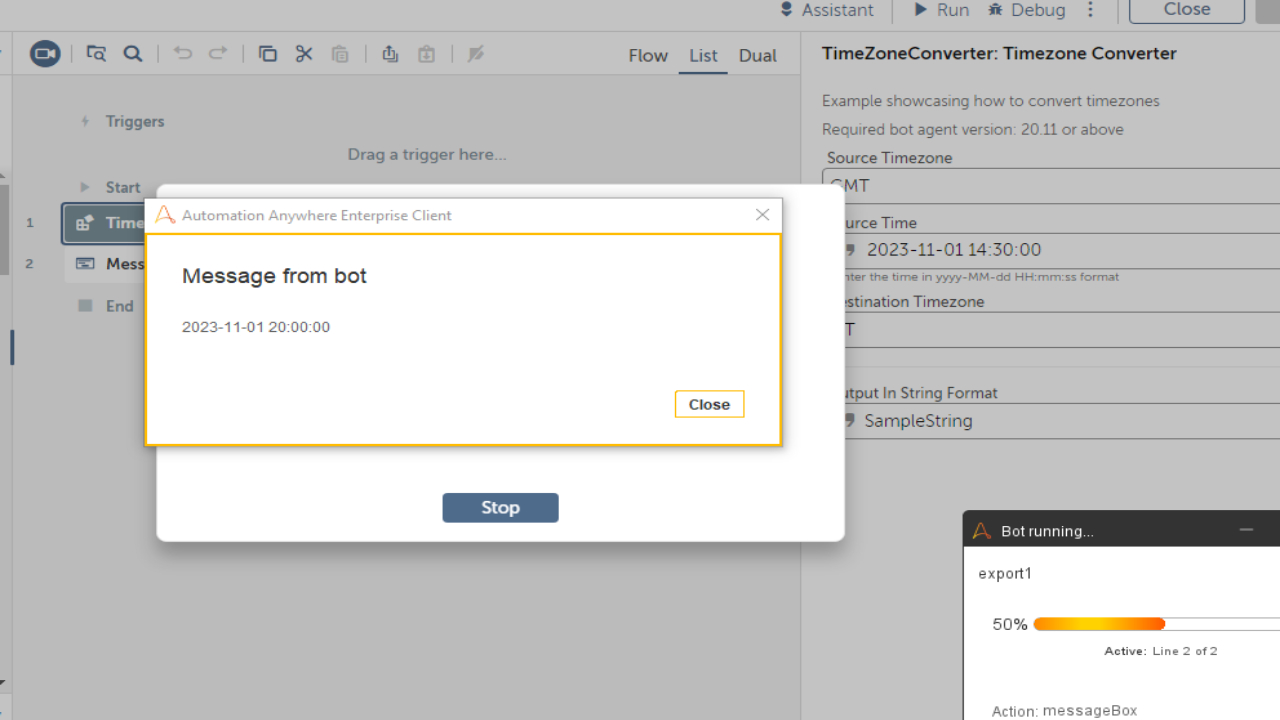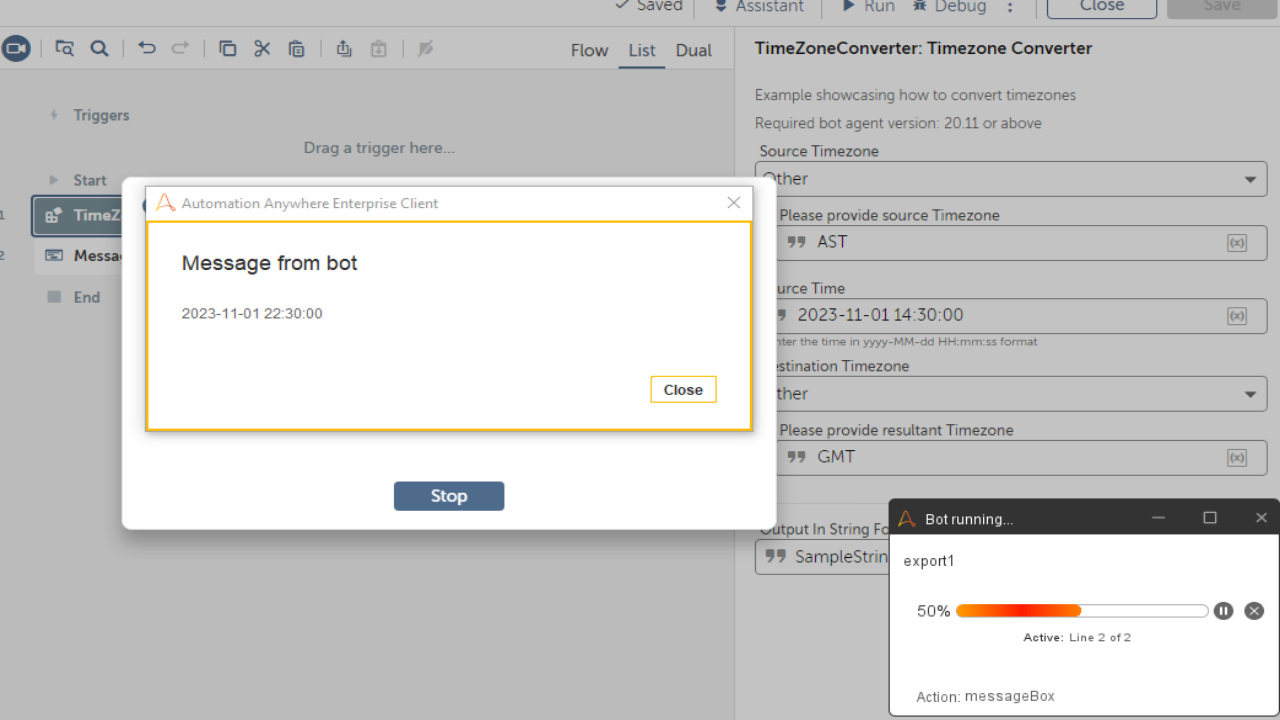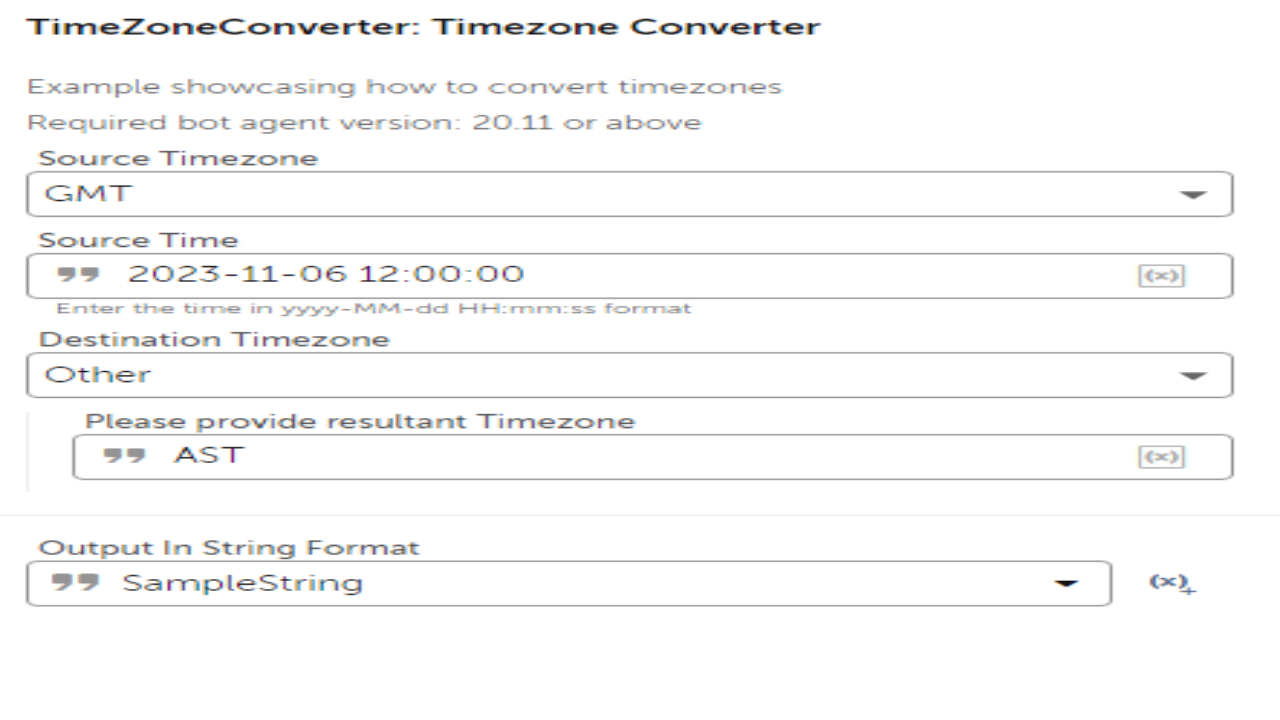Time Zone Conversion Package
The bot accepts a string input for a date in the format yyyy-MM-dd HH:mm:ss. It allows the user to specify a source time zone and a destination time zone
Top Benefits
- Users can select from a predefined list of time zones or enter custom time zones
- Error handling: The automation defaults to GMT when an invalid time zone is entered
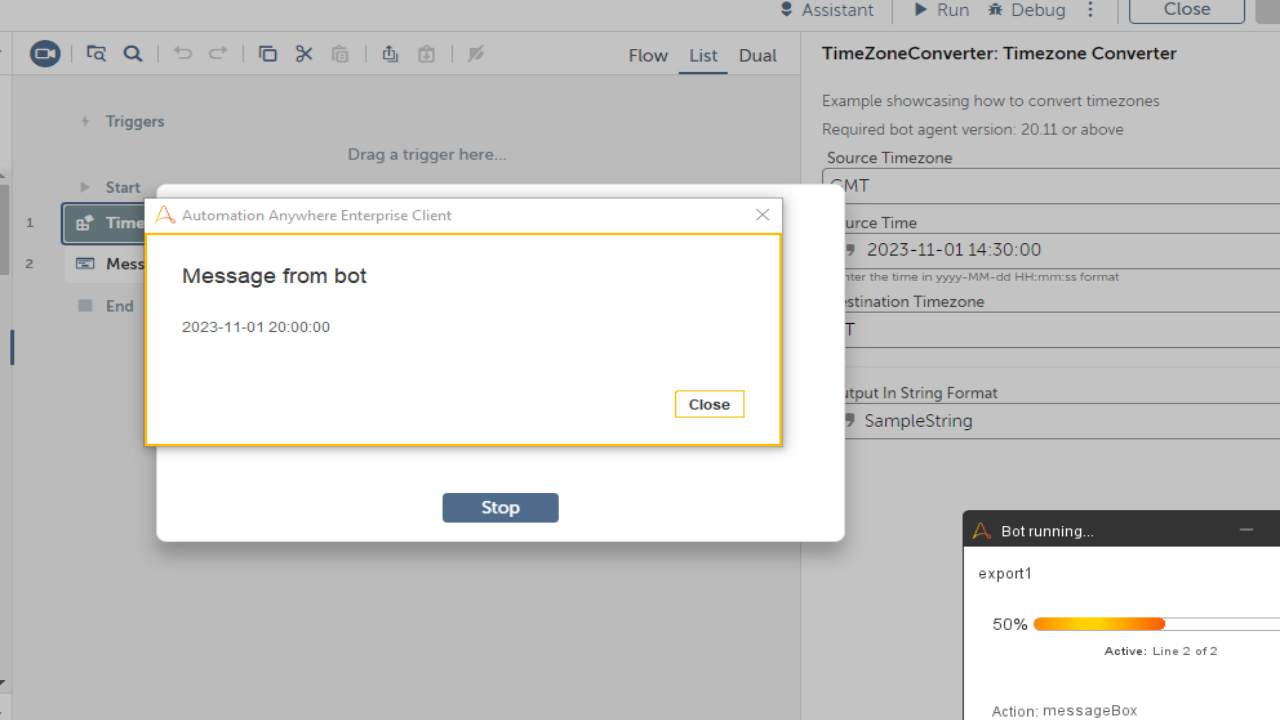
Actions
- Select options of time zones in dropdown along with option of "others" time zone
Inputs: String in format of "yyyy-MM-dd HH:mm:ss" Actions: It converts one time zone to another and if some non-existing time zone is present, it defaults to GMT. Use cases: Helpful in automating time or time zone related workflows
Free
- Applications
-

- Business Process
- Information TechnologyOperationsSoftware Development
- Category
- ProductivityRPA Developer ToolsUtility
- Downloads
- 126
- Vendor
- Automation Type
- Package
- Last Updated
- November 7, 2023
- First Published
- May 15, 2023
- Platform
- Automation 360
- ReadMe
- ReadMe
- Support
-
- Community Support Only
- Pathfinder Community Developer Forum
- Agentic App Store FAQs
- Bot Security Program
-
 Level 1
Level 1
Setup Process
Install
Download the Package and follow the instructions to install it in your AAE Control Room.
Configure
Use the Package in a bot, configure keys and other credentials the package will need (see the ReadMe for details.)
Run
That's it - now the Package is ready to get going!
Requirements and Inputs
- Input should be in string format and format is "yyyy-MM-dd HH:mm:ss"