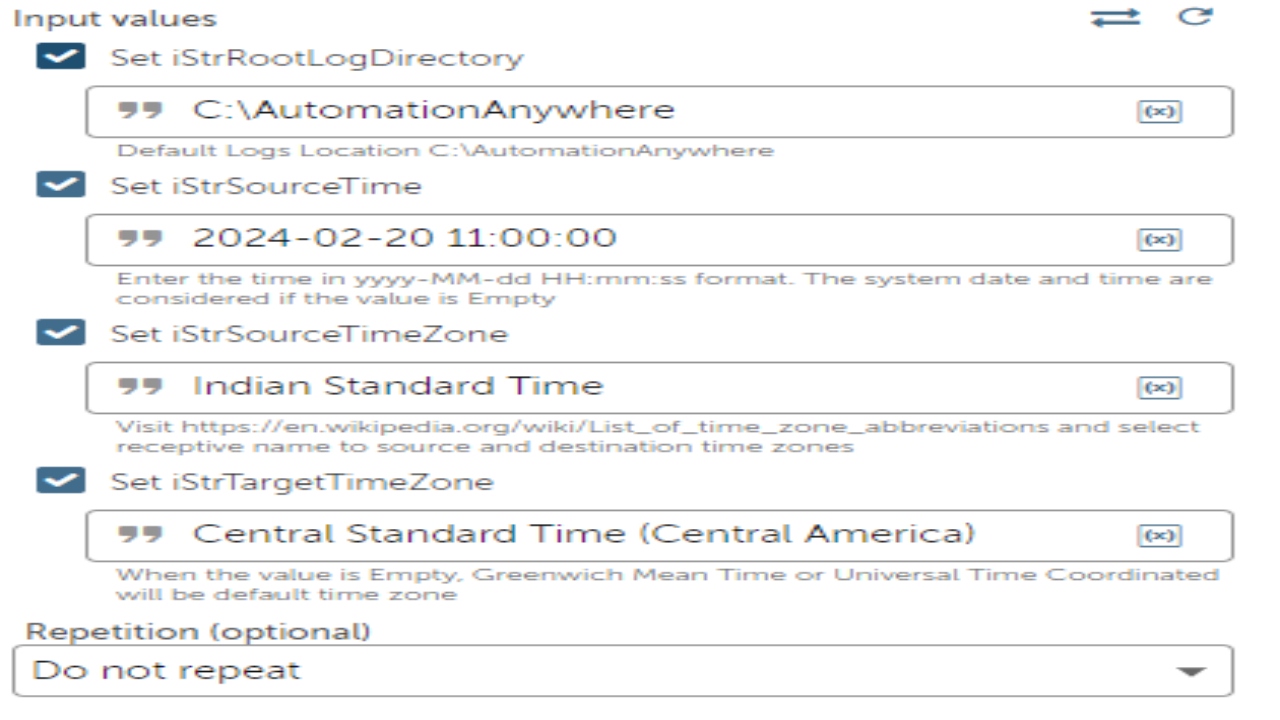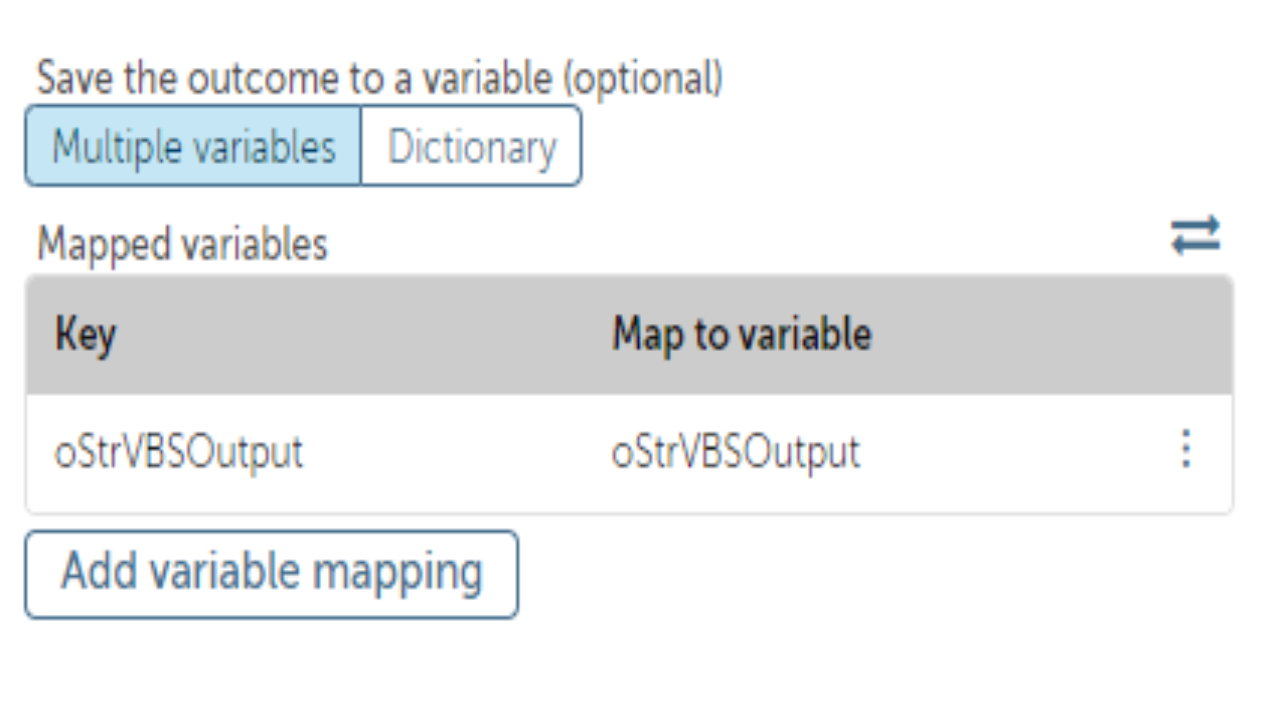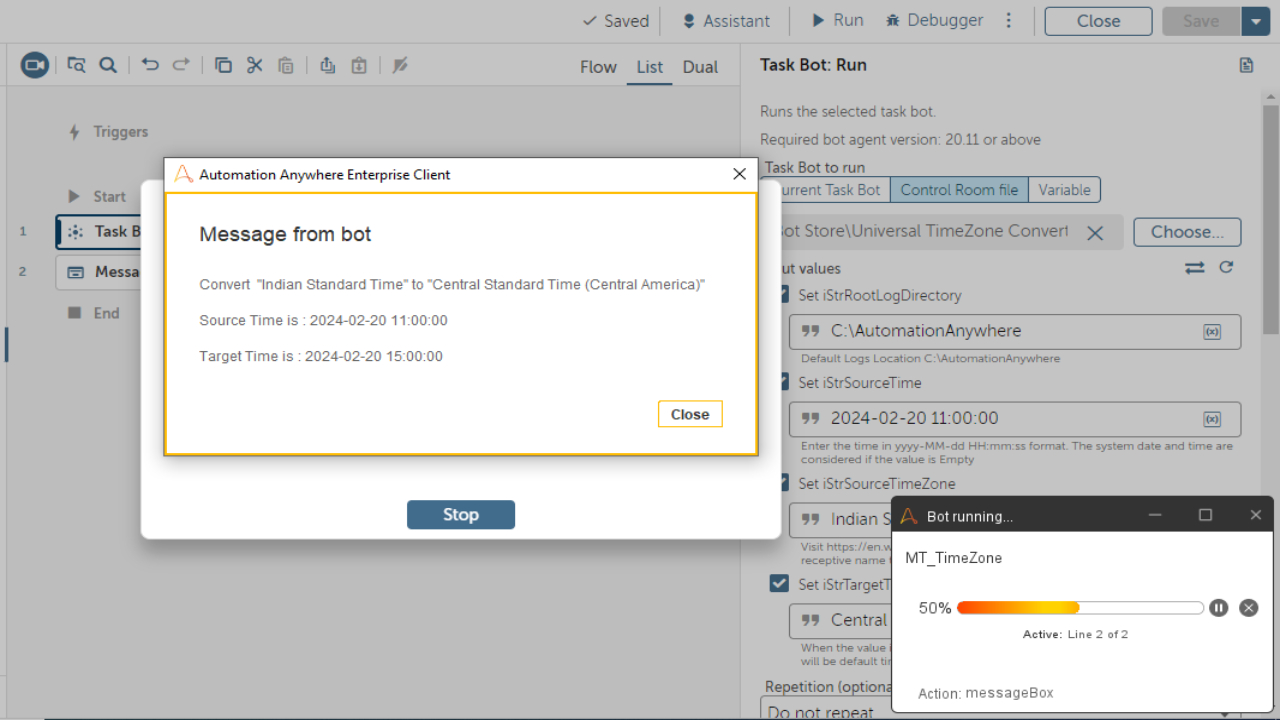Universal Timezone Converter
Automate timezone conversion with VB script, simplifying synchronization across geographies, eliminating confusion over abbreviations like IST, PST and UTC.
Top Benefits
- Eliminates timezone conversion errors overcoming wrong interpretations of the timezone abbreviations
- Specify expanded timezones for seamless conversion to GMT, UTC, or local timezones, providing user-friendly flexibility
- Automate seamlessly, no code changes. Input source & target timezones for effortless conversion, ensuring simplicity
- Easy to switch between timezones based on specific user requirements
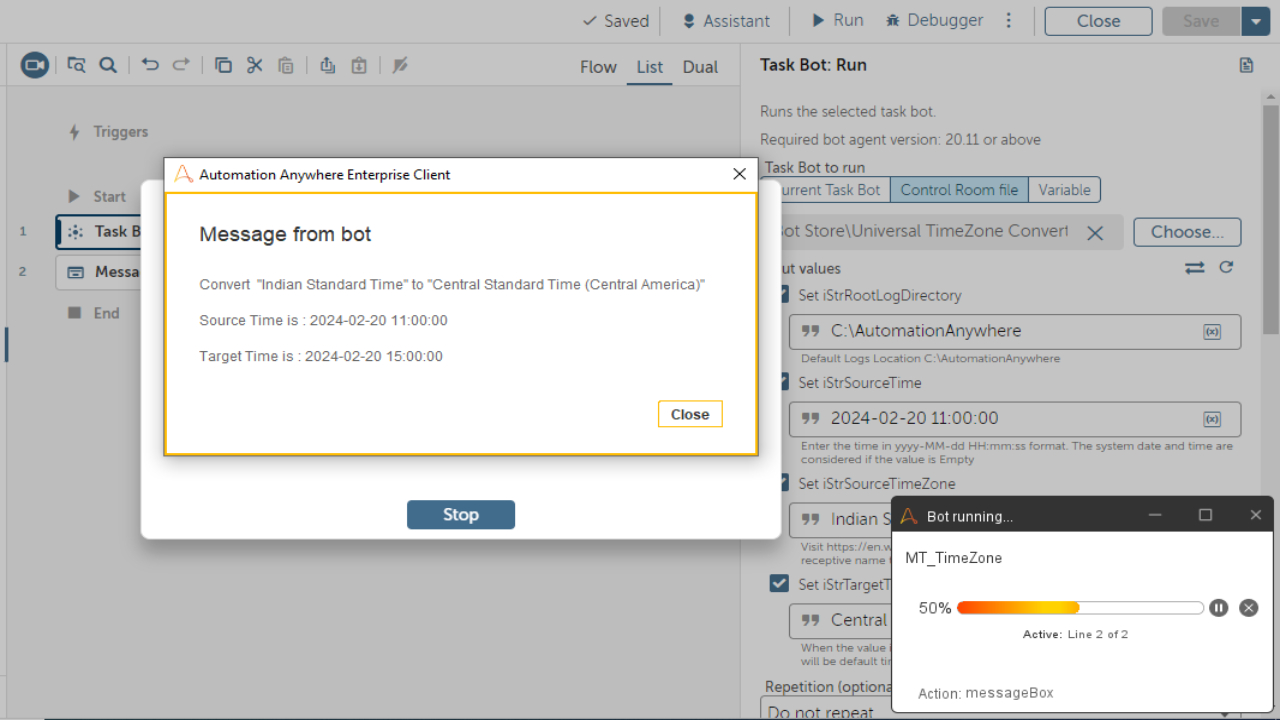
Tasks
- Collect user inputs for source/target timezones and date/time, enabling precise and customized timezone conversions
- Manage situations where the target timezone is unspecified by defaulting to UTC/GMT
- Execute the automation effortlessly without additional setup
- Generate converted timezone output for further processing
- Configure the universal timezone converter in a single automation, providing the required inputs for smooth operation
As explained in the summary, this automation aims to convert between time zones, overcoming the challenge of redundant abbreviations like IST, which could translate to Indian Standard Time, Israel Standard Time, and Irish Standard Time. A variable in the automation script holds all the time zones and their related UTC.
There is no need to set up anything to run the automation. You just need the bot agent to run this automation.
- Before running the automation, the user needs to fill in the source and target time zones for conversion along with the date and time in the prescribed format
- If the target time zone is left empty, the system will give the UTC/GMT by default
- Upon running the automation, it will give the converted time zone that can be used for further processing
More details can be found in the Readme document.
Free
- Applications
-

- Business Process
- Information TechnologyOperationsSoftware Development
- Category
- Utility
- Downloads
- 54
- Vendor
- Automation Type
- Bot
- Last Updated
- March 20, 2024
- First Published
- May 15, 2023
- Platform
- Automation 360
- ReadMe
- ReadMe
- Support
-
- Community Support Only
- Pathfinder Community Developer Forum
- Agentic App Store FAQs
- Bot Security Program
-
 Level 1
Level 1
Setup Process
Install
Download the Bot and follow the instructions to install it in your AAE Control Room.
Configure
Open the Bot to configure your username and other settings the Bot will need (see the Installation Guide or ReadMe for details.)
Run
That's it - now the Bot is ready to get going!
Requirements and Inputs
- This automation runs purely on user input. Only bot agent is required to run the automation.
- Full name of the Source Timezone. For example: "Indian Standard Time".
- Date format of the Source Time "YYYY-MM-DD HH:MM:SS".
- You can provide the Target Timezone in the same expanded manner.