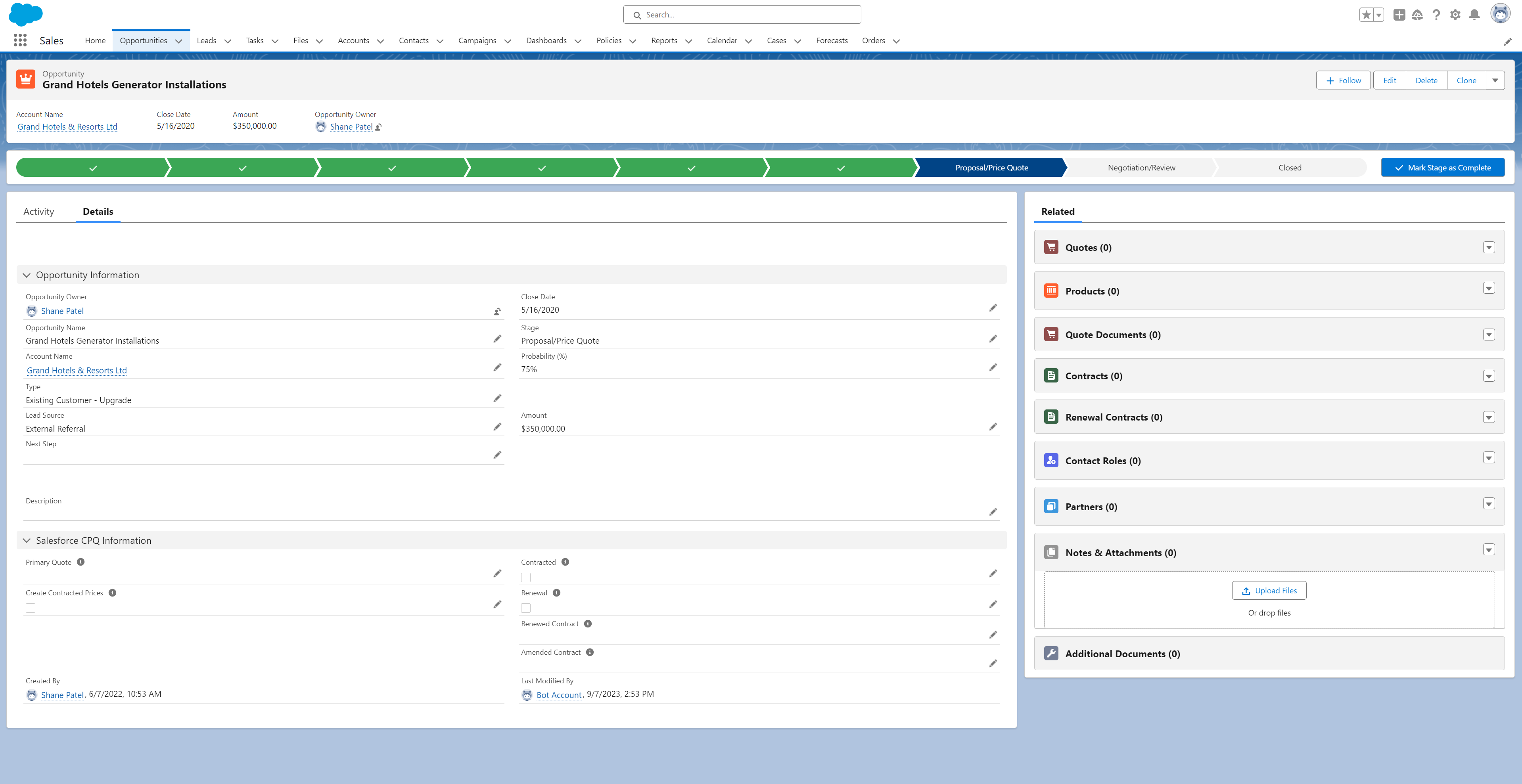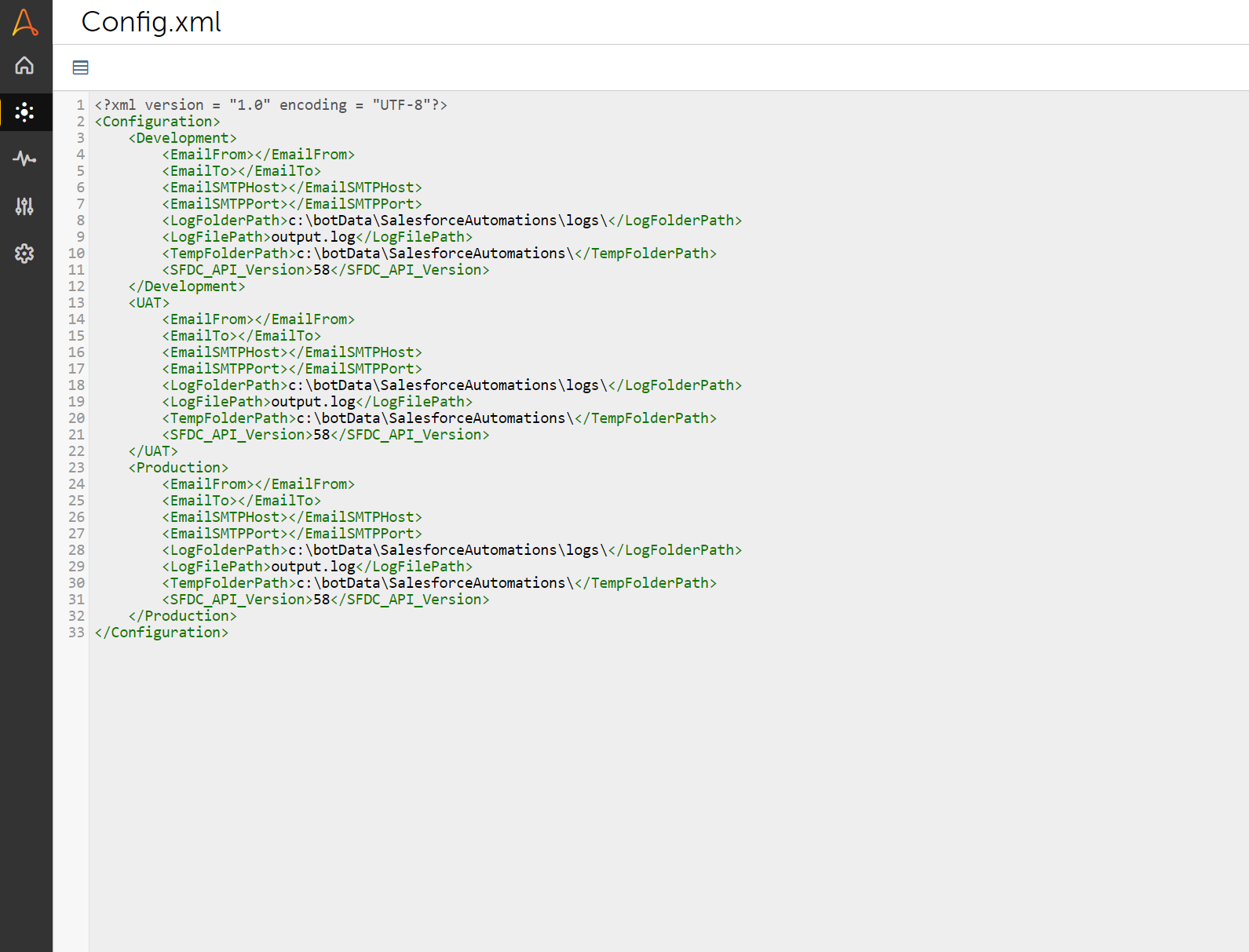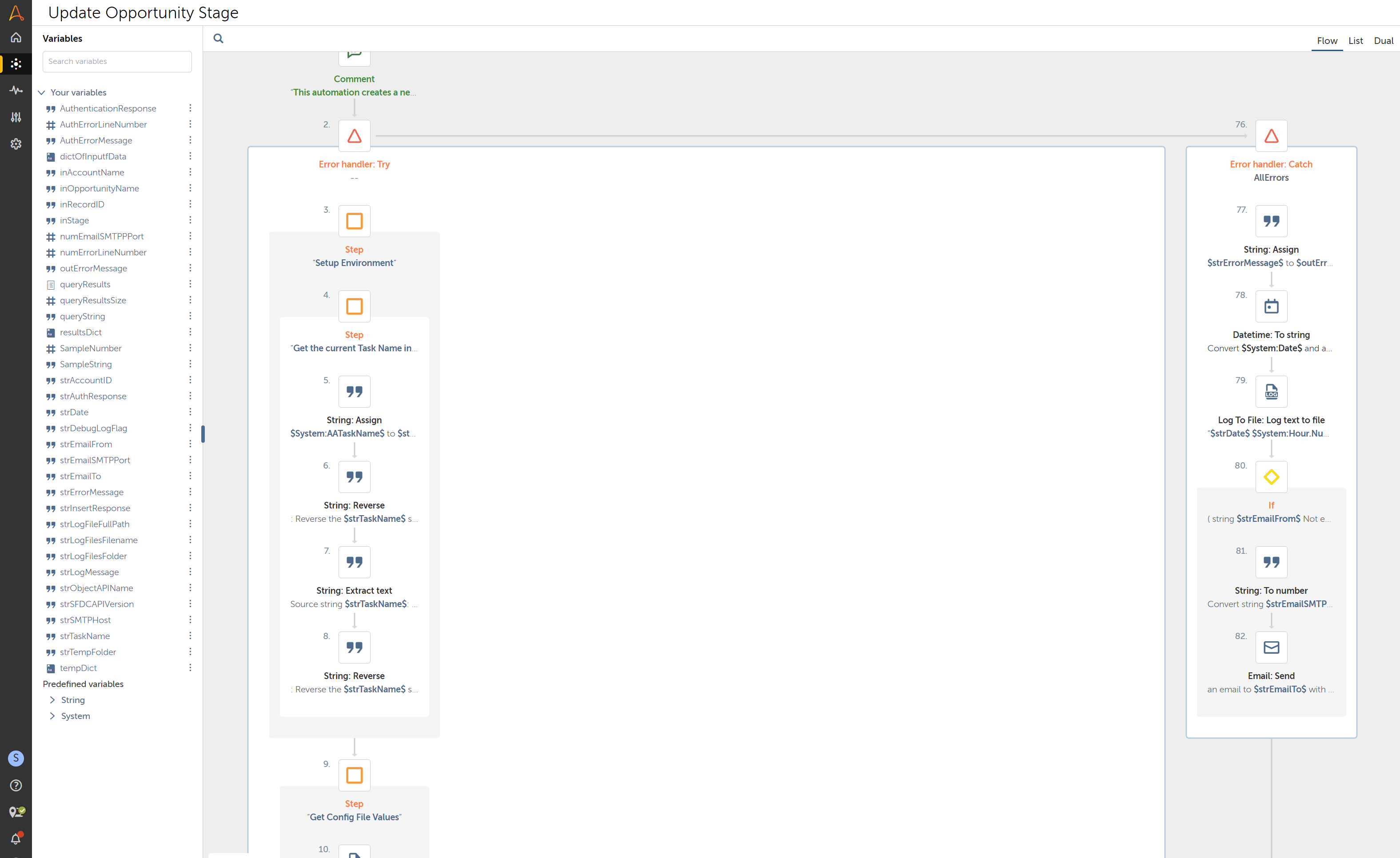Update Opportunity Stage
The Update Opportunity Stage bot allows you to pass in values to locate the Salesforce Opportunity and update it to the pipeline stage specified as an input value
Top Benefits
- Deploy and use immediately
- Customizable scenarios based on business requirements
- Ensure near real time updating of Salesforce Opportunity data from 3rd party systems
- Eliminate the human error associated with swivel chair copying of data from system to system
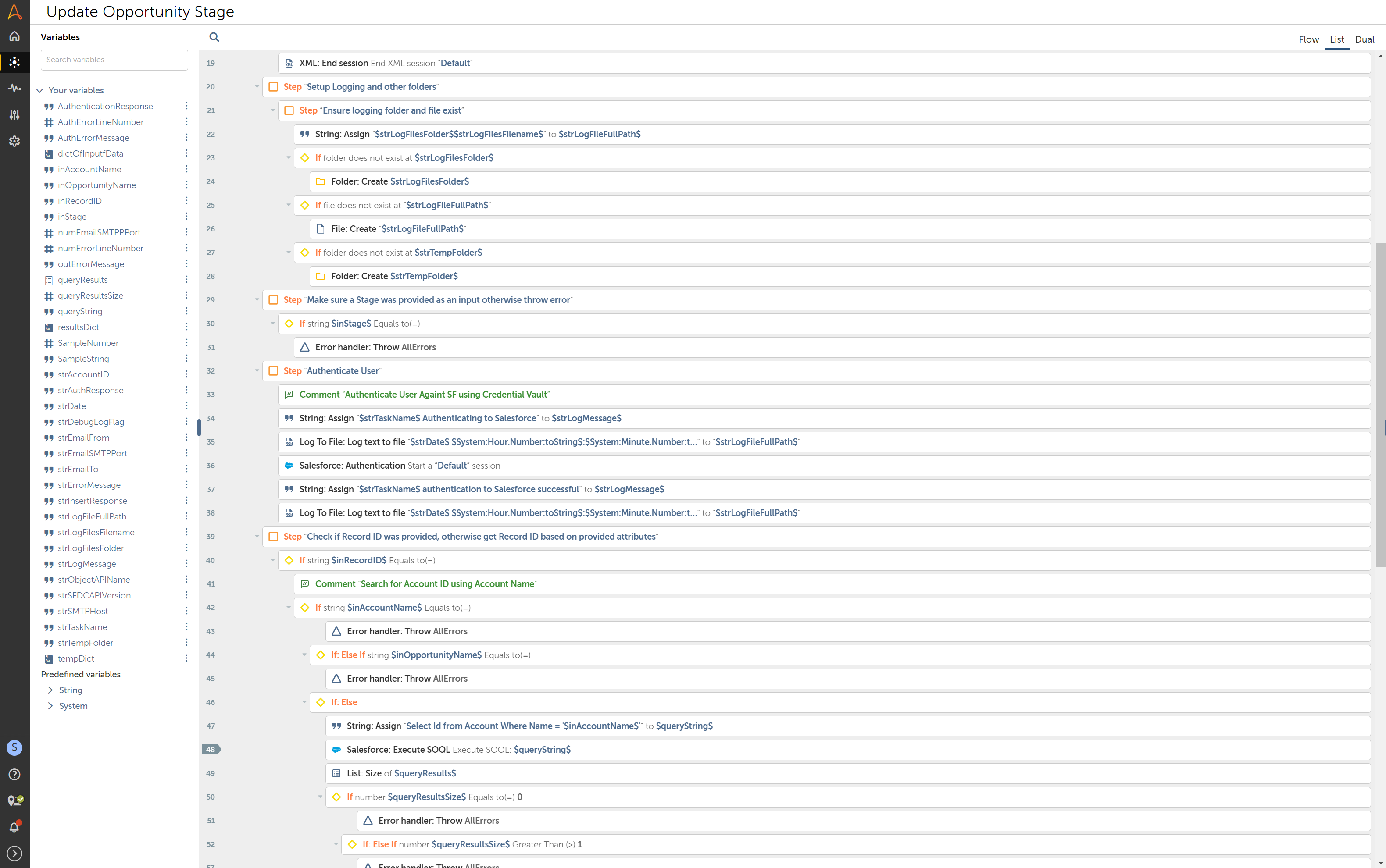
Tasks
- Sync Salesforce CRM Opportunities to events in 3rd party applications
- Automate the update of Opportunities based on events/triggers in SAP and other apps
The template is intended to simplify the integration of automated business processes from SAP or other third-party applications with Salesforce data. The Opportunity Update template automates the steps required to change the pipeline stage of any opportunity within Salesforce which the defined user within the automation has the ability to edit. The automation is intended to be fully customizable to meet the needs of your business and the customizations you may have applied to your own Salesforce instances.
Free
- Applications
-

- Business Process
- Sales
- Category
- Productivity
- Downloads
- 20
- Vendor
- Automation Type
- Bot
- Last Updated
- October 20, 2023
- First Published
- May 15, 2023
- Platform
- Automation 360
- ReadMe
- ReadMe
- Support
-
- Community Support Only
- Pathfinder Community Developer Forum
- Agentic App Store FAQs
- Bot Security Program
-
 Level 1
Level 1
Setup Process
Install
Download the Bot and follow the instructions to install it in your AAE Control Room.
Configure
Open the Bot to configure your username and other settings the Bot will need (see the Installation Guide or ReadMe for details.)
Run
That's it - now the Bot is ready to get going!
Requirements and Inputs
- Salesforce CRM