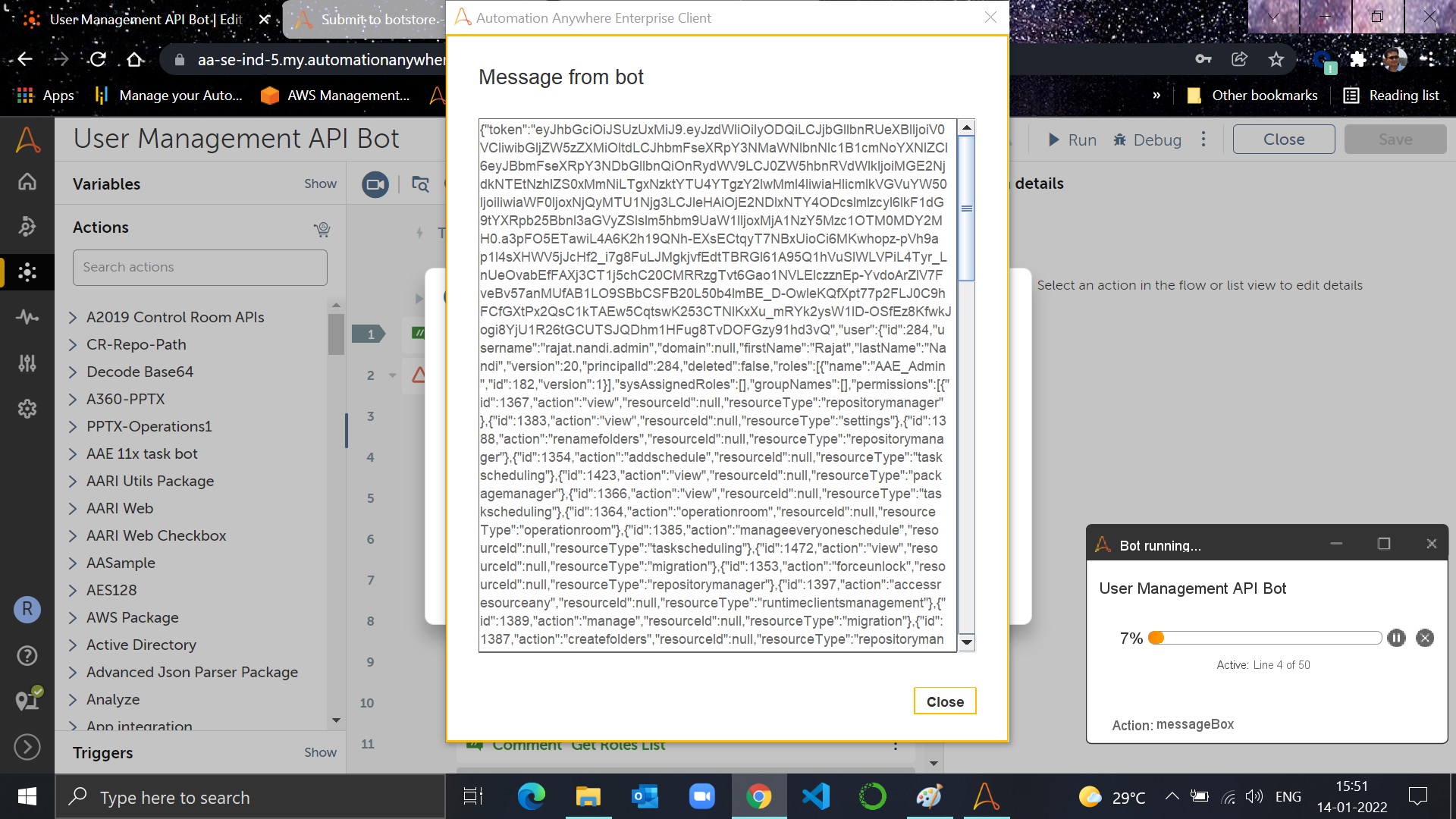User Management API Bot
The User Management API bot manages many processes of user licenses, including creating a new user, updating an existing user, and deleting an existing user
Top Benefits
- Users can be managed using the A360 Rest API's using this bot


Tasks
- User can be managed using the A360 Rest API's using this Bot
- User can be Created using the A360 Rest API's using this Bot
- User can be Updated using the A360 Rest API's using this Bot
- User can be Deleted using the A360 Rest API's using this Bot
Using the A360 User Management API bot, users can manage the User Licensees like creating the new user, updating the existing user license profile data, and deleting the existing user using the REST API Web Service from the A360 Control Room API, within the Automation 360 Interface.
Free
- Bot Security Program
-
 Level 1
Level 1 - Applications
-

- Business Process
- RPA DevelopmentSoftware Development
- Category
- RPA Developer ToolsUtility
- Downloads
- 166
- Vendor
- Automation Type
- Bot
- Last Updated
- February 22, 2022
- First Published
- February 12, 2022
- Platform
- Automation 360
- ReadMe
- ReadMe
- Support
-
- Community Support Only
- Pathfinder Community Developer Forum
- Bot Store FAQs
See the Bot in Action
Setup Process
Install
Download the Bot and follow the instructions to install it in your AAE Control Room.
Configure
Open the Bot to configure your username and other settings the Bot will need (see the Installation Guide or ReadMe for details.)
Run
That's it - now the Bot is ready to get going!
Requirements and Inputs
- A360 Control Room URL
- A360 Control Room Username
- A360 Control Room Password
- A360 Control Room API License Key/API Key (optional)