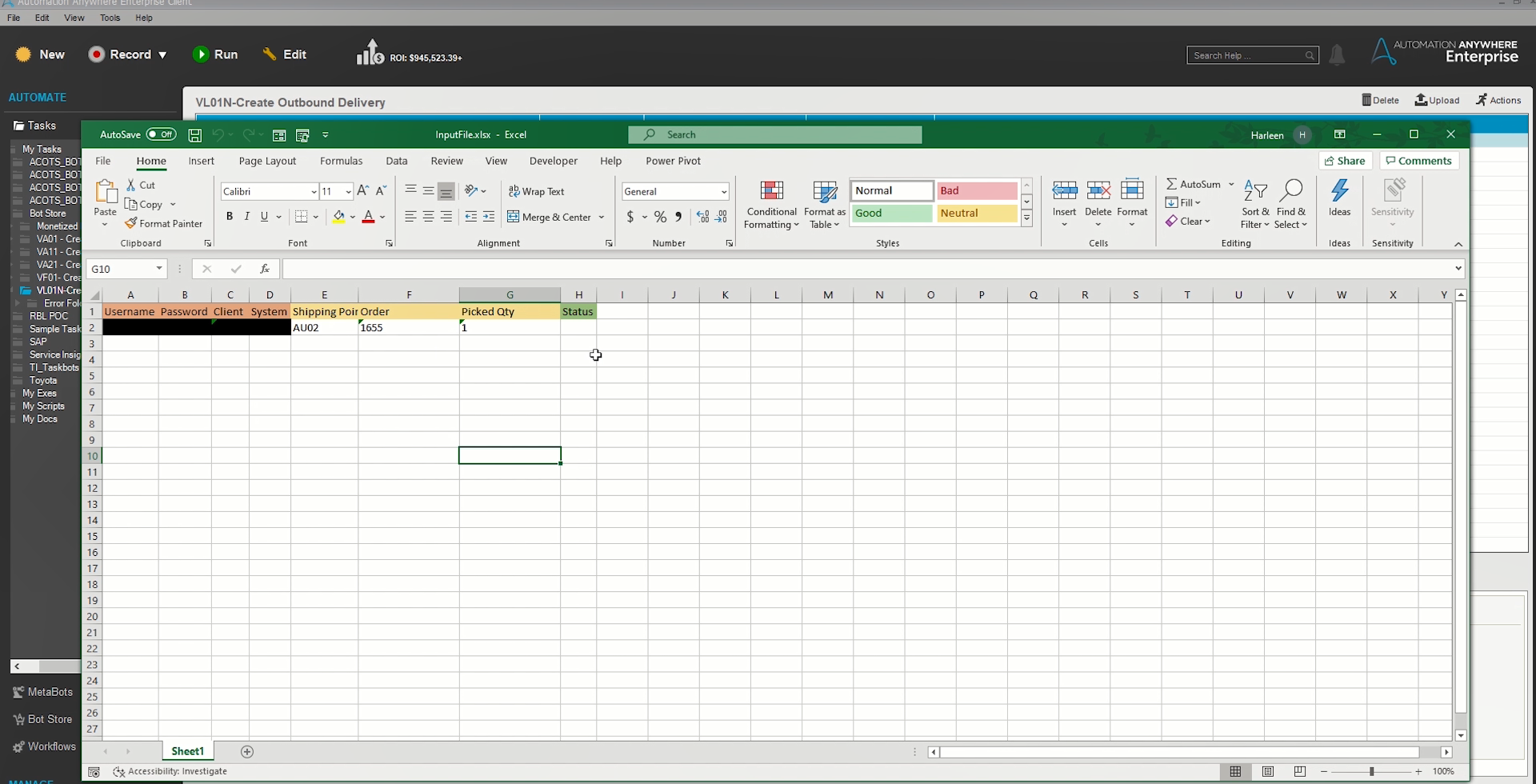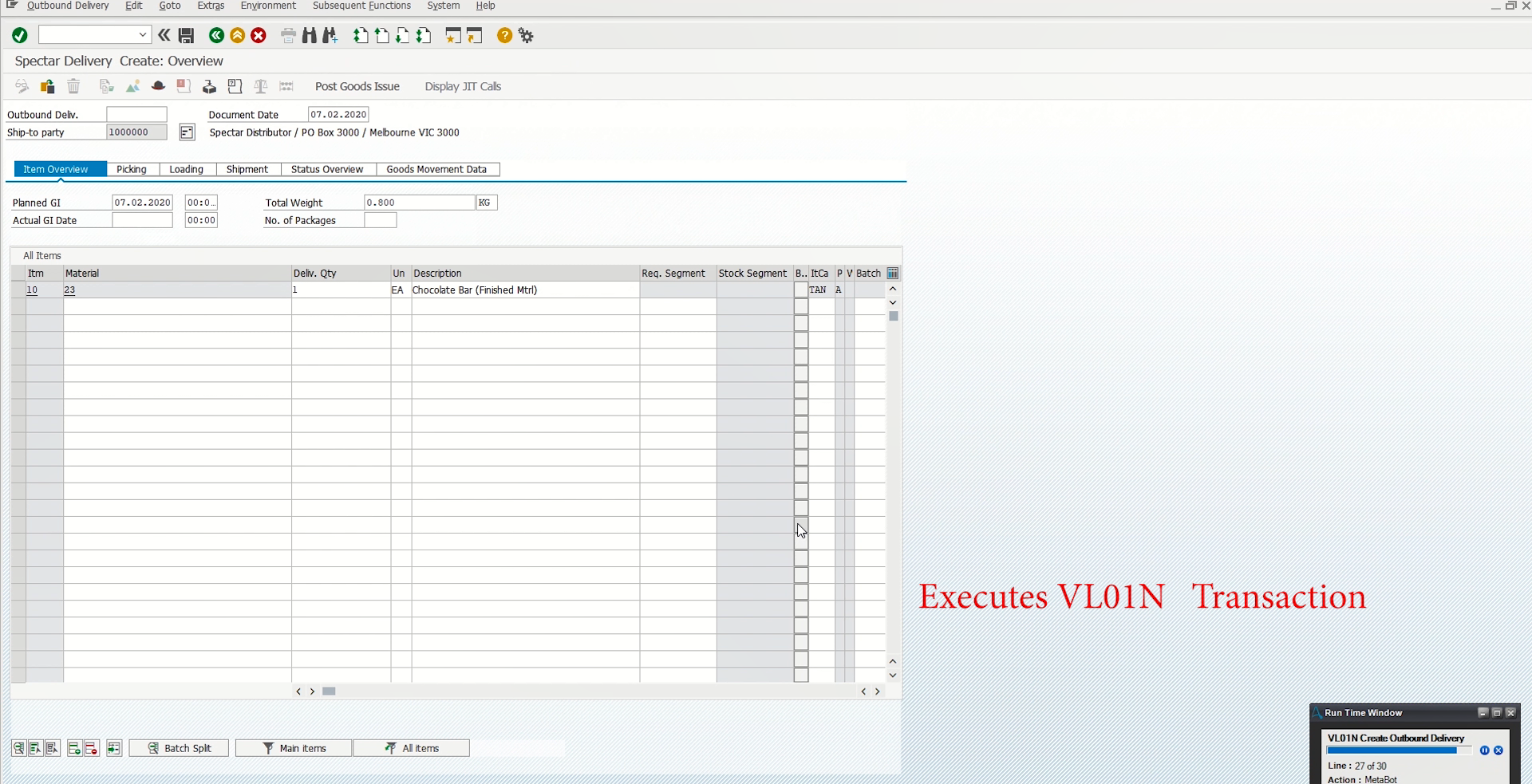VL01N-Create Outbound Delivery
This bot logs into SAP, takes the input from the Excel template, and creates an outbound delivery transaction in SAP.
Top Benefits
- Automates SAP login and create outbound delivery transaction
- Reusable, generic solution to which can be used across multiple bots
- Fast, efficient processing with the need for manual intervention

Tasks
- Reads input from an Excel sheet
- Logs into SAP
- Processes the create outbound delivery transaction
- Saves the transaction
- Updates the status in the output Excel sheet
The Create Outbound Delivery bot enables organizations to automate the process of generating an outbound delivery transaction in SAP.
The bot starts its execution by leveraging an input Excel template containing the required fields for the outbound delivery transaction (though it should be noted that custom fields can be added here as well). Once the Excel data is read, the bot logs into SAP and begins filling in the data required to generate the outbound delivery transaction. Finally, the bot updates the outbound delivery status in the original input Excel file for review/audit.
$1000 USD per bot
Annual Subscription
- Bot Security Program
-
 Level 2
Level 2 - Applications
-

- Business Process
- Customer Service & SupportSalesSupply Chain Management
- Category
- Banking and Financial ServicesProductivity
- Vendor
- Automation Type
- Bot
- Last Updated
- November 30, 2020
- First Published
- February 21, 2020
- Platform
- 11.3.3
- ReadMe
- ReadMe
- Support
-
- Spectar Group Pvt Ltd
- +1 61399097101
- admin@spectar.com.au
- Bot Store FAQs
See the Bot in Action
Setup Process
Install
Download the Bot and follow the instructions to install it in your AAE Control Room.
Configure
Open the Bot to configure your username and other settings the Bot will need (see the Installation Guide or ReadMe for details.)
Run
That's it - now the Bot is ready to get going!
Requirements and Inputs
- Microsoft Excel
- SAP Credentials
- Input Excel template (included)