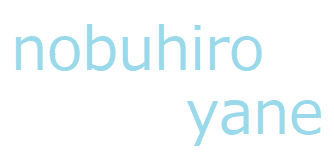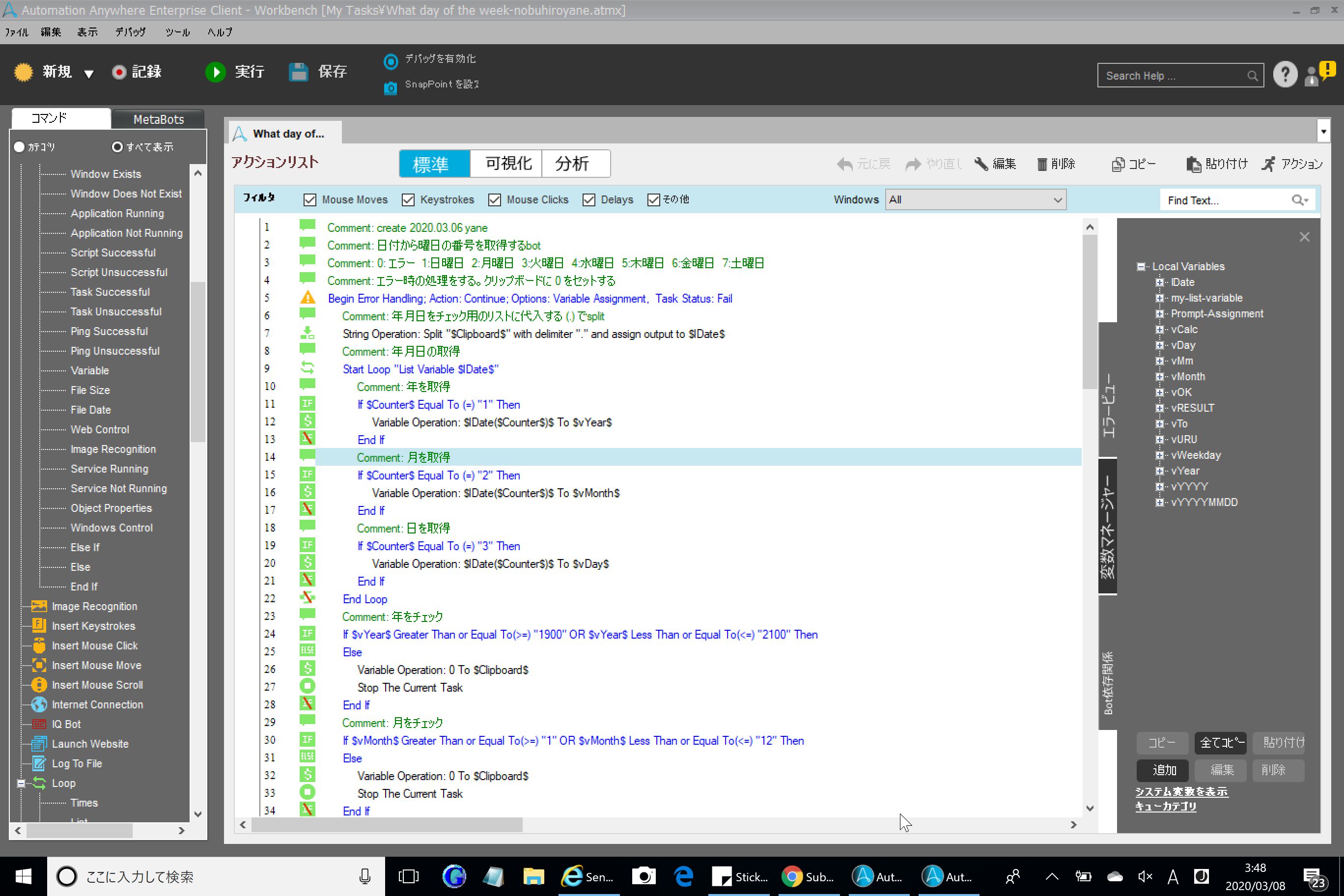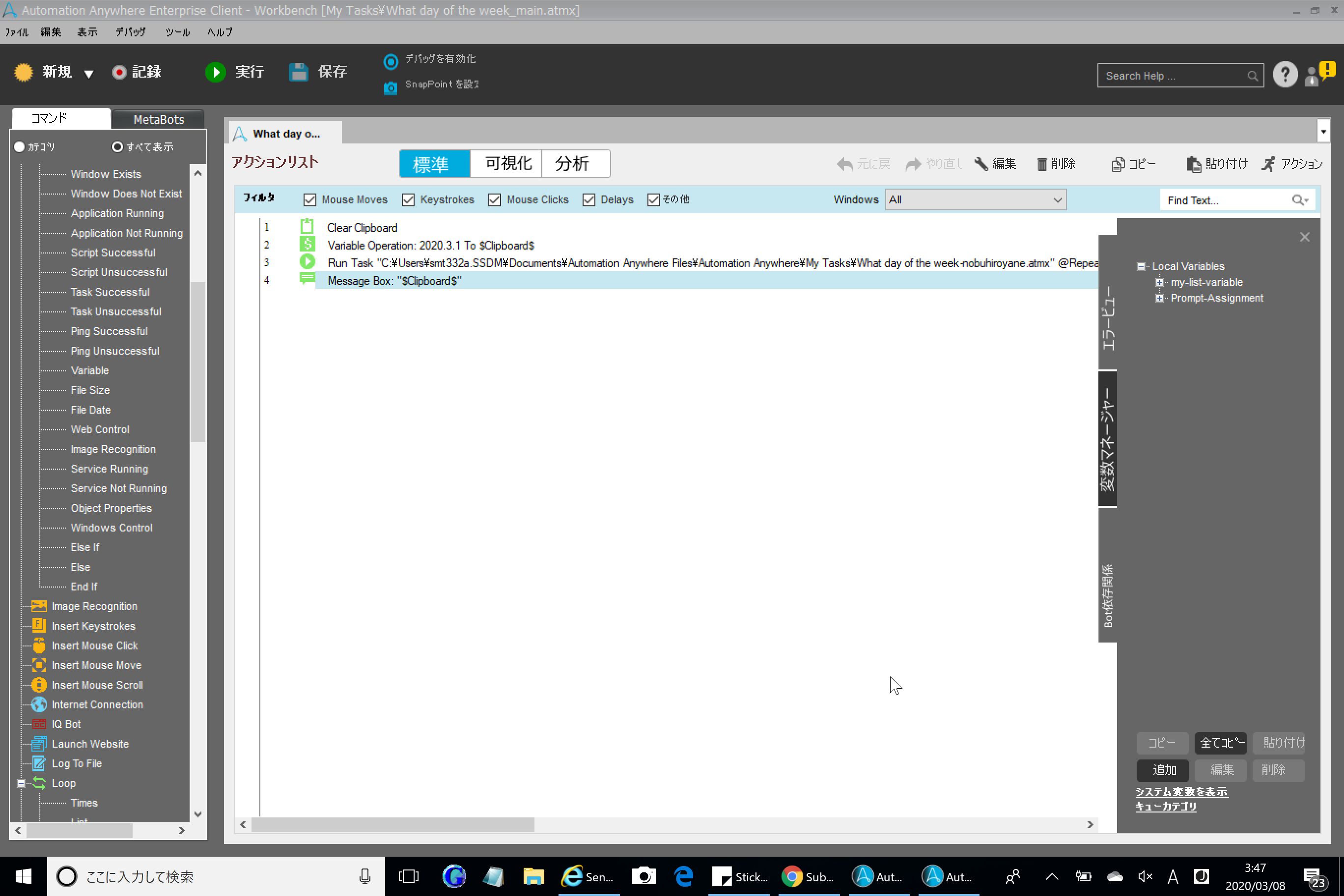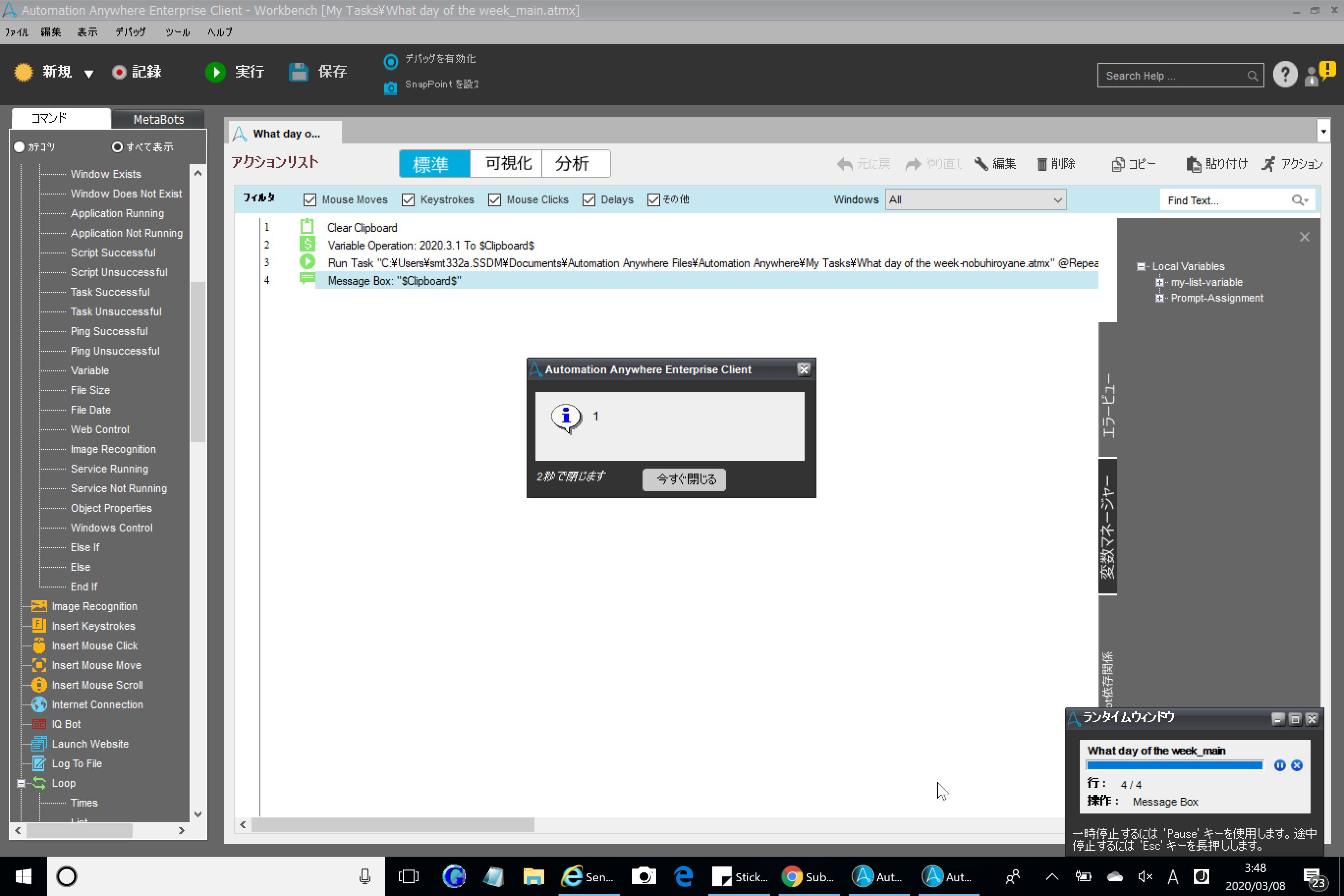Weekday Calculator
Calculate the day of the week from the date set in the clipboard.
Top Benefits
- Reduces time to create this logic
- Instantly get the day of the week from the date.
- Works with any date from January 1, 1900 till December 31, 2100
Tasks
- Verifies that the value in the clipboard is a date
- Task runs a script to calculate the day of the week from the date
- Once the task is completed, sets the day of the week to the clipboard
Actions:
(1) Run 'What day of the week' Bot from your Bot using the 'Run task' command.
(2) However, please set the date on the clipboard in the following format in advance. Year.Month.Day
Example: 2020.03.08 or 2020.3.08 or 2020.03.8 or 2020.3.8
Outputs:
(1) Calculates the day of the week from the value set in the clipboard.
(2) Set the result on the clipboard.
(3) The result is returned as a numerical value.
・ Sunday: 1
・ Monday: 2
・ Tuesday: 3
・ Wednesday: 4
・ Thursday: 5
・ Friday: 6
・ Saturday: 7
(4) If an error occurs, sets 0 to the clipboard.
Use cases:
(1) It is effective to use when judging processing by day of the week as Automation Anywhere Enterprise V11.x does not have a function for calculating the day of the week from a date.
(2) Can be used to check the first business day or the last business day in a month.
(3) Holidays are not supported as the public holidays vary from country to country.
Other:
・ Supports leap years.
・ Works with any date from January 1, 1900 till December 31, 2100.
Free
- Applications
-

- Business Process
- Customer Service & SupportShipping & Distribution
- Category
- ProductivityRPA Developer ToolsUtility
- Downloads
- 151
- Vendor
- Automation Type
- Bot
- Last Updated
- December 15, 2020
- First Published
- March 10, 2020
- Platform
- 11.x
- ReadMe
- ReadMe
- Support
-
- Nobuhiro Yane
- Mon, Tue, Wed, Thu, Fri 9:00-17:00 UTC+0
- 81- 6-7710-5614
- nobuhiro.yane@gmail.com
- Agentic App Store FAQs
- Bot Security Program
-
 Level 1
Level 1
Setup Process
Install
Download the Bot and follow the instructions to install it in your AAE Control Room.
Configure
Open the Bot to configure your username and other settings the Bot will need (see the Installation Guide or ReadMe for details.)
Run
That's it - now the Bot is ready to get going!
Requirements and Inputs
- Create 'aa script' folder directly in C: drive
- Set 'WhatDayOfTheWeek.vbs' in 'aa script' folder
- Set the value of the clipboard in the following format: Year.Month.Day