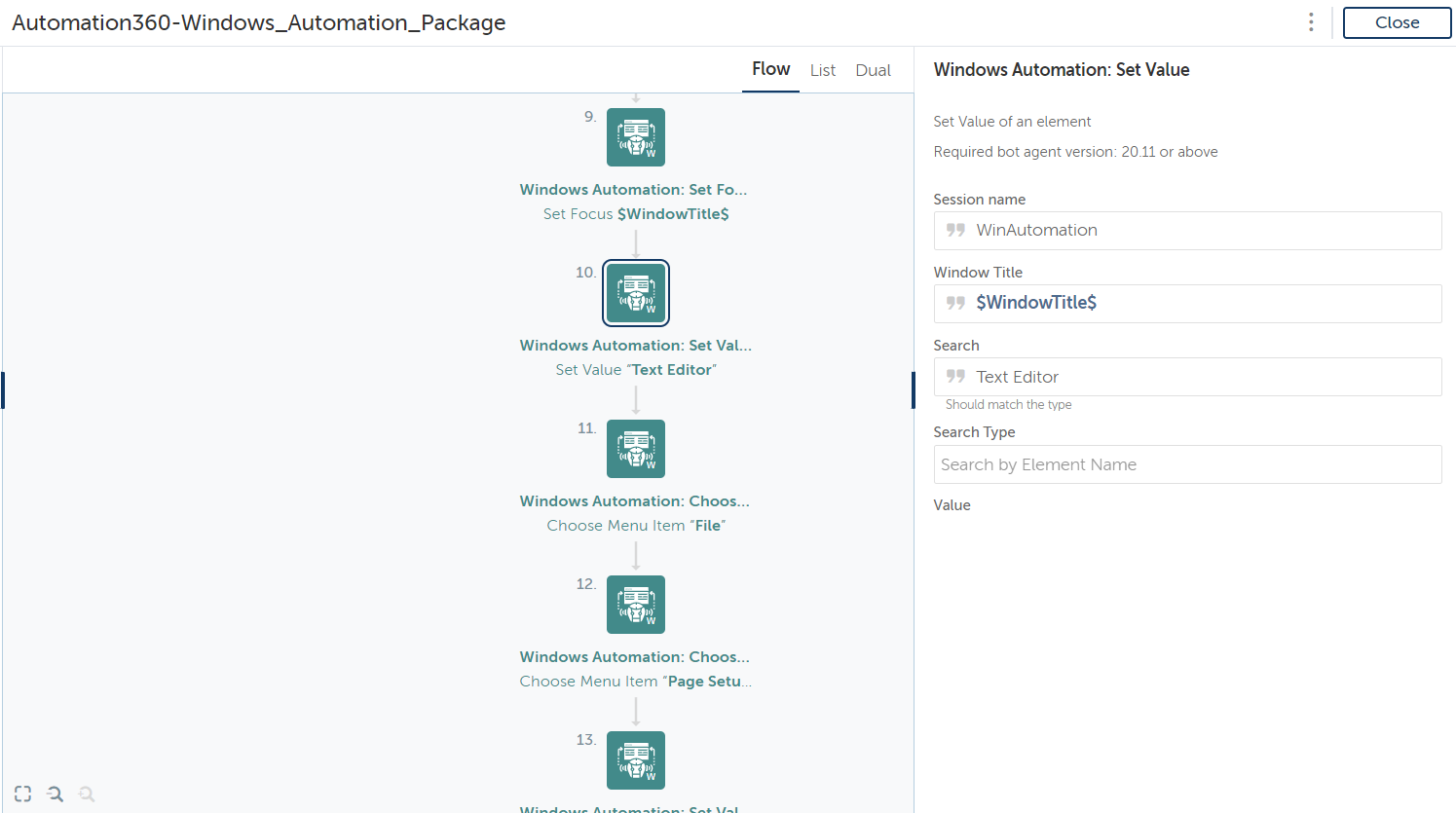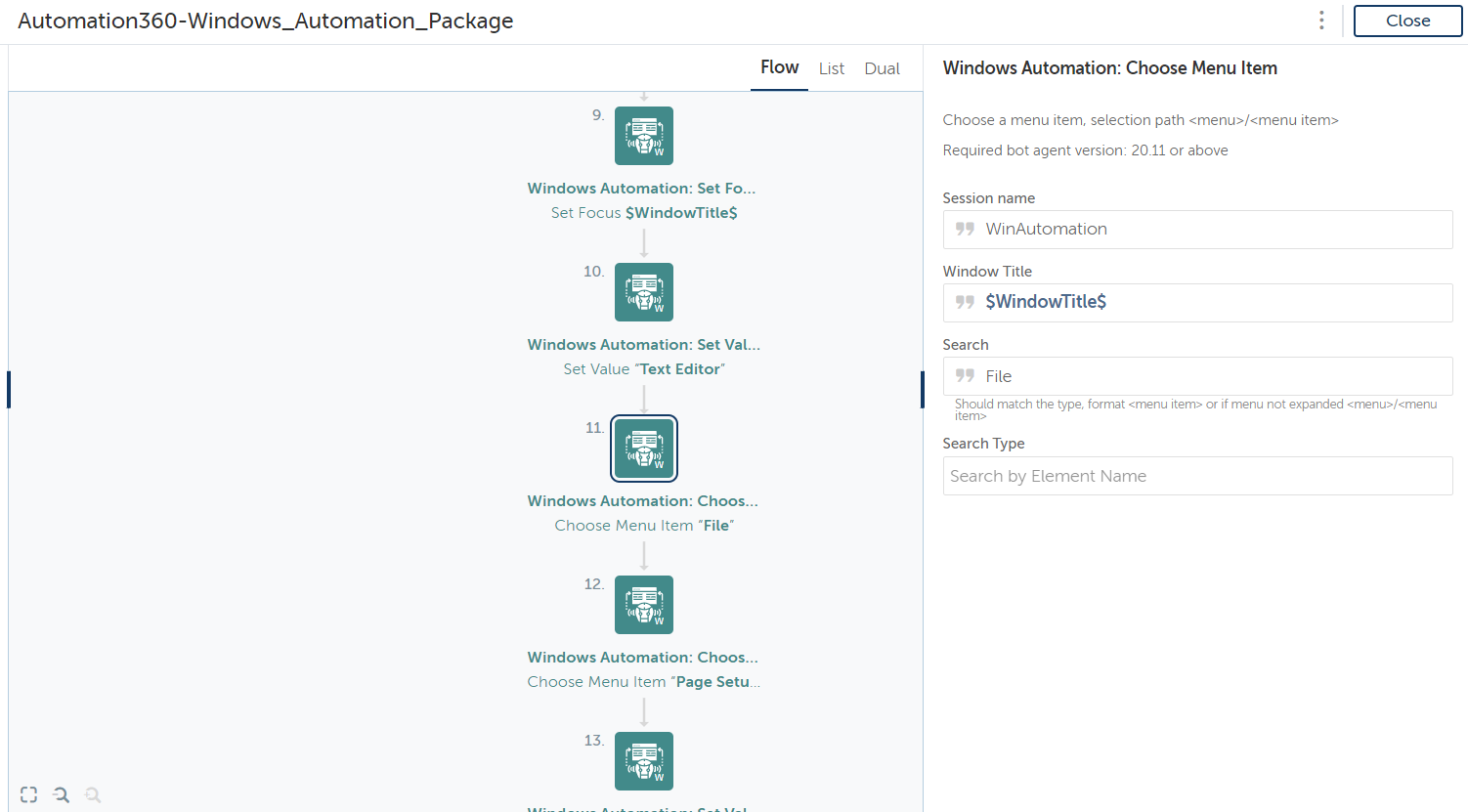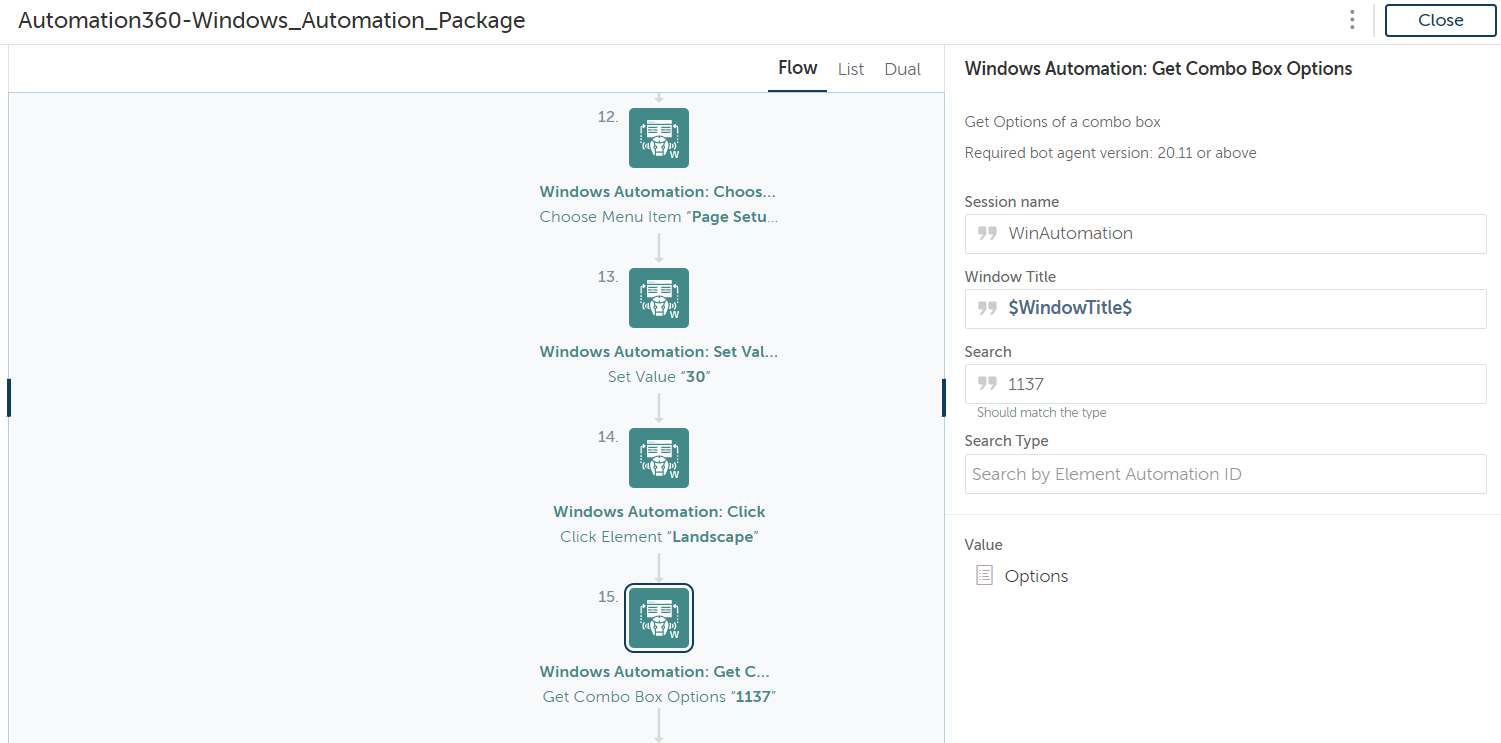Windows Automation Package
The package provides actions to identify Window UI elements and to execute actions like “Click” or “Set Text”
Top Benefits
- Automate tasks in Windows applications and execute them much faster
- Build powerful automation for Windows applications
- Automation of Windows application become more reliable
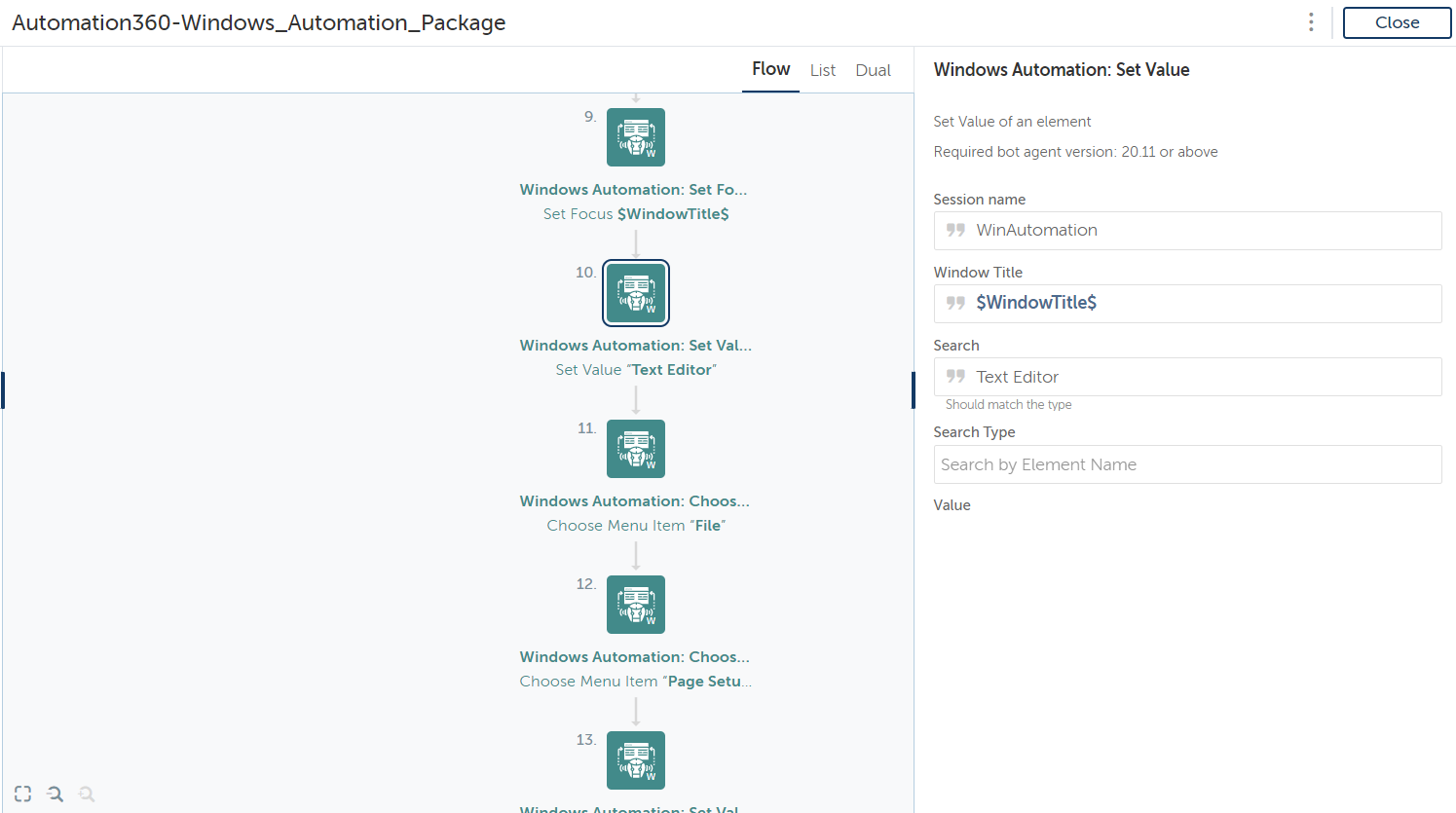
Actions
- Enter text in a Windows UI input field
- Get details of Window elements
- Choose from combo boxs and menus
The package provides actions to identify Window UI elements and to execute actions like “Click” or “Set Text”. The Windows Automation Package is based on a Java implementation for Microsoft's UI Automation library.
https://github.com/mmarquee/ui-automation
Free
- Applications
-


- Business Process
- RPA DevelopmentSoftware Development
- Category
- ProductivityRPA Developer ToolsUtility
- Downloads
- 456
- Vendor
- Automation Type
- Package
- Last Updated
- September 13, 2021
- First Published
- September 13, 2021
- Platform
- Automation 360
- ReadMe
- ReadMe
- Support
-
- Community Support Only
- Pathfinder Community Developer Forum
- Agentic App Store FAQs
- Bot Security Program
-
 Level 1
Level 1
Setup Process
Install
Download the Package and follow the instructions to install it in your AAE Control Room.
Configure
Use the Package in a bot, configure keys and other credentials the package will need (see the ReadMe for details.)
Run
That's it - now the Package is ready to get going!
Requirements and Inputs
- A tool like “Accessibility Insights for Windows” to identify UI element identifier