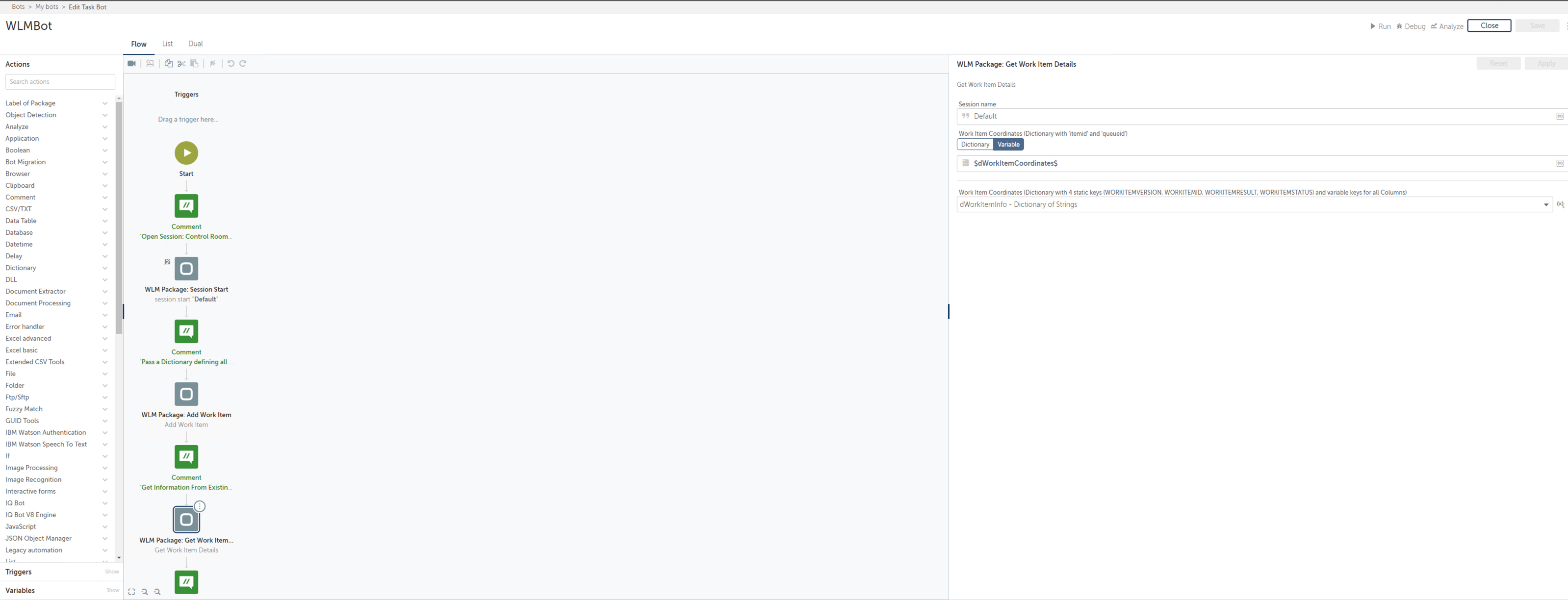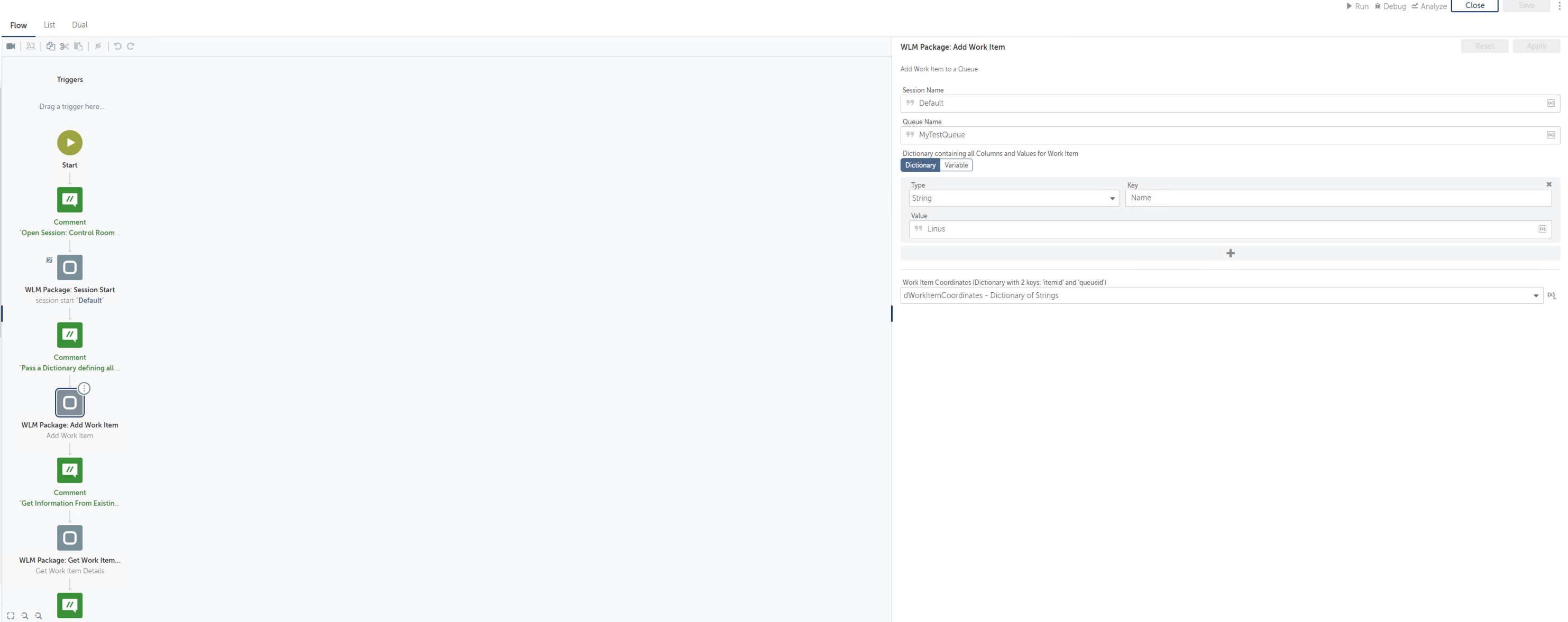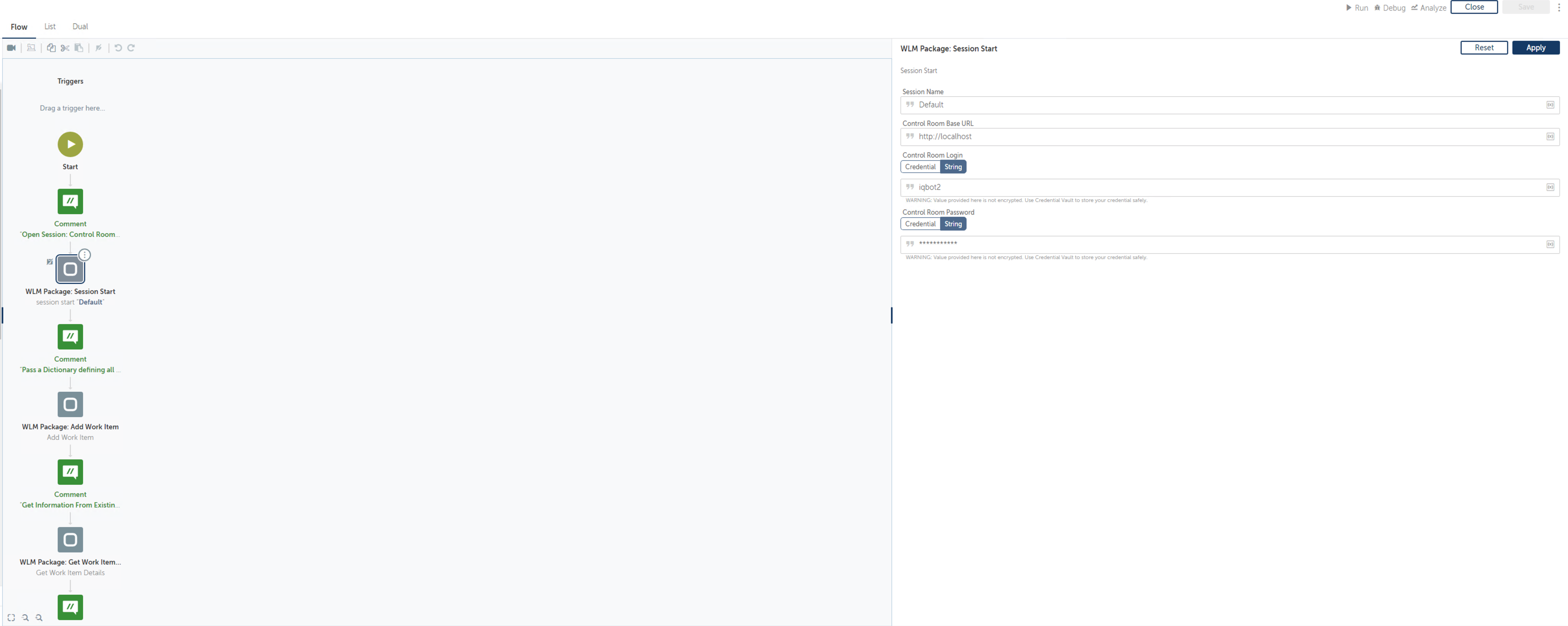WLM Queue Bot
Allow Bots to Interact with WLM / Queues by adding Work Items and retrieving the content and status of Work Items.
Top Benefits
- Enables in-Bot interactions with WLM
- Provides 2 way communication between "front office" bots and "back office" bots
- Manage Queue Content
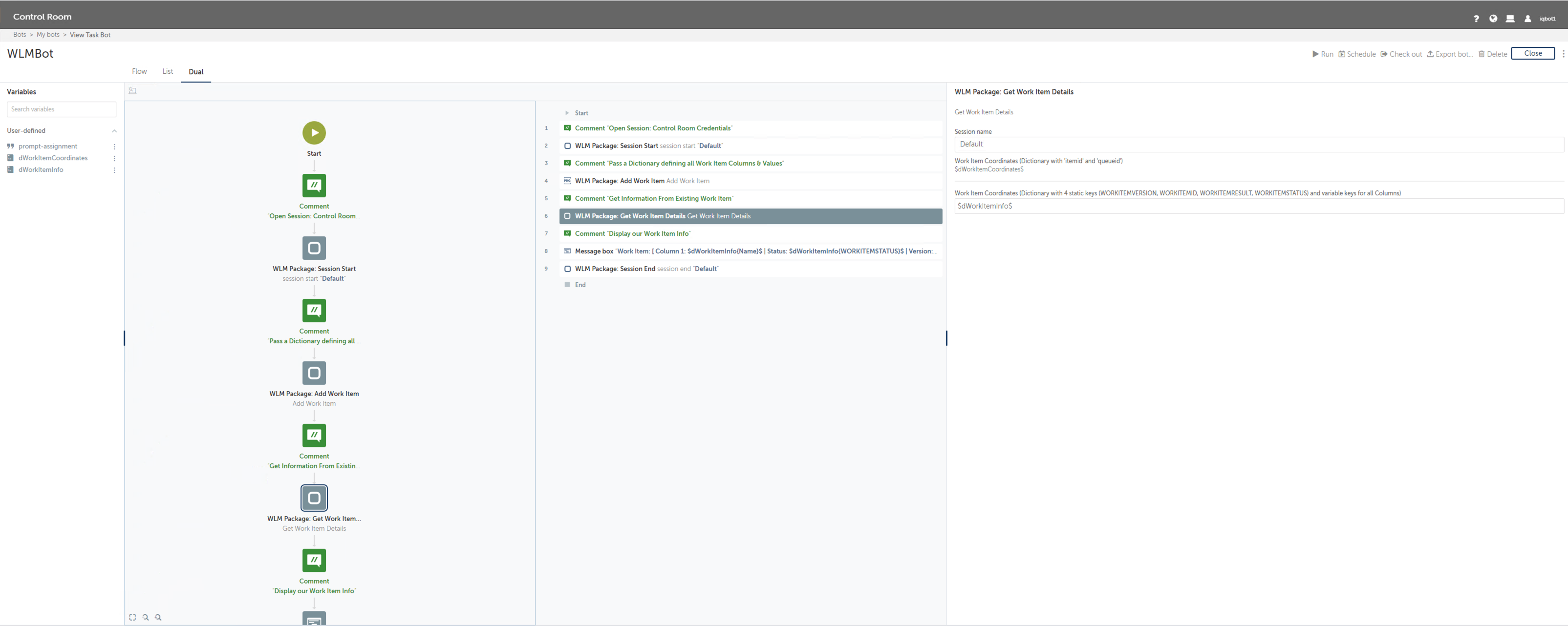
Tasks
- Add Work Item to Queue (with values)
- Get All Work Item Information (ID, Status, Version, Result and all Columns)
The Bot uses a WLM Package with the following actions available:
- Add Work Item: Add a work item to Queue and assign values to each column
- Get Work Item Details: Retrieve all information for a given Work Item in a Queue
All actions can be run from any Bots only requiring Queues.
Free
- Applications
-

- Category
- ProductivityRPA Developer ToolsUtility
- Downloads
- 359
- Vendor
- Automation Type
- Bot
- Last Updated
- May 20, 2021
- First Published
- April 23, 2020
- Platform
- Automation 360
- Support
-
- Community Support Only
- Pathfinder Community Developer Forum
- Agentic App Store FAQs
- Bot Security Program
-
 Level 1
Level 1
Setup Process
Install
Download the Bot and follow the instructions to install it in your AAE Control Room.
Configure
Open the Bot to configure your username and other settings the Bot will need (see the Installation Guide or ReadMe for details.)
Run
That's it - now the Bot is ready to get going!
Requirements and Inputs
- Automation 360